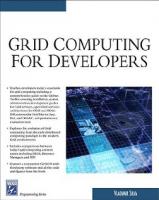
- Author / Uploaded
- Vladimir Silva
Grid computing for developers
LIMITED WARRANTY AND DISCLAIMER OF LIABILITY THE CD-ROM THAT ACCOMPANIES THE BOOK MAY BE USED ON A SINGLE PC ONLY. TH
2,256 470 3MB
Pages 576 Page size 252 x 316.44 pts Year 2008
Recommend Papers
File loading please wait...
Citation preview
GRID COMPUTING FOR DEVELOPERS
LIMITED WARRANTY AND DISCLAIMER OF LIABILITY THE CD-ROM THAT ACCOMPANIES THE BOOK MAY BE USED ON A SINGLE PC ONLY. THE LICENSE DOES NOT PERMIT THE USE ON A NETWORK (OF ANY KIND). YOU FURTHER AGREE THAT THIS LICENSE GRANTS PERMISSION TO USE THE PRODUCTS CONTAINED HEREIN, BUT DOES NOT GIVE YOU RIGHT OF OWNERSHIP TO ANY OF THE CONTENT OR PRODUCT CONTAINED ON THIS CD-ROM. USE OF THIRD-PARTY SOFTWARE CONTAINED ON THIS CD-ROM IS LIMITED TO AND SUBJECT TO LICENSING TERMS FOR THE RESPECTIVE PRODUCTS. CHARLES RIVER MEDIA, INC. (“CRM”) AND/OR ANYONE WHO HAS BEEN INVOLVED IN THE WRITING, CREATION, OR PRODUCTION OF THE ACCOMPANYING CODE (“THE SOFTWARE”) OR THE THIRD-PARTY PRODUCTS CONTAINED ON THE CD-ROM OR TEXTUAL MATERIAL IN THE BOOK, CANNOT AND DO NOT WARRANT THE PERFORMANCE OR RESULTS THAT MAY BE OBTAINED BY USING THE SOFTWARE OR CONTENTS OF THE BOOK. THE AUTHOR AND PUBLISHER HAVE USED THEIR BEST EFFORTS TO ENSURE THE ACCURACY AND FUNCTIONALITY OF THE TEXTUAL MATERIAL AND PROGRAMS CONTAINED HEREIN. WE HOWEVER, MAKE NO WARRANTY OF ANY KIND, EXPRESS OR IMPLIED, REGARDING THE PERFORMANCE OF THESE PROGRAMS OR CONTENTS. THE SOFTWARE IS SOLD “AS IS” WITHOUT WARRANTY (EXCEPT FOR DEFECTIVE MATERIALS USED IN MANUFACTURING THE DISK OR DUE TO FAULTY WORKMANSHIP). THE AUTHOR, THE PUBLISHER, DEVELOPERS OF THIRD-PARTY SOFTWARE, AND ANYONE INVOLVED IN THE PRODUCTION AND MANUFACTURING OF THIS WORK SHALL NOT BE LIABLE FOR DAMAGES OF ANY KIND ARISING OUT OF THE USE OF (OR THE INABILITY TO USE) THE PROGRAMS, SOURCE CODE, OR TEXTUAL MATERIAL CONTAINED IN THIS PUBLICATION. THIS INCLUDES, BUT IS NOT LIMITED TO, LOSS OF REVENUE OR PROFIT, OR OTHER INCIDENTAL OR CONSEQUENTIAL DAMAGES ARISING OUT OF THE USE OF THE PRODUCT. THE SOLE REMEDY IN THE EVENT OF A CLAIM OF ANY KIND IS EXPRESSLY LIMITED TO REPLACEMENT OF THE BOOK AND/OR CD-ROM, AND ONLY AT THE DISCRETION OF CRM. THE USE OF “IMPLIED WARRANTY” AND CERTAIN “EXCLUSIONS” VARIES FROM STATE TO STATE, AND MAY NOT APPLY TO THE PURCHASER OF THIS PRODUCT.
GRID COMPUTING FOR DEVELOPERS VLADIMIR SILVA
CHARLES RIVER MEDIA, INC. Hingham, Massachusetts
Copyright 2006 by THOMSON DELMAR LEARNING. Published by CHARLES RIVER MEDIA, INC. All rights reserved. No part of this publication may be reproduced in any way, stored in a retrieval system of any type, or transmitted by any means or media, electronic or mechanical, including, but not limited to, photocopy, recording, or scanning, without prior permission in writing from the publisher. Cover Design: Tyler Creative CHARLES RIVER MEDIA, INC. 10 Downer Avenue Hingham, Massachusetts 02043 781-740-0400 781-740-8816 (FAX) [email protected] www.charlesriver.com This book is printed on acid-free paper. Vladimir Silva. Grid Computing for Developers. ISBN: 1-58450-424-2 eISBN: 1-58450-651-2 All brand names and product names mentioned in this book are trademarks or service marks of their respective companies. Any omission or misuse (of any kind) of service marks or trademarks should not be regarded as intent to infringe on the property of others. The publisher recognizes and respects all marks used by companies, manufacturers, and developers as a means to distinguish their products. Library of Congress Cataloging-in-Publication Data Silva, Vladimir, 1969Grid computing for developers / Vladimir Silva. p. cm. Includes index. ISBN 1-58450-424-2 (alk. paper) 1. Computational grids (Computer systems) 2. Computer software--Development. I. Title. QA76.9.C58S56 2005 004'.36--dc22 2005026627 Printed in the United States of America 05 7 6 5 4 3 2 First Edition CHARLES RIVER MEDIA titles are available for site license or bulk purchase by institutions, user groups, corporations, etc. For additional information, please contact the Special Sales Department at 781-740-0400. Requests for replacement of a defective CD-ROM must be accompanied by the original disc, your mailing address, telephone number, date of purchase and purchase price. Please state the nature of the problem, and send the information to CHARLES RIVER MEDIA, INC., 10 Downer Avenue, Hingham, Massachusetts 02043. CRM’s sole obligation to the purchaser is to replace the disc, based on defective materials or faulty workmanship, but not on the operation or functionality of the product.
To my dear parents Manuel and Annissia who raised me with love and values; and to my brothers Natasha, Alfredo, Ivan, and Sonia from whom I drew inspiration for this project.
This page intentionally left blank
Contents Dedication
v
Preface
xxi
Part I Theory and Foundations 1
The Roadmap to High-Performance Computing
3
1.1 Evolution of Grid Technologies
3
1.2 The Grid in a Nutshell
5
1.2.1 What Can Be Called a Grid Application 1.3 Distributed Computing Models
6 6
1.3.1 Internet Computing
6
1.3.2 Peer-to-Peer (P2P)
7
1.3.3 Grid Architectures
8
1.4 Computing on Demand (COD)
11
1.4.1 How It Works
11
1.4.2 User Authorization
12
1.4.3 Limitation
12
1.5 Grids in Science and Technology
12
1.5.1 Grid Consortiums and Open Forums
12
1.5.2 Grids in Science and Engineering
13
1.6 Summary 2
1
Enterprise Computing 2.1 Existing Enterprise Infrastructures
15 17 18
vii
viii
Contents
2.2 Integration with Grid Architectures 2.2.1 Workload and Policy Management
20
2.2.2 Shared Services
21
2.2.3 Stateless Business Components
21
2.2.4 Client State Management
21
2.2.5 Pooled Resources and Lightweight Server Processes
22
2.2.6 Database Concurrency Maximization
22
2.3 Grid-Enabled Resource Management Models
23
2.3.1 Hierarchical
24
2.3.2 Abstract Owner Model (AO)
24
2.3.3 Economy/Market Model
25
2.4 Enter Open Grid Services
25
2.4.1 Grids on the Enterprise
26
2.4.2 Challenges Facing Grid Computing on the Enterprise
28
2.4.3 The Jump to Web Services Resource Framework (WSRF)
29
2.5 The Competitive IT Organization
29
2.6 Computational Economy
30
2.6.1 Why Computational Economy?
30
2.6.2 Economy-Driven Grid Resource Management
32
2.6.3 Resource Management Models
33
2.6.4 Grid Architecture for Computational Economy (GRACE)
34
2.7 Summary 3
19
Core Grid Middleware 3.1 P2P
35 39 41
3.1.1 Definition
41
3.1.2 Advantages and Disadvantages
41
3.1.3 P2P vs. the Client-Server Model
42
3.1.4 P2P Architectures
43
3.2 Globus
45
3.3 Grid Computing and Business Technologies (GRIDBUS)
46
Contents
3.4 Summary Part II Grid Middleware 4
Grid Portal Development
46 49 51
4.1 Resource Management
52
4.1.1 Apache Jetspeed
53
4.1.2 A Resource Management JSP Portlet for Jetspeed
53
4.1.3 WebSphere® Portal Server v5.0 (WPS)
89
4.1.4 IBM Portlet API
89
4.1.5 Job Submission Portlet for WPS
91
4.1.6 Portlet Program
91
4.1.7 Portlet View JSP
95
4.1.8 Testing
98
4.2 Data Management Portlets 4.2.1 Global Access to Secondary Storage (GASS)
99 99
4.2.2 GridFTP
100
4.2.3 Remote I/O
100
4.2.4 Globus Executable Management (GEM)
100
4.2.5 Remote Data Access Portlet for Jetspeed
100
4.2.6 Remote Data Access Portlet for IBM WPS
107
4.3 Troubleshooting
115
4.3.1 Certificate Not Yet Valid Errors
115
4.3.2 Defective Credential Errors
115
4.4 Summary 5
ix
Schedulers
116 119
5.1 An Overview of Popular Schedulers and Grid Middleware Integration 120 5.1.1 Job Schedulers versus Job Managers 5.2 Portable Batch System—OpenPBS
121 121
5.2.1 Overview
121
5.2.2 OpenPBS in Red Hat Linux (RHL) 9
122
x
Contents
5.2.3 Configuring PBS on a Single Machine Cluster
123
5.2.4 Tweaking PBS GUIs for RHL 9
124
5.2.5 Configuring the Globus Toolkit 3.2 PBS Job Scheduler
125
5.2.6 Customizing the PBS Job Manager
126
5.2.7 Troubleshooting PBS MMJFS Runtime Errors
127
5.2.8 Customizing PBS Scheduler Execution Parameters with RSL
131
5.3 Silver/Maui Metascheduler
134
5.3.1 Reservations
135
5.3.2 Fairshare
135
5.3.3 Backfill
135
5.3.4 Job Prioritization
136
5.3.5 Throttling Policies
136
5.3.6 Quality of Service (QoS)
136
5.3.7 Node Allocation
136
5.4 Sun Grid Engine (SGE)—N1 Grid Engine 6
137
5.4.1 Workload Management
137
5.4.2 Architecture
137
5.4.3 Step-by-Step SGE Installation Transcript
138
5.4.4 Installation Troubleshooting Tips
140
5.4.5 Installation Verification
142
5.5 Condor-G
143
5.5.1 Condor Features
143
5.5.2 Condor-MMJFS Installation Transcript
144
5.6 MMJFS Integration with Other Job Schedulers
147
5.6.1 Step 1: Create a Job Manager Script
148
5.6.2 Step 2: Update the GT 3.2 Deployment Descriptors
161
5.6.3 Step 3: Verification
165
5.6.4 Integration Troubleshooting
170
5.6.5 Packaging Advice
176
5.7 Factors for Choosing the Right Scheduler 5.7.1 Features
178 178
Contents
5.7.2 Installation, Configuration, and Usability
178
5.7.3 User Interfaces
178
5.7.4 Support for Open Standards
178
5.7.5 Interoperability
179
5.7.6 Organization’s Requirements
179
5.7.7 Support for Grid Middleware
179
5.8 Summary 6
xi
Open Grid Services Architecture (OGSA)
180 181
6.1 Web Services versus Grid Services
182
6.2 OGSA Service Model
184
6.3 Standard Interfaces
184
6.4 Other Service Models
185
6.5 Service Factories
186
6.6 Lifetime Management
187
6.7 Handles and References
187
6.8 Service Information and Discovery
187
6.9 Notifications
188
6.10 Network Protocol Bindings
188
6.11 Higher-Level services
189
6.12 Other Interfaces
189
6.13 Hosting Environments
189
6.14 Virtual Organizations (VOs)
190
6.15 The Globus Toolkit
191
6.15.1 Core Services
192
6.15.2 Security
192
6.15.3 Data Management
192
6.16 Sample Grid Services: Large Integer Factorization
193
6.16.1 Overview: Large Integer Factorization and Public Key Cryptosystems
193
6.16.2 Service Implementation
196
6.16.3 Factorization with the Quadratic Sieve
196
xii
Contents
6.16.4 Service Architecture
197
6.16.5 Step 1: Obtaining the Factorization code
197
6.16.6 Step 2: Building a Factorization Service Interface
198
6.16.7 Step 3: Creating the Service Implementation
198
6.16.8 Step 4: Creating a Service Deployment Descriptor
200
6.16.9 Step 5: Creating the Schema Files and Grid Archives (GARs)
201
6.16.10 Step 6: Deploying the Service to the GT3 Container
210
6.16.11 Step 7: Writing a Service Client
211
6.16.12 Step 8: Running the Factorization Client
214
6.17 Summary Part III The Globus Toolkit 7
Core
217 219
7.1 Concepts
219
7.2 Architecture
220
7.3 Hosting Environments
221
7.3.1 Apache Tomcat
222
7.3.2 WebSphere™ Application Server v5.1
222
7.3.3 Troubleshooting WebSphere
227
7.3.4 Other Hosting Environments
229
7.4 Summary 8
214
Security
229 231
8.1 Grid Security Infrastructure (GSI) Overview
232
8.2 Certificate Basics
232
8.2.1 Understanding X.509 Certificates
232
8.2.2 Typical Public Key Infrastructure (PKI) Model
233
8.2.3 Certificate Fields
234
8.2.4 GSI Proxies
235
8.2.5 Certificate Generation
236
8.2.6 Creating a Self-Signed User Certificate and Private Key
237
Contents
xiii
8.2.7 Creating Credentials from User Certificates
238
8.2.8 Creating a Certificate Request
241
8.3 Java Certificate Services—Web Tools for X509 Certificates
247
8.3.1 Overview
247
8.3.2 Installing JCS on a Windows or Linux host
248
8.3.3 Deploying the Web-Based Tool on Tomcat
248
8.3.4 Accessing the Web-Based Tool
248
8.3.5 Creating a Certificate Request
248
8.3.6 Signing a Certificate Request
250
8.3.7 Creating a self-Signed (CA) Certificate and Private Key
250
8.3.8 Using the Command-Line–Based Tools
250
8.3.9 Creating a Certificate Request from the Command Line
251
8.3.10 Signing a Certificate Request from the Command Line
251
8.3.11 Getting Information on a X509 Certificate
251
8.3.12 Creating a Binary Distribution from Source
251
8.4 Globus Toolkit 3 Security Libraries
252
8.4.1 Creating Proxies from Default Certificates Within a Web Application 8.4.2 Configuring Local Certificates for Testing
259
8.4.3 Creating Certificates and Private Keys
260
8.4.4 Troubleshooting: Security Provider Problems
267
8.5 Summary 9
252
Resource Management 9.1 Web Services GRAM Architecture (GT3)
268 269 270
9.1.1 Fault Tolerance
271
9.1.2 Resource Specification Language (RSL)
272
9.1.3 MMJFS Configuration
274
9.1.4 Troubleshooting
275
9.1.5 A Custom GRAM Client for MMJFS
278
9.1.6 Listening for Job Status Updates and Job Output
280
xiv
Contents
9.1.7 The GASS Server
282
9.1.8 RSL Submission
282
9.1.9 Security
287
9.1.10 MMJFS Performance
290
9.2 Pre Web Services GRAM Architecture (GT2) 9.2.1 Jobs in GT2
291
9.2.2 Job Submission Modes
291
9.2.3 Resource Specification Language (RSL)
292
9.2.4 Security Infrastructure
292
9.2.5 A Java Program for Job Submission on GT2
292
9.2.6 Listening for Job Output
294
9.2.7 Handling Received Output
295
9.2.8 Sending the GRAM Job Request
297
9.2.9 Job Submission Test
299
9.3 Summary 10
11
291
301
Data Management
303
10.1 GridFTP
304
10.1.1 Overview
304
10.1.2 Connecting to a GridFTP Server
305
10.1.3 Converting Legacy Proxies to GSS Credentials
307
10.1.4 Transferring Data
307
10.1.5 Transferring Multiple Files
309
10.1.6 Parallel Transfers
309
10.1.7 Testing the Transfer
311
10.1.8 Troubleshooting Tips
315
10.2 Transferring Files Using Multiple Protocols
316
10.3 Summary
319
Information Services 11.1 WS Information Services (MDS3) 11.1.1 Information Model
321 322 322
Contents
xv
11.1.2 Data Collection
322
11.1.3 Aggregation
322
11.1.4 Queries
323
11.1.5 User Interfaces
323
11.1.6 Security
324
11.2 Querying Default Data Providers
324
11.2.1 Enable the ServiceDataProvider and DataAggregation in the Service Browser GUI
324
11.2.2 Test the default SystemInformation Service Data Provider via the OGSA Service Browser GUI 11.3 Custom MDS3 Data Providers
325 326
11.3.1 GT 3.2 Core Data Providers
326
11.3.2 Provider Interfaces
327
11.3.3 The Simplest Case
328
11.3.4 The Real World: An MDS3 Information Provider for Remote Schedulers Using SSH 11.4 Pre-WS Information Services (MDS2)
362
11.4.1 Architecture: GRIS and GIIS
362
11.4.2 Implementing a Grid Information Provider for MDS2
363
11.4.3 Custom MDS2 clients
373
11.5 Summary 12
330
Commodity Grid Kits (CoGS)
379 381
12.1 Overview
382
12.2 Language Bindings
382
12.3 Java
383
12.3.1 Installation Requirements and Configuration
383
12.3.2 Basic Java CoG Services
383
12.3.3 Security
384
12.3.4 Resource Management
393
12.3.5 Data Management
393
xvi
Contents
12.3.6 Data Transfer Troubleshooting 12.4 Other Language Bindings
13
396 397
12.4.1 Python
397
12.4.2 PERL
398
12.5 Summary
399
Web Services Resource Framework (WSRF) 13.1 Understanding WSRF
401 402
13.1.1 Stateless versus Stateful Services
402
13.1.2 WS-Resource
402
13.2 WSRF and OGSI
403
13.2.1 OGSI Evolution
403
13.2.2 From OGSI to WSRF
404
13.3 WSRF Normative Specifications
405
13.3.1 WS-ResourceProperties
406
13.3.2 WS-Addressing
408
13.3.3 WS-Resource Lifecycle
409
13.3.4 WS-ServiceGroup
410
13.3.5 WS-BaseFaults
410
13.3.6 WS-Notification
410
13.3.7 WS-Resource Security
411
13.4 GT4 and WSRF: Stateful Services for Grid Environments
411
13.4.1 Overview
411
13.4.2 Newcomers: WS-Components
411
13.4.3 Old Protocols, New Faces
412
13.5 Service Example: A WSRF Large Integer Factorization (LIF) Service
414
13.5.1 Web Service Description (WSDL) File
414
13.5.2 Resource Implementation
417
13.5.3 Service Implementation
421
13.5.4 Service Client
423
13.5.5 Enabling Security
428
13.5.6 Build and Deployment
428
Contents
13.5.7 Runtime Test 13.6 Summary Part IV The Message Passing Interface (MPI) Standard 14
The Message Passing Interface (MPI) Standard
xvii 428 429 431 433
14.1 Overview
434
14.2 Procedures and Arguments
435
14.3 Data Types
435
14.3.1 Opaque Objects
435
14.3.2 Arrays and Constants
436
14.3.3 Other Data Types
436
14.4 Processes
436
14.5 Error Handling
437
14.6 Platform Independence
437
14.7 Point-to-Point Communication
437
14.7.1 Message Datatype Conversions
439
14.7.2 Message Envelopes
440
14.7.3 Data Type Matching and Conversion
441
14.7.4 Communication Modes
442
14.7.5 Buffering
442
14.7.6 Nonblocking Communication
443
14.7.7 Probe and Cancel
444
14.7.8 Derived Data Types
446
14.7.9 Pack/Unpack
447
14.8 Collective Communication
448
14.8.1 Barrier synchronization (MPI_BARRIER)
449
14.8.2 Broadcast (MPI_BCAST)
449
14.8.3 Gather (MPI_GATHER)
449
14.8.4 Scatter (MPI_SCATTER)
450
14.8.5 Gather-to-All (MPI_ALLGATHER)
451
14.8.6 All to All (MPI_ALLTOALL)
451
xviii
Contents
14.8.7 Global Reduction
451
14.8.8 Reduce Scatter (MPI_REDUCE_SCATTER)
454
14.8.9 Scan
454
14.8.10 Avoiding Deadlocks
454
14.8.11 Cyclic Dependencies
454
14.9 Groups, Contexts, and Communicators 14.9.1 Predefined Communicators
456
14.9.2 Miscellaneous Group and Communicator Examples
456
14.9.3 Intra-Communicators versus Inter-Communicators
458
14.10 Process Topologies
458
14.10.1 Overview
458
14.10.2 Virtual Topologies
459
14.11 Summary 15
455
Message Passing Interface (MPI) Standard 2.0
459 461
15.1 Overview
462
15.2 Changes Since Version 1
462
15.2.1 Deprecated Names and Functions
462
15.2.2 Processes
463
15.3 Miscellaneous Enhancements
463
15.3.1 The MPI-2 Process Model
463
15.3.2 Process Management and Resource Control
464
15.3.3 Memory Allocation
464
15.3.4 New Predefined Data Types
464
15.3.5 MPI-I/O
465
15.3.6 File Views
466
15.4 MPI Examples: Common Parallel Algorithms
467
15.4.1 Prime Generation—The Sieve of Eratosthenes
467
15.4.2 Sparse Matrix Multiplication
471
15.4.3 MPI-IO: Parallel Writes and Reads
480
15.5 Summary
486
Contents
16
MPICH2—A Portable Implementation of MPI 16.1 Overview 16.1.1 Language Bindings 16.2 Quick Start Installation Transcript
xix 489 490 490 490
16.2.1 Software Prerequisites
490
16.2.2 Unpack the Tar File into a Temporary Directory
491
16.2.3 Create an Installation Directory (Default Is /usr/local/bin)
491
16.2.4 Configure MPICH2, Specifying the Installation Directory
491
16.2.5 Build and Install MPICH2
491
16.2.6 Add the bin Subdirectory of the Installation Directory to Your Path
491
16.2.7 Test the MPICH2 Daemon Ring
491
16.2.8 Check the Sanity of your MPD Daemon
492
16.2.9 Create a MPD Ring and Test It
492
16.2.10 Run Simple Commands
493
16.2.11 Run the Sample MPI Programs
493
16.3 Large Integer Factorization Revisited: The Number Field Sieve (NFS)
494
16.3.1 GNFS Algorithm
494
16.3.2 Public Domain GNFS—Sieving Over a Factor Base
496
16.3.3 Sieve Algorithm
496
16.3.4 LIF Execution Times
501
16.3.5 Parallel Sieve Implementation in MPI
502
16.3.6 Avoiding Interleaved Messages
515
16.3.7 Compilation and Runtime Data
519
16.4 MPICH2–WS-GRAM Integration
519
16.4.1 Scheduler Interface for MPICH2
519
16.4.2 MMJFS Service Configuration
525
16.4.3 Packaging advice
528
16.4.4 Testing and Troubleshooting
529
16.5 MPICH2—MDS3 Integration
532
xx
Contents
16.5.1 An Information Service Script for MPICH2
532
16.5.2 Configuration and Testing
534
16.6 Summary Appendix A Source Code
535 537
Program Name: SimpleCA.java
537
Creating a Certificate Request
537
Signing a Certificate Request
537
Getting Information on a X.509 Certificate
537
Program Name: CertGenerator.java
538
Program Name: CertSigner.java
538
Program Name: CertManaager.java
538
Program Name: Certrq.jsp
538
Program Name: self-sign.jsp
538
Program Name: userhost.jsp
538
Appendix B About the CD-ROM Index
539 541
Preface
BOOK RATIONALE he goal in writing this book is to share the knowledge I have acquired as a software engineer in the new and exciting field of grid computing. I have been lucky to participate in such projects as the IBM’s internal grid initiative and The IBM Grid Toolbox product for on-demand and grid computing. I have also collaborated with engineers of the Globus Alliance in development efforts related to the Globus Toolkit, the de facto standard for grid computing. This book focuses on three main areas:
T
Provision of a “Swiss Army knife” of small programs and tools covering most of today’s grid middleware protocols and sample grid services. These tools can be used to build bigger components in a grid environment. Middleware-scheduler integration: I have personally found this topic to be very obscure with little or no documentation available. In parallel systems development using the Message Passing Interface (MPI), and its integration with grid middleware specifically the Globus Toolkit.
TARGET AUDIENCE Primary audience: Grid computing is quickly expanding to all the fields of technology and thus this book would be useful for all the following: Computer Science students, developers, researchers, and professors: This particular group would benefit from the vast array of tools provided to cover all major grid middleware protocols. IT professionals and application developers should be able to exploit the code to build grid services for their organizations. System administrators: This group will benefit from the installation transcripts and especially from the middleware-backend integration explored in Part II. xxi
xxii
Preface
Secondary audience: This group is composed of system administrators and grid computing enthusiasts. Although this book is very technical, the first part has lots of theory and concepts. Other IT related developers: Although this book requires strong programming skills, it includes theory on distributed computing and grid market report information that could be of interest to strategists and distributed business market analysts.
BOOK OVERVIEW Each chapter includes plenty of source code listings, installation transcripts, figures, and troubleshooting tips. The book is divided in four parts: Part I: Theory and Foundations This part provides a very simple and short introduction to the history of high-performance computing and grid computing concepts including the following: A time table of high-performance computing (HPC) Grid computing concepts such as computational economy, resource management, peer-to-peer (P2P), and enterprise computing. Current grid computing initiatives in science and technology This part is intentionally short because it is not my goal to cover theory but, rather, practical grid middleware algorithms and tools. Part II: Grid Middleware This part covers two key middleware grid technologies: the Open Grid Services Architecture (OGSA) and Resource Management software (Schedulers) OGSA explores all the protocols used to implement grid services with a realworld service implementation: A grid service for large integer factorization (a very popular subject among cryptographers and HPC developers). Resource management explores today’s most popular open source schedulers and their integration with OGSA.
Preface
xxiii
Part III: The Globus Toolkit The Globus Toolkit is the de facto standard for grid computing [Globus03]. It is being supported by major companies such as IBM, Sun, and Hewlett-Packard. This part explores the four major protocols used by the toolkit with source code samples in the areas of Public Key Infrastructure (PKI), including tools for X509 certificate and key generation, the Grid Security Infrastructure (GSI), and the Community Authorization service (CAS) Resource allocation and management programs and tools for Web Services (WS-GRAM) and pre–Web Services (GT2) Data management and transfer using GridFTP, Replica Location Services (RLS), and Reliable File Transfer (RFT) Information services, covering the Globus Monitoring and Discovery Services (WS-MDS and MDS2) Commodity Grid Kits, which provides code listings for commodity frameworks and toolkits in cooperation with grid technologies to enhance the functionality, maintenance, and deployment of grid services Web Services Resource Framework (WSRF), which covers the latest grid and web services standards. Part IV: The Message Passing Interface (MPI) Standard This part covers the MPI standard used to write parallel applications. MPI has been adopted by all major software vendors as the standard for multiprocessor parallel programs. Applications presented in this part are as follows: Simple examples of parallel programs such as numerical integration calculations, factorial computations, Fibonacci sequences, and so on. A parallel algorithm for large integer factorization (LIF) based on the number field sieve (NFS). This part differs from other MPI books because integration with OGSA protocols will be explored, including the following: A provider for OGSA information services: Monitoring and Discovery Services (MDS3) Integration with the Resource Management Protocol (WS-GRAM)
xxiv
Preface
Appendix A: Source Code Appendix A, available on the companion CD-ROM, includes source code used for X.509 Certificate manipulation and signature with the following features: A simple Certificate Authority (CA) implementation for the Java language. (Used for security configuration of protocols such as GSI ) X509 Certificate request (CSR) and key generation Certificate signatures Web tools for these programs
A GRID-ENABLED APPLICATION CHECKLIST According to Foster and Kesselman [GridAnatomy01], when thinking about grid computing, one should think in terms of applications rather than of frameworks. I couldn’t agree more; rushing to build a grid framework without considering potential users and applications may lead to a significant waste of resources in the long run. As a software engineer, I worked in many grid-related projects in this fashion that lead to powerful grids, but that were incapable of running any real applications. Three characteristics define a grid-enabled application (see Figure P.1): Distributed resources, Open source standards and protocols, and quality of service (for example, response time, throughput, availability, and security). Distributed resources: This means resources that are not subject to centralized control. These resources might be scattered across your organization or among multiple virtual organizations. Well-known examples of such applications are media distribution networks such as Kazaa, Napster, and Gnutella. Kazaa and Napster fail to comply with the second characteristic, so they cannot be considered grids. Examples of programs that some people believe to be grids but fail in this regard are cluster management systems such as Portable Batch System (PBS), Sun Grid Engine (SGE), and LoadLeveler. Such systems are not grids themselves, although because of their centralized control of the hosts, they manage centralized control of system state, user requests, and individual components. Open standards and general-purpose protocols: To address issues such as authentication, authorization, resource discovery, and resource access. Open standards are necessary for interoperability and industry acceptance. Kazaa and Napster fail in this regard too. On the other hand, the Gnutella network is built
Preface
xxv
on open standards and delivers quality of service so it can be considered a media distribution grid. Quality of service (QoS): To satisfy user demands. This QoS could be in the form of response time, throughput, availability, or security.
FIGURE P.1 The basic foundation of a grid-enabled application.
Ultimately, a grid should be considered in terms of applications and quality of service, rather than frameworks. Installing grid middleware in all the servers within your organization will only leave you with a networked cluster but nothing to run on it. As a software engineer, I faced this problem many times where significant time and resources were spent on installing grid software in all available machines without considering what type of applications could take advantage of such an environment. Focusing on applications and quality of service first will let you quickly identify potential solutions and put you on the right track to building a grid-enabled environment within your organization.
WILL GRID COMPUTING MAKE IT INTO THE ENTERPRISE? Perhaps you find yourself wondering if you should go ahead and teach yourself grid computing—just to see what all the hype is about. After all, many IT vendors have invested significant resources to grid enable some of their products. Will grid computing make it into the enterprise? The answer is simple—we do not know; the
xxvi
Preface
future is uncertain. However, some numbers look encouraging, and there is indeed great momentum to push the technology into the mainstream. The following sections will give you an overview of the grid computing market today. If you are a developer or software engineer eager to learn an exiting new technology, take a look at the market data in this section and draw your own conclusions. Consider the following market report from Insight Research (IR). In a study called “A Vertical Market Perspective 2003–2008,” IR forecasts a growth in worldwide grid spending from $250 million in 2003 to $4.89 billion in 2008 (see Figure P.2). This is growth of 81.1% over the next five years [IRGridMarket03].
FIGURE P.2 Insight Research—grid computing: a vertical market perspective 2003–2008.
This study suggests grid computing as an emerging technology that will form the foundation of a fourth wave in IT comparable to the birth of the World Wide Web. Insight’s market analysis examines the implications of grid computing on the telecommunications industry as the essential backbone for the success of grid computing.
MARKET SEGMENTATION A report from Light Reading published in May 2003 indicates interest in grid computing from vertical markets such as life sciences, energy and oil, manufacturing, financial services, and government [LRReport03] (see Table P.1). As with any emerging market, it is important to understand the market’s segmentation. Although it is a bit early, several research firms have put numbers on the expected market size. For example, Grid Technology Partners, a firm specializing in
Preface
xxvii
grid computing, estimates the market (including hardware and software) growing as high as $4.1 billion by 2005 [IRGridMarket]. TABLE P.1
Grid Computing Market Segmentation
Market
Applications
Life Sciences
Drug discovery Development and testing for Bioinformatics
Energy
Gas and oil exploration Data-set visualization
Manufacturing
Chip design Simulation-based test and evaluation
Financial
Portfolio risk analysis
Government
Simulation and design Distributed database coordination Service utilities
The Light Reading report estimates most of the opportunity to be in education and short-term research. Regardless of market forecasts, the market is expected to spread into the enterprise through server aggregation and clusters, as well as enterprise data-center virtualization. This should translate into significant growth, although it will not be as quick as some may anticipate. Higher-growth opportunities will exist in the long term with the creation of grid services and service providers [LRReport03].
MARKET DATA A study performed by IDC in 2003 estimates the worldwide software market in 2002 to be worth $169.8 billion based on software licensing revenue [IRGridMarket.] According to this study, the market where grid computing can make a significant impact can be partitioned as follows (see Figure P.3): System Infrastructure Software (29%—49.2 billion) System Management software (23%) Security software (14.3%) System Infrastructure (11.6%)
xxviii Preface Server-ware (5.4%—2.6 billion) Clustering software (13.6%) Web Server (10.9%) Filesystem software (3.6%) Virtual user interface software (71.9%) Mobile Infrastructure (1.3%) Operating environments (38.5%) Other (6%) Application Development and Deployment (22.1%) Applications (48.95)
FIGURE P.3: IDC Software Market Report 2003 [LRReport03].
REFERENCES [Globus03] Globus Project. University of Chicago, June 2003. http://www. unix.globus.org. [GridAnatomy01] Ian Foster, Carl Kesselman, and Steven Tuecke. The Anatomy of the Grid. International Journal of Supercomputer Applications, 2001. [IRGridMarket] Insight Research. “A Vertical Market Perspective 2003–2008.” A market research study by Insight Research Corporation. [LRReport03] Light Reading Research Corporation. “A Report on Grid Computing Market Outlook and Segmentation.” May 07, 2003.
Part
I
Theory and Foundations
his part covers theory describing all the major initiatives in distributed and grid computing along with market reports and segmentation data, including the following:
T
Overview of High Performance Computing (HPC): Chapter 1 describes terminology used in distributed and grid computing and gives a quick summary of the evolution of grid technologies. It also describes current grid initiatives in science and technology. Enterprise Computing: Chapter 2 explains distributed computing concepts focusing on the enterprise or virtual organization. Concepts such as infrastructures, shared services, business components, client state, pooled resources, and database concurrency. All these concepts play a role in today’s competitive IT organization. Also in Chapter 2 is a discussion of computational economy, which is an emerging field in distributed computing. Its main goal is to drive grid technologies into the mainstream business world. This chapter describes exciting research conducted in the fields of resource management models, computational economy, and economy-driven grid applications on the enterprise. Core Grid Middleware: Chapter 3 describes some of the middle tier technologies used on grid computing, including peer-to-peer (P2P) architectures, the Globus Toolkit, and research conducted on grid and business fields.
1
This page intentionally left blank
1
The Roadmap to HighPerformance Computing
In This Chapter Evolution of Grid Technologies The Grid in a Nutshell Distributed Computing Models Computing on Demand (COD) Grids in Science and Technology Summary References
his chapter provides background information on the evolution of highperformance computing (HPC) from the early decades of networked computers to the latest technological advances in distributed systems. This chapter includes the following topics:
T
A brief history of HPC An overview of the concept of the grid Explanations of the latest distributed computing models such as Internet computing, peer-to-peer, and grid architectures A brief discussion of some of the latest grid projects in science and technology
1.1 EVOLUTION OF GRID TECHNOLOGIES High-performance computing has its roots in the early 1940s with the Manhattan Project and early efforts by the Department of Energy (DOE) to develop advanced 3
4
Grid Computing for Developers
computing capabilities to solve critical problems of interest. In those days parallel computing was done by mathematicians and the type of problems that could be solved was very limited. Many algorithms and computational methods developed by the DOE are still used today. For example, the Monte Carlo method, where statistical samples are used to predict behaviors of a large group, was developed by John von Neumann and others in 1946, and it is still used today in stock market forecasting, medicine, traffic flow, and others fields. In the early 1950s, researchers pushed the state of the art computing to the limits by building their own computers and looking into commercial models. Thanks to the groundbreaking work of mathematicians like Alan Turing, ideas on machine intelligence were developed. Major milestones of the 1950s are the following: Vacuum tubes became a thing of the past to open the way for the transistor allowing for the mass production of computers. The invention of the modem allowed scientists to access systems remotely. The Department of Defense created ARPANET, the first nationwide network connecting labs together and allowing researches access to a wide area network of computing systems. Also in that decade, computers were mostly built to solve specific applications. Companies pushed the bounds of computational research to the limits in their effort to achieve greater memory density. Physics discoveries such as the ion-channeling effect allowed chip manufacturers to draw transistors inside blocks of silicon. More powerful computers provided broader support for energy research in applications such as fusion plasma modeling and atmosphere and emissions modeling. In the 1970s, computers were first linked by networks, thus giving birth to the idea of harnessing idle computing power. Scientists at the Xerox Palo Alto Research Center (PARC) created the first Ethernet network beginning the first experiments on distributed computing. Scientists John F. Shoch and Jon Hupp developed the famous Internet worm, which was designed to move around using idle CPU cycles for beneficial purposes. Software to perform computations and cooperate with other machines on the network was developed. In the early 1980s, more powerful computers were developed, leaving researches with the task of writing their own operating systems. Advances such as timesharing (sharing computing power by multiple simultaneous users) were developed for Cray computers. NFSnet (that will later become the Internet) took center stage after researchers realized the critical role of networking on scientific computing. A common filesystem was developed, allowing remote computers to share storage resources. The first multiprocessor vector computers were built, allowing researchers to work on more complex problems using parallel systems.
The Roadmap to High-Performance Computing
5
The evolution of the Internet in the 1990s saw the creation of two groundbreaking distributed projects: The first was distributed.net, which used thousands of computers around the world to break encryption codes. The second, and one of the most successful, is the popular SETI@home project [SETI]. The goal of SETI is to look for radio signal fluctuations that could indicate a signal from intelligent life emanating from outer space. It originated at the University of California at Berkeley in 1999, becoming the most successful Internet distributed project with more than two million volunteers installing the SETI software agent. As we jump into the 21st century, high-performance computing plays a phenomenal role in scientific advances: environmental simulations, unlocking the genetic code, exploring the basic structure of matter and the universe. All these accomplishments have been made possible through the advances in computing and simulation science. But we have only begun to grasp the future of what is to come in the next century!
1.2 THE GRID IN A NUTSHELL As industry has become involved in distributed systems, the term grid has become a marketing slogan—so much so that any type of distributed filesystem can be called a storage grid, or a scheduler deployed in a cluster can be called a cluster grid, or if a user connects through a file-sharing application, he could be using a digital media distribution grid. Experts suggest that a grid must be evaluated for the applications, business value, and scientific results that it delivers, rather than for its architecture. Carl Kesselman [GridAnatomy01] defined the grid as a hardware and software infrastructure that provides dependable, consistent, pervasive, and inexpensive access to high-end computational capabilities. This definition suggests the idea of a form of on-demand access to computing, data, and services that evolved from early ideas of computer utilities. Indeed, in the 1960s, Len Kleinrock suggested the spread of computer utilities, similar to electric and telephone utilities that will service people [FosterChecklist02]. Foster and colleages suggested addressing social and policy issues with the idea of coordinated resource sharing and problem solving in dynamic, multi-institutional virtual organizations [GridAnatomy01]. This implies resource-sharing arrangements between providers and consumers resulting in a common purpose. This sharing of computers, software, data, and other resources is highly controlled by resource providers and consumers defining clearly what is shared, who is allowed, and the conditions under which sharing occurs. A logical group of resource providers and consumers is known as a virtual organization (VO) [FosterChecklist02]. Foster suggests the following checklist for characteristics of a grid-enabled application:
6
Grid Computing for Developers
1. Decentralized resource coordination: A grid should integrate and coordinate resources and users in different domains and address issues of security, policy, payment, and membership. 2. Standards and open source protocols: These should be used for authentication, authorization, resource discovery, and resource access. 3. Quality of service delivery: Resources should be used in a coordinated fashion to deliver quality of service, response times, throughput, and availability to meet complex user demands. 1.2.1 What Can Be Called a Grid Application According to this checklist, scheduler software such as Portable Batch System (PBS) or Sun Grid Engine (SGE), even though they deliver quality of service, don’t constitute a grid because of their centralized host management policies. According to Foster and Kesselman, the Web is not yet a grid itself even though it is built on top of open, general-purpose protocols for access to distributed resources; it does not coordinate the use of those resources to deliver quality of service. Lately, schedulers such as Platform’s MultiCluster can be called grids, as can distributed computing systems such as Condor®, SETI, and United Devices, which harness idle desktops; peer-to-peer (P2P) systems such as Gnutella, which support file sharing among participating peers, and the Storage Resource Broker, which supports distributed access to data resources [FosterChecklist02].
1.3 DISTRIBUTED COMPUTING MODELS Modern distributed computing frameworks can be classified in three distinct branches: Internet computing, which seeks to harness idle CPU cycles; peer-topeer for serverless communication; and grid to bridge the gap among client/server and Web Services. The following sections introduce concepts, similarities, and differences among these. 1.3.1 Internet Computing Decentralized distributed models seek to harness the computing power of millions of devices worldwide, such as personal computers or pervasive devices such as personal digital assistants (PDAs), laptops, and others. Large-scale experiments such as Search for Extraterrestrial Intelligence (SETI) launched this model into the mainstream. By collecting radio telescope data delivered on tapes to SETI@home headquarters in Berkeley, California, researchers chop the raw data into small “work-units.” These work-units are then distributed to users around the world, who analyze the data on their PCs.
The Roadmap to High-Performance Computing
7
This model is useful in environments where thousands and possibly millions of pervasive nodes, nodes with relatively low processing power, work in a transient manner. This basically means that users will be online-offline, connecting or disconnecting all the time. This method has the advantage of achieving a degree of sensitivity that could only be dreamed of by other methods such as mainframe processes. It also scales massively as millions of nodes connect and disconnect many times, generating low network latency. On the other hand, the public nature of this model can raise serious security issues and can be prone to malicious attacks. This model also lacks advanced clustering features such as time sharing, resource management and brokering, information services, and search capabilities (see Figure 1.1).
FIGURE 1.1 SETI@home architecture, a typical Internet computing application that harnesses idle desktop power.
1.3.2 Peer-to-Peer (P2P) The infamous Napster software is the prime example of a P2P distributed model. In a P2P network, computers are called peers and take advantage of resources: storage, cycles, content, and human presence available in the Internet. Peers access decentralized resources in an environment of unstable connectivity and unpredictable IP addresses. Thus, P2P nodes operate outside the Domain Name System (DNS).
8
Grid Computing for Developers
The main difference with this model is that peers have significant or total autonomy from central servers. This makes P2P unique. All distributed models seek to leverage unused resources, by aggregating cycles, sharing digital content, and working with the variable connectivity of possibly millions of devices. 1.3.2.1 Advantages and Disadvantages
An important goal in P2P networks is that the bandwidth of clients is aggregated, so the available download bandwidth for a given user grows with the number of nodes. Another advantage includes leveraging unused resources. Disadvantages include very high network latency, inefficient search mechanisms, and although peers claim to have autonomy from central servers, applications such as Napster and Kazaa rely on a centralized indexing server to store metadata about peers. P2P applications have caused serious legal controversies also by violating copyright laws on digital media distribution. Besides file sharing, P2P is gaining ground in the online gaming industry and collaboration with applications such as Groove and others. 1.3.3 Grid Architectures According to Foster and colleagues, three characteristics define a grid application: It should provide decentralized resource coordination, addressing issues of security, policy, payment, and membership. It should be based on standards and open source protocols for authentication, authorization, resource discovery, and access. Finally, it should deliver quality of service by using resources in a coordinated fashion, by providing low response times, and high throughput to meet user demands. A grid architecture should be extensible and an open structure designed to solve key VO requirements. Foster and colleagues suggest the following grid architecture, defined by a set of layers (from the bottom to the top) [GridAnatomy01]: Fabric: This is the bottom layer and consists of resource and connectivity protocols, which facilitate the sharing of individual resources. This layer provides the resources (computational, storage systems, catalogs, and network resources) shared access mediated by grid protocols. Richer fabric functionality provides more sophisticated sharing operations. On the other hand, a simpler fabric simplifies the deployment of grid infrastructure. An example of this is advance reservation, which allows scheduling of resources in ways otherwise impossible to achieve. However, advance reservation increases the cost of incorporating new resources into a grid. At a minimum, the fabric layer should implement enquiry mechanisms for discovery of their structure, state, and capabilities, and resource management mechanisms to deliver quality of service. The types of resources manipulated by the fabric can be computational, storage, network, code repositories, and databases.
The Roadmap to High-Performance Computing
9
Connectivity: This layer defines communication and authentication protocols for network transactions. The goal is to provide easy and secure communications. Communication protocols include Internet (IP), transport (TCP, UDP), and application (DNS, and so on), with space for new protocols as the need arises. Authentication protocols should be able to provide the following: single sign on (log in once and access multiple resources defined by the fabric layer); delegation, to allow a program to run on the user’s behalf so it is able to access the resources on which the user is authorized; integration with local security solutions; and user-based trust relationships, so resource providers are not required to interact before a user to access resources on either provider. Resource: This layer defines protocols for secure negotiation, initiation, monitoring, control, accounting, and payment of sharing operations on individual resources. These protocols deal with individual resources and ignore global state and atomic actions across distributed collections that are handled by the collections layer. Resource layer protocols can be information protocols used to obtain information about configuration, load, or usage policies, and management protocols that negotiate access to shared resources by handling resource requirements and operation(s) to be performed. Management protocols ensure consistency of operations for a given shared resource. Collective: This layer defines protocols and services global in nature and captures interactions across collections of resources. Examples of collective protocols are the following: a. Directory services: for resource properties discovery. b. Coallocation, scheduling, and brokering services: for allocation of one or more resources for a specific purpose and the scheduling of tasks. c. Monitoring and diagnostics: for failure, intrusion detection, overload, and so on. d. Data replication services: for storage management to maximize data access performance. e. Grid-enabled programming systems: to provide a programming model for resource discovery, security, allocation, and others. f. Workload management systems: for description and management of multicomponent workflows. g. Software discovery services: for optimal software selection. h. Community authorization servers: to enforce community policies governing resource access. i. Accounting/payment and collaboration services. Applications: This layer includes user applications that operate within a VO. Applications call on services defined at any layer—resource management, data access, resource discovery, and so forth—to perform desired actions. Applications rely on application programming interfaces (APIs) implemented by software development kits (SDKs), which in turn call grid protocols to interact
10
Grid Computing for Developers
with network services that provide capabilities to the end user. Protocols may implement local functionality or interact with other protocols. A typical example of a grid-enabled framework should include some of the components specified in Figure 1.2.
FIGURE 1.2 The typical framework of a grid-enabled application.
1.3.3.1 Virtual Organizations
Two or more organizations that share resources become a VO. The policies governing access to those resources vary according to the actual organizations involved, creating an environment of providers and consumers. Resources are made available by owners with constraints on when, where, and what can be done on them. Resource consumers may also place constraints on properties of the resources they are prepared to work with. For example, a consumer may accept a resource over a secure channel only. This environment effectively creates a dynamic sharing relationship between providers and consumers. These dynamic relationships may be defined by policies that govern access to resources. Mechanisms for discovering and characterizing the nature of the relationships are required in this environment. For example, new users should be able to discover what resources are available in the VO and the quality of those resources. Because VOs enable disparate organizations or individuals to share resources in a controlled fashion to achieve a common goal, they are emerging as fundamental entities in modern computing [GridAnatomy01].
The Roadmap to High-Performance Computing
11
The management of a VO sharing relationships requires a new technology. This technology has been dubbed a grid architecture, which identifies components and how those components interact with one another. 1.3.3.2 The Need for Standards-Based Open Middleware
Interoperability is a central issue to be addressed in networked environments. Interoperability usually means common protocols which define the mechanisms by which users and resources connect, negotiate, and establish sharing relationships. A standards-based open architecture facilitates extensibility, interoperability, and portability making it easy to define standard services. This technology and architecture is also known as middleware. Interoperability is important because without it, users and applications are forced to use bilateral sharing arrangements, with no assurance that the mechanisms used will be extensible to other parties. This makes dynamic VO formation all but impossible. Standard protocols are fundamental for general resource sharing.
1.4 COMPUTING ON DEMAND (COD) Computing on demand (COD) extends high throughput computing abilities to include a method for running short-term jobs on instantly available resources. Job management in COD-enabled systems includes interactive, compute intensive jobs, giving these jobs immediate access to the computing power they need over a relatively short period. Many of the applications that are well suited for COD involve a cycle: blocking user input, computation burst to compute results, block again on user input, and so forth. When the resources are not being used for the bursts of computation to service the application, they should continue to execute long-running batch jobs. Examples of applications that require COD capabilities are the following [Condor04]: Graphics-rendering applications. Visualization tools for data mining. A large spreadsheet with lots of time-consuming complex formulas that take a lot of time to recalculate. When the user recalculates, the nodes work on the computation and send the results back to the master application. 1.4.1 How It Works Resources on a pool of nodes run batch jobs. When a COD job appears at a node, the lower-priority (currently running) batch jobs are suspended allowing the COD job to run immediately. After completion, the batch jobs resume execution. Administra-
12
Grid Computing for Developers
tively, COD applications put claims on nodes. While the COD application does not need the nodes, the claims are suspended, allowing batch jobs to run [Condor04]. 1.4.2 User Authorization The system works by users putting claims on nodes for a COD job. A user with a claim on a resource can then suspend and resume a COD job at will. This gives the user a great deal of power on the claimed resource, even if it is owned by another user. Because of this, it is essential that users can be trusted not to abuse this power. Thus, privileges should be granted by cluster administrators and strong authentication methods used [Condor04]. 1.4.3 Limitations Support for COD in current schedulers faces a few limitations: Applications and data must be prestaged at a given node. Limits should be defined for how long a claim can be active, how often it is run, and so on. There is a lack of accounting for applications under COD claims. There is a lack of claim persistency on daemons. COD provides high throughput computing abilities in an environment where short-term jobs should be run on instantly available resources. It provides computing power on demand for demanding environments such as visualization and graphics. COD capabilities are usually implemented by schedulers such as Condor [Condor04].
1.5 GRIDS IN SCIENCE AND TECHNOLOGY The following is a compilation of popular grid computing related consortiums and projects aimed to provide the latest technologies as well as collaboration, news, documentation, and software standards in all things grid. 1.5.1 Grid Consortiums and Open Forums The following forums contain the latest news and technologies related to grid initiatives all over the world. 1.5.1.1 Global Grid Forum (GGF)—http://www.ggf.org/
GGF is a community-initiated forum of individuals from industry and research aiming for a global standardization of grid technologies and applications.
The Roadmap to High-Performance Computing
13
GGF promotes the development, deployment, and implementation of grid technologies via documentation of “best practices”—technical specifications, user experiences, and implementation guidelines. 1.5.1.2 Peer-to-Peer Working Group (P2Pwg)—http://p2p.internet2.edu/
P2Pwg leads efforts to investigate and explore the many aspects of peer-to-peer, beyond the resource management issues that bring the most notoriety (e.g., Internet file downloads). Its mission is as follows [P2PInternet]: Report on recent occurrences and future trends within P2P and distributed computing. Develop collaboration between the education community and corporate entities to investigate new P2P and distributed computing applications. Provide best practices for resource management and P2P technologies. 1.5.1.3 Asia Pacific Grid (ApGrid)—http://www.apgrid.org/
ApGrid aims at building an international grid test bed among organizations in the Asia Pacific region and provides venues for sharing and exchanging ideas and information, new projects, and collaboration and interfacing with global efforts such as the GGF [ApGrid04]. 1.5.2 Grids in Science and Engineering The general drive for most current grid projects is to enable the resource interactions that facilitate large-scale science and engineering projects such as bioinformatics, high-energy physics data analysis, climatology, large-scale remote instrument operation, and so forth. In addition to government and military projects (NASA, DOE), grids are being developed by an increasing community of people who work together through coordinating organizations such as the GGF. From efforts such as this, grids will become a reality and an important component of the practice of science and engineering. 1.5.2.1 The DataGrid Project—http://eu-datagrid.web.cern.ch/eu-datagrid/
The DataGrid project is funded by the European Union (EU). The objective is to build the next generation computing infrastructure by providing intensive computation and analysis of shared large-scale databases, from hundreds of terabytes to petabytes, across widely distributed scientific communities. The DataGrid project will be included in the new EU grid project (Enabling Grids for E-sciencE [EGEE]).
14
Grid Computing for Developers
EGEE aims to build a service grid infrastructure in Europe available to scientists 24 hours a day [EGEE04]. 1.5.2.2 Grid Physics Network (GriPhyN)—http://www.griphyn.org/
The GriPhyN Project is developing grid technologies for scientific and engineering projects that must collect and analyze distributed, petabyte scale datasets. GriPhyN research will enable the development of Petascale Virtual Data Grids (PVDGs) through its virtual data toolkit (VDT). VDT is an ensemble of grid middleware that aims to make it as easy for users to deploy, maintain, and use grid middleware. VDT is composed by the following [GriPhyN05]: Basic grid services including Condor-G® and Globus®. Virtual data tools to work with virtual data, particularly the virtual data system. Utility software such as the Grid Security Infrastructure (GSI)–Enabled OpenSSH, software to update GSI certificate revocation lists, and monitoring software like MonaLisa. 1.5.2.3 Particle Physics DataGrid (PPDG)—http://www.ppdg.net/
The Particle Physics DataGrid Pilot (PPDG) is a collaboration of computer scientists with a strong record in grid technology and physicists with leading roles in the software and network infrastructures for major high-energy and nuclear experiments [PPDG04]. 1.5.2.4 Petascale Data-Intensive Computing (Grid Datafarm)— http://datafarm.apgrid.org/
Grid Datafarm is a Petascale data-intensive computing project initiated in Japan. The project is the result of collaboration among the High Energy Accelerator Research Organization (KEK), the National Institute of Advanced Industrial Science and Technology (AIST), the University of Tokyo, and the Tokyo Institute of Technology. The challenge involves the construction of a petascale to exascale parallel filesystems exploiting local storages of PCs spread over the worldwide grid [GridFarm04]. 1.5.2.5 Resource Modeling and Simulation (GridSim)—http://www.gridbus.org/gridsim/
The focus of this project is to investigate effective resource allocation techniques based on computational economy through simulation. This project aims to simulate millions of resources and thousands of users with varied requirements and study the scalability of systems and algorithms, the efficiency of resource allocation policies and the satisfaction of users [GridSim04].
The Roadmap to High-Performance Computing
15
1.6 SUMMARY The term grid suggests a computer paradigm analog to a power grid. In such an environment, a shared pool of resources is created for many consumers to access as needed. Resources include processors, memory, and storage. Grid computing is still in early development, but efforts are underway to develop open standards, thus promoting its mass adoption. Major software vendors are currently working actively on those efforts.
REFERENCES [ApGrid04] Asia Pacific Grid. National Institute of Advanced Industrial Science and Technology (AIST). May 2004. Available online from http://www. apgrid.org/. [Condor04] Condor Team. Condor Version 6.6.6 Manual. University of Wisconsin– Madison. Accessed online July 28, 2004, at http://www.cs.wisc.edu/condor/ manual/v6.6.6/. [EGEE04] The DataGrid Project. The European Union. Available online March 2004 from http://eu-datagrid.web.cern.ch/eu-datagrid/. [FosterChecklist02] Ian Foster. What is the Grid? A Three Point Checklist. Argonne National Laboratory & University of Chicago, July 20, 2002. [GridAnatomy01] Ian Foster, Carl Kesselman, and Steven Tuecke. “The Anatomy of the Grid.” International Journal of Supercomputer Applications, 15(3), 200–222 (2001). Available online at www.globus.org/research/papers/anatomy.pdf. [GridFarm04] Grid Datafarm for Petascale Data Intensive Computing. High Energy Accelerator Research Organization (KEK), National Institute of Advanced Industrial Science and Technology (AIST), the University of Tokyo, and the Tokyo Institute of Technology. Available online November 2004 from http:// datafarm.apgrid.org/. [GridSim04] Grid Computing and Distributed Systems. Department of Computer Science and Software Engineering. University of Melbourne, Australia. Available online 2004 from http://www.gridbus.org/gridsim/. [GriPhyN05] GriPhyN (Grid Physics Network). University of Florida and Argonne National Laboratory. Available online February 2005 from http://www.griphyn. org/. [P2PInternet] Peer-to-Peer Working Group. The Internet2 Consortium. Available online at http://www.internet2.edu/. [PPDG04] Particle Physics Data Grid. Argonne National Laboratory, Brookhaven National Laboratory, California Institute of Technology, Fermi National Laboratory, Lawrence Berkeley National Laboratory, San Diego Supercomputer
16
Grid Computing for Developers
Center, Stanford Linear Accelerator Center, Thomas Jefferson National Accelerator Facility, University of California at San Diego, University of Florida, University of Wisconsin–Madison, Harvard University, University of Manchester, University of Glasgow, State University of New York–Stony Brook, Boston University, University of Chicago, University of Texas–Arlington, University of Houston, University of Southern California Information Sciences Institute. Available online October 2004 from http://www.ppdg.net/. [SETI] The Search for Extraterrestrial Intelligence. SETI@home. Accessed online 2001 at http://setiathome.ssl.berkeley.edu/.
2
Enterprise Computing
In This Chapter Existing Enterprise Infrastructures Integration with Grid Architectures Grid-Enabled Resource Management Models Enter Open Grid Services The Competitive IT Organization Computational Economy Summary References
nterprise applications within IT units are responsible for information management, reporting, database and system administration, and supplying a consistent approach to management, coordination, and integration. Fortunately for today’s enterprise, the past few years have seen this environment and landscape rapidly improve into one that can readily and effectively support modern enterprise demands and operational criteria [ShanRalph97]. This chapter includes information on the following topics:
E
A discussion of existing enterprise infrastructures and their integration with grid architectures An overview of resource management models available to enterprise computing A discussion of the benefits provided by the latest Open Grid Services and Web Services Resource Framework technologies 17
18
Grid Computing for Developers
Today’s computing platforms are inexpensive and easy to use, and they are significantly more reliable and extensible than their predecessors. Public marketplace demands and the rapid pace of technological innovation dictate that today’s management teams must embrace new mechanisms of providing their organizations with expandable tools to enhance existing tactical and strategic advantages. The needs of enterprise computing in our world today are driven by the following: The need for flexible workload management systems to enhance existing computing environments Queuing and scheduling of computational workload across complex networks to optimize hardware and software utilization and minimize job turnaround times High-performance computing workload management Applications in a broad range of computing environments, such as engineering analysis, financial services, life sciences, visual effects, animation, meteorology, and others Reduction of operational expenses; improvement of operational efficiencies; increase in timeliness and accuracy of data collection and dissemination [Condor04] Strategic factors play a role as well: The ability to stay closer to your customers, vendors, prospects, and partners The ability to efficiently and effectively capture operational metrics for quick, accurate, and informed strategic decision making Smooth and shortened turnaround for investment As competition increases in the marketplace and companies seek to achieve a competitive advantage, one common issue is the reduction of costs without affecting the level of service or quality [Frankel03]. By allowing managers and teams to more quickly and accurately communicate information across a widespread workforce, productivity can be greatly increased while critical decision-making time can be dramatically reduced. The availability of accurate data over short periods and the capability to analyze it from any point or location can increase overall decisionmaking skills and provide a critical strategic advantage [Condor04].
2.1 EXISTING ENTERPRISE INFRASTRUCTURES Today’s enterprise infrastructure relies on back-end or legacy enterprise systems. Any successful business solution must be tightly coupled with the existing enterprise infrastructure to have an impact. This close coupling and integration is imperative for creating a solution that is powerful, effective, efficient, and widely accepted by the
Enterprise Computing
19
target audience. An overall strategy that can leverage such a tight integration is one that provides powerful solutions to complex business problems. The power of these types of applications lies almost entirely in the cohesiveness shared with the existing enterprise infrastructure, for it’s the (often preexisting) infrastructure that provides the user access to mission-critical, line-of-business information needed to do a better job. Subsequently, before you have a complete and integrated solution, many specific factors, such as network connectivity, database and knowledge base integration, intranet resources, and enterprise-level security must be carefully considered and properly addressed. Effective business links corporate-level resources such as enterprise resource planning systems, sales force automation tools, manufacturing and planning resources, and more [ShanRalph97]. A demanding marketplace has driven rapid enhancements in a number of areas such as usability, speed, size, and form. These areas will continue to improve, offering new alternatives as new development takes place.
2.2 INTEGRATION WITH GRID ARCHITECTURES Enterprise computing systems provide standard resource interfaces, remote invocation mechanisms, and trading services for discovery to make it easy to share resources within an organization. Examples of enterprise computing systems are Common Object Request Broker Architecture (CORBA), Distributed Component Object Model (DCOM), Enterprise JavaBeans (EJBs), and Java 2 Platform Enterprise Edition (J2EE). These systems have the advantage of providing resource sharing and quality of service. On the other hand, these mechanisms address no specific virtual organization (VO) requirements such as the following [GridAnatomy01]: They lack dynamic reconfiguration of resources: for example, accessing data located on storage managed by two or more separate storage service providers (SSPs). They lack load sharing across resource providers. They cannot extend dynamically to encompass other resources and do not provide the remote resource provider with any control of when and whether to share its resources. Other limitations include static resource sharing limited to a single organization, and interaction via client-servers, rather than the coordinated use of multiple resources. The addition of grid protocols can provide enhanced capability (for example, inter-domain security) and enable interoperability with other clients. Customers can negotiate access to particular resources and then use grid protocols to dynamically provision those resources to run customer-specific applications. Flexible delegation and access control mechanisms would allow customers to grant an application
20
Grid Computing for Developers
running on an application service provider (ASP) direct, efficient, and secure access to data on an SSP or to couple resources from multiple ASPs and SSPs with their own [GridAnatomy01]. Some of the issues related to enterprise computing and grid integration, discussed in the next section, include the following: Managing workload Managing shared services Using stateless business components Managing client state Handling pooled resources and lightweight server processes Maximizing database concurrency 2.2.1 Workload and Policy Management Workload management means that the use of shared resources is controlled to best achieve an enterprise’s goals such as productivity, timeliness, level-of-service, and so forth. Workload management is accomplished through managing resources and administering policies. Workload management should provide the following major capabilities [SGEUserGruide04]: Dynamic scheduling and resource management to enforce site-specific management polices. Dynamic collection of performance data to provide schedulers with up-to-theminute job-level resource consumption and system load information. Enhanced security by encrypting messages sent between client and server. High-level policy administration for the definition and implementation of enterprise goals such as productivity, timeliness, and level of service. Support for checkpoints to migrate jobs from workstation to workstation without user intervention depending on system load. Workload management provides users with the means to submit computationally demanding tasks to the grid for transparent distribution of the associated workload. Users can submit batch jobs, interactive jobs, and parallel jobs to the grid. Workload management software orchestrates the delivery of computational power that is based on enterprise resource policies set by the organization’s staff. The system uses these policies to examine the available resources. It then gathers these resources and then allocates and delivers resources automatically, optimizing usage across the network. This functionality is achieved through cooperation of the different components of the workload management software. To enable this cooperation, resource owners must do the following:
Enterprise Computing
21
Negotiate policies Have flexibility in the policies for unique project requirements Have the policies automatically monitored and enforced Effective workload management software should be capable of handling millions of jobs at a time without being concerned about where the jobs run. 2.2.2 Shared Services Services are logical groupings of components that encapsulate behavior and data, accessible through a well-formed interface. Services are another way of providing general separation and compartmentalization by interacting with one another as peers. They provide scalability, ease of maintenance, transaction management, application partitioning and the capability to add service instances as the demand requires. 2.2.3 Stateless Business Components Business services should be stateless to achieve scalability and make transactional components reusable by many requesters. For example, a system with multiple, active component instances for each user for a long period, won’t scale very far. Stateless business services mean two things: The state of the transaction must not be retained by service components across transaction boundaries. The state of the client must not be retained by the service components across transaction boundaries. The way to solve this problem is to store the transaction state into a database or other storage medium. For example, if a customer order is missing data, the incomplete order can be stored for future retrieval into a database and the object instance(s) manipulating that order destroyed. The result is that fewer resources will be held for less time, which is the mission of a scalable system. 2.2.4 Client State Management Managing the state on a server, without persisting it somewhere, is expensive. As you increase the number of clients in your system, the resources used will grow out of control [Frankel03]. Effective choices to manage the state that provide a reasonable programming model and scalability are the following: Store the client state in the server: It may sound expensive, but it’s one of the consequences of having a limited programming model on the client. Although
22
Grid Computing for Developers
there’s extra overhead associated with reading and writing this object from and to the server, it will more than make up for it with increased scalability. Use a client-side API such as ActiveX to manage the state locally: If this approach conforms to your strategy, it can be an effective alternative. 2.2.5 Pooled Resources and Lightweight Server Processes Resource pools are created when the overhead associated with creating a sharable resource is expensive. Pooled resources can be used to gain efficiencies when using sharable objects such as sockets, CORBA objects, database connections and files. The idea behind pooling is to create the resource in advance and store it away so it can be reused [King02]. The behavior of a pooling framework is dictated by a set of policies such as the following: Load balancing: It uses optimization algorithms such as round-robin, leastused, or other selection schemes. Low-water/high-water: A minimum number of shared objects (low-water) are instantiated. On subsequent requests for the object, new resources will be created until the maximum (high-water) is reached. Blocking versus no-wait: Using this method, if no objects are available on the pool, the client will wait for the first available resource (blocking) or an exception will be thrown to the client if a timeout is reached. A no-wait policy will throw an error back immediately if no resources are available on the pool. Failed resource recovery: The framework attempts to recover pooled resources if a failure occurs such as network or I/O error system crashes, and so on. Recycler idiom: The framework attempts to repair (recycle) failed objects into the pool. This alleviates the cost of removing and creating pooled objects from scratch. Lightweight server processes, also called server threads, are single sequential flows of control within a program. Threads are used to isolate tasks that require significant processor time to run. They are useful for doing two or more tasks at once. However, they are difficult to handle and present many implementation challenges such as priority synchronization and life cycle management. 2.2.6 Database Concurrency Maximization Concurrency control deals with the issues involved with allowing multiple people simultaneous access to shared entities such as objects, data records, or some other representation. The two big issues with concurrency are maximizing the number of
Enterprise Computing
23
clients through the database without compromising data integrity, and long-term locking across transactions for single-threaded objects [Frankel03]. To deal with these issues, concurrency control implementations focus on collisions and transactions. 2.2.6.1 Collisions and Transactions
A collision is said to occur when two activities, which may or may not be full-fledged transactions, attempt to change entities within a system of record. First, to deal with collisions a database management system (DBMS) can take a pessimistic locking approach that avoids collisions but reduces system performance. Second, you can use an optimistic locking strategy that enables you to detect collisions so you can resolve them. Third, you can take an overly optimistic locking strategy that ignores the issue completely [Ambler04]. Transactions are usually divided in business transactions and online transactions. A business transaction is an interaction in the real world, usually between an enterprise and a person, where something is exchanged. An online transaction is the execution of a program that performs an administrative or real-time function, often by accessing shared data sources, usually on behalf of an online user. An example of a transaction is a transfer of funds between two bank accounts. The transaction consists of debiting the source account, crediting the target account, and recording the facts. In modern software development projects, concurrency control and transactions are issues that affect all architectural tiers including databases, middle tiers, and client tiers [Ambler04]. Another concept that is becoming increasingly important for the enterprise system is the idea of coupling geographically distributed resources to solve largescale problems. The management of these resources becomes complex when they are heterogeneous in nature, owned by different individuals within different organizations each having their own resource management policies. In this scenario, an efficient resource management model is required. Grid computing provides new ideas in this field that promise to change the way enterprises deal with this issue. The next section discusses such models.
2.3 GRID-ENABLED RESOURCE MANAGEMENT MODELS Choosing the right model for resource management plays a major role in coupling resource producers and consumers and, thus, the success of your organization. There are a number of approaches for grid-enabled resource management. Among the most important are the following [ResMgrModels00]: Hierarchical Model Abstract Owner Model Market/Economy Model
24
Grid Computing for Developers
2.3.1 Hierarchical Hierarchical resource management introduces the idea of passive and active components. Passive components can be any of the following: Resources that can be shared by owners who may charge others for using them. Examples of resources are CPU, RAM, hard disk, network bandwidth, and so forth. Resource Consumers, also known as tasks. Tasks can be computational or noncomputational such as file staging and communication. Jobs that are logical groupings of one or more tasks. Schedulers, which are components that map jobs to resources over time. Active components are the following: Information services used to describe resources, jobs, schedulers, and agents within the resource management system. Users that submit jobs for execution. Agents for the following: domain control (also known as local resource managers), which commits resources for use within a local domain; deployment, which implements schedules by negotiating with domain control agents to obtain resources and start tasks; admission control to accommodate or reject jobs depending on system load; and job control to coordinate between different components within the resource management system. For example, agents can be used to monitor job coordination within a local scheduler. These components may interact with each other in many ways. For example, when a user submits a job, it is intercepted by the job control and admission agents who determine if it is safe to add the job to the work pool of the system. The job is sent then to the scheduler, which performs resource discovery and queries the domain control agents to determine resource availability. The scheduler then sends the job to the deployment agent who negotiates for the required resources, schedule, and obtains reservations for the resources. The reservations go back to the job control agent, which coordinates with the domain control agents to start the tasks. Monitors track the progress of the job and have capabilities to reschedule depending on load and performance [ResMgrModels00]. 2.3.2 Abstract Owner Model (AO) This model is based on the notion of abstract owners of resources, also known as brokers. In reality, users don’t care who owns a specific resource. They are interested in access, cost, and means of payment for those resources. The entity the user deals with may not be the owner of the resource but a broker, who may in turn deal
Enterprise Computing
25
with the owners, or perhaps with other brokers. In any case, the broker is an abstraction for all the owners of the resource, an abstract owner [ResMgrModels00]. At the foundation of this model, all resources from individual processors and instruments to the grid itself are assigned abstract owners tightly related to schedulers. Clients negotiate with abstract owners or brokers by sending resource objects through remote procedure calls. Some of the information sent by the client includes resource object attributes, negotiation style, pickup approach, authorization, and so forth. The negotiation style specifies whether the job is to be run immediately, or the job status: pending, confirmed, canceled, and so on. The pickup approach specifies the protocol used between the AO and client for output delivery. Authorization is a capability or key that allows the AO to determine the authority of the client to access resources [ResMgrModels00]. The AO model requires more work in detail and functionality, for example, resource discovery between clients and brokers. Before an approach like AO has a likelihood of being accepted, it must address these challenges and should coexist with other contemporary approaches. Thus, it is important to understand how AOs and other systems can build upon or mimic each other. 2.3.3 Economy/Market Model This model includes components of both hierarchical and AO models described earlier. It works well when resources are geographically distributed and owned by different organizations each with a different resource management model and price policies. It offers better incentives for resource owners to share resources by offering financial services for profit. This translates into return on investment for users/ owners enhancing and expanding computational services thus effectively creating a market of supply and demand. In this market, resource owners want to maximize return on investment and resource users minimize their expenses [ResMgrModels00]. To achieve these goals, the economy model provides a resource management system with tools and services to allow both resource users and owners to express their requirements. Its basic components are user applications, grid resource broker, grid middleware, and local scheduler. The importance of market models for grid computing is that they tackle accounting and resource costs (for example, a price for idle processor cycles). This model is described in further detail in Computational Economy, later in this chapter.
2.4 ENTER OPEN GRID SERVICES Open grid services aim for the integration of services across distributed and heterogeneous virtual organizations with disparate resources and relationships. Open Grid Services Architecture (OGSA) addresses these challenges by merging grid and Web
26
Grid Computing for Developers
Services technologies. The goals of OGSA are to provide standard mechanisms for creating, naming, and discovering transient grid service instances; provide location transparency and multiple protocol bindings for service instances; and support integration with native platforms. This allows for the creation of sophisticated distributed systems to handle lifetime management, reliable invocation, authentication, authorization, and delegation of services [GridPhysiology04]. In the OGSA world, a grid is an extensible set of services that may be aggregated in different ways to meet the needs of VOs, which in turn operate and share those services. A grid service defines functionality to handle resource allocation and management for secure, reliable, service creation; information discovery through soft state registration; and a security infrastructure single sign on, delegation, and credential mapping. OGSA assigns a set of well-defined standard interfaces for managing transient service instances. These interfaces address the following [GridPhysiology04]: Discovery: to discover available services and their characteristics Dynamic service creation: to create and manage new service instances Lifetime management: to reclaim services and resources associated with failed operations Notification: for asynchronous notification of changes in the state among collections of dynamic, distributed services A grid service also defines a set of service protocol bindings to address the following: Authentication: allow the identity of individuals and services to be established for policy enforcement. This is implemented as a transport protocol for mutual authentication of client and service instance, as well as the delegation of proxy credentials. Reliable invocation: This guarantees that a service has received a message. It gives the foundation for higher-level per-operation semantics, such as transactions. The separation of standard interfaces functionality and protocol bindings increases the generality of the architecture without compromising its functionality. On the other hand, OGSA has received many critiques from the Web Services community. According to Foster and colleagues [WSRF04], OGSA is a too-bulky and complex architecture that is too object-oriented and lacks of support for the latest WSDL 2.0 extensions. These issues coupled with the emerging Web Services standards have given rise to the latest Web Services Resource Framework specification. 2.4.1 Grids on the Enterprise Adoption of grid computing on the enterprise remains modest. A research study conducted by Nucleus in 2003 interviewed Fortune 500 companies but found none
Enterprise Computing
27
that was using some form of grid technology. Furthermore, 80% of IT managers said they had no immediate plans to implement grids [GridEconomy]. However, awareness is growing; according to an Insight Research survey, 37% of the responders said they are planning to evaluate grid technologies. Investments on grid computing are expected to grow to US $4.9 billion in 2008, a 20-fold increase from US $250 million in 2003. The pace of grid computing adoption is expected to mimic rates of Internet penetration within corporations. Enabling Grids for E-sciencE in Europe (EGEE), a project started in April 2004 with more than 70 institutions from 27 countries, reports that 10 of its members are from private industry. Other
FIGURE 2.1 Economist Intelligence Unit (EIU) survey of grid computing penetration within Fortune 500 companies.
projects such as the Singapore National Grid initiative will be used in science, research, and education, as well as for commercial purposes (see Figure 2.1). Business sectors with large computing needs such as manufacturing and financial services are among the early adopters. According to a 2003 study on the use of grids in the financial services market conducted by the Tabb Group, grid computing expenditures are expected to rise to US $683 million in 2008 from US $54 million in 2003. This is a 60% increase within five years [GridEIU04]. Other early adopters include energy, pharmaceuticals, aerospace, life sciences, telecommunications, automotive, and chemical companies. Such projects include, among others: seismic interpretation applications and financial-risk calculations in life insurance research. Growing corporate interest on grids is driven by the following: Business continuity improvements The ability to shift computing power easily Flexibility provided by breaking calculations among many machines
28
Grid Computing for Developers
Cost savings Ability to cope cost effectively with spikes A survey by Economist Intelligence Unit (EIU) on IT managers conducted from 177 Fortune 500 companies indicate that cost savings tops the list of advantages sought by corporations. Companies showed an overall satisfaction; in the EIU survey, 84% said they were satisfied with grids, and 11% said they were extremely satisfied [GridEIU04] (see Figure 2.2).
FIGURE 2.2 Business areas where grid computing is expected to have the greatest impact. Source: Economist Intelligence Unit survey, March–April 2004.
2.4.2 Challenges Facing Grid Computing on the Enterprise Harnessing unused CPU cycles can give huge benefits to corporations and provide cost benefits too. Nevertheless, companies planning the move toward a grid-enabled infrastructure face many challenges: Changing IT environments without disrupting the business can be very challenging. Modifying applications to run on the grid may require significant hardware and software resources. Grid-enabled applications take more time to deploy than traditional applications. Complex monitoring as well as security and quality-assurance controls are required. Many mainstream enterprise applications aren’t yet modified to run on a grid, and many grid vendors are small and unknown.
Enterprise Computing
29
Many companies are resistant to the changes grid computing will bring. There are concerns that the grid’s promise and capabilities may be overhyped. Management may be reluctant to accept the advantages of a grid. As with any new technology, there are many concerns to address including security, business continuity, implementation costs, financial benefits, standardization, and market understanding. Furthermore, the potential for competing standards could leave those who’ve adopted a losing standard in the dust. Nearly three-quarters of the EIU survey respondents named lack of agreement or momentum for open standards for grid computing as a significant roadblock to grid computing commercial use. According to this survey, grid computing corporate adoption is still years off, but ultimately will be driven by concrete business needs—for cost savings, faster processing time, and greater resilience [GridEIU04]. 2.4.3 The Jump to Web Services Resource Framework (WSRF) In 2004, the WSRF was proposed as an evolution of OGSI to exploit the new Web Services standards such as WS-Addressing. WSRF partitions OGSI functionality into five distinct specifications [WSRF04]: WS-ResourceProperties: Associates stateful resources and their properties with Web Services. It includes operations to retrieve, change, and delete resource properties. WS-ResourceLifetime: Creates or destroys a WS-Resources immediately or in the future. WS-RenewableReferences: Retrieves a new endpoint reference to a service. WS-ServiceGroup: Manipulates collections of Web Services. WS-BaseFault: Describes types for error reporting. WS-Notification: Uses publish and subscribe technologies for notification. These specifications capture all of the functionality provided by OGSI, but do so in a way that integrates with evolving Web Services standards. In addition, the WSRF expresses the OGSI definition in a more consistent way more familiar to Web Services developers in general. Furthermore, changes required to port OGSI to WSRF services are simple and straightforward [WSRF04]. Grid services evolved from a need for collaboration, data sharing, and other new modes of interaction that involve distributed resources, focusing on the interconnection of systems across enterprises. In addition, companies have realized that they can save costs by outsourcing elements of their IT environment to various service providers. These new requirements for distributed applications have led to the development of grid technologies with a successful adoption in the scientific and technical fields.
30
Grid Computing for Developers
2.5 THE COMPETITIVE IT ORGANIZATION All the factors mentioned in prior sections influence the way enterprises handle their computing needs and represent the challenges enterprises face when modeling business processes. Enterprises face challenges of managing mission-critical applications in networked computing environments. Some of the key factors for building a competitive IT organization include the following: Focus on people issues and challenges, organization structure, and processes. Build a cost-effective and competitive infrastructure with an infrastructure development life cycle (IDLC). Use key methodologies for implementing and supporting a global IT organization. Partner with the business and become part of the business rather than being apart from the business. Recognize and communicate value to the enterprise. The implementation of an ideal IT organization extends well beyond technology. Companies must ensure that their IT initiatives are closely aligned with their business objectives. And surprisingly, technology is the easy part. The key is taking a comprehensive approach that truly includes people, process, and organizational disciplines.
2.6 COMPUTATIONAL ECONOMY Experts predict that global computational grids are expected to drive the economy of the 21st century similar to the way the electric power grid drove the economy of the 20th century. The need for an economy-driven resource management and scheduling system comes as the next logical step in the evolution of this new technology. Just as a decade or so ago when the idea of networking computers together gave rise to the World Wide Web, so will grid computing make the leap into a global economy market. Whether the grid-enabled computational economy will become the next killer application is yet to be seen. In the mean time, this section describes research work conducted in the following topics: A rationale for computational economy Resource management models for economy-driven grids A general discussion on the grid architecture for computational economy (GRACE) research project Information about market studies on the penetration of grids in the commercial world, including market data and projections
Enterprise Computing
31
2.6.1 Why Computational Economy? The transition of grid computing into the business world requires the development of a new information technology model—a new way of thinking if you will. Such a way of thinking has been called computational economy. Computational economy expands on the concepts of resource management and scheduling. It deals with the coupling of heterogeneous resources distributed across various organizations and administrative domains [GridEconomy]. The motivations or incentives for contributing resources toward building grids, to date, has been driven by public good, prizes, fun, or fame. Public Internet computing research projects that harness idle desktops, such as SETI@home [SETI] and Distributed.net [DistNet04] have been motivated by prizes or collaborative advantage. The chances of gaining access to such computational grids for solving commercial problems are low. Furthermore, access to all other resources is not guaranteed (contributing your PC CPU cycles to SETI@home will not give you access to the rest of CPUs on the project). Some kind of collaboration is needed. A business model that encourages resource owners to let others use their resources is computational economy. In such a model, users are charged for access at a variable rate, buying computing power on-demand from computational grids or resource owners. A grid computing environment needs to support this economy of computations by allowing users and resource owners maximize their profits (i.e., the owners want to earn more money and the users want to solve their problems within a minimum possible cost). In a commercial computational grid, the resource owners’ act as sellers and the users act as buyers. The pricing of resources will be driven by supply and demand [GridEconomy]. According to the work of computational economy researchers, economy-based resource management provides the following benefits: Helps in building large-scale computational grid because it motivates resource owners to contribute their idle resources for others to use and profit from it. Provides fair basis for access to grid resources for everyone. Helps in regulating the demand and supply. Offers an incentive for users to back off when solving low-priority problems and, thus, encourages the solution of time-critical problems first. Offers uniform treatment to all resources. That is, it allows trading of everything including computational power, memory, storage, network bandwidth and latency, and devices or instruments. Helps in developing scheduling policies that are user centric rather than system centric. Offers an efficient mechanism for allocation and management of resources.
32
Grid Computing for Developers
Helps in building a highly scalable system because the decision-making process is distributed across all users and resource owners. Places the power with both resource owners and users because they can make their own decisions to maximize utility and profit. 2.6.2 Economy-Driven Grid Resource Management Economy-driven grid resource management architectures define the following entities that interact with each other [GridEconomy]: Resources: These are geographically distributed and owned by different individuals or organizations. They have their own access policies and cost mechanisms. Resource owners: Resource owners manage resources using their own local scheduler and specific policies. They charge a variable price for resource usage. Grid users: Grid users consume resources based on the policies established by the resource owners. All these entities interact to achieve their goals (see Figure 2.3). Resource owners by maximizing profits and grid users by minimizing the cost required to run their applications. This architecture includes the following components for a resource management system:
FIGURE 2.3 Components of an economy-driven grid resource management system.
Enterprise Computing
33
2.6.2.1 Meta Scheduler
The Meta Scheduler, also known as Grid Resource Broker, provides a layer between users and resources via middleware services. Its main duties are resource selection and computation initiation. It provides the user a view of the grid as a single entity [GridEconomy01]. 2.6.2.2 Grid Middleware
Grid middleware offers services that allow the Meta Scheduler to interact with the local resource schedulers. Among the services provided are resource allocation, data transfer, security, authorization and authentication services, storage allocation, information, and resource reservation services. Software such as Globus [Globus05] implements many of these services. 2.6.2.3 Local Scheduler
Local schedulers are responsible for executing user’s requests/programs on local resources. They obey a predefined set of policies imposed by resource owners and may offer access to local devices, hardware and software. Examples of local schedulers are Portable Batch System (PBS), Platform’s Local Scheduler Framework (LSF), Sun Grid Engine (SGE), and Condor. 2.6.2.4 User Applications
User applications are the set of programs to be executed by local schedulers on specific resources. Applications may be sequential if they execute a set of instructions one after the other, parametric if they take a set of input parameters, or parallel if they are capable of running instructions in parallel. 2.6.3 Resource Management Models Resource management models are tightly integrated to a resource scheduler design. A resource scheduler or, simply, scheduler is a software component that accounts for the following: Number of resources to manage Location of those resources Types of jobs, and the computations to be performed Common scheduling models include centralized, decentralized, and hierarchical. 2.6.3.1 Centralized
In this model, centralized resource management is capable of scheduling single or multiple resources on single or multiple domains. This is suitable for queuing
34
Grid Computing for Developers
systems and supports uniform policies. It is not, however, suitable for grid scheduling because it is expected to honor policies imposed by the resource owner. 2.6.3.2 Decentralized
In this model, multiple schedulers interact to decide which job should be applied to a specific resource. There is no central scheduler. This model has the advantages of being highly scalable and fault tolerant. It has the disadvantages of being difficult to implement and having potential scheduling optimization problems. However, it suits the grid computing model. 2.6.3.3 Hierarchical
This model is a combination of the centralized and decentralized models. A resource broker or super scheduler sits on top of local schedulers or resources. This broker allows remote resource owners to enforce their own policies on external users, thus it is suitable for grid computing. Grid-enabled economies such as GRACE build on resource management models to bridge the gap between the scientific and business worlds. 2.6.4 Grid Architecture for Computational Economy (GRACE) Low-cost high-performance machines have transformed the Internet into a ubiquitous commodity communication media. With the emergence of grid computing from the scientific into the business fields, the concept of computational economy is emerging to address the transition [GridEconomy01]. Scientists from the GRACE project have proposed the following requirements of a computational grid economydriven framework: The need for resource discovery, brokering, and economy of computations. Cost-based scheduling mechanisms driven by user-supplied application deadlines and resource access budgets. Dynamic resource trading services required to facilitate flexible application scheduling A middleware infrastructure for trading resources to support dynamic scheduling capabilities. GRACE addresses these issues with economy-driven resource management features [GridEconomy]. GRACE provides services for trading resources dynamically and complements the resource management features provided by middleware such as the Globus Toolkit.
Enterprise Computing
35
2.6.4.1 GRACE Components
The GRACE framework has been designed to support the computational economy by means of resource brokering and dynamic trading capabilities. GRACE works with middleware services such as Globus and may have the following components: 2.6.4.2 Trade Manager and Trade Server
The Trade Manager (TM) interacts with the trade server to provide access to resources at low cost. It uses resource selection algorithms to identify access costs. The Trade Server (TS) is an agent that negotiates with users and sells access to resources. It uses pricing algorithms to maximize resource utility and interacts with the accounting system to track resource usage. 2.6.4.3 Grid Trading Protocols
The trading protocols define the rules for exchanging messages between the TM and TS under the GRACE architecture. Messages can contain formation such as quote/bid, resource requirements, or a deal template (DT). The contents of DT include CPU time units, expected usage duration, storage requirements, and so on. 2.6.4.4 Grid Open Trading APIs
Trade APIs are a set of application programming interfaces provided by GRACE to support software development for computational economy. Clients may use these functions to communicate with trade agents to perform connections, request resource quotes and negotiate trades.
2.7 SUMMARY According to the EIU survey, a substantial number of IT managers expect grid computing to have a major impact on business around the world within the next decade. One-third of the respondents said they expect grid computing to have a significant impact on their industry in the next five years, 4% said they expect the impact to be massive [GridEIU04] (see Figure 2.4). To calculate the potential impact of grids on the enterprise, one just needs to look back a decade or so ago. Those who remember how LANs developed in companies years before the Web was born can easily get a picture of how grid computing in corporations may change in the years to come. In the early days of the Internet, there was a strong opposition to linking computers together in a network. Ultimately, however, the Internet has become a ubiquitous tool, and many experts predict the same outcome for grid computing on the enterprise. There are still concerns to consider and obstacles to be overcome, but the momentum behind corporate grid computing is quickly gathering pace.
36
Grid Computing for Developers
FIGURE 2.4 Survey of the impact belief of grids by IT managers on their core business.
The integration of grid technologies into enterprise computing systems can provide a much richer range of possibilities. For example, grid services and protocols can be used to achieve decoupling of hardware and software, portable adaptors could use the grid resource management protocol to access resources spread across a VO; or grid information services could be used by naming and trading services to query distributed information sources. This integration should provide enhanced capabilities and interoperability to meet current VO demands.
REFERENCES [Ambler04] Scott W. Ambler, Concurrency Control, Bringing Data Professionals and Application Developers Together. John Wiley & Sons, 2004, summary of Chapter 17. [Condor04] Condor Team. Condor Version 6.6.6 Manual. University of Wisconsin– Madison. Accessed online July 28, 2004, at http://www.cs.wisc.edu/condor/ manual/v6.6.6/. [DistNet04] Distributed.Net Distributed Computing Network. Accessed online May 2004 at http://www.distributed.net/. [Frankel03] David S. Frankel. Model Driven Architecture: Applying MDA to Enterprise Computing. John Wiley & Sons, 2003. [Globus05] The Globus Alliance. University of Chicago. Accessed online January 2005 at http://www.globus.org/.
Enterprise Computing
37
[GridAnatomy01] Ian Foster, Carl Kesselman, and Steven Tuecke. “The Anatomy of the Grid.” International Journal of Supercomputer Applications, 15(3), 200–222 (2001). Available online at www.globus.org/research/papers/anatomy.pdf. [GridEconomy] Rajkumar Buyya, David Abramson, and Jonathan Giddy. Economy Driven Resource Management Architecture for Global Computational Power Grids. School of Computer Science and Software Engineering Monash University and CRC for Enterprise Distributed Systems Technology University of Queensland. Melbourne, Australia. [GridEconomy01] Rajkumar Buyya, Jonathan Giddy, and David Abramson. An Evaluation of Economy-based Resource Trading and Scheduling on Computational Power Grids for Parameter Sweep Applications. School of Computer Science and Software Engineering Monash University and CRC for Enterprise Distributed Systems Technology, University of Queensland, Melbourne, Australia. [GridEIU04] Grid Computing Corporate Prospects. The Economist Intelligence Unit survey, March–April 2004. [GridPhysiology04] Ian Foster, Carl Kesselman, Steven Tuecke, and Jeffrey Nick. The Physiology of the Grid, An Open Grid Services Architecture for Distributed Systems Integration. Mathematics and Computer Science Division, Argonne National Laboratory, Argonne, IL 60439. Department of Computer Science, University of Chicago, Chicago, IL 60637. Information Sciences Institute, University of Southern California, Marina del Rey, CA 90292. IBM Corporation, Poughkeepsie, NY 12601. http://www-unix.globus.org/ogsa/docs/alpha/physiology.pdf. [King02] Paul King. “Object Resource Pooling.” Object Computing, Inc. (OCI) Java News Brief Available online at http://www.ociweb.com/jnb/jnbMar2002.html, March 2002. [ResMgrModels00] Rajkumar Buyya, Steve Chapin, and David DiNucci. “Architectural Models for Resource Management in the Grid.” Intl. Conf. on Parallel and Distributed Processing Techniques and Applications (PDPTA 2000), USA. [SETI] The Search for Extraterrestrial Intelligence. SETI@home. Accessed online 2001 at http://setiathome.ssl.berkeley.edu/ [SGEUserGruide04] N1 Grid Engine 6 User’s Guide. Sun Microsystems, 2004. [ShanRalph97] Yen-Ping Shan and Ralph H. Earle. Enterprise Computing with Objects: From Client/Server Environments to the Internet. Addison-Wesley Professional, 1997, Ch 1, 3, 5. [WSRF04] K. Czajkowski, D. Ferguson, I. Foster, J. Frey, S. Graham, T. Maguire. From Open Grid Services Infrastructure to WSResource Framework: Refactoring & Evolution. Copyright Fujitsu Limited, International Business Machines Corporation and The University of Chicago 2003, 2004. All Rights Reserved. Available online at http://www.chinagrid.net/dvnews/upload/2005_04/05040200359561.pdf.
This page intentionally left blank
3
Core Grid Middleware
In This Chapter P2P Globus Grid Computing and Business Technologies (GRIDBUS) Summary References
rid middleware offers services that couple users with remote resources through resource brokers. The services offered include services for remote process management, co-allocation of resources, storage access, information, security, authentication, and quality of service (QoS) such as resource reservation and trading. Depending on the needs of your organization, different types of grid middleware are available. Among the most popular are peer-to-peer (P2P), Globus, and grid-economy architectures. This chapter discusses the most popular grid middleware available today, including:
G
A discussion of the characteristics and structure of peer-to-peer networks, as well as benefits and drawbacks The Globus toolkit, which is emerging as the de facto standard for grid middleware Grid Computing and Business Technologies (GRIDBUS), a framework that merges grid technology with business requirements 39
40
Grid Computing for Developers
P2P goes beyond client-server sharing modalities and computational structures, and it has much in common with grid technologies. Nevertheless, P2P and the grid have not yet overlapped. This is because P2P vendors have not defined common protocols that would allow for shared infrastructure and interoperability in their quest to achieve monopoly over their competitors. Another disadvantage of P2P is limited sharing capabilities targeted by applications. For example, file sharing with no access control and computational sharing with a centralized server. Grid middleware such as Globus provides the following benefits: Resource allocation and process management Authentication and security services Resource information and discovery services Remote access to data via sequential and parallel interfaces Advanced resource reservation On the other hand, Globus lacks certain important features such as a centralized management system for security credentials. Currently, grid security infrastructure (GSI) certificates are scattered all over the resource locations. Globus also lacks advanced resource reservation features to deliver quality of service. The Globus project has been working to address such drawbacks with projects such as Community Authorization Service (CAS) and Advanced Reservation (GARA). Moreover, the OGSA framework has faced intense criticism from the Web Services community claiming that OGSA is too bulky (there is too much stuff in the specification); it does not work well with existing Web Services and XML tooling; it is too object oriented, and it lacks support for WSDL 2.0 capabilities. Current Globus efforts aim to move OGSA to the latest Web Services specification called Web Services Resource Framework (WSRF), which simplifies and clarifies some ideas expressed in OGSA such as transport-neutral mechanisms to address Web Services and mechanisms for obtaining information about a published service, its WSDL description, XML schema, and policy information. An economy-based grid architecture expands these services by providing additional features, such as dynamic resource trading services. These services allow trade for the best resources based on price and performance available and schedule computations on these resources to meet user requirements. This requires a dynamic interaction between resource brokers and resource owners using standard and open protocols. The benefits of this economy are that it does the following: Regulates the demand and supply by providing a fair basis for resource access by everyone Helps in building a large computational grid and encourages owners to contribute their resources
Core Grid Middleware
41
Helps in developing scheduling policies that are user centric rather than system centric Offers uniform treatment to all resources by using efficient mechanisms for resource allocation and management
3.1 P2P P2P gained popularity in 2001 with the birth of Napster’s music community on the Web. P2P later became infamous with the lawsuit of the music companies over digital rights management. Nevertheless, P2P is increasingly becoming an important technique in areas such as distributed and collaborative computing. It has received attention from many industrial partners such as Intel, Hewlett Packard, Sony, and a number of startup companies. Open source P2P initiatives such as Sun’s JXTA are leading the way, and a number academic events are dedicated to P2P. Many P2P projects are in progress at universities and research institutes. P2P computing goes beyond the client-server architecture by using enhanced sharing modalities and computational structures. For this reason, P2P has much in common with grid technologies, although the domains have not overlapped. One reason is the lack of common P2P protocols that would allow shared infrastructure and interoperability, typical of a market where participants want to acquire a monopoly. Another is the lack of access control, and computational sharing with centralized servers. As the need for interoperability and standards arises, we will see a strong convergence of P2P, Internet, and grid computing technologies. For example, single sign-on, delegation, and authorization may become important for resource sharing interoperability as the access policies to those resources become more complex. 3.1.1 Definition P2P can be defined as a set of software applications that consume distributed resources (computing power, content, network bandwidth, and presence—computers, human, and other resources) to perform functions in a decentralized manner. These functions may include distributed computing, data and content sharing, communication and collaboration [P2PComputing02]. 3.1.2 Advantages and Disadvantages As with any software system, the goal of P2P is to support applications that satisfy the needs of users. According to Milojicic and colleagues [P2PComputing02], this technology offers the following advantages:
42
Grid Computing for Developers
Low cost of interoperability by aggregating resources through decentralization Low cost of ownership by using existing infrastructure and distributing maintenance costs Privacy by allowing peers an autonomous control over data and resources However, P2P raises the following concerns or disadvantages: It is a relatively new technology still in development and lacks standards. Legal and accountability concerns for businesses (for example, lawsuits with music companies over digital rights management). Networking issues: P2P applications drain significant bandwidth resources in such a way that most companies currently forbid the use of P2P applications within their intranets. 3.1.3 P2P Versus the Client-Server Model The client-server model is built on a centralized single or small cluster of servers and many clients, whereas P2P presents an alternative in which autonomous peers depend on other peers. Peers are not controlled by each other or by the same authority and depend on others to get information, resources, sending and receiving requests, and so on. 3.1.3.1 Scalability and Reliability
The client-server model relies on a strong central authority (server) where the server manages clients. In contrast, P2P presents a self-organized model that has no concept of server; rather, all participants are peers. A client-server application is organized in a hierarchical manner; it is usually static, configured, and depends on a server. P2P, on the other hand, resembles a mesh structure where all nodes can connect to each other. It is dynamic and ad hoc and relies on independent lifetime of its peers. 3.1.3.2 Interoperability
P2P creates a highly dynamic network of peers with complex topology unrelated to the physical network. This topology defines an overlay network created ad hoc where resources are aggregated or removed as peers connect or disconnect from the network. 3.1.3.3 Autonomy and Privacy
P2P allows that all data and work be performed locally. The client-server model requires persistent connections for any kind of work. Because local nodes can do the work, P2P provides a higher degree of privacy, whereas in the client-server model, the server is able to identify the client by IP address and other information.
Core Grid Middleware
43
3.1.3.4 Network Structure and Fault Tolerance
In P2P, resources such as nodes will be entering and leaving the network continuously, effectively creating an ad hoc topology. This is a natural fit for P2P. The client-server model, on the other hand, implements a hierarchical model where clients connect to a central server and all traffic gets routed trough the central node. This model has the disadvantage that if the central server goes down, so does the network. A P2P network is fault tolerant in the sense that if a node goes down, it gets replaced dynamically by the network itself. 3.1.4 P2P Architectures A Survey of Peer-to-Peer File Sharing Technologies by Stephanos AndroutsellisTheotokis classifies P2P architectures by their degree of centralization and network structure. Degree of centralization refers to the level at which they rely on central servers for peer interaction. Network structure refers to how content is located relative to the network topology (e.g., preconfigured versus ad hoc networks). According to the degree of centralization, P2P architectures can be classified as [SurveyP2P02] hybrid decentralized, pure decentralized, and partially centralized. 3.1.4.1 Hybrid Decentralized
This architecture is not really considered a P2P system because peers rely on a central server to store metadata about the users connected to the network and the files they share. The central server facilitates peer interaction by performing lookups and tracking the nodes on the network where files live. Once a specific file has been located on a node, the peers open a direct connection and proceed with a file transfer. Hybrid systems have the advantage of being simple and having the ability to perform searches quickly and efficiently. Major disadvantages include being vulnerable to attacks and failures because of its centralized nature. Furthermore, hybrid systems are not scalable and are limited by the size of their database and query capacity. An example of a hybrid P2P system is Napster. 3.1.4.2 Pure Decentralized
In the pure decentralized model, applications act as both client and servers, with no centralization of the activities in the network. This model builds a virtual overlay network with its own routing mechanisms. An example of this model is the Gnutella network, which works as a distributed storage system, allowing users to specify the directories they want to share with their peers [SurveyP2P02]. Because of its unstructured nature, the pure decentralized model uses random searches when probing for resources over the network. Under this architecture, peers have no way of guessing where a specific file resides. For example, in a Gnutella
44
Grid Computing for Developers
network, messages are forwarded to all neighbors as soon as received and, to avoid flooding the network with messages, a Time to Live (TTL) value is attached to each message. On each node hop, this value is decreased, and once a file has been identified on a target system, a direct transfer between the peers is initiated. This system has the disadvantage that the TTL value segments the network creating a threshold beyond which messages cannot reach. This causes scalability problems although alternative communication methods are described. Another disadvantage is that significant network traffic is generated with each query. Proposed solutions to this problem include using parallel random walks and other node discovery methods [SurveyP2P02]. 3.1.4.3 Partially Centralized
Partially centralized systems introduce the concept of super nodes. These are nodes in charge of servicing subsections of the peer network. Super nodes are selected based on bandwidth and CPU power, and some of their duties include indexing and caching files. When a client connects to the network, a list of super nodes to connect to is queried from a central server. An advantage of this network is the reduction of node discovery times compared with pure decentralized systems. Another advantage is a high degree of fault tolerance as super nodes can be dynamically replaced in case of system failures. Examples of this model include the popular Morpheus and Kazaa programs (see Figure 3.1).
FIGURE 3.1 Client-server and P2P architectures.
Core Grid Middleware
45
According to the network structure or topology, P2P systems can be classified as unstructured, structured, and loosely structured. 3.1.4.4 Unstructured
In unstructured networks, the placement of files is independent of the overlay topology. Because there is no central repository for resource information, clients have no way of knowing where a file resides. Thus searches rely on random walks, generating a significant amount of traffic with each query. The advantage is that it can easily accommodate transient node populations. The disadvantage is poor scalability and high network query traffic. 3.1.4.5 Structured
Structured networks emerged to address the scalability issues from unstructured networks. In a structured network, resources such as files are closely tied to the network topology; they use distributed routing tables to map files to their respective locations. This model has the disadvantage of maintainability of the structure of the routing tables for temporary node populations where nodes join and leave at high rates [SurveyP2P02]. 3.1.4.6 Loosely Structured
Loosely structured sits between the previous two models. It uses a mix of routing tables and random walks to locate files over the network. An example of this model is the open project Freenet.com.
3.2 GLOBUS The Globus Toolkit (GT) (www.globustoolkit.org) is one of the exciting middleware software products that helped to launch grid computing onto center stage. Researchers from Argonne National Laboratory at the University of Illinois, Chicago, created GT in late 1994 when the director of the mathematics and computer science division and the director of the Electronic Visualization Laboratory proposed establishing temporary links between 11 high-speed research networks to create a national grid (the “I-WAY”) during the Supercomputing ’95 conference. This successful experiment led to funding from the Defense Advanced Research Projects Agency (DARPA), and 1997 saw the first version of the Globus Toolkit, which was soon deployed across 80 sites worldwide. The U.S. Department of Energy (DOE) pioneered the application of grids to science research, the National Science Foundation (NSF) funded creation of the National Technology Grid to connect university scientists with high-end computers, and NASA started similar work on its Information Power Grid.
46
Grid Computing for Developers
The Globus Toolkit has been called the de facto standard for grid computing by the New York Times. In 2002, the project earned a prestigious R&D 100 award, given by R&D Magazine in a ceremony where the Globus Toolkit was named “Most Promising New Technology” among the year’s top 100 innovations. In recent months, the Globus Toolkit has seen widespread adoption in commercial grounds as well in the scientific community. Since 2000, companies like Avaki, DataSynapse, Entropia, Fujitsu, Hewlett-Packard, IBM, NEC, Oracle, Platform, Sun, and United Devices have pursued grid strategies based on the Globus Toolkit. The project has spurred a revolution in the way science is conducted. Nevertheless, Globus is committed to preserving the open-source, nonprofit ideology on which this project was built on, while seeding commercial grids based on open standards.
3.3 GRID COMPUTING AND BUSINESS TECHNOLOGIES (GRIDBUS) GRIDBUS (www.gridbus.org) merges grid technology with business requirements. The project was started by Grid Computing and Distributed Systems (GRIDS) Laboratory at the University of Melbourne in Australia. The GRIDBUS project team is developing middleware, tools, and applications that deliver end-to-end quality of services depending on user requirements. Its main components are the following: Economic Grid Scheduler: A local scheduler to lease services on distributed resources depending on their availability, performance, cost, and users’ quality-ofservice requirements Cluster Scheduler (Libra): An economy-based scheduler for clusters GridSim: A toolkit for modeling and simulation A Data Grid broker: A component for scheduling of distributed applications across multiplatform (Windows/Unix) grid resources GridBank: An accounting, authentication, and payment management infrastructure GUI tools for workflow management and composition
3.4 SUMMARY Grid middleware helps in building a highly scalable system because the decisionmaking process is distributed across all users and resource owners. This places the power in the hand of both resource owners and users so they can make their own decisions to achieve the goals of their organizations. When thinking about grid middleware, you should think of applications and quality of service, rather than of
Core Grid Middleware
47
frameworks. If you find yourself with the task of building a grid within your organization, ask yourself what application that is already available can take advantage of resource sharing and quality of service? Is it possible to build a component or service to coordinate those resources? Is user authorization/authentication a requirement? What about open standards of protocols? Once you identify such an application, the most difficult part is over. On the other hand, thinking only of frameworks could leave your organization with many interconnected resources and services, but nothing to run on them.
REFERENCES [P2PComputing02] D. Milojicic, V. Kalogeraki, R. Lukose, K. Nagaraja, J. Pruyne, B. Richard, S. Rollins, and Z. Xu. Peer-to-Peer Computing. HP Laboratories Palo Alto. HPL-2002-57. Accessed online March 8th, 2002, at http://www.cs. umbc.edu/~pmundur/courses/CMSC691M-04/p2p-survey.pdf.
[SurveyP2P02] Stephanos Androutsellis-Theotokis. “A Survey of Peer-to-Peer File Sharing Technologies,” Athens University of Economics and Business, Greece, Copyright 2002. Accessed online at http://duch.mimuw.edu.pl/~alx/ask/ androutsellis-theoto02survey.pdf.
This page intentionally left blank
Part
II
Grid Middleware
his part covers a comprehensive description of the components of a gridenabled framework. There is plenty of source code and figures, including the following:
T
Grid Portal Development: Chapter 4 describes software for grid portal environments. Source code and applications are included for two of the main grid protocols: resource management and data management. The software is written for two popular portal servers: Apache Jetspeed and IBM WebSphere Portal Server. This chapter includes plenty of source code, figures, and troubleshooting tips. Schedulers: Schedulers are at the foundation of any grid system. Their job is to schedule programs or jobs in clusters of machines among others. Chapter 5 describes development for many open source schedulers, including OpenPBS, Sun Grid Engine (SGE), Condor, and others. This chapter also includes integration concepts with the Managed Job Factory Service (MJS) provided by the Globus Toolkit and troubleshooting tips. Open Grid Services Architecture (OGSA): Open Grid Services Architecture is the middle-tier software that glues grid clients and scheduler services together. Chapter 6 provides a comprehensive overview of OGSA, including service models, interfaces, factories, lifetime management, service discovery, notifications, and higher level services. The chapter also describes the relationship of grid services and Web Services within a virtual organization (VO) and the role the Globus Toolkit plays in that scenario. Software described in this chapter includes a grid service for large integer factorization using a quadratic sieve. 49
This page intentionally left blank
4
Grid Portal Development
In This Chapter Resource Management Data Management Portlets Troubleshooting Summary References
his chapter provides information on development of portals that use the APIs provided by the Globus toolkit. All source code provided here is available from the companion CD-ROM along with installation and deployment information: source code, binaries, read-me files, and so on. Topics in this chapter include the following:
T
Resource management (Globus Resource Allocation Manager [GRAM]) portlets for Apache Jetspeed and IBM WebSphere Portal Server (WPS) Data Management portlets implementing all major data transfer protocols: GridFTP, Globus Access to Secondary Storage (GASS), and HTTPS An extensive troubleshooting section on installation, deployment, and testing of all the code implemented in this chapter To run the programs in this chapter, the following software is required: WebSphere Studio Application Developer 5.1.x with the Portal Toolkit or Apache Tomcat with Jetspeed portal engine Globus Toolkit version 2.x or 3.2.x 51
52
Grid Computing for Developers
Installation Instructions IBM WPS: Import the folder CH04_WPSPortlets into your workspace directory or create a new portlet project and then copy the files to your favorite location, right-click the project name and select run on server. Make sure the Portal Toolkit is properly installed and the imported project is a portlet project. All the files should be visible within your project workspace. Apache Jetspeed: Make sure Tomcat with Jetspeed is properly installed in your system and then follow the simple instructions provided in the Jetspeed sections on this chapter on copying the required files to the proper locations. Portals are important components in grid computing that provide an open, standards-based user interface to grid middleware. An enterprise portal consists of middleware, applications (called portlets), and development tools for building and managing business-to-business (B2B), business-to-consumer (B2C), and businessto-employee (B2E) portals. A portal is a Web site that provides users with a single point of access to Web-based resources by aggregating those resources in one place and by requiring that users log in only to the portal itself, and not to each portlet they use. An enterprise portal makes network resources such as applications and databases available to end users. The user can access the portal via a Web browser, Wireless Application Protocol (WAP)-phone, pager, or any other device. The portal acts as the central hub where information from multiple sources is made available in an easy-to-use manner [IBMWPS04]. One of the advantages of a portal is that the data presented is independent of content type. This means that content from XML, RSS, or SMTP can be integrated with the portal itself. The actual presentation of the data is handled via Extensible Stylesheet Language Transformations (XSLT) and delivered to the user via the combination of Java Server Pages (JSPs) and HTML. An enterprise portal provides a tool for both portal developers as well as for user interface designers that facilitate building an XML portlet and content syndication.
4.1 RESOURCE MANAGEMENT The following section explores a series of JSP portlets for the GRAM protocol used for remote job submission against a remote node on a grid. Portlets for two popular platforms are implemented: Apache Jetspeed and IBM WebSphere Portal Server.
Grid Portal Development
53
4.1.1 Apache Jetspeed Jetspeed is an open source implementation of an Enterprise Information Portal using Java and XML. It supports the following features as described in Apache Portals—Jetspeed [JetSpeed04]: Template-based layouts, including JSP and Velocity Remote XML content feeds via Open Content Syndication Custom configuration Database user authentication Rich Site Summary (RSS) support for syndicated content Wireless Markup Language (WML) support XML-based configuration registry of portlets Full Web Application Archive (WAR) support Profiler Service to access portal pages based on user, groups, roles, access control lists (ACLs), media types, and language Skins that allow users to choose colors and display attributes Customizer, which allows users to select portlets and define layouts for individual pages User, group, role, and permission administration via Jetspeed security portlets. Role-based security access to portlets 4.1.2 A Resource Management JSP Portlet for Jetspeed A JSP Portlet in Jetspeed is straightforward, and requires two files: A JSP implementation of the portlet itself (gram.jsp). This file must be placed in the Jetspeed portlets directory [JETSPEED_HOME]\WEB-INF\templates\ jsp\portlets\html A portlet registry descriptor (gram.xreg), which contains portlet metadata information such as name, implementation class, and so on. This file must be placed in the Jetspeed configuration directory [JETSPEED_HOME]\WEB-INF\conf. GRAM client implementation Java classes in the portlet binaries directory [JETSPEED_HOME]\WEB-INF\classes. 4.1.2.1 GRAM Client UML Diagram
Our first JSP GRAM portlet requires a set of Java clients to access resources via the Globus GRAM protocol. The client programs presented here include the following functionality: Support for GRAM2 protocol from the Globus Toolkit 2.2.x using Resource Scripting Language (RSL) templates
54
Grid Computing for Developers
Support for GRAM3–Master Job Factory Service (MMJFS) using XML-based templates Support for batch and nonbatch job submission modes, dry run submissions, and staging of executables The following Unified Modeling Language (UML) diagram depicts the relationships between these client programs implemented as four classes in the Java language (see Figure 4.1).
FIGURE 4.1 UML diagram of the JAVA clients used by the GRAM portlets.
Grid Portal Development
55
4.1.2.2 GRAM Client Programs
The programs in the following sections assume familiarity with the Globus Toolkit resource management protocol as well as terminology such as RSL, and the Globus command-line interface (CLI), specifically the inner workings of the globus-run command. Further information is available at the Globus project Web site. The client code is implemented in two straightforward Java classes, one per protocol version, with common functionality implemented in an abstract base class. The abstract program shown in Listing 4.1 implements the common functionality. LISTING 4.1 AbstractGRAMJob.java—Abstract Java Class That Implements Common Functionality for the GRAM2 and GRAM3 Client Programs package gram.client; /** *
Title:AbstractGRAMJob
*Description: Abstract Class for the GRAM 2.x 3.x protocol
* @author Vladimir Silva * @version 1.0 */ import org.globus.io.gass.server.*; import org.apache.commons.logging.Log; import org.apache.commons.logging.LogFactory; public abstract class AbstractGRAMJob // listen for job output from GASS server implements JobOutputListener { private static Log logger = LogFactory.getLog(AbstractGRAMJob.class.getName()); // GASS Server: required to get job output GassServer m_gassServer; // URL of the GASS server String m_gassURL = null; // Job output variables: // Used for non-batch mode jobs to receive output from // gatekeeper through the GASS server JobOutputStream m_stdoutStream = null; JobOutputStream m_stderrStream = null;56
Grid Computing for Developers
// job output as string StringBuffer m_jobOutput = new StringBuffer(""); // Submission modes: batch=do not wait for output boolean m_batch = false; // Globus job id on the form: // https://server.com:39374/15621/1021382777/ public AbstractGRAMJob() { } /** * It is called whenever the job's output * has been updated. * * @param output new output */ public void outputChanged(String output) { m_jobOutput.append(output + "\n"); } /** * It is called whenever job finished * and no more output will be generated. */ public void outputClosed() { } void notifyThreads() { synchronized (this) { notify(); } } public abstract String Submit(String rsl); /** * Start the GASS Server * Used to transfer data between MJFS and GRAM client */ boolean startGASSserver(int gassOptions) { logger.debug("Starting the GASS server."); try {
Grid Portal Development
m_gassServer = new GassServer(); if (gassOptions != 0) { m_gassServer.setOptions(gassOptions); } m_gassServer.registerDefaultDeactivator(); m_gassURL = m_gassServer.getURL(); // Listen for GASS stdout/stderr output initJobOutListeners(); } catch (Exception e) { logger.error( "Exception while starting the GASS server: ", e); return false; } logger.info(m_gassServer.toString()); return true; } /** * Init job out listeners for non-batch mode jobs. */ void initJobOutListeners() throws Exception { if (m_stdoutStream != null) { return; } // job output vars m_stdoutStream = new JobOutputStream(this); m_stderrStream = new JobOutputStream(this); m_gassServer .registerJobOutputStream("err", m_stderrStream); m_gassServer .registerJobOutputStream("out", m_stdoutStream); return; } public String getGassUrl() { return m_gassServer.getURL(); } }
57
58
Grid Computing for Developers
Listing 4.1 defines the Java class AbstractGRAMJob with common methods used by both GRAM2 and GRAM3 protocols. When the protocol negotiation starts, the GASS service is required. GASS allows transferring job information back and forth between client and server. The GASS server can be started as follows: GassServer m_gassServer = new GassServer(); // A deactivator is used for GASS shutdown m_gassServer.registerDefaultDeactivator();
The next step is to enable the client to listen for job output (initJobOutListeners). For example, the following code will listen for standard input and error from the server: JobOutputStream m_stdoutStream = new JobOutputStream(this); JobOutputStream m_stderrStream = new JobOutputStream(this); // Register stdin/stderr with GASS m_gassServer.registerJobOutputStream("err", m_stderrStream); m_gassServer .registerJobOutputStream("out", m_stdoutStream);
To allow AbstractGRAMJob to listen for server output, the interface Job OutputListener must be implemented. This interface defines the methods public void outputChanged(String output) public void outputClosed()
These methods will be called whenever the output changes or is closed by the server, thus allowing the client to receive it. The next code listing, defines the class Gram2Job, which extends AbstractGramJob and submits a job against GT2. 4.1.2.3 GRAM2 Protocol Client Program
The GRAM2 client program (see Listing 4.2) acts essentially as a globus-run command in GT2. It supports most of the functionality of the globus-run command including the following: Job Submission modes: batch versus nonbatch RSL Staging of the executable and standard input files
Grid Portal Development
LISTING 4.2 Gram2.java —Client for the GT 2.x GRAM Protocol package gram.client; /** *
Title:
*Description: Job Submission client program for GT 2.x
* @author Vladimir Silva * @version 1.0 */ import org.globus.gram.*; import org.globus.io.gass.server.*; import org.globus.util.deactivator.Deactivator; import org.apache.commons.logging.Log; import org.apache.commons.logging.LogFactory; /** * GT2 - GRAM2 Job Submission client program */ public class Gram2Job extends AbstractGRAMJob //listen for job status messages implements GramJobListener { private static Log logger = LogFactory.getLog(Gram2Job.class.getName()); private static String USAGE_POST = " [GRAM Contact] [RSL String]\n" + "Example:\n" + "\tGRAM Contact" + " => 192.168.74.131:32779:/O=Grid/OU=GlobusTest/" + "OU=simpleCA-vm-rhl8-2.ibm.com/OU=ibm.com/Cn=Globus" + "\n\tRSL String => &(executable=/bin/date)(directory=/bin)"; private static String USAGE = "GRAMClient" + USAGE_POST; // GRAM JOB to be executed private GramJob m_job = null; // host where job will run private String m_remoteHost = null;59
60
Grid Computing for Developers
The java class Gram2Job implements the interface GramJobListener, which listen for job status changes; for example if the job fails or completes. This interface will then fire the method statusChanged (GramJob job) where logic needs to be inserted to handle the different job statuses. In this particular instance, if the job succeeds, then the waiting thread will be notified as to continue execution. If the job fails, an error message will be appended to the output: /** * This method is used to notify the caller when the status of a * GramJob has changed. * * @param job The GramJob whose status has changed. */ public void statusChanged( GramJob job ) { try { if ( job.getStatus() == GramJob.STATUS_DONE ) { // notify waiting thread when job ready if ( m_batch ) m_jobOutput.append( "Job sent. url=" + job.getIDAsString() ); // if notify enabled return URL as output this.notifyThreads(); } if ( job.getStatus() == GramJob.STATUS_FAILED ) { m_jobOutput.append( "GRAM Job Failed because " + GramException.getMessage( job.getError() ) + ". (error code " + job.getError() + ")" ); this.notifyThreads(); } } catch ( Exception ex ) { System.out.println( "statusChanged Error:" + ex.getMessage() ); } }
Grid Portal Development
61
The class constructor is in charge of initialization. It requires a Contact string, which defines the remote GT2 gatekeeper. The contact can include a server name or IP as well as a port number and a credential subject. For example, the contact string foo.com:32779:/O=Grid/OU=GlobusTest/Cn=Globus
will contact the GT2 gatekeeper running at server foo.com in port 32779 using the credential subject /O=Grid/OU=GlobusTest/Cn=Globus. The port and credential information are optional arguments. /** * Constructor * @param Contact remote host * example: "192.168.74.131:32779: * /O=Grid/OU=GlobusTest * /OU=simpleCA-vm-rhl8-2.ibm.com * /OU=ibm.com/Cn=Globus" * @param batch Job Submission mode * @throws GramException */ public Gram2Job(String Contact, boolean batch) throws GramException { USAGE = this.getClass().getName() + USAGE_POST; // remote host m_remoteHost = Contact; // submission mode m_batch = batch; // Start GASS server if (!super.startGASSserver(0)) { throw new GramException("Unable to stat GASS server."); } }
The heavy lifting of GRAM2Job is implemented in the Submit method. This method should at least perform the following tasks: Initialize the output listeners. Format the RSL string for submission to the server according to the submission mode. Submission modes can be batch and nonbatch. In batch mode, the client will submit the job and return immediately with a Job ID. This mode is useful
62
Grid Computing for Developers
for long-lived jobs. A nonbatch submission will wait for the server to complete the job execution thus returning the output. Create an instance of a GramJob request and submitted. Wait for the job to complete if nonbatch mode is used. /** * Submit MMJFS job * @param RSL example: &(executable=/bin/date)(directory=/bin) */ public synchronized String Submit(String RSL) { try { // setup Job Output listeners initJobOutListeners(); // Append GASS URL to job String // so we can get some output back String newRSL = null; // if non-batch, then get some output back if (!m_batch) { newRSL = "&" + RSL.substring(0, RSL.indexOf('&')) + "(rsl_substitution=(GLOBUSRUN_GASS_URL " + m_gassURL + "))" + RSL.substring( RSL.indexOf('&') + 1, RSL.length()) + "(stdout=$(GLOBUSRUN_GASS_URL)/dev/stdout)" + "(stderr=$(GLOBUSRUN_GASS_URL)/dev/stderr)"; } else { // format batching RSL to retrieve output // later on using any GTK commands newRSL = RSL + "(stdout=x-gass-cache://$(GLOBUS_GRAM_JOB_CONTACT)stdout anExtraTag)" + "(stderr=x-gass-cache://$(GLOBUS_GRAM_JOB_CONTACT)stderr anExtraTag)"; }
Grid Portal Development
logger.info("RSL:" + newRSL); m_job = new GramJob(newRSL); // if non-batch then listen for output if (!m_batch) { m_job.addListener(this); } logger.debug( "Sending job request to: " + m_remoteHost + " batch=" + m_batch); m_job.request(m_remoteHost, m_batch, false); // Wait for job to complete if (!m_batch) { synchronized (this) { try { logger.debug("Waiting for output..."); wait(); } catch (InterruptedException e) { } } } else { // do not wait for job. Return immediately m_jobOutput.append( m_job.getIDAsString() + "\n"); } } catch (Exception ex) { if (m_gassServer != null) { m_gassServer.unregisterJobOutputStream("err"); m_gassServer.unregisterJobOutputStream("out"); } m_jobOutput.append( "Error submitting job: " + ex.getClass() + ":" + ex.getMessage());
63
64
Grid Computing for Developers
} // cleanup Deactivator.deactivateAll(); return m_jobOutput.toString(); }
Finally, the main subroutine will parse command-line arguments and submit the job appropriately. For example, the following call will submit a date command to a remote GT2 gatekeeper: /** * Main sample call: * java gram.clientGram2Job gt2.acme.com & (executable = /bin/date) */ public static void main(String[] args) { // Sample Job // String RSL = "&(executable=/bin/date)(directory=/bin)"; // String GRAMContact = "192.168.74.131:32779: // /O=Grid/OU=GlobusTest // /OU=simpleCA-vm-rhl8-2.ibm.com // /OU=ibm.com/Cn=Globus"; if (args.length != 2) { System.err.println(USAGE); } else { try { // args[0] = GRAM Contact // args[1] = RSL string Gram2Job Job1 = new Gram2Job(args[0], false); System.out.println(Job1.Submit(args[1])); } catch (Exception ex) { System.err.println( "Error:" + ex.getClass() + ":" + ex.getMessage()); } } } // end class Gram2Job }
Grid Portal Development
65
4.1.2.4 GRAM3-MJS Protocol Client Program
The GRAM3 protocol has many similarities with its version 2 counterpart. Both use the GASS API to transfer job output between the client and server. Both also implement the same interfaces to listen for server events. However, job information in GT3 is represented as XML. The program in Listing 4.3 implements a GRAM client for the MMJFS for the Globus Toolkit 3.x. LISTING 4.3 Gram3Job.java—A Client for MMJFS Protocol package gram.client; /** *
Title: Custom GRAM client for GT 3.x
* @author Vladimir Silva * @version 1.0 */ import java.io.*; import java.net.URL; import org.globus.io.gass.server.*; import org.globus.gram.GramException; import org.globus.ogsa.impl.base.gram.client.*; import org.globus.ogsa.base.gram.types.JobStateType; import org.globus.ogsa.impl.security.authentication.Constants; import org.globus.ogsa.impl.security.authorization.Authorization; import org.globus.ogsa.impl.security.authorization.HostAuthorization; import org.globus.ogsa.impl.security.authorization.IdentityAuthorization; import org.globus.ogsa.impl.security.authorization.SelfAuthorization; import org.apache.commons.logging.Log; import org.apache.commons.logging.LogFactory; /** * GRAM MMJFS client Java program * Sample call: * java gram.client.Gram3Job * -factory http://192.168.74.131:8080/ogsa/ * services/base/gram/MasterForkManagedJobFactoryService * -file C:/GridBookSource/GRAMClients/etc/echo.xml -o */66
Grid Computing for Developers
public class Gram3Job // listen for job status messages extends AbstractGRAMJob implements GramJobListener { private String _USAGE = "-factory -file [options] " + "\nOptions:" + "\n\t-help Help" + "\n\t-auth Authorization: " + "[host,self,(identity)e.g. /ou=ACME/o=globus/cn=John Doe" + "\n\t-o Redirect output from the GASS server to the GRAM client" + "\n\t-sec sig' for XML signature 'enc' for XML encryption" + "\n\t-b Submit in 'batch' mode. Mutually exclusive with -o" + "\n\t-quiet No verbose messages"; /** * The variable name to use in input RSL when referring to the URL * of the local GASS server, if started. */ public static final String GLOBUSRUN_GASS_URL = "GLOBUSRUN_GASS_URL"; private static Log logger = LogFactory.getLog(Gram3Job.class.getName()); boolean quiet = false; private boolean done = false; // private GassServer m_gassServer; private GramJob job; // Cmd line arguments private Authorization _authorization = SelfAuthorization.getInstance(); private Integer _xmlSecurity = Constants.SIGNATURE; // Redirect output from GASS must be true to receive GASS output // batch and out redir are mutually exclusive private boolean _redirOutput = true; private boolean _batch = false;
Grid Portal Development
private int _gassOptions = 0; private int _timeout = GramJob.DEFAULT_TIMEOUT; private String _factory; // MJFS service factory URL private String _rslString; // RSL file path // Security public static final int SECURITY_ENC = 0; public static final int SECURITY_SIG = 1; // Authorization public static final int AUTH_SELF = 2; public static final int AUTH_HOST = 3; /** * Callback as a GramJobListener. * Will not be called in batch mode. */ public void statusChanged(GramJob job) { String stringStatus = job.getStatusAsString(); if (!quiet) { System.out.println( "========== Status Notification =========="); System.out.println("Status: " + stringStatus); System.out.println( "========================================="); } if (stringStatus.equals(JobStateType._Failed)) { m_jobOutput.append( "GRAM Job Failed because " + job.getFault().getDescription(0)); } synchronized (this) { if (stringStatus.equals(JobStateType._Done) //this class should be hidden from this layer? || stringStatus.equals(JobStateType._Failed)) { this.done = true; notifyAll(); } } }
67
68
Grid Computing for Developers
/** * It is called whenever the job's output * has been updated. * * @param output new output */ public void outputChanged(String output) { m_jobOutput.append(output); } /** * It is called whenever job finished * and no more output will be generated. */ public void outputClosed() { //System.out.println("outputClosed"); } /** * Return the output from the GRAM job submission */ public String getJobOutput() { return m_jobOutput.toString(); }
As with Gram2Job, Gram3Job extends AbstractGramJob and implements the interface to listen for job status messages. Job submission modes apply for both GT2 and GT3. The next method, submitRSL is very different. In GT3, RSL is represented as XML whereas in GT2, RSL is represented as plain text. This method must also deal with OGSA authentication and XML security that allow for XML encryption. GramJobListener
Dealing with Security It’s important for custom clients to handle OGSA features such as authorization and XML security. Authorization can be one of host, self, or identity. XML security defines the way XML is encrypted: signature or XML encryption. Example for setting authorization: Authorization authorization = SelfAuthorization.getInstance(); GramJob job = new GramJob(); job.setAuthorization(authorization);
Grid Portal Development
69
Integer xmlSecurity = Constants.SIGNATURE; job.setMessageProtectionType(xmlSecurity);
Apart from these differences, the submit method works in the same way as in the GT2 version. The submission mode should be checked, the GASS server started, a request sent, and the output handled appropriately. /** * Constructor */ public Gram3Job(String[] args) throws Exception { if (parseArgs(args)) { submitRSL( _factory, _rslString, _authorization, _xmlSecurity, _batch, _gassOptions, _redirOutput, _timeout); } } /** * Constructor * @param factory Service factory * example: http://192.168.74.131:8080/ogsa/services/base * /gram/MasterForkManagedJobFactoryService * @param batch Submission mode * @throws Exception */ public Gram3Job(String factory, boolean batch) throws Exception { _factory = factory; _batch = batch; _redirOutput = !batch; } /** * Submit MMJFS to the back end server * @param RSL job xml string */
70
Grid Computing for Developers
public String Submit(String RSL) { submitRSL( _factory, RSL, _authorization, _xmlSecurity, _batch, _gassOptions, _redirOutput, _timeout); return m_jobOutput.toString(); } /** * GRAM Submission sub * @param factoryUrl: URL of the MJS factory * @param rslString: RSL string as XML * @param authorization: Host, Self or Identity * @param xmlSecurity: sig for signature, enc for encryption * @param batchMode: Batch submission (don't don't wait for job) * @param gassOptions: GASS server options * @param redirOutput: Redirect GASS output to the client * @param timeout: Job timeout in milliseconds */ void submitRSL( String factoryUrl, String rslString, Authorization authorization, Integer xmlSecurity, boolean batchMode, int gassOptions, boolean redirOutput, int timeout) { _batch = batchMode; //In multi-job, -batch is not allowed. Dryrun is. if (batchMode) { _verbose( "Warning: Will not wait for job completion, " + "and will not destroy job service."); } this.job = new GramJob(rslString); job.setTimeOut(timeout);
Grid Portal Development
71
job.setAuthorization(authorization); job.setMessageProtectionType(xmlSecurity); //now must ensure JVM will exit if uncaught exception: try { startGASSserver(gassOptions); //check isSubstitutionReferenced? //move XML string building to GramJobAttributes //or JobAttributesImpl String xmlValue = ""; job.setSubstitutionDefinition(GLOBUSRUN_GASS_URL, xmlValue); //check isSubstitutionDefined if (redirOutput) { //add output path to GASS redirection _verbose( "Adding output path to GASS redirection"); job.addStdoutPath( GLOBUSRUN_GASS_URL, "/dev/stdout"); job.addStderrPath( GLOBUSRUN_GASS_URL, "/dev/stderr"); } processJob(job, factoryUrl, _batch); } catch (Exception e) { cleanup(); logger.error("Caught exception: ", e); m_jobOutput.append( "Job Failed:" + e.getClass() + ":" + e.getMessage()); } } /** * processJob Send the actual GRAM request */ private void processJob(GramJob job, String factoryUrl, boolean batch) throws GramException {
72
Grid Computing for Developers
try { logger.debug("Factory URL " + factoryUrl); job.request(new URL(factoryUrl), batch); } catch (Exception e) { throw new GramException( "error submitting job request: " + e.getMessage()); } if (batch) { _verbose( "CREATED MANAGED JOB SERVICE WITH HANDLE: " + job.getHandle()); m_jobOutput.append(job.getHandle()); } else { _verbose("Added job listener (this)."); job.addListener(this); } try { logger.debug("Starting job"); job.start(); //leave this free to interrupt? } catch (GramException ge) { logger.error("Error starting job", ge); throw new GramException( "Error starting job: " + ge.getMessage()); } logger.debug("Job has started."); if (!batch) { _verbose("WAITING FOR JOB TO FINISH"); synchronized (this) { while (!this.done) { try { wait(); } catch (InterruptedException ie) {
Grid Portal Development
logger.error( "interrupted waiting for job to finish", ie); } } } if (this.job.getStatusAsString() .equals(JobStateType._Failed)) { cleanup(); throw new GramException( "Job Fault detected: " + this.job.getFault()); } } // GRAM submission complete. Cleanup: Stop GASS server cleanup(); } /** * Set job security * @param security */ public void setSecurity(int security) { switch (security) { case SECURITY_ENC: _xmlSecurity = Constants.ENCRYPTION; break; case SECURITY_SIG: _xmlSecurity = Constants.SIGNATURE; break; default: break; } } /** * Set job authorization * @param auth */ public void setAuthorization(int auth) { switch (auth) { case AUTH_HOST:
73
74
Grid Computing for Developers
_authorization = HostAuthorization.getInstance(); break; case AUTH_SELF: _authorization = SelfAuthorization.getInstance(); break; default: break; } } /** * Cleanup: Shut down GASS server */ private void cleanup() { if (m_gassServer != null) { m_gassServer.shutdown(); } }
Finally, this class can be called with the following arguments: $ java gram.clientGram3Job -factory http://192.168.74.131:8080/ogsa/services/base/gram/ MasterForkManagedJobFactoryService -file echo.xml -o
The file echo.xml describes the job arguments. For example, the following file defines a simple echo command that redirects stdout and stderr to local files in the user’s home directory:
Grid Portal Development
75
The final section of the Gram3Job.java client program from Listing 4.3 defines three utility methods to parse the program arguments, reads a file from the filesystem, and displays debug output. /** * Parse command line args */ private boolean parseArgs(String[] args) throws Exception { if (args.length == 0) { System.err.println(_USAGE); return false; } for (int i = 0; i < args.length; i++) { if (args[i].equalsIgnoreCase("-help")) { System.err.println(_USAGE); return false; }
76
Grid Computing for Developers
if (args[i].equalsIgnoreCase("-factory")) { _factory = args[++i]; } else if (args[i].equalsIgnoreCase("-file")) { _rslString = readFile(args[++i]); } else if (args[i].equalsIgnoreCase("-o")) { _redirOutput = true; _batch = false; } else if (args[i].equalsIgnoreCase("-b")) { _redirOutput = false; _batch = true; } else if (args[i].equalsIgnoreCase("-sec")) { if (args[++i].equalsIgnoreCase("sig")) { _xmlSecurity = Constants.SIGNATURE; } else if (args[i].equalsIgnoreCase("enc")) { _xmlSecurity = Constants.ENCRYPTION; } else { throw new Exception( "Invalid xml security arg:" + args[i]); } } else if (args[i].equalsIgnoreCase("-auth")) { if (args[++i].equalsIgnoreCase("host")) { _authorization = HostAuthorization.getInstance(); } else if (args[i].equalsIgnoreCase("self")) { _authorization = SelfAuthorization.getInstance(); } else { _authorization = new IdentityAuthorization(args[i]); } } else if (args[i].equalsIgnoreCase("-quiet")) { quiet = true; }
Grid Portal Development
77
else { throw new Exception("Invalid arg:" + args[i]); } } return true; } /** * Read a text file from disk * @param path * @return * @throws IOException * @throws FileNotFoundException */ private static String readFile(String path) throws IOException, FileNotFoundException { RandomAccessFile f = new java.io.RandomAccessFile(path, "r"); byte[] data = new byte[ (int) f.length()]; f.readFully(data); return new String(data); } private void _verbose(String text) { if (!quiet) { System.out.println( this.getClass().getName() + ": " + text); } } // End Gram3Job.java }
4.1.2.5 Generating RSL and Job XML with the Velocity Template Engine
A tedious task when writing a user interface to a GRAM client is generating the RSL script or the XML required for job submission. A template engine such as Velocity (http://jakarta.apache.org/velocity/) can provide great assistance. Velocity allows for generation of files from templates on the fly by encoding parameters dynamically and manipulating those parameters within the template. The result, a simple RSL or XML template, can generate submission files for both versions of the GRAM protocol (see Listing 4.4).
78
Grid Computing for Developers
LISTING 4.4 A Velocity Template to Generate an RSL Script ## ## ## ## ## ##
—————————————————————————————Velocity Template for the Resource Scripting Language (RSL) http://jakarta.apache.org/velocity/ Statements begin with a single (#) Comments with (##) —————————————————————————————-
#if ( $t.get("stage:executable") && $t.get("stage:executable").booleanValue() ) &(executable=$(GLOBUSRUN_GASS_URL) # "$t.get("gram:executable")") #else &(executable="$t.get("gram:executable")") #end ## ## Arguments ## #if ( $t.get("gram:arguments") && !$t.get("gram:arguments").equals("") ) (arguments = "$t.get("gram:arguments")") #end ## ## Directory #if ( $t.get("gram:directory") && !$t.get("gram:directory").equals("") ) (directory = $t.get("gram:directory")) #end ## ## Environment #if ( $t.get("gram:environment") && !$t.get("gram:environment").equals("") ) (environment = $t.get("gram:environment")) #end ## ## Standard Input (STDIN) #if ( $t.get("gram:stdin") && !$t.get("gram:stdin").equals("") ) #if ( $t.get("stage:stdin").booleanValue() )
Grid Portal Development
79
(stdin = $(GLOBUSRUN_GASS_URL) # $t.get("gram:stdin")) #else (stdin = $t.get("gram:stdin")) #end #end ## ## STDOUT ## #if ( $t.get("gram:stdout") && !$t.get("gram:stdout").equals("") ) (stdout = $t.get("gram:stdout")) #end ## ## STDERR ## #if ( $t.get("gram:stderr") && !$t.get("gram:stderr").equals("") ) (stderr = $t.get("gram:stderr")) #end
The template in Listing 4.4 can generate an RSL script compatible with the Globus Toolkit 2.2.x by using simple Java code such as shown in Listing 4.5. LISTING 4.5 Code for Loading the Template from Listing 4.4 /** * Build RSL string by loading a Velocity template * @param params Job parameters * For Example: * params.put("gram:executable", "/bin/echo"); * params.put("stage:executable", new Boolean(true) ); * params.put("gram:directory", "/bin"); * params.put("gram:arguments", "Hello World"); * params.put("gram:stdin","/dev/null"); * params.put("stage:stdin", new Boolean(true) ); * params.put("gram:stdout","/dev/null"); * params.put("gram:stderr","/dev/null"); * @return GT2 RSL string */ public static String buildRSL(Hashtable params) throws Exception { return loadVelocityTemplate(params, "templates/rsl.vm")
80
Grid Computing for Developers
.replace('\r', ' ') .trim(); } /** * Load a Velocity template. * The engine must be setup to load templates from the class path. * By default it loads from the file system, not the class path * @param params Hash table of parameters passed to the template * @param name Template file name * @return String representation of the parsed template * @throws Exception if an error occurs */ public static String loadVelocityTemplate(Hashtable params, String name) throws Exception { VelocityContext context = new VelocityContext(); context.put("t", params); Template template = null; StringWriter sw = new StringWriter(); // Load Velocity template template = Velocity.getTemplate(name); template.merge(context, sw); sw.close(); return sw.toString(); }
For the previous code to work, Velocity must be configured to load templates from the class path. By default, Velocity will load files from the filesystem, thus some initialization code is required (see Listing 4.6). LISTING 4.6
Velocity Class Path Resource Loader Initialization
static { // initialize Velocity Class path resource loader Properties props = new Properties(); props.put("resource.loader", "class"); props.put("file.resource.loader.description", "Velocity Classpath Resource Loader");
Grid Portal Development
81
props.put("class.resource.loader.class", "org.apache.velocity.runtime.resource." + ""loader. ClasspathResourceLoader "); try { Velocity.init(props); } catch (Exception ex) { System.err.println( "Unable to load Velocity Class resource Loader:" + ex.getMessage()); } }
Once all the pieces are in place, RSL scripting can be generated by simple means, as shown in Listing 4.7. LISTING 4.7 RSL Sample Script Generation Using Velocity and Sample Output /* Sample Program Output: &(executable="/bin/echo") (directory = /bin) */ public static void main(String[] args) { Hashtable params = new Hashtable(); params.put("gram:executable", "/bin/echo"); params.put("gram:directory", "/bin"); try { System.out.println(buildRSL(params)); } catch (Exception e) { System.err.println(e); } }
The same technique is used to generate XML for Jobs using the GRAM3–MMJFS protocol. Such techniques are used by both GRAM portlets implemented throughout this chapter. At the time of this writing, the version of the Velocity engine used from the Apache Jakarta project is 1.4.
82
Grid Computing for Developers
4.1.2.6 Portlet View JSP
With the client programs in place, we can work on the user interface of the portlet. A JSP portlet in Jetspeed is very easy to implement. It requires two files to be placed in the proper locations: A portlet registry descriptor (xreg) (see Listing 4.8): This file contains portlet arguments and metadata such as display name, implementation class, and others. The xreg file must be placed in the following folder: [JETSPEED_ HOME]\WEB-INF\conf. A portlet JSP: This file contains the actual user interface as a Java Server Page (JSP) file. LISTING 4.8 Jetspeed GRAM Portlet Registry Descriptor (xreg)
Gram Client Gram Client Portlet Example
org.apache.jetspeed.portal.portlets.JspPortlet
gram gram.demo
The user interface JSP (see Listing 4.9) reads job information such as server contact/factory, executable, arguments, directory, protocol type (GRAM2 or MMJFS), and options like security, authentication, and others. This file must be placed in the following folder: [JETSPEED_HOME]\WEB-INF\templates\jsp\portlets\html. LISTING 4.9 Jetspeed GRAM Portlet JSP
Grid Portal Development
83
85
86
Grid Computing for Developers
Globus GRAM Portlet client compatible with GT 2.4.x and GT 3.2.x
Gram2 sample Gram3 sample
The user interface of the portlet defines the job submission arguments for both GT2 and GT3. Common arguments are a remote executable, standard input, output error, and the protocol type. Other options include submission mode (batch/ nonbatch), authorization, and security.
87
88
Grid Computing for Developers
Job Output
For a preview of the portlet in Jetspeed 1.5, see Figures 4.2 and 4.3.
FIGURE 4.2 GRAM portlet in Jetspeed 1.5.
FIGURE 4.3 MMJFS Client Portlet for Jetspeed 1.5.
Grid Portal Development
89
4.1.3 WebSphere® Portal Server v5.0 (WPS) WebSphere Portal is IBM’s infrastructure software for dynamic e-business. WebSphere Portal can deliver Web content to WAP-enabled devices and i-Mode phones, and to various Web browsers. WPS aims to deliver the following key features [IBMWPS04]: Versatile framework: Allows users to define specific sets of applications presented in a single context. Applications are rendered depending on the requesting device. Customization: Provides user and administrative portlets to customize look and feel, layout, and personalization. Portlets: Allows portlets, which are small portal applications shown as small boxes in a Web page, to be developed, deployed, managed, and displayed independently allowing for Web page customization. Content management: Allows for large-scale deployment, search, and delivery of personalized content. WPS supports syndicated content and integration with Web content management systems. Application integration: Provides access to content, data, and services that are located throughout the enterprise. Security: Provides administration of users and groups, third-party authentication, single sign-on (SSO), and credential vault. Collaboration: Allows people in the organization to work together and share information to achieve their business goals. 4.1.4 IBM Portlet API From the viewer’s perspective, a portlet is a window on a portal site that provides a specific service or information, for example, a stock quotes feed or weather information. Portlets are a special type of servlet. The portlet class is an abstract entity that extends HTTPServlet. All portlets extend this abstract class and inherit from HTTPServlet. IBM is working with other companies to standardize the Portlet API, making portlets interoperable between portal servers that implement the specification [IBMWPS04]. 4.1.4.1 Deployment Descriptor
The deployment descriptor (portlet.xml) (see Listing 4.10) defines the portlet’s capabilities to the portal server, including configuration parameters and general information all portlets provide.
90
Grid Computing for Developers
LISTING 4.10
Sample WPS portlet Deployment Descriptor
My portlet application
My portlet
My concrete portlet application
My concrete portlet en
My portlet
4.1.4.2 Portlet Life Cycle
The abstract portlet class defines the following life cycle methods: init(): Called after construction and initialization. The portal instantiates only one instance of the portlet, and this instance is shared among all users, the same way a servlet is shared among all users. initConcrete(): Called after construction and before the portlet is accessed for the first time. service(): Called when the portlet renders its content. It is typically called many times.
Grid Portal Development
91
Used to take the portlet out of service, for example, if an administrator deletes a concrete portlet from the server. destroy(): Called when the portal is terminating, it destroys the portlet and releases resources back to the system. destroyConcrete():
4.1.5 Job Submission Portlet for WPS The WebSphere Studio Application Developer (WSAD) 5.1.2 environment makes the tasks of writing, compiling, and testing portlets easy. It includes a test environment that you can use to run and debug your portlets without having to manually deploy them to the server. Three components are required by a portlet in WPS: A portlet deployment descriptor (portlet.xml) A portlet implementation program that extends the abstract class Portlet Adapter A JSP file that contains the user interface of the portlet WSAD automates these tasks with a series of easy-to-follow wizards, so we will discuss only the implementation here. For more information on WPS and WSAD, see the product documentation [IBMWPS04]. 4.1.6 Portlet Program The GramPortlet.java program implements the logic required to load the user interface to access the GRAM client programs described in the previous section. The GramPortlet.java program also handles the remote job submission against the remote server. When the server loads the portlet, the doView() method is called; it in turn loads the user interface (GramPortletView.jsp). When the submit button is pressed on the browser window, the actionPerformed() method fires and submits the GRAM job to the remote server, as shown in Listing 4.11. LISTING 4.11 MMJFS
GramPortlet.java—WPS Portlet for the GRAM Protocol of GT2 and GT3-
package portlet.gram; import java.io.IOException; import java.util.Hashtable; import import import import
org.apache.axis.utils.ClassUtils; org.apache.jetspeed.portlet.*; org.apache.jetspeed.portlet.event.*; org.globus.gram.GramException;
92
Grid Computing for Developers
import gram.client.*; import gram.client.utils.GramClientUtil; /** * * A sample portlet based on PortletAdapter * */ public class GramPortlet extends PortletAdapter implements ActionListener { // JSP file name to be rendered on the view mode public static final String VIEW_JSP = "/portlet_gram/jsp/GramPortletView.jsp"; // Action name for the orderId entry form public static final String FORM_ACTION = "portlet.gram.GramPortletFormAction"; // Parameter name for general submit button public static final String SUBMIT = "portlet.gram.GramPortletSubmit"; // Parameter name for general cancel button public static final String CANCEL = "portlet.gram.GramPortletCancel"; /** * @see org.apache.jetspeed.portlet.Portlet#init(PortletConfig) */ public void init(PortletConfig portletConfig) throws UnavailableException { super.init(portletConfig); } /** * @see org.apache.jetspeed.portlet.PortletAdapter#doView */ public void doView(PortletRequest request, PortletResponse response) throws PortletException, IOException { // Check if portlet session exists // Set actionURI in the view mode bean PortletURI formActionURI = response.createURI(); formActionURI.addAction(FORM_ACTION); PortletSession session = request.getPortletSession(); session.setAttribute("ACTION", formActionURI.toString());
Grid Portal Development
93
// Invoke the JSP to render try { getPortletConfig().getContext(). include(VIEW_JSP, request, response); } catch (Exception e) { e.printStackTrace(); } } /** * Portlet Action event handler method */ public void actionPerformed(ActionEvent event) throws PortletException { // ActionEvent handler String actionString = event.getActionString(); // Add action string handler here PortletRequest request = event.getRequest(); if (FORM_ACTION.equals(actionString)) { /* * Call GRAM client here... */ String factory = request.getParameter("FACTORY"); String proto = request.getParameter("PROTOCOL"); String exe = request.getParameter("EXE"); String args = request.getParameter("ARGS"); String dir = request.getParameter("DIR"); String stdin = request.getParameter("STDIN"); String stdout = request.getParameter("STDOUT"); String stderr = request.getParameter("STDERR"); String batch = request.getParameter("BATCH"); String dryRun = request.getParameter("DRY"); String sec = request.getParameter("SECURITY"); String auth = request.getParameter("AUTH"); System.out.println("f=" + ", + ", + ", + ", + ",
+ factory + ", proto=" + proto exe=" + exe + ", args=" + args dir=" + dir + ", stdin=" + stdin stdout=" + stdout + ", stderr=" + stderr batch=" + batch + " dry run=" + dryRun sec=" + sec + ", auth=" + auth);
94
Grid Computing for Developers
// Job parameters Hashtable params = new Hashtable(); params.put("gram:executable", exe); params.put("gram:directory", dir); params.put("gram:arguments", args); params.put("gram:stdin", stdin); params.put("gram:stdout", stdout); params.put("gram:stderr", stderr); String output = null; String rsl = null; try { if (proto.equals("GRAM2")) { // GRAM 2 rsl = GramClientUtil.buildRSL(params); if (dryRun == null) { Gram2Job job = new Gram2Job(factory , batch != null); output = job.Submit(rsl); } else { output = rsl; } } else { // GRAM3 - MMJFS params.put("schema.loc", GramClientUtil. GRAM3_SCHEMA_LOCATION.replace('\\', '/')); rsl = GramClientUtil.buildGramXML(params); if (dryRun == null) { Gram3Job job = new Gram3Job(factory, batch != null); job.setSecurity(Integer.parseInt(sec)); job. setAuthorization( Integer.parseInt(auth));
Grid Portal Development
95
output = job.Submit(rsl); } else { output = rsl; } } } catch (Exception e) { e.printStackTrace(); output = e.getClass() + ":" + e.getMessage(); } // Set form text in the session bean request. getPortletSession(). setAttribute("OUTPUT", output); } } }
4.1.7 Portlet View JSP The Portlet View JSP (see Listing 4.12) renders the user interface elements to be used by the job submission clients when the request is submitted to the server. LISTING 4.12
WPS GRAM Portlet View JSP
Globus GRAM Portlet client compatible with GT 2.4.x and GT 3.2.x
Gram2 sample Gram3 sample
| Factory/GRAM Contact | |
| Protocol | Gram 2 MasterFork (MMJFS) |
| Executable | |
| Arguments | |
| Directory | |
| StdIn | |
| StdOut | |
| StdErr | |
| Job options | |
| Batch mode | Dry run (return rsl only) |
| Security (GT3) | Signature Secure Conversation |
| Authorization (GT3) | Self Host |
Job Output
4.1.8 Testing This portlet was tested extensively in WPS 5.0 or later and OGSA 3.2.1. Before it can be run properly, certain system configuration is required. The following system variables should be created in the server, for proper OGSA initialization: -Djava.endorsed.dirs=[OGSA_LOCATION]\endorsed -Dorg.globus.ogsa.server.webroot=[OGSA_LOCATION] -Dorg.globus.ogsa.client.timeout=180000 -Djava.net.preferIPv4Stack=true
The following are the required OGSA libraries to run the GRAM clients: Java Crypto Extensions (JCE): cryptix-asn1.jar, cryptix.jar, cryptix32.jar, jcejdk13-120.jar, and puretls.jar Apache Velocity Template Engine: Velocity1.4.jar OGSA 3.2.1: jaxrpc.jar, jgss.jar, ogsa.jar, axis.jar, mjs.jar, grim.jar, filestreaming.jar, cog-axis, grim.jar, xalan.jar, xercesImpl.jar, xindice-1.1b3.jar, xml-apis1.1.jar, xmlParserAPIs.jar, xmlrpc-1.1.jar, xmlsec.jar, and wsdl4j.jar For a preview of the final application, see Figure 4.4.
Grid Portal Development
99
FIGURE 4.4 GRAM portlet for WPS.
4.2 DATA MANAGEMENT PORTLETS The Globus Toolkit provides the following interfaces for remote access of data: GASS, GridFTP, Remote I/O, and GEM. 4.2.1 Global Access to Secondary Storage (GASS) GASS provides read, write, and append operations to remote files. GASS is the protocol used by the resource management APIs to transfer job submission data back and forth between client and server. The GASS API has the following features: Eliminates the need to manually log in to sites and transfer files and to install a distributed filesystem Allows the reuse of programs that use Unix or standard C I/O with little or no modification Has simplistic design that is not meant to be another distributed filesystem Provides support for URL syntax including: HTTP, HTTPS, and FTP Provides support for a security model based on process-to-process authentication performed by grid security infrastructure (GSI)
100
Grid Computing for Developers
Provides access to SSL-authenticated FTP or HTTP servers. The GASS API also provides support for a remote file caching mechanism with the following characteristics: Allows the use of local resource management facilities by associating caches with users Allows cache management by reference counting using tags on open and close operations Allows programs to access files through a cache API (no persistent cache daemon) Allows multiple caches per user, thus allowing the staging of data in different locations Allows remote cache management via GRAM requests: list contents, add items, delete items 4.2.2 GridFTP GridFTP is a high-performance, secure, reliable data transfer protocol optimized for high-bandwidth wide area networks. The GridFTP protocol is based on the highly popular Internet file transfer protocol [GridFTP00]. The white paper “GridFTP: Universal Data Transfer for the Grid” describes the protocol in detail. The features can be summarized as follows: Based on GSI Multiple data channels for parallel transfers Partial file transfers Third-party (direct server-to-server) transfers Authenticated data channels Command pipelining 4.2.3 Remote I/O Remote I/O is a distributed implementation of the Message Passing Interface (MPI)–IO, parallel I/O API. 4.2.4 Globus Executable Management (GEM) GEM enables loading and executing a remote file through the GRAM resource manager.
Grid Portal Development
101
4.2.5 Remote Data Access Portlet for Jetspeed This remote data access JSP portlet is a client that allows users to transfer files (including third party—server to server) remotely (see Listing 4.13). It supports all the major data management protocols including GASS—HTTPS, GridFTP, HTTP, and FTP. LISTING 4.13
Remote Data Access Portlet for Jetspeed
= 0) ? fproto + ffile
Grid Portal Development
103
: fproto + fserver + ":" + fport + "/" + ffile; String toURL = (tproto.indexOf("file") >= 0) ? tproto + tfile : tproto + tserver + ":" + tport + "/" + tfile; GlobusURL from = new GlobusURL(fromURL); GlobusURL to = new GlobusURL(toURL); uc.setSourceUrl(from); uc.setDestinationUrl(to); uc.setUseThirdPartyCopy(thirdp); uc.setDCAU(dcau); // set Authorization - subject (if any) if (subject != null && !subject.equals("")) { uc.setSourceAuthorization(new IdentityAuthorization(subject)); uc.setDestinationAuthorization( new IdentityAuthorization(subject)); } // fire transfer thread uc.addUrlCopyListener(listener); uc.run(); // wait 4 output? - No need... // listener.waitForTransfer(10000); output = listener.getTransResult(); } catch (Exception e) { //e.printStackTrace(); System.err.println(e); output = error = e.getClass() + ":" + e.getMessage(); } } %>
Globus Remote Data Access Portlet client compatible with GT 2.4.x and GT 3.2.x
—>
Example
| From (URL) | |||
| Protocol | Server | Port | File |
| Gass - http Gass - https ftp gsiftp file | |||
| To (URL) | |||
| Protocol | Server | Port | File |
| Gass - http Gass - https ftp gsiftp file | |||
| Job options | |||
| Subject | |||
| Third party transfer (FTP Only) | |||
| Data Channel Auth (DCAU - FTP Only) | |||
Job Output
The file above should be placed in the folder [JETSPEED_HOME]\WEBINF\templates\jsp\portlets\html (for Jetspeed 1.5), and a registry descriptor should be created in [JETSPEED_HOME]\WEB-INF\conf, as shown in Listing 4.14. LISTING 4.14
Remote Data Access Portlet Descriptor
Remote Access Client Remote Access Client Portlet
org.apache.jetspeed.portal.portlets.JspPortlet
Grid Portal Development
107
Grid Grid.demo
Once the two files just described are setup correctly, you should be able to transfer files among your GASS or GridFTP servers (see Figure 4.5).
FIGURE 4.5 Remote data access portlet for Jetspeed 1.5.
4.2.6 Remote Data Access Portlet for IBM WPS Portlets in WPS are built using the Model-View-Controller (MVC) model; thus, our remote data access portlet consists of a View JSP file and a controller JAVA class as shown in Listing 4.15. LISTING 4.15
Remote Data Access View JSP for WPS
108
Grid Computing for Developers
Example
| From (URL) | |||
| Protocol | Server | Port | File |
| Gass - http Gass - https ftp gsiftp Grid Portal Development 109 file | |||
| To (URL) | |||
| Protocol | Server | Port | File |
| Gass - http Gass - https ftp gsiftp file | |||
| Job options | |||
| Subject | |||
| Third party transfer (FTP Only) | |||
| Data Channel Auth (DCAU - FTP Only) | |||
Job Output
The controller Java class for the portlet is as shown in Listing 4.16. LISTING 4.16
Remote Data Access Portlet Controller for WPS
package portlet.remote.access; import java.io.IOException; import org.apache.jetspeed.portlet.*; import org.apache.jetspeed.portlet.event.*; import org.globus.io.urlcopy.*; import org.globus.util.*; import org.globus.gsi.gssapi.auth.IdentityAuthorization; /**
Grid Portal Development
* Remote Data Access Portlet for GT * Supports: GASS - HTTPS, GSIFTP, HTTP and FTP * Built with WebSphere Studio 5.1.2 (Portal Toolkit) * @author Vladimir Silva */ public class RemAccessPortlet extends PortletAdapter implements ActionListener { // JSP file name to be rendered on the view mode public static final String VIEW_JSP = "/portlet_remote_access/jsp/RemAccessPortletView.jsp"; // Action name for the orderId entry form public static final String FORM_ACTION = "portlet.remote.access.RemAccessPortletFormAction"; // Parameter name for general submit button public static final String SUBMIT = "portlet.remote.access.RemAccessPortletSubmit"; // Parameter name for general cancel button public static final String CANCEL = "portlet.remote.access.RemAccessPortletCancel"; /** * Listen for URL Transfer events */ class TransferListerner implements UrlCopyListener { Exception _exception; long transferedBytes; String transResult = "Transfer complete."; // fires multiple times public void transfer(long transferedBytes, long totalBytes) { this.transferedBytes += transferedBytes; //System.out.println("transfer:" + transferedBytes); } // fires if a transfer error occurs public void transferError(Exception e) { System.out.println("transferError:" + e); _exception = e; } // fires when transfer is complete public void transferCompleted() {
111
112
Grid Computing for Developers
if (_exception == null) { transResult = "Transfer complete. Bytes: " + transferedBytes; } else { transResult = "Transfer failed: " + _exception.getMessage(); } } public String getTransResult() { return transResult; } } /** * @see org.apache.jetspeed.portlet.Portlet#init(PortletConfig) */ public void init(PortletConfig portletConfig) throws UnavailableException { super.init(portletConfig); } /** * Fires when the portlet gets rendered * @see org.apache.jetspeed.portlet.PortletAdapter#doView */ public void doView(PortletRequest request, PortletResponse response) throws PortletException, IOException { // Set actionURI in the view mode bean PortletURI formActionURI = response.createURI(); formActionURI.addAction(FORM_ACTION); PortletSession session = request.getPortletSession(); session.setAttribute("ACTION", formActionURI.toString()); // Invoke the JSP to render getPortletConfig().getContext() .include(VIEW_JSP, request, response); }
Grid Portal Development
/** * Fires when on form submission */ public void actionPerformed(ActionEvent event) throws PortletException { // ActionEvent handler String actionString = event.getActionString(); PortletRequest request = event.getRequest(); String output = null; if (FORM_ACTION.equals(actionString)) { /* * Call GlobusUrlCopy here... */ // From URL String fproto = request.getParameter("FPROTO"); String fserver = request.getParameter("FSERVER"); String fport = request.getParameter("FPORT"); String ffile = request.getParameter("FFILE"); // To URL String tproto = request.getParameter("TPROTO"); String tserver = request.getParameter("TSERVER"); String tport = request.getParameter("TPORT"); String tfile = request.getParameter("TFILE"); // opts String subject = request.getParameter("SUBJECT"); // opts (ftp only) boolean thirdp = request.getParameter("TP") != null; boolean dcau = request.getParameter("DCAU") != null; try { String fromURL = (fproto.indexOf("file") >= 0) ? fproto + ffile : fproto + fserver + ":" + fport + "/" + ffile; String toURL = (tproto.indexOf("file") >= 0)
113
114
Grid Computing for Developers
? tproto + tfile : tproto + tserver + ":" + tport + "/" + tfile; System.out.println("from: " + fromURL + ", to: " + toURL + ", Third party:" + thirdp + ", dcau=" + dcau + ", sub:" + subject); GlobusURL from = new GlobusURL(fromURL); GlobusURL to = new GlobusURL(toURL); TransferListerner listener = new TransferListerner(); UrlCopy uc = new UrlCopy(); uc.setSourceUrl(from); uc.setDestinationUrl(to); uc.setUseThirdPartyCopy(thirdp); uc.setDCAU(dcau); // set Authorization - subject if (subject != null && !subject.equals("")) { uc.setSourceAuthorization( new IdentityAuthorization(subject)); uc.setDestinationAuthorization( new IdentityAuthorization(subject)); } // fire transfer thread uc.addUrlCopyListener(listener); uc.run(); // wait 4 output? - No need... // listener.waitForTransfer(10000); output = listener.getTransResult(); } catch (Exception e) { //e.printStackTrace(); System.err.println(e); output = e.getClass() + ":" + e.getMessage(); }
Grid Portal Development
115
// Set form text in the session bean request.getPortletSession() .setAttribute("OUTPUT", output); } } }
The portlet preview of the previous file can be seen in Figure 4.6.
FIGURE 4.6 Remote data access portlet for WPS.
4.3 TROUBLESHOOTING The following section explains the most common errors when running the programs in this chapter. 4.3.1 Certificate Not Yet Valid Errors This error occurs when the time on the client and server are not synchronized. Some Linux/Unix servers do not use Network Time Protocol (NTP) to synchronize their clocks. Thus, if the time of a Win32 client happens to be out of sync with the server for 15 or more minutes, this error may be thrown.
116
Grid Computing for Developers
4.3.2 Defective Credential Errors Defective credential errors are thrown when either the user or host certificates are invalid. This error can occur when the client user certificates and host certificates are signed by two different Certificate Authorities (CAs). To check the integrity of your certificates, issue the following commands: $ openssl verify [-CApath directory] [certificate1] [certificate2]
Where [-CApath directory]: A directory of trusted certificates. The certificates should have names of the form: hash.0 [certificate1]: A user defined digital certificate Trusted certificates, also called CA certificates, are the certificates used to sign both server and user certificates as explained in Chapter 8 in the section on GSI. More details on the OpenSSL documentation can be found at the Web site http:// www.openssl.org/.
4.4 SUMMARY Portals can provide an open standards-based user interface to grid middleware such as the Globus Toolkit. Portals have many features that make them the platform of choice for accessing grid services. They provide single point of access to Web-based resources and aggregate those resources in one place. A user can access the portal via a Web browser, WAP-phone, pager, or any other device. The portal acts as the central hub where information from multiple sources is made available in an easy-to-use manner. An enterprise Portal consists of middleware, applications (called portlets), and development tools for building and managing business-to-business (B2B), business-to-consumer (B2C), and business-to-employee (B2E) portals. This chapter has introduced the development of portals that use the APIs provided by the Globus Toolkit.
Grid Portal Development
117
REFERENCES [GridFTP00] “GridFTP: Universal Data Transfer for the Grid.” White paper. Copyright 2000, The University of Chicago and The University of Southern California. Accessed online September 5, 2000, at http://www.globustoolkit.org/ toolkit/docs/2.4/datagrid/deliverables/C2WPdraft3.pdf. [IBMWPS04] The Information Center for IBM WebSphere Portal for Multiplatforms Version 5.0.2. Copyright IBM Corporation 1994, 2004. All rights reserved. [JetSpeed04] Apache Portals—Jetspeed. Apache Software Foundation 2004. Available online at http://portals.apache.org/jetspeed-1/index.html.
This page intentionally left blank
5
Schedulers
In This Chapter An Overview of Popular Schedulers and Grid Middleware Integration Portable Baatch System—OpenPBS Silver/Maui Metascheduler Sun Grid Engine (SGE)—B1 Grid Engine 6 Condor-G MMJFS Integration with Other Job Schedulers Factors for Choosing the Right Scheduler Summary References
chedulers are advanced resource management tools for heterogeneous distributed computing environments. The goal of schedulers is to allow organizations to best achieve the enterprise’s goals such as productivity, timeliness, level of service, and so forth. Schedulers should support jobs in single system or in many systems grouped together; they should also provide the following functionality:
S
Accept batch jobs Preserve and protect the job until run Run the jobs Deliver output back to the submitter
119
120
Grid Computing for Developers
Schedulers use complex management polices and sophisticated scheduling algorithms to achieve such functionality as the following: Dynamic collection of performance data Enhanced security High-level policy administration Quality of service (QoS) Computationally demanding tasks Transparent distribution of the associated workload Advanced resource reservations Support for check-pointing programs The topics covered in this chapter include the following: A description of the differences between job schedulers and job managers. An extensive guide of the integration of OpenPBS and Open Grid Services Architecture (OGSA), including installation, customization, and troubleshooting. Discussion about metascheduler software such as Silver/Maui. Integration of the Master Managed Job Factory Service (MMJFS) provided by OGSA with the most popular open source schedulers available today: OpenPBS, Sun Grid Engine (SGE), Condor, as well as others. The chapter ends with a description of the factors you may face while choosing the right scheduler for your organization, always focusing on grid middleware integration.
5.1 AN OVERVIEW OF POPULAR SCHEDULERS AND GRID MIDDLEWARE INTEGRATION This chapter starts with a feature description of the most popular schedulers available today. The discussion focuses in four major schedulers supported by the Globus Toolkit: OpenPBS/PBS Pro, Silver/Maui metascheduler, SGE, and Condor-G. Among the features covered are the following: Software Installation and service configuration Common features such as scheduling algorithms, job management policies, quality of service, and node allocation Usability: graphical and command-line user interfaces Grid middleware support: GT scheduler interface support and configuration
Schedulers
121
The chapter ends by looking at the factors that influence the selection of the right scheduler for your organization. You must weight the pros and cons of these software packages and select the one that bets fits the needs of your organization. 5.1.1 Job Schedulers versus Job Managers The Globus Toolkit and OGSA provide a powerful standards-based framework for grid services. Among the services GT3 provides, the MMJFS is called a job manager. The function of MMJFS is to provide a single interface for requesting and using remote system resources for the execution of jobs. These sets of interfaces are called Globus Resource Allocation Manager (GRAM) and are designed to provide a flexible interface to scheduling systems—more like a remote shell with features if you will. Job schedulers are networked systems for submitting, controlling, and monitoring the workload of batch jobs in one or more computers. The jobs or tasks are scheduled for execution at a time chosen by the subsystem according to an available policy and availability of resources. Popular job schedulers include Portable Batch System (PBS), Local Scheduler Framework (LSF), and LoadLeveler. This chapter discusses the most popular schedulers available today, focusing on job manager integration, specifically with grid middleware such as the Globus Toolkit.
5.2 PORTABLE BATCH SYSTEM—OPENPBS OpenPBS is a popular open scheduler originally developed for the U.S. government and later commercialized by Altair Engineering. 5.2.1 Overview PBS is resource management software, and was developed by NASA to conform to the Portable Operating System Interface for Unix (POSIX) Batch environment standards [PBSAdmin02]. PBS allows you to do the following: Accept batch jobs Control their attributes Preserve and protect the jobs until run Deliver jobs’ output back to the caller The four major components in PBS are the following: Client side commands: These are used to submit, control, monitor, or delete jobs and can be installed in any supported platform. They include commands such as qsub and qdel and several graphical tools such as xpbs.
122
Grid Computing for Developers
Server (pbs_server): This provides the main entry point for batch services such as creating, modifying, and protecting jobs against system crashes. All the clients and other daemons communicate with this server over TCP/IP. Scheduler (pbs_sched): This controls the policies or set of rules used to submit jobs over the network. PBS was designed to allow each cluster to create its own scheduler or policies. When started, the scheduler queries with the server for jobs to be run and the executor for system resource availability. Job Executor (pbs_mom): This is in charge of executing the job by emulating user sessions identical to the user’s login session. It delivers the output back to the caller when directed. In a typical cluster configuration, a pbs_mom would run on each system where jobs are to be run. The server and scheduler may run in the same machine, and the client commands can be placed on the machines that will submit the jobs. PBS provides an application programming interface (API) for sites that want to implement their own scheduling policies. 5.2.2 OpenPBS in Red Hat Linux (RHL) 9 In this chapter, we will set up an OpenPBS cluster in a Red Hat Linux (RHL) 9 Linux server. The best way is to install the Red Hat Package Manger (RPM) provided by the PBS Web site at www.openpbs.org. The PBSRPM version used is 2.3.2. Because this RPM requires Tool Command Language/Tool Kit (Tcl/Tk) and Wish 8.0 and was compiled for an older kernel, some tweaking is required to get PBS running (see Figure 5.1).
FIGURE 5.1 Installing OpenPBS 2.3.2 in Red Hat Linux 9.
123
Schedulers
As you can see in previous the figure, the rpm must be installed using the –nodeps flags because of the Tcl/Tk 8.0 requirements. OpenPBS should be up and running now, and a service automatically installed to start up at boot time. The next step is configuring the cluster. 5.2.3 Configuring PBS on a Single Machine Cluster If the installation is successful, the next step is to configure the PBS cluster and start the daemons as shown in the following command sequence: # # # #
export PATH=$PATH:/usr/pbs/bin:/usr/pbs/sbin pbs_mom pbs_server -t create (first time only) pbs_sched
The first line set the path to PBS binaries, pbs_mom starts the execution server. The first time only, start the server with the -t create option to initialize various files. While starting the servers, you may see the following message: “Incorrectly built binary which accesses errno or h_errno directly. Needs to be fixed.” This is because the binaries built in an old kernel version. This message should not affect PBS execution in any way. A faster way is to simply issue the command: [root@sharky pbs]# service pbs start Starting PBS daemons: Starting pbs_mom: Starting pbs_sched: Starting pbs_server: [root@sharky pbs]#
[ [ [
OK OK OK
] ] ]
For simplicity, we have set up a single execution system, which means that the daemon and scheduling server run in the same machine and no nodes file is needed. For multiple execution systems where a nodes file is required see the OpenPBS Administration guide [PBSAdmin02]. Now log on to the system as root to configure the execution queue and activate the server: # qmgr Max open servers: 4 Qmgr: create queue dque queue_type=e Qmgr: s q dque enabled=true, started=true Qmgr: s s scheduling=true Qmgr:
124
Grid Computing for Developers
For more information on the manuals or man pages.
qmgr
options, see the OpenPBS administration
5.2.4 Tweaking PBS GUIs for RHL 9 Because the PBS GUI (xpbs) requires Tcl/Tk 8.0, some tweaking is required to make it work on RHL 9, which uses TCL 8.3 by default: [root@sharky tmp]# /usr/pbs/bin/xpbs-bash: /usr/pbs/bin/xpbs: /usr/bin/wish8.0: bad interpreter: No such file or directory [root@sharky tmp]# vi /usr/pbs/bin/xpbs #!/usr/bin/wish8.0 -f ################################################################ xpbsgui: The GUI front end to the PBS user and operator commands. # # Written by Albeaus Bayucan # History # Initial Date: 1/17/96
Change the line
to match your TCL version: #!/usr/bin/wish8.3 -f in our test system, then type xpbs to display the main window (see Figure 5.2). #!/usr/bin/wish8.0
FIGURE 5.2 XPBS main GUI.
-f
Schedulers
125
For the job submission dialog of xpbs, see Figure 5.3.
FIGURE 5.3 XPBS job scheduling dialog.
Type the command you want to run in the top right panel, and enter an output file name in the Stdout File Name text box, then click confirm submit. You should not run any jobs as root or you may see the error message: “Bad UID for job execution.” Try running a job in xpbs as any other user but root and you should get see the message 4.[my_host_domain], which indicates a successful submission. For this particular job, the output of the date command will be saved in /tmp/foo.txt. 5.2.5 Configuring the Globus Toolkit 3.2 PBS Job Scheduler Now that PBS is up and running, the next step is to setup the Globus Toolkit 3.2 PBS job scheduler. For this step, we assume that GT3 has been successfully installed and GSI set up correctly, including the MMJFS, which is required to interface OGSA to the backend scheduler. The following command shows a quick way to test whether MMJFS is running properly: $ grid-proxy-init Your identity: /O=Grid/OU=GlobusTest/OU=simpleCAsharky.office.aol.com/OU=office.aol.com/CN=globus Enter GRID pass phrase for this identity: Creating proxy .................................. Done Your proxy is valid until: Thu Jul 22 23:50:32 2004 $ bin/managed-job-globusrun -factory http://`hostname`:8080/ogsa/ser-
126
Grid Computing for Developers
vices/base/gram/MasterForkManagedJobFactoryService -file schema/base/gram/examples/test.xml -o 12 abc 34 pdscaex_instr_GrADS_grads23_28919.cfg pgwynnel was here
The following command sequence can be used to install the job scheduler bundles distributed with GT3: [globus] cd schedulers [globus] gpt-build scheduler-pbs-3.2-src_bundle.tar.gz gcc32dbg [globus] gpt-postinstall
More information on installing or configuring GRAM services can be found in the Globus installation section at www.globus.org. 5.2.6 Customizing the PBS Job Manager The file $GLOBUS_LOCATION/lib/perl/Globus/GRAM/JobManager/pbs.pm contains the configuration options used by Globus when submitting jobs to the backend scheduler. The following figure shows the PBS configuration options for GT3. These options may have to be changed to match your cluster configuration. For example, some clusters may use ssh instead or rsh (see Figure 5.4).
FIGURE 5.4 OpenPBS Job Manager script—pbs.pm.
For an RHL 9 single-execution system, mpirun must be set to ‘no,’ cluster must be 0 (single execution). Failing to set the cluster variable to 0 on a single execution system will give the following error:
Schedulers
127
[globus@sharky gt32]$ cd $GLOBUS_LOCATION/ [globus@sharky gt32]$ bin/managed-job-globusrun -factory http://`hostname`:8080/ogsa/services/base/gram /MasterPbsManagedJobFactoryService -file $GLOBUS_LOCATION/schema/base/gram/examples/pbs_gram_rsl_example_1.xml -o [07/22/2004 12:54:13:389 ] org.globus.ogsa.impl.base.gram.client.GramJob [setStatusFromServiceData:1216] ERROR: The executable could not be started. Error: Job failed: The executable could not be started.
5.2.7 Troubleshooting PBS MMJFS Runtime Errors The following section contains a compilation of the errors we have found when working and installing MMJFS on Linux systems running on VMWare 4 workstations: 5.2.7.1 PBS Resource Scripting Language (RSL) Parsing Errors
The following error may be thrown by the MMJFS client: org.globus.ogsa.impl.base.gram.client.GlobusRun [submitRSL:1068] ERROR: Caught exception: org.globus.gram.GramException: The provided RSL could not be properly parsed [Root error message: exception during RSL parsing Embedded exception class org.xml.sax.SAXParseException: cvc-elt.1: Cannot find the declaration of element 'rsl:rsl'.].
Possible cause: This error seems to occur when the managed-job-globusrun is run using absolute paths. For example, the following command should produce this error: $GLOBUS_LOCATION/bin/managed-job-globusrun -factory http://`hostname`:8080/ogsa/services/base/ gram/MasterPbsManagedJobFactoryService -file /opt/gt32/schema/base/gram/examples/pbs_gram_rsl_example_1.xml -o
Possible solution: Run the command from the $GLOBUS_LOCATION folder.
128
Grid Computing for Developers
5.2.7.2 “The executable could not be started” Messages Returned by the MMJFS Client
Message: ERROR: The executable could not be started. Error: Job failed: The executable could not be started.
Source: This message sometimes appears when running the MMJFS test script bin/managed-job-globusrun -factory http://`hostname`:8080/ogsa/services/ base/gram/MasterPbsManagedJobFactoryService -file schema/base/gram/examples/pbs_gram_rsl_example_1.xml -o
Possible cause: Common mistakes in the PBS RSL xml script or the Job Manager configuration Practical Extraction and Report Language (PERL) script may throw this error. In this case, the error occurs when the Job Manager configuration file is set up to run in a cluster but the backend scheduler has been set up as a single execution system. To figure out what is going on through the MMJFS execution process, the GT3 container can be set up in debug mode, displaying messages that can help you track down the problem. 1. Edit the file $GLOBUS_LOCATION/log4j.properties. 2. Add the lines shown in Listing 5.1 to debug the GRAM Job Manager. LISTING 5.1 Enabling DEBUG for the MMJFS Job Manager # DEBUG Job Manager Classes (PBS Fork) #log4j.category.org.globus .jobmanager.JobManager=DEBUG #log4j.category.org.globus .jobmanager.JobManagerService=DEBUG #log4j.category.org.globus.ogsa.impl.base .gram.mmjfs.MasterManagedJobFactory=DEBUG #log4j.category.org.globus.ogsa.impl.base .gram.jobmanager.ManagedJobFactoryImpl=DEBUG #log4j.category.org.globus.ogsa.impl.base .gram.jobmanager.JobManager=DEBUG log4j.category.org.globus.ogsa.impl.base .gram.jobmanager.JobManagerScript=DEBUG #log4j.category.org.globus.ogsa.impl.base
Schedulers
129
.gram.jobmanager.ManagedJobImpl=DEBUG #log4j.category.org.globus.ogsa.impl.base .gram.jobmanager.ManagedJobFactoryImpl =DEBUG
3. Select the classes you want to debug by removing comments from their respective lines. For our purposes, the class gram.jobmanager.JobManagerScript is enough to see what is going on. Before testing the changes, the User Hosting Environment (UHE) must be refreshed. There is no need to restart the GT container. 1. To refresh the UHE: rm -Rf $HOME/.globus/uhe-* 2. Rerun the PBS job and monitor the UHE logs: $HOME/.globus/uhe-* is created dynamically, then type tail -f $HOME/.globus/uhe-*/log The UHE log file will show messages such as shown in Listing 5.2: LISTING 5.2 UHE Job Manager Log 23010 [Thread-21] DEBUG org.globus.ogsa.impl .base.gram.jobmanager.JobManagerScript - script is done, setting done flag 23010 [Thread-21] DEBUG org.globus.ogsa.impl .base.gram.jobmanager.JobManagerScript - script is done, signaling callback 23019 [Thread-13] DEBUG org.globus.ogsa.impl .base.gram.jobmanager.JobManagerScript - Initializing script thread 23022 [Thread-21] DEBUG org.globus.ogsa.impl .base.gram.jobmanager.JobManagerScript - returned from callback 23023 [Thread-22] DEBUG org.globus.ogsa.impl .base.gram.jobmanager.JobManagerScript - Executing /opt1/gt32/libexec/globus-job-manager-script.pl -m pbs -f /tmp/gram_job_mgr37073.tmp -c submit 23306 [Thread-22] DEBUG org.globus.ogsa.impl .base.gram.jobmanager.JobManagerScript - Read line GRAM_SCRIPT_GT3_FAILURE_MESSAGE: qsub: Job exceeds queue resource limits 23306 [Thread-22] DEBUG org.globus.ogsa.impl.base .gram.jobmanager.JobManagerScript - Read line GRAM_SCRIPT_ERROR:17
130
Grid Computing for Developers
23310 [Thread-22] DEBUG org.globus.ogsa.impl.base .gram.jobmanager.JobManagerScript - script is done, setting done flag
Solution: The message “Job exceeds queue resource limits” tells us that Globus is trying to submit a PBS script for a multiple execution system to a single cluster. Once the cluster flag is set to 0 in pbs.pm, the output will look something like the following: [vsilva@sharky gt32]$ bin/managed-job-globusrun -factory http://`hostname`:8080/ogsa/services/base/gram/ MasterPbsManagedJobFactoryService -file schema/base/gram/examples/pbs_gram_rsl_example_1.xml -o 12 abc 34 pdscaex_instr_GrADS_grads23_28919.cfg
Another possible cause for this error could be invalid paths to the PBS client executables in your job-manager script (pbs.pm). Edit this file and make sure the paths to the clients point to the proper locations. The script can be found in $GLOBUS_LOCATION/lib/perl/Globus/GRAM/JobManager /pbs.pm. $qsub = $qstat =
'/usr/pbs/bin/qsub'; '/usr/pbs/bin/qstat';
5.2.7.3 “Job failed” Errors Returned by the MMJFS Client
The following is a common error message reported by the MMJFS PBS client: [01/19/2005 14:29:41:523 ] org.globus.ogsa.impl.base.gram.client.GramJob [setStatusFromServiceData:1226] ERROR: Invalid ns1:value path "/home". Error: Job failed: Invalid ns1:value path "/home".
Possible cause: Mistakes in the job submission XML. For example: An inexistent executable: The following XML will produce this error if the executable does not exist:
Schedulers
131
An invalid directory: Your job should print to a valid remote directory with the appropriate permissions:
Invalid standard input: This is a major source of headaches. If your program does not read from STDIN make sure you set this values to /dev/null.
5.2.8 Customizing PBS Scheduler Execution Parameters with RSL The final step is to customize the RSL xml file that MMJFS uses to submit a job to the scheduling system. Arguments such as the executable, environment, and number of CPUs can be controlled as shown in the following xml snippets: 5.2.8.1 Executable and Arguments
For example, to run the program echo from the /bin directory with the arguments “Hello World” the submission XML should look like: ...
132
Grid Computing for Developers
...
5.2.8.2 Standard Input and Error
Setting the right parameters for your job input and output is important for preventing and debugging execution errors. If the program is not to use standard input, then the NULL device (/dev/null) can be used.
5.2.8.3 Cluster Parameters
Cluster parameters specify the PBS standard scheduling options such as the following: host count, number of processor, execution queue, project name, CPU times, and so forth.
Schedulers
133
134
Grid Computing for Developers
5.3 SILVER/MAUI METASCHEDULER Maui was designed and written by the High Performance Computing Center to address limitations of resource managers of the time such as low system and job prioritization. It is now maintained by the Supercluster Research Group (http://www.supercluster.org). Maui is an external scheduler designed to work with resource managers such as PBS or LoadLeveler. Even though the resource manager is still responsible for managing resources, the Maui scheduler decides which nodes to use and the start time of the jobs. As with all external schedulers, Maui takes advantage of the scheduling API provided by the resource manager to retrieve job and node information. A set of policies or decisions is then applied to decide where and when jobs should run. The following policies are available [LoadLeveler00]: Reservations Fairshare Backfill Job prioritization Throttling policies Quality of service Node allocation
Schedulers
135
5.3.1 Reservations Advanced reservation is a method of allocation resources for a specific period according to a resource list, start time, and a life time. The reservation is run against an access list. The scheduler enforces the access list for the lifetime of the reservation. There are two types of reservations: administrative and standing. Administrative reservations are useful for situations of unpredictable nature such as system maintenance, reboots, or exclusive access to a set of nodes. Standing reservations are methods for repetitively reserving resources for a constant period. For example: serving login sessions, Monday through Friday between 9:00 A.M. and 5:00 P.M. This approach provides flexibility, allowing a resource to be dedicated to potentially fast job turnaround but at the expense of utilization [LoadLeveler00]. 5.3.2 Fairshare Fairshare is a method of allocating equal priority to all the jobs in a specific queue. Maui attempts to achieve fairshare by adjusting, not enforcing, a job’s priority based on the historical system usage of the job’s user, group, account, or quality of service. An example of fairshare would be an environment that allocates a specific number of processor seconds for each user. In such an environment, Maui will attempt to adjust the job priority of every job in an attempt to match each user’s requirements for processor time. 5.3.3 Backfill Backfill is used to improve job throughput and system utilization by allowing the scheduler to run lower priority jobs with available resources as long as the highest priority queued job is not delayed in running. In backfill, each job should have a wall-clock time allowing the scheduler to perform a look ahead to find out when the job will complete at the latest. Maui orders the queue by priority creating a reservation when the job starts until a job that cannot be started is found. Maui prevents backfilled jobs from delaying the highest priority jobs from running. It then attempts to run jobs that will fit in available resource gaps without delaying reserved priority jobs. Backfill algorithms include the following: Firstfit: Each entry in the list of candidate jobs is considered for backfill starting with the highest priority idle job. Bestfit: From the list of eligible jobs, those that would fit in the current backfill window are considered for dispatch. The job that has the best degree of fit is started and the backfill window size is adjusted accordingly. This process continues while there are backfill jobs and free resources are available.
136
Grid Computing for Developers
Greedy: Greedy behaves like Bestfit, but rather than attempting to start the best jobs one at a time, it attempts to determine the best possible combination of jobs that meet certain criteria. Preempt: Backfill jobs are optimistically started even if they may potentially conflict with higher priority blocked idle jobs. Priority jobs may stop them and use their resources as soon as aggregate idle and preemptible resources become available. This policy overcomes many of the drawbacks of other backfill methods where job wall clock inaccuracies cause scheduling inefficiencies. 5.3.4 Job Prioritization Job prioritization is defined by factors such as wall-clock time, queue duration, user’s system usage, and others. Prioritization can be classified into categories such as the following: Service factors: job service metrics, backfill time and queue time Resource factors: processors, memory, swap, wall-time, and so on Fairshare factors: system utilization or quality of service Other factors: credential and scheduling targets, and so on 5.3.5 Throttling Policies These are policies to control resource consumption. The goal is to prevent the system from being dominated by an individual user, group, account, or QoS, for example, restricting user john-doe to a total of 1 job and 4 processors at any time. If a user submits a job and exceeds its policy limits, then the job will be placed in a deferred state until the job is able to join the normal job queue. 5.3.6 Quality of Service (QoS) This method allows the special consideration of classes of jobs, users, groups, and so on. QoS can be thought of as a container that holds privileges, such as job prioritization, policy exemptions, and resource access. 5.3.7 Node Allocation Nodes are allocated according to rules such as minimum of resources, CPU load, last available, site priority, and speed.
Schedulers
137
5.4 SUN GRID ENGINE (SGE)—N1 GRID ENGINE 6 For the delight of the open source community, powerful scheduling software dubbed N1 Grid Engine 6 has been released by Sun Microsystems. N1 Grid Engine is resource management software that accepts jobs submitted by users. It uses resource management policies to schedule jobs to be run on appropriate systems in the cluster. Users can submit millions of jobs at a time without being concerned about where the jobs run. The grid engine software delivers computational power that is based on enterprise resource policies set by the organization’s staff. The grid engine system uses these policies to examine the available computational resources. The system gathers these resources and then allocates and delivers resources automatically, optimizing usage across the grid [SGEUSer04]. 5.4.1 Workload Management Heterogeneous distributed computing environments require advanced resource management tools. Workload management requires resource management and policy administration. SGE achieves workload management by controlling shared resources to best achieve an enterprise’s goals such as productivity, timeliness, level of service, and so forth. Organizations can maximize usage and throughput by controlling system timeliness (job deadlines) and importance (user share and job priority). The grid engine system provides the following major capabilities [SGEUSer04]: Advanced policy administration for enhanced productivity, timeliness, and level of service. Dynamic scheduling and resource management to enforce site-specific management polices. Dynamic collection of performance data to provide the scheduler with up-tothe-minute job-level resource consumption and system load information. Enhanced security by way of Certificate Security Protocol (CSP)–based encryption. Messages are encrypted with a secret key. 5.4.2 Architecture SGE is built on client-server architecture that matches resources to requests. Different requests with different needs require different types of service. Needs are immediately recognized and then matched to available resources. The basic entities handled by SGE are jobs and queues. Each job has a different set of requirements such as memory, processors, and storage. By using requirement profiles, SGE determines what jobs are suitable for any given queue. The system immediately dispatches the job that has either the highest priority or the longest waiting time. Queues allow concurrent execution of many jobs. The grid engine system tries to start new jobs in the least-loaded and most-suitable queue [SGEUSer04].
138
Grid Computing for Developers
5.4.2.1 Usage Policies
Policy management controls the use of shared resources in the cluster to achieve the best administration goals. The grid engine software monitors all job progress and adjusts their priorities accordingly with respect to the policy goals. Four types of policies are available [SGEUSer04]: Urgency: Job priority is based on urgency values derived from resource requirements, deadlines, and waiting times. Functional: Jobs are priced with special treatment by affiliation to groups or projects. Share-based: Level of service depends on share entitlement, resource usage and user presence. Override: Policies are controlled by manual intervention of a cluster administrator. 5.4.2.2 Ticket-Based Policies
Tickets are used to control functional, share-based, and override policies. A ticket is analog to company stocks. The more stocks employee “A” has, the more important he becomes. The more tickets assigned to a particular job, the higher priority it has. Administrators control the number of tickets assigned to each policy type, allowing the system to run on different policy modes. 5.4.2.3 Daemons
As with most scheduling systems, the grid engine system is composed of three daemons. The Master Daemon maintains information about hosts, jobs, queues, system load, and user permissions. The Scheduler Daemon connects to the server for a view of the status of the cluster. Its main duty is to query jobs from queues and dispatch them based on priorities, deadlines, and resources. The Execution Daemon is responsible for running the jobs on the remote resources. It periodically sends information to the server such as job status and system load. 5.4.3 Step-by-Step SGE Installation Transcript The following installation transcript was used to perform an automatic install of SGE in a single machine cluster running Red Hat Linux. For a complete set of installation instructions, consult the installation guide available from the grid engine Web site at http://gridengine.sunsource.net/. The following transcripts use the following hardware and software:
Schedulers
139
Hardware: IBM ThinkPad T30 Software: Red-Hat Linux 8 workstation running on VMWare 4.5 Install Type: automated Shell: Bash For the SGE software download and documentation, see http://gridengine. sunsource.net/
As user root: Create a user to administer the cluster: useradd sge passwd sge
Create the root install folder SGE_ROOT: mkdir /opt/sge6
Download and unzip binaries. We assume the binaries are located in /tmp: cd /opt/sge6 tar zxvf /tmp/sge-6.0-common.tar.gz tar zxvf /tmp/sge-6.0-bin-lx24-x86.tar.gz
Adjust file ownership: chown -R sge /opt/sge6
As user sge: Create an automated install configuration script: su - sge cp ./util/install_modules/inst_template.conf ./util/install_modules/myconfig.conf
Edit the configuration script myconfig.conf and adjust parameters: vi ./util/install_modules/myconfig.conf # Adjust parameters SGE_ROOT="/opt/sge6" SGE_QMASTER_PORT="536" SGE_EXECD_PORT="537" QMASTER_SPOOL_DIR="/opt/sge6/default/spool/qmaster" EXECD_SPOOL_DIR="/opt/sge6/default/spool" GID_RANGE="20000-20100" ADMIN_HOST_LIST="[YOUR_HOSTNAME]" SUBMIT_HOST_LIST="[YOUR_HOSTNAME]" EXEC_HOST_LIST="[YOUR_HOSTNAME]" EXECD_SPOOL_DIR_LOCAL=""
Perform the automated install: export SGE_ROOT=/opt/sge6
140
Grid Computing for Developers
cd $SGE_ROOT ./inst_sge -m -x -auto ./util/install_modules/myconfig.conf
5.4.4 Installation Troubleshooting Tips If your automated installation fails, log files are created in two places: under the /tmp folder as install.n and under $SGE_ROOT/default/spool/qmaster/messages. List-
ing 5.3 shows a sample installation failure log. LISTING 5.3 SAMPLE SGE INSTALL FAILURE LOG Starting qmaster installation! Reading configuration from file ./myconfig.conf Your $SGE_ROOT directory: /opt/sge6 Using SGE_QMASTER_PORT >536537default< as CELL_NAME. Using >/opt/sge6/default/spool/qmaster< as QMASTER_SPOOL_DIR. Using >true< as IGNORE_FQDN_DEFAULT. If it's >true20000-20100< as gid range. Using >/opt/sge6/default/spool< as EXECD_SPOOL_DIR. Using >none< as ADMIN_MAIL. Reading in complex attributes. Adding default parallel environments (PE) Reading in parallel environments: PE "make". Reading in usersets: Userset "defaultdepartment". Userset "deadlineusers". starting sge_qmaster sge_qmaster didn't start! Please check the messages file starting sge_schedd error: getting configuration: unable to contact qmaster using port 536 on host "vm-rhl8"
Schedulers
141
error: can't get configuration from qmaster -- backgrounding Adding ERROR: Adding ERROR:
ADMIN_HOST localhost unable to contact qmaster using port 536 on host "vm-rhl8" SUBMIT_HOST localhost unable to contact qmaster using port 536 on host "vm-rhl8"
Creating the default queue and hostgroup unable to contact qmaster using port 536 on host "vm-rhl8" Command failed: ./bin/lx24-x86/qconf -Ahgrp /tmp/hostqueue1562 Probably a permission problem. Please check file access permissions. Check root read/write permission. Check if SGE daemons are running. Failure log file: $SGE_ROOT/default/spool/qmaster/messages 08/23/2004 12:05:40|qmaster|vm-rhl8|E|database directory spooldb doesn't exist 08/23/2004 12:05:40|qmaster|vm-rhl8|E|startup of rule "default rule" in context "berkeleydb spooling" failed 08/23/2004 12:05:40|qmaster|vm-rhl8|C|setup failed
Messages in these two files give us a clue of the reason for this failure. The spooling method seems to be wrong! It seems that we have set up the spooling method incorrectly in the configuration file myconfig.conf. The option SPOOLING_METHOD="classic" should fix the problem. If your automated installation fails, try an interactive install and follow the prompts. Master host interactive install: export SGE_ROOT=/opt/sge6 cd $SGE_ROOT ./inst_sge –m
Execution Host interactive install: ./inst_sge –x
The Administration Guide for the SGE [SGEUSer04] software has a complete set of instructions and messages for interactive install.
142
Grid Computing for Developers
5.4.5 Installation Verification 1. Make sure the three SGE daemons are running: # ps -ef | grep sge sge 16818 1 0 13:36 ? 00:00:00 /opt/sge6//bin/lx24-x86/sge_qmaster sge 16836 1 0 13:36 ? 00:00:00 /opt/sge6//bin/lx24-x86/sge_sched sge 17085 1 0 13:37 ? 00:00:00 /opt/sge6//bin/lx24-x86/sge_execd 2)2. Start or stop the service daemons: service sgemaster [start/stop] service sgeexecd [start/stop]
2. Run simple verification commands: $> . $SGE_ROOT/default/common/settings.sh $> qconf -sconf Output: global: execd_spool_dir mailer xterm load_sensor prolog epilog shell_start_mode login_shells min_uid min_gid user_lists xuser_lists projects xprojects
/opt/sge6//default/spool /bin/mail /usr/bin/X11/xterm none none none posix_compliant sh,ksh,csh,tcsh 0 0 none none none none
3. Run simple jobs as user sge: . $SGE_ROOT/default/common/settings.sh sge> qsub $SGE_HOME/examples/jobs/simple.sh
Standard Error/Output files for this script can be found at $HOME/simple.sh.e1 and $HOME/simple.sh.o1 respectively. 4. Monitor the queue using the qstat command client: >qstat -f queuename qtype used/tot. load_avg arch states ----------------------------------------------------------all.q@vm-rhl8 BIP 0/1 3.31 lx24-x86 a
Schedulers
143
################################################################### - PENDING JOBS - PENDING JOBS - PENDING JOBS - PENDING JOBS ################################################################### 3 0.56000 data root qw 08/30/2004 12:45:34 1 1-3:1 4 0.56000 data globus qw 08/30/2004 12:52:01 1 1-3:1 5 0.56000 data sge qw 08/30/2004 12:56:03 1 1-3:1 6 0.56000 simple.sh sge qw 08/30/2004 13:00:03 1
5.5 CONDOR-G Condor® is a software package developed by the University of Wisconsin–Madison. The primary focus of Condor is high throughput computing (HTC). HTC is a computing environment that delivers large amounts of computational power over a long time. In contrast, high-performance computing (HPC) environments deliver a tremendous amount of compute power over a short period [Condor04]. HTC is ideal for large-scale research and engineering projects where the goal is to complete as many jobs as possible over a long time instead of how fast they can complete them. In early days, the scientific community relied on centralized mainframes or supercomputers to efficiently harness the use of all available resources. Such computers were insanely expensive, and users had limited mainframe time allocated. Even though such environments were inconvenient, system utilization was very high! The world has moved away from centralized mainframes because the same goals can be achieved with many smaller more affordable PCs. In this world of distributed ownership, computational power is raised for the companies as a whole, but system utilization is very low because machines are idle most of the time. Condor is a software system that creates an HTC environment. Condor tries to harness all available resources under distributed ownership to achieve this goal. Condor is capable of detecting machine availability on the network. It can checkpoint jobs and migrate them to idle resources to maximize the number of machines that can run a job. This allows machines across the enterprise, even in different domains, to run jobs. It uses remote system call technology to send read/write operations over the network and requires no account login on remote machines. Condor provides powerful resource management by matching resource owners with resource consumers. Condor acts as a broker by matching resource offer ads with resource request ads, making certain requirements in both ads are satisfied [Condor04]. 5.5.1 Condor Features Condor has the following features not commonly found in open schedulers:
144
Grid Computing for Developers
Checkpoint and Migration: Allows condor to migrate jobs from busy resources to idle ones, ensuring that your job will eventually always run. Remote System Calls: Allows Condor to transfer data files and executables across machines. The program behaves as if it were running as the user that submitted the job on the workstation where it was originally submitted, no matter on which machine it really ends up executing on. Pool Flocking: Allows jobs executed in one pool to execute in other. Each pool can set policies over the conditions under which jobs are executed. Owner sensitivity: Gives the owner of a machine complete priority over the use of the machine. Control is returned to the machine owner automatically. Job ordering: Uses acyclic graphs where each job is a node in the graph. ClassAds: Provide a flexible, expressive framework for matching resource requests with resource offers. Users can easily request both job requirements and job desires. Job requirements and preferences and resource availability constraints can be described by powerful expressions, resulting in Condor’s adaptation to nearly any desired policy [Condor04]. 5.5.2 Condor-MMJFS Installation Transcript The following section contains a complete transcript of a Condor 6.6 installation and GT 3.2 MMJFS integration. Install was performed on a Red Hat Linux 8.0 system running on a VMWare workstation 4.x. 5.5.2.1 Condor Software Installation
To be performed as user root: [tmp]# tar zxvf condor-6.6.6-linux-x86-redhat80.tar.gz [tmp/condor-6.6] ./condor_configure --install --install-dir=/opt/condor-6.6.6/ --type=submit,execute,manager --central-manager=`hostname` --owner=condor
Condor has been installed into /opt/condor-6.6.6 In order for Condor to work properly you must set your CONDOR_CONFIG environment variable to point to your Condor configuration file: /opt/condor-6.6.6/etc/condor_config
145
Schedulers
before running Condor commands/daemons.
5.5.2.2 Setup a Startup Condor Service cp /opt/condor-6.6.6/etc/examples/condor.boot /etc/init.d/condor ln -s /etc/init.d/init.d/condor /etc/rc5.d/S86condor [root@vm-rhl8 condor-6.6.6]# chkconfig --list | grep condor condor 0:off 1:off 2:off 3:off 4:off 5:on
6:off
[root@vm-rhl8 root]# service condor start
Starting Condor: [root@vm-rhl8 root]# ps -ef | grep condor_ condor 3222 1 0 13:14 ? 00:00:00 /opt/condor6.6.6/sbin/condor_ma condor 3223 3222 9 13:14 ? 00:00:07 condor_startd -f condor 3224 3222 0 13:14 ? 00:00:00 condor_schedd –f
5.5.2.3 Condor Install Verification
Listing jobs in a queue: [condor@vm-rhl8 examples]$ condor_q -- Submitter: vm-rhl8.ibm.com : : vmrhl8.ibm.com ID OWNER SUBMITTED RUN_TIME ST PRI SIZE CMD 1.0 condor 9/1 13:33 0+00:00:00 I 0 0.0 date 1 jobs; 1 idle, 0 running, 0 held
Checking the pool status: [condor@vm-rhl8 condor-6.6.6]$ condor_status Name
OpSys
vm-rhl8.ibm.c LINUX
Arch
State
Activity
LoadAv Mem
ActvtyTime
INTEL
Owner
Idle
1.040
0+00:00:20
249
Machines Owner Claimed Unclaimed Matched Preempting INTEL/LINUX
1
1
0
0
0
0
Total
1
1
0
0
0
0
146
Grid Computing for Developers
5.5.2.4 Install the Condor MMJFS Scheduler [globus@vm-rhl8 root]# cd /tmp/gt3.2.1-all-linux-glibc2.2-installer/ schedulers/ [globus@vm-rhl8 schedulers]$ /opt/gt32/sbin/gpt-build ./scheduler-condor-3.2-src_bundle.tar.gz gcc32dbg
The output should look like the following: gpt-build ====> CHECKING BUILD DEPENDENCIES FOR globus_core ... [globus@vm-rhl8 schedulers]$ /opt/gt32/sbin/gpt-postinstall running /opt/gt32/setup/globus/setup-globus-gaa-authz-callout-message ********************************************************************* Note: If you wish to complete the setup of the Globus GAA Authorization Callout, you will need to run the following script as root: /opt/gt32/setup/globus/setup-globus-gaa-authz-callout This script will create the /etc/grid-security/gsi-authz.conf file if it does not already exist and register the callout. For further information on using the setup-globus-gaa_authz-callout script, use the -help option. The -nonroot can be used on systems where root access is not available. ... running /opt/gt32/setup/globus/setup-condor-provider... loading cache ./config.cache checking for condor_q... /opt/condor-6.6.6/bin/condor_q checking for condor_status... /opt/condor-6.6.6/bin/condor_status updating cache ./config.cache creating ./config.status creating /opt/gt32/etc/globus-gram-condor-provider running /opt/gt32/setup/globus/setup-mjs-condor... Determining system information... ... BUILD SUCCESSFUL Total time: 32 seconds
Schedulers
147
5.5.2.5 Submit a Condor MMJFS Test Job
Make sure your GT 3.2 container is running and your system is properly configured. The output should look like the following: [globus@vm-rhl8 gt32]$ bin/managed-job-globusrun -factory http://192.168.74.128:8080/ogsa/services/base/gram/ CondorIntelLinuxManagedJobFactoryService -file schema/base/gram/examples/scheduler_gram_rsl_example_1.xml WAITING FOR JOB TO FINISH ========== Status Notification ========== Job Status: Pending ========================================= ========== Status Notification ========== Job Status: Done ========================================= DESTROYING SERVICE SERVICE DESTROYED
At the same time the condor queue can be monitored with the following command: [condor@vm-rhl8 condor]$ condor_q -- Submitter: vm-rhl8.ibm.com : : vm-rhl8 ID OWNER SUBMITTED RUN_TIME ST PRI SIZE CMD 1.0 condor 9/1 13:33 0+00:00:00 I 0 0.0 date 2.0 condor 9/1 14:47 0+00:00:00 I 0 0.0 date 3.0 globus 9/1 19:00 0+00:00:00 I 0 0.0 echo 12 abc 3.1 globus 9/1 19:00 0+00:00:00 I 0 0.0 echo 12 abc 3.2 globus 9/1 19:00 0+00:00:00 I 0 0.0 echo 12 abc 34 8 jobs; 8 idle, 0 running, 0 held
5.6 MMJFS INTEGRATION WITH OTHER JOB SCHEDULERS The Globus Project provides Grid Packaging Tool (GPT) bundles for several open source schedulers including PBS, LSF, and Condor. If you use a custom scheduler, for example SGE or LoadLeveler, you must write you own packaging bundle. That can be a very time-consuming process. This section explores some simple changes that will allow you to integrate your custom scheduler with MMJFS. For this exercise, a scheduler interface for SGE is implemented in the following sections. The
148
Grid Computing for Developers
code in this section is based on the SGE integration with Globus by the London eScience Centre [SGEGlobus03]. 5.6.1 Step 1: Create a Job Manager Script The first step in the integration of MMJFS with SGE is to create a job manager PERL script that will be used by MMJFS to interface with the master daemon. The file should be called lib/perl/Globus/GRAM/JobManager/[SCHEDULER_NAME]. pm. In this case, the file name will be lib/perl/Globus/GRAM/JobManager/sge.pm This script must implement a set of standard methods used to interface with the SGE daemon. Among the most important are the following [WSGRAMScheduler04]: Submit: This method takes care of dispatching the job to the server daemon. It should call the corresponding command line client, for example, qsub in PBS or SGE. Poll: This method is used to poll for the status of the running job from the server. We may call a command such as qstat. Cancel: This method allows MMJFS to cancel a submitted job. The following listings present a basic scheduler interface for SGE that can be used as a template for integration with other popular schedulers. A complete SGE scheduler interface package for GT3 has been developed by the London e-Science Centre (http://www.lesc.ic.ac.uk/projects/epic-gt3-sge.html). 5.6.1.1 Initialization
Every scheduler script should have an initialization section where the paths to the client programs and global variables are defined. For example, the initialization subroutine for SGE may look like that shown in Listing 5.4. LISTING 5.4 Sample SGE Scheduler Interface Initialization Segment # SGE Initialization parameters. # This code is based on the SGE scheduler Interface # by the London e-Science Centre # BEGIN { # paths to the programs which interact with the scheduler $qsub = '/opt/sge6/bin/lx24-x86/sge-qsub'; $qstat = '/opt/sge6/bin/lx24-x86/sge-qstat'; $qdel = '/opt/sge6/bin/lx24-x86/sge-qdel'; $qselect = '/opt/sge6/bin/lx24-x86/qselect';
Schedulers
$qhost $qconf $qacct
149
= '/opt/sge6/bin/lx24-x86/qhost'; = '/opt/sge6/bin/lx24-x86/qconf'; = '/opt/sge6/bin/lx24-x86/qacct';
# MPI arguments $mpirun = 'no'; $sun_mprun = 'no'; $mpi_pe = 'no'; $cat
= '/bin/cat';
# SGE Environment $SGE_ROOT = '/opt/sge6'; $SGE_CELL = 'default'; $SGE_MODE = 'SGE'; $SGE_RELEASE = 'N1GE 6.0'; }
If you are planning to package your scheduler interface for distribution, you must write a set of GPT configuration scripts, and the previous section should be written as follows: $qsub $qstat $qdel $qselect $qhost $qconf $qacct
= = = = = = =
'@QSUB@'; '@QSTAT@'; '@QDEL@'; '@QSELECT@'; '@QHOST@'; '@QCONF@'; '@QACCT@';
For details on packaging the scheduler interface, see the section on packaging advice. 5.6.1.2 Overloading the Submit Method
The submit method (see Listing 5.5) is the longest and toughest to write. All scheduler modules must implement this method. This method gets called on job submission. The information in the original job request RSL string is available to the scheduler interface through the job description data member of its hash [WSGRAMScheduler04].
150
Grid Computing for Developers
LISTING 5.5 Sample Job Description Input Hash to the Submit Method $description = { 'directory' => [ '/home/globus'] , 'stdin' => [ '/dev/null'] , 'count' => [ '1'] , 'jobtype' => [ 'multiple'] , 'grammyjob' => [ 'collective'] , 'environment' => [ [ 'X509_USER_PROXY' , '/home/globus/.globus/job/vm-rhl8-1/1775.1099013881/x509_up'] , [ 'GLOBUS_LOCATION', '/opt/gt32'] , [ 'GLOBUS_GRAM_JOB_CONTACT' , 'https://vm-rhl8-1.ibm.com:32911/1775/1099013881/'] , [ 'GLOBUS_GRAM_MYJOB_CONTACT' , 'URLx-nexus://vm-rhl8-1.ibm.com:32912/'] , [ 'HOME', '/home/globus'] , [ 'LOGNAME', 'globus'] ] , 'dryrun' => [ 'no'] , 'executable' => [ '/bin/date'] , 'stdout' => [ '/dev/null' ], 'stderr' => [ '/dev/null' ], 'logfile' => [ '/dev/null' ], 'uniqid' => [ '1775.1099013881' ], 'cachetag' => [ 'https://vm-rhl8-1.:32911/1775/1099013881/' ], 'jobdir' => [ '/home/globus/.globus/job/vm-rhl8-1/1775.1099013881' ], filestagein => [ ], filestageinshared => [ ], filestageout => [ ] };
The script in Listing 5.5 submits a /bin/date command to the backend scheduler in host vm-rhl8-1.ibm.com for user globus whose home directory resides in /home/globus. This script will be passed to the method shown in Listing 5.6, which will parse it and call the appropriate scheduler command (qsub for SGE). LISTING 5.6 A Submit Method for the SGE Scheduler # # # # # # # #
Submit method All scheduler modules must implement the submit method. This method is called when the job manager wishes to submit the job to the scheduler. The information in the original job request RSL string is available to the scheduler interface through the JobDescription data member of it's hash.
Schedulers
151
# sub submit { my $self = shift; my $description = $self->{JobDescription}; my $tag = $description->cache_tag() or $ENV{GLOBUS_GRAM_JOB_CONTACT}; my $status; my $sge_job_script; my $sge_job_script_name; my $errfile = ""; my $queue; my $job_id; my $rsh_env; my $script_url; my @arguments; my $email_when = ""; my $cache_pgm = "$Globus::Core::Paths::bindir/globus-gass-cache"; my %library_vars; $self->log("Entering SGE submit"); # # The first step is to check for a valid job type # if(defined($description->jobtype())) { if($description->jobtype !~ /^(mpi|single|multiple)$/) { return Globus::GRAM::Error::JOBTYPE_NOT_SUPPORTED; } elsif($description->jobtype() eq 'mpi' && $mpirun eq "no" ) { return Globus::GRAM::Error::JOBTYPE_NOT_SUPPORTED; } } # # check directory # if( $description->directory eq "") { return Globus::GRAM::Error::RSL_DIRECTORY(); }
152
Grid Computing for Developers
chdir $description->directory() or return Globus::GRAM::Error::BAD_DIRECTORY(); # # check that executable exists and can be run # if( $description->executable eq "") { return Globus::GRAM::Error::RSL_EXECUTABLE(); } elsif(! -f $description->executable()) { return Globus::GRAM::Error::EXECUTABLE_NOT_FOUND(); } elsif(! -x $description->executable()) { return Globus::GRAM::Error::EXECUTABLE_PERMISSIONS(); } elsif( $description->stdin() eq "") { return Globus::GRAM::Error::RSL_STDIN; } elsif(! -r $description->stdin()) { return Globus::GRAM::Error::STDIN_NOT_FOUND(); } # # Times are given in minutes. # They must be converted to (h:m:s) # $self->log("Job WALL time"); if(defined($description->max_wall_time())) { $wall_time = $description->max_wall_time(); $self->log(" of $wall_time minutes"); } elsif(defined($description->max_time())) { $wall_time = $description->max_time(); $self->log(" max_wall_time of $wall_time minutes"); } else {
Schedulers
$wall_time = 0; $self->log(" }
153
using default");
# # max_cpu_time # $self->log("Job CPU time"); if(defined($description->max_cpu_time())) { $cpu_time = $description->max_cpu_time(); $self->log(" max_cpu_time of $cpu_time minutes"); } elsif(defined($description->max_time())) { $cpu_time = $description->max_time(); $self->log(" max_cpu_time of $cpu_time minutes"); } else { $cpu_time = 0; $self->log(" using default"); } # # start building job script # open the script file # $script_url = "$tag/sge_job_script.$$"; system("$cache_pgm -add -t $tag -n $script_url file:/dev/null"); $sge_job_script_name = `$cache_pgm -query -t $tag $script_url`; chomp($sge_job_script_name); if($sge_job_script_name eq "") { return Globus::GRAM::Error::TEMP_SCRIPT_FILE_FAILED(); } $sge_job_script = new IO::File($sge_job_script_name, '>'); $self->log("JOB SCRIPT: $sge_job_script_name"); #
154
Grid Computing for Developers
# Script header # $sge_job_script->print("#!/bin/sh\n"); $sge_job_script->print("# SGE job script built by "); $sge_job_script->print("Globus job manager\n"); $sge_job_script->print("\n"); $sge_job_script->print("#\$ -S /bin/sh\n"); # # To Whom to send email # if($description->email_address() ne '') { $sge_job_script->print("#\$ -M " . $description->email_address() ."\n"); } # # Queue used to execute this job # if(defined($description->queue())) { $sge_job_script->print("#\$ -q " . $description->queue() . "\n"); $self->log("QUEUE: " . $description->queue); } # # wall_time in minutes. Must be converted ti time format (h:m:s) # if($wall_time != 0) { $wall_m = $wall_time % 60; $wall_h = ( $wall_time - $wall_m ) / 60; $self->log("Using max WALL time (h:m:s) of $wall_h:$wall_m:00"); $sge_job_script->print("#\$ -l h_rt=$wall_h:$wall_m:00\n"); } # # Convert cpu_time to (h:m:s) # if($cpu_time != 0)
Schedulers
155
{ $cpu_m = $cpu_time % 60; $cpu_h = ( $cpu_time - $cpu_m ) / 60; $self->log("Using max CPU time (h:m:s) of $cpu_h:$cpu_m:00"); $sge_job_script->print("#\$ -l h_cpu=$cpu_h:$cpu_m:00\n"); } ##### # RSL attribute for max_memory is given in Mb # $max_memory = $description->max_memory(); if($max_memory != 0) { $self->log("Total max memory flag is set to $max_memory Mb"); $sge_job_script->print("#\$ -l h_data=$max_memory" . "M\n"); } # # Standard output error # if(($description->jobtype() eq "single") && ($description->count() > 1)) { # # use job arrays for a single job # $sge_job_script->print("#\$ -o " . $description->stdout() . ".\$TASK_ID\n"); $sge_job_script->print("#\$ -e " . $description->stderr() . ".\$TASK_ID\n"); } else { $sge_job_script->print("#\$ -o " . $description->stdout() . ".real\n"); $sge_job_script->print("#\$ -e " . $description->stderr() . ".real\n"); } # # Load SGE settings # $sge_job_script->
156
Grid Computing for Developers
print(". $SGE_ROOT/$SGE_CELL/common/settings.sh\n"); # # Change to directory requested by user # $sge_job_script->print("# Change to directory requested by user\n"); $sge_job_script->print('cd ' . $description->directory() . "\n"); # # Job arguments # Quote and escape the strings in the argument list so that the # values of the arguments will be identical to those in the # initial job request # double-quote each argument, and escaping the backslash (\), # dollar-sign ($), double-quote ("), and single-quote (') # characters. # @arguments = $description->arguments(); foreach(@arguments) { if(ref($_)) { return Globus::GRAM::Error::RSL_ARGUMENTS; } } if($arguments[0]) { foreach(@arguments) { $self->log("Transforming argument \"$_\""); $_ =~ s/\\/\\\\/g; $_ =~ s/\$/\\\$/g; $_ =~ s/"/\\\"/g; $_ =~ s/`/\\\`/g; $self->log("Transformed to \"$_\""); $args .= '"' . $_ . '" '; } } else { $args = '';
Schedulers
157
} # # JOB TYPE # Depending on the job type of this submission, start either # one or # more instances of the executable, or the mpirun program which # will start the job with the executable count # $self->log("JOB TYPE " . $description->jobtype()); if($description->jobtype() eq "mpi") { # # Use mpirun # $sge_job_script->print("$mpirun -np ". $description->count() . " " . $description->executable() . " $args < " . $description->stdin() . "\n"); } elsif($description->jobtype() eq "multiple") { # # Multiple job: Fork multiple requests # for(my $i = 0; $i < $description->count(); $i++) { $sge_job_script-> print($description->executable() . " $args < " . $description->stdin() . "&\n"); } $sge_job_script->print("wait\n"); } else { # # Single execution job # $sge_job_script->print($description->executable() . " $args < " . $description->stdin() . "\n"); } # # submit the job to the scheduler. # Be sure to close the script file before trying to redirect
158
Grid Computing for Developers
# $sge_job_script->close(); if($description->logfile() ne "") { $errfile = "2>>" . $description->logfile(); } # # Submit... # $self->log("Submitting..."); $ENV{"SGE_ROOT"} = $SGE_ROOT; chomp($job_id = `$qsub $sge_job_script_name`); if($? == 0) { # Success, get job ID $job_id = (split(/\s+/, $job_id))[2]; return {JOB_ID => $job_id , JOB_STATE => Globus::GRAM::JobState::PENDING }; } # Comment this to prevent job script cleanup system("$cache_pgm -cleanup-url $tag/sge_job_script.$$"); return Globus::GRAM::Error::INVALID_SCRIPT_REPLY; }
5.6.1.3 Polling for Job Status
The purpose of this method (see Listing 5.7) is to check for updates of a job’s status. This method receives as input a job ID returned from the submit method. It then uses the scheduler client (qstat for SGE) to query for the job status and reports back to the caller [WSGRAMScheduler04]. LISTING 5.7 Poll Method for the SGE Scheduler # A poll method for the SGE scheduler # It queries the job status by using the qstat command #
Schedulers
sub poll { my $self = shift; my $description = $self->{JobDescription}; my $job_id = $description->job_id(); my $state; my $status_line; my $job_out = $description->stdout(); my $job_err = $description->stderr(); # Separate the job_out path from the job_id() string. # A workaround for the fact that job_out() and _err() # is missing $job_id =~ /(.*)\|(.*)\|(.*)/; $job_id = $1; $job_out = $2; $job_err = $3; $self->log("polling job $job_id"); # # The env var SGE_ROOT is required by qstat $ENV{"SGE_ROOT"} = $SGE_ROOT; # Query job_id by number. my (@output) = `$qstat -j $job_id 2>&1`; # Obtain first line of output (STDOUT or STDERR) my ($notexist) = $output[0]; # # Parse the Job status from the qstat command # if ($notexist =~ /do not exist/) { # Job no longer exists in SGE job manager. # It must have finished. $self->log("Job $job_id has completed."); $state = Globus::GRAM::JobState::DONE; $self->log("Writing job STDOUT and STDERR to cache files."); if(($description->jobtype() eq "single") && ($description->count() > 1))
159
160
Grid Computing for Developers
# # Jobtype is single and count>1. Therefore, we used job arrays # Merge individual output/error files into one. # { system ("$cat $job_out.* >> $job_out"); system ("$cat $job_err.* >> $job_err"); } else { # # Append the job output to the GASS cache file manually system("$cat $job_out.real >> $job_out"); } } else { # Job has not completed yet. # Determine it's current state from the qstat output $_ = pop @output; # Obtain scheduler details from output, if any. # Look at the qstat output and return a job state if (/"error"/) { $state = Globus::GRAM::JobState::FAILED; } elsif(/queue|pending/) { $state = Globus::GRAM::JobState::PENDING; } elsif(/hold|suspend/) { $state = Globus::GRAM::JobState::SUSPENDED; } else { $state = Globus::GRAM::JobState::ACTIVE; } } return {JOB_STATE => $state}; }
Schedulers
161
5.6.1.4 Canceling a Job
As with the poll method, this method will be given a job ID. If the job was cancelled successfully, then its state can be changed to FAILED. Otherwise, return an empty hash reference, and let the poll method return the state change the next time it is called (see Listing 5.8). LISTING 5.8 Cancel Method for SGE sub cancel { my $self = shift; my $description = $self->{JobDescription}; my $job_id = $description->jobid(); $self->log("cancel job $job_id"); system("$qdel $job_id >/dev/null 2>/dev/null"); if($? == 0) { return { JOB_STATE => Globus::GRAM::JobState::FAILED } } return Globus::GRAM::Error::JOB_CANCEL_FAILED(); }
5.6.2 Step 2: Update the GT 3.2 Deployment Descriptors Two deployment descriptors must be updated with the SGE/MMJFS service factory description XML: $GLOBUS_LOCATION/server-config.wsdd:
This is the container (MHE) deploy-
ment descriptor. $GLOBUS_LOCATION/local-server-config.wsdd:
UHE deployment descriptor.
The service XML shown in Listing 5.9 must be included. LISTING 5.9 OGSA Deployment Descriptor for SGE
163
164
Grid Computing for Developers
5.6.3 Step 3: Verification The final step is to start the GT 3.2 container, make sure the configuration is correct, and submit a sample job. 5.6.3.1 Start the GT 3.2 Container and Monitor the Standard Output: bin/globus-start-container … http://192.168.74.128:8080/ogsa /services/base/gram/PbsManagedJobFactoryService http://192.168.74.128:8080/ogsa /services/base/gram/ForkManagedJobFactoryService
166
Grid Computing for Developers
http://192.168.74.128:8080/ogsa /services/base/gram/SGEManagedJobFactoryService http://192.168.74.128:8080/ogsa /services/base/gram/MasterPbsManagedJobFactoryService http://192.168.74.128:8080/ogsa /services/base/gram/MasterForkManagedJobFactoryService http://192.168.74.128:8080/ogsa /services/base/gram/MasterSGEManagedJobFactoryService
Two services must show up in the standard output: MasterSGEManagedJob and SGEManagedJobFactoryService. These are the managed job services for SGE. If they don’t, stop and backtrack. You have done something wrong!
FactoryService
5.6.3.2Check the User Hosting Environment (UHE) Propagation
Check the UHE deployment descriptor: $HOME/.globus/uhe-[hostname]/serverconfig.wsdd. Make sure an entry for SGEManagedJobFactoryService exists. If the entry doesn’t exist, refresh the UHE by removing its directory: $HOME/.globus/uhe-`hostname`
5.6.3.3 Adjust Parameters in the Sample RSL Submission Script
The Globus Toolkit 3.2 provides a generic scheduler script that can be used to submit a sample job. Note: This script is not available on GT 3.0. Adjust the script parameters to match your system. Among the most common parameters are the following:
Schedulers
167
If you have GT 3.0, use the following generic MMJFS-scheduler script to run a sample job. The script in Listing 5.10 should work for any type of scheduler: PBS, SGE, Condor, LoadLeveler, and so on. LISTING 5.10
MMJFS/SGE Sample RSL Script for Job Execution
168
Grid Computing for Developers
Schedulers
169
6.16.9 Step 5: Creating the Schema Files and Grid Archives (GARs) Many steps are required before you can use this service within GT3. Fortunately, all steps can be automated using Ant and shell scripting. Globus provides shell scripts written to build this service automatically. These scripts require the file build.properties, which contains system-dependent
202
Grid Computing for Developers
information such as the path to the GT installation and other parameters. This file must be changed to match your platform. 6.16.9.1 Tools for Building Grid Services
Globus provides scripts to automate the service build process. These tools perform calls to a series of Ant scripts. The shell script in Listing 6.4 can be used to build a service in Linux. LISTING 6.4 Shell Script to Build an OGSA Service #!/bin/bash INTERFACE_PATH=$1 if [ ! -e $INTERFACE_PATH -o ! -f $INTERFACE_PATH ] then echo "$INTERFACE_PATH does not exist or is not a file." exit 1; fi PATH_AUX=$(echo $INTERFACE_PATH | cut -f 1 -d .) DESCRIPTION_TYPE=$(echo $INTERFACE_PATH | cut -f 2 -d .) IFS=/ set -- $* NUM_FIELDS=$#
i=1 for n in $PATH_AUX do if [ $i -eq 1 ] then PACKAGE=$n NAMESPACE="$n" else if [ $i -eq $NUM_FIELDS ] then INTERFACE=$n else if [ $i -lt $[NUM_FIELDS-1] ] then NAMESPACE="$n.$NAMESPACE" PACKAGE="$PACKAGE.$n"
Open Grid Services Architecture (OGSA)
203
fi fi fi i=$[i+1] done IFS="" PACKAGE_DIR=$(echo $PACKAGE | sed "s/\./\//g")
case $DESCRIPTION_TYPE in "java") ant -Djava.interface=true -Dpackage=$PACKAGE -Dinterface.name=$INTERFACE -Dpackage.dir=$PACKAGE_DIR -Dservices.namespace=$NAMESPACE ;; "gwsdl") ant -Dgwsdl.interface=true -Dpackage=$PACKAGE -Dinterface.name=$INTERFACE -Dpackage.dir=$PACKAGE_DIR ;; *) "$INTERFACE_PATH must be a Java interface or a GWSDL description." esac
6.16.9.2 Ant Build Script
The Ant script in Listing 6.5 is very useful for building your grid service. It requires a configuration file (build.properties) with path and library information. LISTING 6.5
build.xml Ant Script for Building OGSA Services
6.16.9.3 Building the Service Using the Ant Tools
The shell script and Ant build files described earlier allow the grid service build process to be automated by running the simple command: build_service.sh [SERVICE_INTERFACE_NAME]
In this case: build_service.sh factorization/service/impl/Factorization.java
6.16.10 Step 6: Deploying the Service to the GT3 Container The final step before using this service is to deploy it into a GT3 grid services container. A command such as the following can be used: To deploy: ant deploy –Dgar.name=[PATH_TO_GAR]factorization.service.Factorization.gar
To undeploy: ant undeploy –Dgar.id=factorization
Make sure the GLOBUS_LOCATION environment variable has been set up on your system and the binaries are included in your PATH variable. Make sure the all the JAR libraries are included in your CLASSPATH. Globus provides a class path setup script (globus-devel-env) under GLOBUS_LOCATION/etc/. For example in Linux: export GLOBUS_LOCATION=/opt/gt32 export PATH=$PATH:$GLOBUS_LOCATION/bin . $GLOBUS_LOCATION/etc/globus-devel-env
Once the service has been successfully deployed, the service browser GUI can be used to look at the service and create an instance (see Figure 6.2)
Open Grid Services Architecture (OGSA)
211
FIGURE 6.2 OGSA service browser showing the deployed factorization service.
6.16.11 Step 7: Writing a Service Client The service client is the program used to call remote instances of the factorization service on a given host (see Listing 6.6). LISTING 6.6 FactorizationClient.java, the Client Program to Access the Factorization Service package factorization.client; /** *
Title: Factorization Library
*Description: A factorization lib based on the quadratic sieve
* @author Vladimir Silva * @version 1.0 */ import factorization.service.Factorization.FactorizationServiceGridLocator; import factorization.service.Factorization.FactorizationPortType; import java.net.URL; /** * Factorization Service client * Usage: FactorizationClient -factory [URL] -n [BIG_NUM] -out [OUTFILE_PATH] {-verboseServer} * {-verboseServer} : optional212
Grid Computing for Developers
*/ public class FactorizationClient { private static final String PROGRAM_NAME = "FactorizationClient"; private static final String USAGE = PROGRAM_NAME + " -factory URL -n [NUMBER2FACTOR] “" +“ - "-out [OUT_FILE_PATH] [-verboseServer]"; // Factorization factory service URL. // Example: // http://localhost:8080 // /ogsa/services/factorization/FactorizationService/{INSTANCE-NAME} private URL _GSH = null; // Big Number to factor private String _number = null; // Server side private String private String private String
output file _outFile = null; _options = ""; _message = null;
/* * Constructor */ public FactorizationClient( String[] args ) throws Exception { if ( !parseArgs( args ) ) throw new Exception( _message ); if ( !validateArgs() ) throw new Exception( _message ); // Get a reference to the MathService instance FactorizationServiceGridLocator loc = new FactorizationServiceGridLocator(); FactorizationPortType fac = loc.getFactorizationService( _GSH ); // call remote Method: factorize (num, out file, options) String ret = fac.factorize( _number, _outFile, _options ); // display remote serv out System.out.println( "Factorization Service returned:" + ret ); } /* * Parse input args */ boolean parseArgs( String args[] ) throws Exception
Open Grid Services Architecture (OGSA)
{ String arg; for ( int i = 0; i < args.length; i++ ) { arg = args[i].trim(); if ( arg.length() == 0 ) continue; if ( arg.equals( "-factory" ) ) _GSH = new URL( args[++i] ); else if ( arg.equals( "-n" ) ) _number = args[++i]; else if ( arg.equals( "-out" ) ) _outFile = args[++i]; else if ( arg.equals( "-verboseServer" ) ) _options = "-verbose"; else { _message = "Invalid argument(s): " + args[i]; return false; } } return true; } /* * Validate program arguments */ boolean validateArgs() { if ( _GSH == null || _number == null ) { _message = "Service factory and number are required.\n" + USAGE; return false; } if ( _number.length() == 0 ) { _message = "A valid number is required.\n" + USAGE; return false; } return true; } static void usage() { System.out.println( USAGE );
213
214
Grid Computing for Developers
} /* * Main Sub */ public static void main( String[] args ) { try { FactorizationClient c = new FactorizationClient( args ); } catch ( Exception ex ) { System.err.println( ex ); } } }
6.16.12 Step 8: Running the Factorization Client The client program can be used to factorize numbers by submitting remote calls to instances created on specific containers. As shown here: %GLOBUS_LOCATION%\etc\globus-devel-env java factorization.client.FactorizationClient-factory http://localhost:8080/ogsa/services/ factorization/factory/ FactorizationService/hash-19521418-1093629122756 -n 123 -out c:\temp\out.txt -verboseServer
For this client to run, your OGSA environment should be set up properly including the required environment variable GLOBUS_LOCATION and the OGSA Java libraries in your class path.
6.17 SUMMARY Today’s enterprise IT infrastructures have become increasingly concerned with the need for management and creation of distributed resources and services. These virtual organizations (VOs) seek common goals such as quality of service, common security, distributed workflow, resource management, coordinated fail-over, problem determination, and other metrics. Thus, the need arises for a mechanism to provide those goals in practical settings. Enter the Open Grid Services Architecture,
Open Grid Services Architecture (OGSA)
215
which supports the creation, maintenance, and application of ensembles of services maintained by VOs [GridAnatomy01]. This became the foundation for building enterprise-level grids.
REFERENCES [BriggsThesis98] Matthew E. Briggs. “An Introduction to the General Number Field Sieve.” Thesis submitted to the Faculty of the Virginia Polytechnic Institute and State University, Blacksburg, Virginia, April 17, 1998. [CASGrid02] L. Pearlman, V. Welch, I. Foster, C. Kesselman, and S. Tuecke. A Community Authorization Service for Group Collaboration. Proceedings of the IEEE 3rd International Workshop on Policies for Distributed Systems and Networks, 2002. [ECMAlg] Dario Alejandro Alpern. Elliptic Curve Method Algorithm. Available online at http://www.alpertron.com.ar/ECM.htm. [GridAnatomy01] Ian Foster, Carl Kesselman, and Steven Tuecke, “The Anatomy of the Grid: Enabling Scalable Virtual Organizations.” International Journal of High Performance Computing Applications, 15(3), 200–222. 2001. Available online at http://www.cs.utk.edu/~angskun/cns04/02-anatomy.pdf. [GridPhysiology02] Ian Foster, Carl Kesselman, Jeffrey Nick, and Steven Tuecke, The Physiology of the Grid: An Open Grid Services Architecture for Distributed Systems Integration. Globus Project, 2002, Available online at http://www-unix.globus.org/ogsa/docs/alpha/physiology.pdf. [IBMGrid02] Viktors Berstis, Fundamentals of Grid Computing. IBM Redbooks Paper. Available online at http://www.redbooks.ibm.com/redpapers/pdfs/ redp3613.pdf, November 11, 2002. [MonicoGNFS] GGNFS. A public domain implementation of GNFS by Chris Monico. http://www.math.ttu.edu/~cmonico/software/ggnfs/index.html. [Lenstra93] A. Lenstra and H. Lenstra, H. (Eds.), “The Development of the Number Field Sieve.” Lecture Notes in Mathematics 1554, Springer-Verlag, Berlin, 1993. [NetArch00] Roy Thomas Fielding, Architectural Styles and the Design of Network-based Software Architectures, Ph.D. Dissertation, University of California, Irvine, 2000. [NetVOs98] Manju K. Ahuja and Kathleen M. Carley “Network Structure in Virtual Organizations.” JCMC-3-(4) June 1998. [OGSAAnalysis] Dennis Gannon, Kenneth Chiu, Madhusudhan Govindaraju, and Aleksander Slominski. An Analysis of the Open Grid Services Architecture. Department of Computer Science, Indiana University, Bloomington, IN.
216
Grid Computing for Developers
[QuadSieve01] Eric Landquist. The Quadratic Sieve Factoring Algorithm. MATH 488: Cryptographic Algorithms. December 14, 2001. Available online at http://www.math.uiuc.edu/~landquis/quadsieve.pdf [RSAGuts01] Francis Litterio. The Mathematical Guts of RSA Encryption. 1999–2001. Available online at http://world.std.com/~franl/crypto/rsa-guts.html, 2001. [Schneier96] Bruce Schneier. Applied Cryptography, 2nd edition. John Wiley & Sons, 1996. [SOAP1.2.1.03] M. Gudgin, M. Hadley, N. Mendelsohn, J-J. Moreau, and H. Nielsen, SOAP Version 1.2 Part 1: Messaging Framework, W3C Recommendation. Available online at http://www.w3.org/TR/2003/REC-soap12-part120030624/, 24 June 2003. [SOAP1.2.2.03] SOAP M. Gudgin, M. Hadley, N. Mendelsohn, J-J. Moreau, and H. Nielsen, Version 1.2 Part 2: Adjuncts, W3C Recommendation. Available online at http://www.w3.org/TR/2003/REC-soap12-part2-20030624/, 24 June 2003. [URIRFC98] T. Berners-Lee, R. Fielding, L. Masinter, Uniform Resource Identifiers (URI): Generic Syntax, IETF RFC 2396, August 1998. [WebServices01] M. Paolucci, N. Srinivasan, and K. Sycara, OWL Ontology of Web Service Architecture Concepts. Available online October 2004 at http://www.daml.org/services/swsa/note/swsa-note_v2.html.
Part
III
The Globus Toolkit
his part includes a comprehensive study of the main grid protocols from a developer’s perspective. This part has plenty of source code and figures including the following:
T
Core: Core grid services provide basic interfaces and functionality for hosting environments. Chapter 7 describes integration for two popular hosting environments including Apache Tomcat and IBM WebSphere. This chapter also includes configuration and troubleshooting tips for both environments as well as others. Security: Security is one of the foundations of grid computing. This chapter includes an overview of the grid security infrastructure (GSI) as well as software to take advantage of all the GSI features. This chapter goes beyond traditional development guides providing a set of Web components to exploit all GSI features including certificates, private keys, grid proxies, certificate requests, and signature. It also includes troubleshooting advice when for integrating GSI with Web application software such as WebSphere. Resource Management: Resource management allows running jobs remotely as well as monitoring, and terminating a job. It also provides fault tolerance and interfaces for integration with resource schedulers. Chapter 9 describes the Globus Resource Allocation Manager (GRAM) with plenty of source code, installation scripts, and troubleshooting tips. Data Management: The goal of data management is the implementation of high-performance, secure, robust data transfer mechanisms for computational grids. Chapter 10 includes a comprehensive guide to developing applications that used the GridFTP protocol for data transfer. Source code is described for 217
218
Grid Computing for Developers
connecting and transferring data between hosts as well as third-party transfers and other techniques. Information Services: Information Services provide for resource discovery, selection, and optimization. The protocol described in Chapter 11 is the Monitoring and Discovery Service (MDS) and its use within virtual organizations (VOs) to obtain a view of the capabilities and services provided by a computational grid. Source code for this chapter includes custom data providers for the MD3 and MD2 families as well as default providers. Commodity Grid Kits (CoGs): Commodity frameworks are designed to provide service reusability and integration with grid services to enhance their functionality, maintenance, and deployment. In Chapter 12, the most popular language bindings are explained, including Java, Python, and Practical Extraction and Report Language (PERL). Source code for the APIs of the Java CoG kit is included for resource and data management as well as security. Web Services Resource Framework (WSRF): WSRF attempts to make the transition from stateless services into stateful services. A stateful service is able to keep track of the changes made to its state through the propagation of Simple Object Access Protocol (SOAP) messages between client and server. WSRF represent the evolution of Web services and their convergence with grid services to form the next generation of distributed systems. Source code for Chapter 13 includes a WSRF-enabled large integer factorization service as well as deployment, testing, and troubleshooting instructions.
7
Core
In This Chapter Concepts Architecture Hosting Environments Summary References
his chapter provides background information on the core component of the Globus Toolkit. The topics discussed here include the following:
T
Basic concepts on the structure of the core and its architecture A set of installation transcripts for the GT core and Tomcat and WebSphere application server hosting environments Common installation errors as well as troubleshooting tips for the core installation
7.1 CONCEPTS Grids are environments that enable software applications to integrate devices, displays, and computational and information resources that are managed by diverse 219
220
Grid Computing for Developers
organizations in geographically dispersed locations. Grid computing enables sharing resources that are located in different places based on heterogeneous architectures and belonging to different management domains. Computer grids create a powerful pool of computing resources capable of running the most demanding scientific and engineering applications required by researchers and businesses today. The Globus Toolkit is considered by many to be today’s de facto standard for grid applications. The Globus Toolkit is an open architecture, open source software package that focuses on the following areas: resource management, data management and access, application development environments, information services, and security. Resource management focuses on providing uniform and scalable mechanisms for naming and locating computational and communication resources on remote systems, and for incorporating these resources into parallel and distributed computations. Data management focuses on handling large amounts of data (terabytes or petabytes). Next generation applications may also require access to distributed data applications, such as collaborative environments, Grid-enabled RDBMS systems, and so on [GridRDT04]. Information services require high-performance execution in distributed computing environments with careful selection and configuration of computers, networks, and other resources as well as of the protocols and algorithms used by applications. Security establishes secure relationships between a large number of dynamically created objects and across a range of administrative domains, each with its own local security policy.
7.2 ARCHITECTURE The hosting environment is the component that implements the Web server functionality (see Figure 7.1). Tomcat or WebSphere are examples of hosting environments. Within the hosting environment, the Grid Services Container is an Open Grid Services Infrastructure (OGSI)–compliant runtime that provides a layer of abstraction from specific implementation settings such as persistence mechanisms. It also controls the lifecycle of services, and the dispatching of remote requests to service instances. The main design goal of the Grid Services Container is to make it as implementation independent as possible. Within the service container, the OGSI component implements standard grid service interfaces such as GridService, Fac-
Core
221
FIGURE 7.1 GT3 Core architecture.
tory, Notification, HandleResolver, and ServiceGroup. Service providers do not interact with the interfaces directly but, rather, configure them for the provided services [SandholmGawor03]. Grid security infrastructure (GSI) implements transport-level and message-level security. Transport-level security is provided for compatibility with previous C clients. Globus discourages its use and does not guarantee its support in future versions. Instead, Globus recommends message-level security based on WS-Security, XML-Signature, and XML-Encryption standards. Other standards used by GSI include Public Key Infrastructure (PKI), X509 certificates, Java Cryptography Extensions (JCE) and Java Authentication and Authorization Service (JAAS) [SandholmGawor03]. GT3 ships with a set of user services built on top of OGSI and GSI. These services are divided into system-level services and base services. System-level services are general-purpose services designed to facilitate the use of other services. They encapsulate tasks such as administration, logging, and management. Base services provide functionality in the areas of remote execution (GRAM), data management (RFT, RLS, GridFTP), and information services (MDS3). Base services are built on top of the system services, OGSI and GSI.
7.3 HOSTING ENVIRONMENTS The purpose of this chapter is to explore the deployment of the GT3 OGSA service container in popular hosting environments also known as application servers. Integration of the OGSA container with custom application servers such as WebSphere or JBoss can be a time-consuming process. OGSA provides a built-in hosting environment and supports Apache Tomcat out of the box (see Figure 7.1). Integration with WebSphere and other Java-based containers can cause many headaches especially if the container uses its own implementation of the JCE for security.
222
Grid Computing for Developers
7.3.1 Apache Tomcat Deploying the OGSA services container in Apache Tomcat is as simple as running the following command: C:\ogsa-3.2.1>ant deployTomcat -Dtomcat.dir= "C:\Program Files\Apache Software Foundation\Tomcat 5.0"
This command will deploy the required libraries and deployment descriptors to the proper locations and set things up (see Figures 7.2 and 7.3).
FIGURE 7.2 OGSA default hosting environment.
7.3.2 WebSphere Application Server v5.1 Deploying your OGSA container in IBM WebSphere represents a bit more of a challenge. Many developers might be temped to just create a web project for OGSA and copy the required libraries from the Globus distribution. This approach will certainly create a hosting environment for your services container, but it will create problems when dealing with GSI, specifically when you try to decrypt private keys. Follow these steps to set up your OGSA container within WebSphere:
Core
223
FIGURE 7.3 OGSA services container under Apache Tomcat.
Step 1: Create a Web Project and Enterprise Application for the OGSA Services Container
Copy the required libraries, schema files, and deployment descriptors from your OGSA distribution to the enterprise application. This step can be easily done within the WebSphere Studio Application Developer (see Figure 7.4).
FIGURE 7.4 An OGSA enterprise application under WebSphere Studio v5.1.1.
224
Grid Computing for Developers
Start the WebSphere server and verify this step by opening a Web browser to the local container at http://localhost:9080/ogsa/services/. The Axis welcome page should be displayed. Look at the Axis servlet and make sure the list of deployed services shows up and that the Web Service Description Language (WSDL) for the services can be displayed as shown. When creating the enterprise application, make sure you set the context root of the project to OGSA.
Step 2: Create a Shared Library Location for GSI Security Libraries
At this point, you should be able to start your GT3 service browser and run services without security. Before running secure services, you should create a shared library for GSI to prevent many security problems explained in the troubleshooting section. Log in to your WebSphere Administration Console, under Environment-Shared Libraries, create a shared library location for GSI, then add the required JCE libraries (see Figure 7.5).
FIGURE 7.5 A shared library location for GSI under WebSphere Application Server 5.1.
Core
225
Step 3: Associate the New Shared Library with the Enterprise Application
Now a reference must be created to link the new shared library to the OGSA enterprise application. In the administrator console, click Applications/Enterprise Applications/ OGSA, then scroll down to shared libraries and add a reference to the newly created GSI library (see Figure 7.6).
FIGURE 7.6 Shared library location reference to the OGSA enterprise application.
If you are an experienced WebSphere system administrator or you don’t have the administrator console available to your distribution, these changes can be done manually. Simply look for the files libraries.xml and deployment.xml under the WebSphere installation directory. Libraries.xml contains the library class paths in the following form:
226
Grid Computing for Developers
C:\ogsa-3.2.1\lib\cryptix-asn1.jar C:\ogsa-3.2.1\lib\puretls.jar C:\ogsa-3.2.1\lib\jce-jdk13-120.jar C:\ogsa-3.2.1\lib\cryptix32.jar C:\ogsa-3.2.1\lib\cryptix.jar
Deployment.xml contains a reference to the created library:
Core
227
7.3.3 Troubleshooting WebSphere The following section contains an overview of some the errors found when deploying OGSA on WebSphere and especially when attempting to run secure services. This overview can help you set up your OGSA environment in WebSphere. 7.3.3.1 Class Loader Errors
Message: E SRVE0026E: [Servlet Error][Error while defining class: org.globus.axis.transport.GSIHTTPTransport This error indicates that the class: Error while defining class: org.globus.axis.gsi.GSIConstants This error indicates that the class: org.globus.gsi.GSIConstants could not be located while defining the class: org.globus.axis.gsi.GSIConstants This is often caused by having the class at a higher point in the classloader hierarchy
Possible Cause: This message is thrown by the Axis servlet when attempting to display a service WSDL. It is probably caused by missing OGSA libraries in the classpath. Solution: Make sure all required OGSA libraries are included in your enterprise application classpath.
228
Grid Computing for Developers
7.3.3.2 Configuration Errors (InvalidHandlerFaultType)
Message: Failed to obtain WSDL: org.gridforum.ogsi.InvalidHandlerFaultType: http://127.0.1:8080 /ogsa/services/core/registry/ContainerregistryService
Possible Cause: This error is thrown by the service browser client when attempting to connect to the OGSA container. It might be caused by an invalid hostname or port number. Solution: Make sure all required OGSA libraries and schema and configuration files are placed in the right locations. Also check that the hostname and port number are correct in the connection URL. 7.3.3.3 Application Server Errors (Class Cast Exceptions)
Message: TRAS0014I: The following exception was logged java.lang.ClassCastException: com.ibm.ws.webservices.engine.Message at org.apache.axis.MessageContext.setMessage(MessageContext.java:607)
Possible cause: This error is thrown by the application server when running a secure service from the Globus service browser. Its probable cause is a collision between the Axis and the WebSphere Application Server (WAS) Web Services implementations. Solution: One solution is to rename the WebSphere Web Services implementation library (webservices.jar) to avoid the collision. Rename the file: $WAS_ROOT\ webservices.jar to $WAS_ROOT\webservices.jar.old. 7.3.3.4 Security Errors (NoSuchAlgorithm)
Message: java.lang.InternalError: java.security.NoSuchAlgorithmException: class configured for Cipher: com.ibm.crypto.provider.DESedeCipher is not a subclass of xjava.security.Cipher at
Core
229
COM.claymoresystems.crypto.PEMData.writePEMObject (PEMData.java:172) at COM.claymoresystems.crypto.EAYEncryptedPrivateKey .writePrivateKey (EAYEncryptedPrivateKey.java:83) ...
Possible cause: This error has been a major source of headaches for many people involved in OGSA and WebSphere. It is thrown because the GSI security libraries have not been properly configured. If you take at look at the directory structure of the OGSA deployment under Tomcat, you will notice the GSI security libraries cryptix.jar, cryptix32.jar, cryptix-asn1.jar, jce-jdk13-120.jar and puretls.jar have been saved under the $TOMCAT_ROOT/common/lib folder. A similar configuration is required for all hosting environments. Solution: The JCE should be loaded at server boot time to prevent these errors. To fix this error, a shared library directory must be created in WebSphere with the JCE libraries as explained in the previous section. 7.3.4 Other Hosting Environments When attempting to install the OGSA Web Services container in other hosting environments, keep in mind that all the libraries, deployment descriptors, configuration files, and schema files must be placed in the correct locations. Most hosting environments will require a context root, which should be OGSA. The security libraries are a major source of problems and should be the first thing to look into if any problems are found. Looking at the OGSA installation under Apache Tomcat has been a valuable template of how and where the files should be placed.
7.4 SUMMARY Grids are environments that enable software applications to integrate devices, displays, and computational and information resources that are managed by diverse organizations in geographically disperse locations. Grid computing enables sharing resources that are located in different places based on heterogeneous architectures and belonging to different management domains. This chapter has introduced the core component of the Globus Toolkit including basic concepts, installation transcripts, common installation errors, and troubleshooting tips.
230
Grid Computing for Developers
REFERENCES [GridRDT04] W. E. Allcock, I. Foster, and R. Madduri. “Reliable Data Transport: A Critical Service for the Grid.” Building Service Based Grids Workshop, Global Grid Forum 11, June 2004. [SandholmGawor03] Thomas Sandholm and Jarek Gawor. Globus Toolkit 3 Core— A Grid Service Container Framework. Accessed online July 2, 2003 from http:// www-unix.globus.org/toolkit/3.0/ogsa/docs/gt3_core.pdf.
8
Security
In This Chapter Grid Security Infrastructure (GSI) Overview Certificate Basics Java Certificate Services—Web Tools for X.509 Certificates Globus Toolkit 3 Security Libraries Summary References
his chapter includes the following topics:
T
An overview of the Grid Security Infrastructure (GSI). An explanation of the basic structure of a digital certificate (also known as an X.509 certificate) along with a set of programs for certificate, key, and grid proxy generation and signature. A sample Web-based application for certificate manipulation very similar in functionality to a certificate authority (CA) along with command-line tools and installation transcripts for two popular application servers: Apache Tomcat and IBM WebSphere. Tips on the integration of the Globus Toolkit security libraries and other Open Grid Services Architecture (OGSA) hosting environments along with common error messages and troubleshooting. 231
232
Grid Computing for Developers
8.1 GRID SECURITY INFRASTRUCTURE (GSI) OVERVIEW GSI enables secure authentication and communication over computer networks. It is a Globus Toolkit component that provides a number of useful services for grids, including mutual authentication and single sign-on. GSI is based on proven standards such as public key encryption, X.509 certificates, and the Secure Sockets Layer (SSL). Extensions to these standards have been added for single sign-on and delegation [GridPhysiology02]. Manipulating grid certificates using the Globus Toolkit 3.0 in windows environments is an uncomfortable situation. It usually requires system administrators or users to install GT3 on Linux systems, then use the command-line scripts to generate certificates and move those certificates to their windows systems. An easier alternative, provided by the Java Cog Kit [CogKit01], is to write your own certificate generation software as demonstrated by the Java programs throughout this chapter. These programs are used to create certificate requests and sign them, or to create user or host certificates or self-signed (CA) certificates, and grid proxies.
8.2 CERTIFICATE BASICS One of the main concepts in GSI authentication is certificates. Users and services are identified on grid environments via certificates, which contain information about that user or service such as an identity, time stamp, a signature, and others. A GSI certificate includes information such as the following about a subject [GSIGlobus03]: Identifies the person or object that the certificate represents. The public key that belongs to the subject. The identity of a CA that has signed the certificate. CAs certify that the public key and the identity both belong to the subject. The digital signature of the named CA. A third-party certificate authority is used to certify the link between the public key and the subject in the certificate. 8.2.1 Understanding X.509 Certificates Certificates are data structures that bind public key values to subjects by having a trusted CA digitally sign each certificate. A certificate has a limited valid lifetime that is indicated in its signature; they are usually distributed via nontrusted communications and can be stored in unsecured media. Certificates can be concatenated in chains. Thus, a certificate for user A signed by one CA can have additional
Security
233
certificates of CAs signed by other CAs. Such chains or certification paths are required when the public key user does not already hold a guaranteed copy of the public key of the CA that signed the certificate. For example, if user A has a certificate signed by CA1 but requires a signature by CA2, then a certification path can be established by signing user A cert with CA1 and then signing CA1 with CA2 certificate [X509Pki99]. 8.2.2 Typical Public Key Infrastructure (PKI) Model A public key infrastructure is composed of several entities that interact with each other in different fashions (see Figure 8.1).
FIGURE 8.1 Typical PKI infrastructure.
Certification Authorities (CAs): Trusted third-party entities that sign certificates and establish a chain of trust between two entities. Revocation Authority (RA): Optional entity to which a CA delegates management functions. RAs are in charge of invalidating certificates when the validity period expires or other circumstances occur such as change of name, employee termination resulting on the private key being compromised, and so on. Revocation is accomplished with a time-stamped list (certificate revocation list or CRL) identifying revoked certificates signed by a CA and freely available in a public repository [X509Pki99]. Operational Protocols: Used to deliver certificates via Lightweight Directory Access Protocol (LDAP), HTTP, FTP, or X.509. Management Protocols: Management protocols provide interactions between PKI users and management entities (CAs), or between two CAs that cross-certify each other. This functionality includes the following:
234
Grid Computing for Developers
1. Registration: Where the user makes itself aware to the CA. 2. Initialization: Where the user key pairs are initialized and public keys among the participating entities are exchanged. 3. Certification: Where a CA issues a certificate to a given user or system. 4. Key pair recovery: Where backup systems are provided for public and private keys. 5. Revocation and cross-certification: Where certificates are invalidated, and two CAs exchange certificate information. 8.2.3 Certificate Fields An X.509 v3 certificate is composed of the following sequence of fields [X509Pki99]: Certificate ::= SEQUENCE tbsCertificate signatureAlgorithm signatureValue
{ TBSCertificate, AlgorithmIdentifier, BIT STRING }
TBSCertificate ::= SEQUENCE { version [0] EXPLICIT Version DEFAULT v1, serialNumber CertificateSerialNumber, signature AlgorithmIdentifier, issuer Name, validity Validity, subject Name, subjectPublicKeyInfo SubjectPublicKeyInfo, issuerUniqueID [1] IMPLICIT UniqueIdentifier OPTIONAL, -- If present, version shall be v2 or v3 subjectUniqueID [2] IMPLICIT UniqueIdentifier OPTIONAL, -- If present, version shall be v2 or v3 extensions [3] EXPLICIT Extensions OPTIONAL -- If present, version shall be v3 }
Certificates are usually instantiated using certificate factories. The JCE provide this functionality and make the tasks of using such factories simple. For example, the following code demonstrates how to instantiate an X.509 certificate: InputStream in= new FileInputStream("cert-filename"); CertificateFactory cf= CertificateFactory.getInstance("X.509"); X509Certificate cert= (X509Certificate)cf.generateCertificate(in); in.close();
Security
235
8.2.4 GSI Proxies A proxy is a data structure used by GSI to provide: mutual authentication, confidential communication delegation, and single sign-on on grid environments. Internally, a proxy is composed of a new certificate (with a public key) containing the owner’s identity slightly modified to identify it as a proxy, and an unencrypted private key. The certificate is signed by the owner, rather than a CA, and it has an associated lifetime. Because the private key is unencrypted, it must be kept secure. However, because the proxy has a lifetime or expiration time, the private key doesn’t have to be kept as secure as the owner’s private key. Thus, the proxy can be stored in local media as long as the access permissions on the file prevent unauthorized access. GSI uses the proxy certificate and private key for mutual authentication without entering a password [GSIGlobus03]. 8.2.4.1 Mutual Authentication
For mutual authentication to occur between two users A and B, both entities must have copies of each other’s CA certificates besides their own certificate and key pair [GSIGlobus03]. A connection must be established to proceed with the authentication steps (see Figure 8.2).
FIGURE 8.2 GSI mutual authentication.
1. A establishes a connection and sends its certificate and public key. 2. B checks A’s certificate for tampering by validating the signature using A’s CA certificate, a technique known as nonrepudiation. 3. B issues a random challenge to be encrypted by A. 4. A encrypts B’s challenge using its private key (A) and sends it back. 5. B decrypts the challenge using A’s public key. 6. If successful, then B has authenticated A. The same process is repeated for user B to authenticate user A. The process finishes when both entities have authenticated each other.
236
Grid Computing for Developers
8.2.4.2 Confidentiality
By default, GSI does not encrypt the data sent across mutual parties. Once mutual authentication has completed, no data will be encrypted. This is to improve performance and reduce communication overhead. However, GSI can be easily used to implement a key exchange algorithm for confidentiality (data encryption) [GSIGlobus03]. 8.2.4.3 Integrity
Message integrity prevents unauthorized third parties from sniffing communications and then changing the message contents. GSI provided built-in message integrity. 8.2.5 Certificate Generation The program in Listing 8.1 demonstrates the APIs available in the Java CoG kit 1.1, part of GT3, to generate a user certificate or certificate request, sign certificates and create proxies. CoG can serve as the basis for a Java CA implementation, if you don’t want to use the Unix-based simple CA available at the Globus Web site. We will start by creating a certificate generator class. LISTING 8.1 CertificateGenerator.java, a Program to Generate X.509 Certificates package com.gsi; import import import import import import
java.io.*; java.net.*; java.util.Properties; java.util.Vector; java.security.*; java.security.cert.*;
import import import import
org.globus.gsi.*; org.globus.gsi.gssapi.*; org.globus.gsi.bc.*; org.globus.util.Base64;
// for cert rq generation import COM.claymoresystems.cert.*; import cryptix.util.mime.Base64OutputStream; /** * A class to automate the Globus Proxy creation process * analog to: setp-gsi script in Linux * */
Security
237
public class CertificateGenerator { private final boolean DEBUG = false; // Common Name + Org Unit used to create X509 DNs private String m_CommonName = null; private String m_OrgUnit = null; // Certs in PEM format private String m_PEMUserCert = null; private String m_PEMUserKey = null; /** * Constructor for CertificateGenerator * @param cn X509 Common Name, such as an email address * @param orgUnit, Organization Unit * Arguments are used to create an X509 DN (Distinguished Name) */ public CertificateGenerator(String cn, String orgUnit) throws Exception { m_CommonName = cn; m_OrgUnit = orgUnit; }
8.2.6 Creating a Self-Signed User Certificate and Private Key The first step in setting up GSI is to create a signed used certificate and a private key. These two arguments can later be used to generate a Globus credential also known as “proxy” that provides access to your grid resources. In Unix systems, the $GLOBUS_LOCATION/setup-gsi.sh script will start by creating a “certificate request” that must be submitted to the Globus CA for signature. A certificate authority testifies that indeed you are the person you claim to be. In this sample class, we will use the COM.claymoresystems.cert.CertRequest class to make a “self-signed” user certificate along with a private key encrypted with a user’s password. This technique is demonstrated by the code in Listing 8.2. LISTING 8.2 Creating a Self-Signed Certificate and Private Key /** * CertKeyGenerator: Creates a Signed User certificate and a private key * by generating a self signed user certificate. * The Private key is encrypted with Pwd * @param Pwd = Challenge pwd (used to encrypt the key) */
238
Grid Computing for Developers
public void createUserCertAndKey(String Pwd) throws NoSuchAlgorithmException, Exception { debug("CertKeyGenerator OrgUnit=" + m_OrgUnit + " CommonName=" + m_CommonName + " Pwd=" + Pwd); // sw/bw are buffers for the priv key PEM StringWriter sw = new StringWriter(); BufferedWriter bw = new BufferedWriter(sw); // generate a 512 bit RSA key pair KeyPair kp = CertRequest.generateKey( "RSA", 512, Pwd, bw, true); // certs are valid for 1 year: 31536000 secs byte[] reqBytes = CertRequest.makeSelfSignedCert(kp, makeGridCertDN(m_OrgUnit, m_CommonName), 31536000); // buffer for the key m_PEMUserKey = sw.toString(); // encode cert in PEM format m_PEMUserCert = writePEM(reqBytes, "-----BEGIN CERTIFICATE-----\n", "-----END CERTIFICATE-----\n"); }
A call to CertRequest.generateKey("RSA", 512, Pwd, bw, true); should do trick. The arguments to this call represent: a cipher used for generation (RSA), the strength of the certificate keys in bits (512), a password used to encrypt the private key, and a buffered writer to store the private key. This class is contained in the puretls.jar archive distributed with GT3/Java CoG kit. This call will return a key pair object (from the java.security package) that can be then used by the following instruction to generate a self-signed certificate: CertRequest.makeSelfSignedCert(kp, makeGridCertDN(m_OrgUnit, m_CommonName), 31536000).
Both user certificate and private key are encoded in base 64 —Privacy Enhanced Mail (PEM) format (take a look at the writePEM function).
8.2.7 Creating Credentials from User Certificates With a user certificate and private key, we are ready to create a GSI proxy. Note that the package org.globus.security.* has been deprecated and replaced with org.globus.gsi.*
Security
239
that uses the open Generic Security Service Application Program Interface (GSSAPI) [GSS-API93]. The method shown in Listing 8.3 will create a credential compatible with GT3 or GT 2.2x. LISTING 8.3 Creating a Globus Proxy /** * Create a Globus proxy required to run jobs on the Grid. * This method is used to create a proxy if you have a cert file * and a key file encoded in PEM format. Certs come from input streams. * @param inUserCert User Cert input stream * @param inUserKey private key * @param pwd Password used to decrypt the private key * @param bits Strength of the proxy * @param hours Proxy lifetime */ public static GlobusCredential createGlobusProxy( InputStream inUserCert, /* certificate */ InputStream inUserKey, /* private key */ String pwd, /* key passphrase */ int bits, /* cert strength 512, 1024, etc… */ int hours / lifetime in hrs */ ) throws Exception { // Load cert and key X509Certificate userCert = CertUtil.loadCertificate(inUserCert); OpenSSLKey key = new BouncyCastleOpenSSLKey(inUserKey); if (key.isEncrypted()) { try { key.decrypt(pwd); } catch (GeneralSecurityException e) { throw new Exception("Wrong password or other security error"); } } PrivateKey userKey = key.getPrivateKey(); // Load certificate factory BouncyCastleCertProcessingFactory factory = BouncyCastleCertProcessingFactory.getDefault();
240
Grid Computing for Developers
return factory.createCredential( new X509Certificate[] {userCert}, userKey, bits, hours * 3600, GSIConstants.GSI_2_PROXY, null ); }
If you have a PEM-encoded proxy file (downloaded from your Unix system), the utility method shown in Listing 8.4 can be used to build a GlobusCredential object. LISTING 8.4 Creating a Credential from a PEM-Encoded File /** * Create a Globus proxy from a PEM encoded proxy string * @param sProxyPEM: Globus proxy as a PEM encoded string */ public static GlobusCredential createGlobusCredFromPEM(String sProxyPEM) throws Exception { // user certificate IS ByteArrayInputStream is = new ByteArrayInputStream(sProxyPEM.getBytes()); TrustedCertificates trustedCerts = null; GlobusCredential p = null; try { // load default trusted (CA) certificates TrustedCertificates.loadDefaultTrustedCertificates(); } catch (Exception e) { throw new Exception("Unable to load trusted certs: " + e.getMessage()); } // generate a grid proxy try { p = new GlobusCredential(is); }
Security
241
catch (Exception e) { throw new Exception("Unable to load Proxy:" + e.getMessage()); } return p; }
8.2.8 Creating a Certificate Request If you just want to submit your certificate request to be signed by another CA, you can create it by using the function shown in Listing 8.5. LISTING 8.5 Creating a Certificate Request /** * Cert request Generator. * @param CommonName Common name * @param OrgUnit Organization Unit * @param Pwd Password * @return a PEM encoded string (Certificate request) */ public static String createCertRequest( String CommonName /* Certificate owner example: John Doe */ , String OrgUnit /* Organizational Unit. Example: Info Technology */ , String Pwd /* Certificate passphrase, used to encrypt the key */ ) throws IOException, NoSuchProviderException, NoSuchAlgorithmException { StringWriter sw = new StringWriter(); // Private key PEM buffer BufferedWriter bw = new BufferedWriter(sw); // generate a 512 bit RSA key pair KeyPair kp = CertRequest.generateKey("RSA", 512, Pwd, bw, true); // certificate bytes buffer byte[] req = CertRequest.makePKCS10Request(kp, makeGridCertDN(OrgUnit, CommonName) );
242
Grid Computing for Developers
ByteArrayOutputStream bos = new ByteArrayOutputStream(); org.globus.util.PEMUtils.writeBase64(bos, "-----BEGIN CERTIFICATE REQUEST-----\n", req, "-----END CERTIFICATE REQUEST-----\n"); // return the cert as a PEM encoded string return writePEM(req , "-----BEGIN CERTIFICATE REQUEST-----\n" , "-----END CERTIFICATE REQUEST-----\n"); }
Our certificate generator is complemented with the utility functions (see Listing 8.6) used for tasks such as the following: Encoding certificate bytes in PEM format Creating X.509 distinguished names (DN) for generation purposes LISTING 8.6 Certificate Encoding Utility Methods /** Write a sequence of bytes as a PEM encoded string */ public static String writePEM( byte[] bytes, String hdr, String ftr ) throws IOException { ByteArrayOutputStream bos = new ByteArrayOutputStream(); Base64OutputStream b64os = new Base64OutputStream( bos ); b64os.write( bytes ); b64os.flush(); b64os.close(); ByteArrayInputStream bis = new ByteArrayInputStream( bos.toByteArray() ); InputStreamReader irr = new InputStreamReader( bis ); BufferedReader r = new BufferedReader( irr ); StringBuffer buff = new StringBuffer(); String line; buff.append( hdr ); while ( ( line = r.readLine() ) != null ) { buff.append( line + "\n" );
Security
} buff.append( ftr ); return buff.toString(); } /** Create an X509 Certificate distinguished name @param OrgUnit Organizational Unit @param CommonName Certificate owner */ private static X509Name makeSimpleDN( String OrgUnit, String CommonName ) { Vector tdn = new Vector(); String[] o1 = new String[2]; String[] o2 = new String[2]; String[] ou = new String[2]; String[] cn = new String[2]; String[] cn1 = new String[2]; o1[0] o1[1] o2[0] o2[1] ou[0] ou[1] cn[0] cn[1]
= = = = = = = =
"O"; "IBM"; "O"; "Grid"; "OU"; OrgUnit; "CN"; CommonName;
tdn.addElement( tdn.addElement( tdn.addElement( tdn.addElement(
o1 o2 ou cn
); ); ); );
// COM.claymoresystems.cert (puretls.jar) return CertRequest.makeSimpleDN( tdn ); } private void debug( String text ) { if ( DEBUG ) System.out.println( this.getClass() + ": " + text ); }
243
244
Grid Computing for Developers
public String getUserCert() { return m_PEMUserCert; } public String getUserKey() { return m_PEMUserKey; }
Finally, a certificate generator main function for testing purposes can be seen in Listing 8.7. LISTING 8.7 Certificate Generator Test Function /** * For testing purposes only */ public static void main(String[] args) { try { // Test 1: cert request String rqPEM = CertificateGenerator. createCertRequest("Vladimir Silva", "ACME", "test"); System.out.println("Cert Request\n" + rqPEM); // Test 2: User Cert & encrypted Private key (PEM encoded) CertificateGenerator gen = new CertificateGenerator("Vladimir Silva", "ACME"); gen.createUserCertAndKey("secret"); System.out.println("User Cert\n" + gen.getUserCert()); System.out.println("User Key\n" + gen.getUserKey()); // Test 3: Globus Proxy (Credential) from Cert and Key ByteArrayInputStream inCert = new ByteArrayInputStream(gen.getUserCert(). getBytes()); ByteArrayInputStream inKey = new ByteArrayInputStream(gen.getUserKey(). getBytes());
Security
245
GlobusCredential cred = createGlobusProxy(inCert, inKey, "testpwd", 512, 12); // Test 4: save proxy in pem format ByteArrayOutputStream bos = new ByteArrayOutputStream(); cred.save(bos); System.out.println("Globus Credential Info\n" + cred.toString()); System.out.println("Globus Credential PEM\n" + bos.toString()); // load a proxy from PEM encoded string GlobusCredential cred1 = CertificateGenerator.createGlobusCredFromPEM( bos.toString() ); System.out.println( "Globus Credential Verification\n" + cred1.toString()); } catch (Exception ex) { System.err.println("Main Error: " + ex.getMessage()); } }
The previous code requires the following libraries to be in your Java classpath: Commodity Grid Kit:
cog-jglobus.jar, log4j-core.jar
OGSA Security (JCE):
cryptix32.jar, cryptix-ans1.jar, jce-jdk13-117.jar,
and puretls.jar.
Both these libraries are included in the GT distribution. A run of the main program will produce output such as the following: Cert Request -----BEGIN CERTIFICATE REQUEST----MIH7MIGmAgEAMEUxDDAKBgNVBAoTA0lCTTENMAsGA1UEChMER3JpZDENMAsGA1UE CxMEQUNNRTEXMBUGA1UEAxYOVmxhZGltaXIgU2lsdmEwWjALBgkqhkiG9w0BAQED SwAwSAJBAK2XHqN5dYgCgJ1ZVs/6JmijnLlUSl7RVMVV0ECf7dHg0mVGbwA1ZEJQ RaL0yGCYUv7rOF3MyGxRobfzkO6NkrMCAwEAATANBgkqhkiG9w0BAQUFAANBAGyF F1UBdVn09qpT6pf2zeSDLM5JY5nSLeaR/eau1BkyBDJ2hgrcqnroHAxcJ8MfCMJ0 A2THH/cPIyrxPtRqnWw= -----END CERTIFICATE REQUEST-----
246
Grid Computing for Developers
User Cert -----BEGIN CERTIFICATE----MIIBcjCCARwCAQAwDQYJKoZIhvcNAQEFBQAwRTEMMAoGA1UEChMDSUJNMQ0wCwYD VQQKEwRHcmlkMQ0wCwYDVQQLEwRBQ01FMRcwFQYDVQQDFg5WbGFkaW1pciBTaWx2 YTAeFw0wMzA4MDkxNTEzNDFaFw0wNDA4MDgxNTEzNDFaMEUxDDAKBgNVBAoTA0lC TTENMAsGA1UEChMER3JpZDENMAsGA1UECxMEQUNNRTEXMBUGA1UEAxYOVmxhZGlt aXIgU2lsdmEwWjALBgkqhkiG9w0BAQEDSwAwSAJBAK2/BQtVdEgdORfCFkIupxyC La/duZuN5Xln3Hw4B/eScyJKd4JpCxLlbBOywXZ/By63UFEww+CwkJnIg1sTMbcC AwEAATANBgkqhkiG9w0BAQUFAANBAIJELfGdC2NS54EWMTrySLgqjjN/5/PP6tKV APReCBMjOhAPFK19EOP+DtM/2G52WwXzZDL7z+U6laziNoKSu/s= -----END CERTIFICATE----User Key -----BEGIN RSA PRIVATE KEY----Proc-Type: 4,ENCRYPTED DEK-Info: DES-EDE3-CBC,A94D69693CBB8D86 1qKvARBYM+Dz72nzcc5ZzYrzXHkIox1pbBjwrK4L1VQqZVM8s9/Tbau/W84guQOy fcTVNJ4CBVonYdgiT5kTyYsamzHQKCiVCpC/XW0w7PTuiHODWl2gDXoEHH7SPkAg wRuZdFhO281HfmKjIC0OBtIndBW4+98dFc9usRXBVPNLNW7GELxqFueGISueLP0Y yOzsYVTs1ReZX1XgAV7vLgx/I939UHrpaoHS4i4orqTENsbLUUfcCYraU4cwiBZ2 AwCPLKCMV6hTanK/JlTOJParsC7TXwgCgSo27Jfv7Ioq20qPR8ZiMlJ+Rxuepnox zH2AlxXPy9X6Cx+VNDDIw4WVUE22D/aEaBQQaumiVEMCiKU7zdXWYtirpod8Lg9w MWX9BUTrSphW7xb7PYYjudPGU7xfSpaaimnnJtwxTBA= -----END RSA PRIVATE KEY----Globus Credential Info subject : O=IBM,O=Grid,OU=ACME,CN=Vladimir Silva,CN=proxy issuer : O=IBM,O=Grid,OU=ACME,CN=Vladimir Silva strength : 512 bits timeleft : 43199 sec proxy type : full legacy globus proxy Globus Credential PEM -----BEGIN CERTIFICATE----MIIBhzCCATGgAwIBAgIBADANBgkqhkiG9w0BAQUFADBFMQwwCgYDVQQKEwNJQk0x DTALBgNVBAoTBEdyaWQxDTALBgNVBAsTBEFDTUUxFzAVBgNVBAMWDlZsYWRpbWly IFNpbHZhMB4XDTAzMDgwOTE1MDg1MFoXDTAzMDgxMDAzMTM1MFowVTEMMAoGA1UE ChMDSUJNMQ0wCwYDVQQKEwRHcmlkMQ0wCwYDVQQLEwRBQ01FMRcwFQYDVQQDFg5W bGFkaW1pciBTaWx2YTEOMAwGA1UEAxMFcHJveHkwWjANBgkqhkiG9w0BAQEFAANJ ADBGAkEAnrnvlZ4tOOa+8pfiHzyVRTn+PAyezGzAbSNH9DX45VTiSAQe/WW1EczR VTuIeRcnz8fXPiu/q55l3rVWhipdUwIBETANBgkqhkiG9w0BAQUFAANBAKRvKN8c DRbswd8fDJoPonyiwnQUpk3OarmVeyaDxEcreMHKZwbDEBPh/KGAzyrRjSKNXuEM YapXoT8UqCziJtg= -----END CERTIFICATE-----
Security
247
-----BEGIN RSA PRIVATE KEY----MIIBOQIBAAJBAJ6575WeLTjmvvKX4h88lUU5/jwMnsxswG0jR/Q1+OVU4kgEHv1l tRHM0VU7iHkXJ8/H1z4rv6ueZd61VoYqXVMCARECQEFbnuNBIa4EqPp6xoVVLmfM ldx9qsylQCzwaOwWOU9eiU1Ls+d2dDSkxXL2viEjvhB5S5hCko8y1o6pdxzDllkC IQC4A6cCD75zj2JntByMZUDkqEQ8WmZOm2MOHzZ/Uwu19wIhANzRydW7h5UCkRxl WgnDWuNIpixx/zG0drxlB9p/jMyFAiEAjLd/tkhGWF6Wi4m7emuL+iZSTEUhDu9L v4FHyscI9I8CIE3vsKXJt2HEq6+rTPRjEQTsduKClk3HOPcyt3pLIqKJAiEAgLoE bcj80kwKXcCTlJE1WxK+Dk4IK/XQNi/jtpUZs4g= -----END RSA PRIVATE KEY----Globus Credential Verification subject : O=IBM,O=Grid,OU=ACME,CN=Vladimir Silva,CN=proxy issuer : O=IBM,O=Grid,OU=ACME,CN=Vladimir Silva strength : 512 bits timeleft : 43198 sec proxy type : full legacy globus proxy
8.3 JAVA CERTIFICATE SERVICES—WEB TOOLS FOR X.509 CERTIFICATES The following sections describe a Web and command-line application called Java Certificate Services (JCS) included in the companion CD-ROM of this book. JCS is a set of Web and command-line tools created to assist system administrators and developers with the tedious task of managing user and host certificates in development grids. JCS is written to work specifically with the Globus and the Java CoG Toolkits, and it demonstrates techniques for certificate, key, and proxy generation. 8.3.1 Overview JCS provides the following functionality: Certificate signing request (CSR) creation CSR signature X.509 certificate creation (useful for GT3 user for host certificates) Self-signed (CA) certificate creation services JCS is built on top of the JCE used by GT3 to implement the GSI. The providers used currently are Cryptix (http://www.cryptix.org) and the Legion of the Bouncy Castle http://www.bouncycastle.org.
248
Grid Computing for Developers
8.3.2 Installing JCS on a Windows or Linux Host Source and binary bundles for JCS are provided in the companion CD-ROM. To install JCS, download the source bundle and decompress it into a folder on your host: On Windows systems, unzip the binary into a working folder such as C:\ On Linux systems, untar the binary bundle: tar zxvf cert-services.tar.gz
–
directory=/opt
Look for the jCertServices-1.1 folder created and look at the Readme.txt or readme.html files for an in-depth description of this software. 8.3.3 Deploying the Web-Based Tool on Tomcat JCS provides a very convenient Web-based tool that can be easily deployed on Apache Tomcat (http://www.apache.org/) or any J2EE/servlet container for that matter. JCS has been tested with Tomcat 4.1.27 and IBM WebSphere 4.x/5.x. To deploy the Webbased tool and build the source you will need Apache Ant from http://ant.apache.org/. On Windows or Linux hosts, at the command prompt, type the following: In Linux: cd /opt/jCertServices-1.1 In Windows: cd c:\jcertServices-1.1 In Windows/Linux: ant-Dtomcat.dir= deployTomcat
Make sure to replace with the full path to your Tomcat installation, for example: /opt/tomcat-4.1-27 in Linux. 8.3.4 Accessing the Web-Based Tool To access the JCS Web-based tool, start your Tomcat server (assuming the tomcat server is installed and configured on your system. See the server documentation for how to do this.) Once the server is running, open a browser to the following URL: http://localhost:8080/certservices/. You should see the CA certificate installation dialog. A CA certificate must be configured first. This certificate will be used later on to sign any subsequent CSR request or X.509 certificate (see Figure 8.3). After the “root” CA certificate is installed, the main JCS menu will be displayed, as in Figure 8.4. 8.3.5 Creating a Certificate Request To create a certificate request, click on the JCS “Certificate Request” main menu and fill all the fields on the form. Save the output of your certificate request and pri-
Security
249
FIGURE 8.4 The JCS Web-tool main menu. FIGURE 8.3 CA certificate installation page.
vate key in two different files such as usercert_request.pem and userkey.pem (see Figure 8.5).
FIGURE 8.5 Certificate request sample output.
250
Grid Computing for Developers
8.3.6 Signing a Certificate Request To sign a certificate request, click “Sign cert request” from the main menu, upload your CSR PEM encoded file, and save the output to a file. For example, usercert.pem (see Figure 8.6).
FIGURE 8.6 Certificate request signature.
8.3.7 Creating a Self-Signed (CA) Certificate and Private Key Creating a self-signed (CA) certificate becomes a trivial task with JCS. Simply click the “Self-signed certificate” link from the main menu, fill in the form values, and save the certificate and private key contents into two separate files: cacert.pem and cakey.pem. 8.3.8 Using the Command-Line-Based Tools JCS provides command-line tools similar to GT3’s openssl executable. These tools provide similar functionality to the Web application, including CSR generation and signature plus certificate information. To enable certificate signature, a trusted or CA certificate (cacert.pem) and private key (cackey.pem) must exist on $HOME/.globus/CA.
Security
251
8.3.9 Creating a Certificate Request from the Command Line To create a certificate request, the following command can be used in Windows/ Linux (make sure the JCS_INSTALL_PATH environment variable is set to the installation directory): jcs req –out /tmp/rq.pem –keyput /tmp/key.pem –pwd "mypwd"
Optional arguments are –dn “O=Grid, OU=OGSA, OU=IT, CN=John Doe” –bits 1024 (Note: O, OU, CN are case sensitive). 8.3.10 Signing a Certificate Request from the Command Line To sign a certificate request run the following command from your OS prompt (Windows/Linux): jcs ca –rq /tmp/req.pem –out /tmp/cert.pem
For this command to work, a trusted (CA) certificate must be installed in the user’s “.globus/CA” directory, thus, $HOME/.globus/CA must exist and have two files: cacert.pem and cakey.pem. Optional arguments are -cacert , -cakey , and -capwd 8.3.11 Getting Information on an X.509 Certificate To get information on an X.509 certificate, use the following command (Windows/Linux): jcs x509 –in /tmp/cert.pem –info
A sample output of this command would be Subject: C=US, O=Grid, OU=simpleCA, CN=John Doe Hash: 945769
8.3.12 Creating a Binary Distribution from Source To build JCS from source, you will need Apache Ant configured in your system: Unzip the source distribution in your filesystem. Change to the source directory: cd jCertServices
252
Grid Computing for Developers
Type: ant all The binary distribution can be found within the source directory as build/jCertServices-1.1
8.4 GLOBUS TOOLKIT 3 SECURITY LIBRARIES GT3 uses a completely new security library provided by the Java CoG Kit 1.1. The new security library is based on GSS-API and is implemented entirely with opensource SSL and certificate-processing libraries. Web applications written for custom application servers that require the manipulation of X.509 certificates and proxies require extra tweaking. Most conflicts are the result of the JCE used by the security provider. The code provided in the companion CD-ROM has been tested in Apache Tomcat and the IBM WebSphere platforms. 8.4.1 Creating Proxies from Default Certificates Within a Web Application We will start by writing a simple Java server page (JSP) to create a Globus Credential, also known as proxy (see Listing 8.8). LISTING 8.8 Using proxy.jsp JSP File to Create a Globus Credential
< LINK href = "../../theme/Master.css"rel = "stylesheet"type = "text/css">
255
256
Grid Computing for Developers
Proxy.jsp
Grid Proxy Init Certificates will be loaded from default locations
< FORM method = "POST"name = "F1"onsubmit = "return Proxy_OnSubmit()"> Proxy Options
| Lifetime | 12h 24h 1week 1month |
| Strength | 512 1024 2048 4096 |
258
Grid Computing for Developers
| Pass Phrase | |
| & nbsp; | & nbsp; & nbsp; |
Proxy Info
| CN | |
| Subject | |
| Issuer | |
| Time left | |
| Strength |
Security
259
To successfully run this JSP file in your favorite JSP container, make sure the following Java archive file (JAR) files are in your WEB-INF/lib folder: cog-jglobus. jar, cryptix-ans1.jar, cryptix32.jar, jce-jdk13-117.jar, jgss.jar, log4j-
and puretls.jar. All these files are included on the GT3 distribution. Your local certificates must be configured also as shown in the following section.
core.jar
8.4.2 Configuring Local Certificates for Testing You must configure local certificates to be used by this JSP file or the Java CoG kit for that matter. The file cog.properties must be present under your home .globus folder. Thus, if you are logged in to your win32 system as “Administrator,” then you must create: C:\Documents and Settings\Administrator\.globus\cog.properties
Sample contents of this file are shown in listing 8.9. LISTING 8.9
cog.properties Sample File
#Tue Aug 26 11:46:58 EDT 2003 usercert=C\:\\Documents and Settings\\Administrator\\.globus\\usercert.pem userkey=C\:\\Documents and Settings\\Administrator\\.globus\\userkey.pem proxy=C\:\\DOCUME~1\\ADMINI~1\\LOCALS~1\\Temp\\x509up_u_vladimir cacert=C\:\\Documents and Settings\\Administrator\\.globus\\simpleCA\\cacert.pem
This file will be setup automatically if you download and install the Java Cog kit from the Globus Web site. A user certificate and private key are required also. Once you have all the pieces in place. This JSP file will look something like Figure 8.7 in your Web browser. The output of this JSP will look something like Figure 8.8. This software provides functionality for grid proxy creation within a Web application. The following section demonstrates the same technique for certificates and private keys.
260
Grid Computing for Developers
FIGURE 8.7 Proxy init test.
FIGURE 8.8 Creating a Globus credential.
8.4.3 Creating Certificates and Private Keys Let us look at JSP code used to create a certificate and private key pair (see Listing 8.10). LISTING 8.10
Using the certkey.jsp JSP File to Create a Certificate and Private Key
setup - gsi.jsp
Setup Certificate / Private key
All fields are required
| Common Name | Enter your name or email | |
| Organizational Unit | ||
| Organization | Organization | |
| Pass phrase | Password used to encrypt the private key |
Certificate Key
On your Web browser, this code will look like Figure 8.9.
Security
267
FIGURE 8.9 X.509 certificate and private key generation within a Web application.
8.4.4 Troubleshooting: Security Provider Problems When attempting to create a certificate/private key set, the following exception may be thrown by your application server: java.lang.InternalError: java.security.NoSuchAlgorithmException: class configured for Cipher: com.ibm.crypto.provider.DESedeCipher is not a subclass of xjava.security.Cipher at COM.claymoresystems.crypto .PEMData.writePEMObject(PEMData.java:172) at COM.claymoresystems.crypto .EAYEncryptedPrivateKey.writePrivateKey (EAYEncryptedPrivateKey.java:83) at COM.claymoresystems.cert .CertRequest.generateKey(CertRequest.java:102) at jsp.article._test_2D_creds_jsp_0 .generateSelfSignedCertAndKey(_test_2D_creds_jsp_0.java:108) at jsp.article._test_2D_creds_jsp_0. _jspService(_test_2D_creds_jsp_0.java:210)
The message class configured for Cipher: com.ibm.crypto.provider.DESede is not a subclass of xjava.security. Cipher indicates that IBM’s JCE is used as the default cryptography provider by the Web container. The security provider should be Cryptix/Bouncy-Castle. This exception is thrown when decrypting a private key with certain application servers such as IBM WebSphere because of security provider collisions between the application server and the Java CoG kits. A solution to this conflict is described in the Hosting Environments section of Chapter 7.
Cipher
268
Grid Computing for Developers
8.5 SUMMARY Security is at the foundation of grid computing. A good and efficient security model provides for enhanced authentication and communication over computer networks. This chapter presented the following security-related topics: An overview of the Grid Security Infrastructure (GSI) An explanation of the basics of digital certificates with a set of programs for certificate, key, and grid proxy generation and signature A sample Web-based application for certificate manipulation very similar in functionality to a certificate authority (CA), along with command-line tools and installation transcripts for two popular application servers: Tomcat and WebSphere Integration of the Globus Toolkit security libraries and other OGSA hosting environments along with common error messages and troubleshooting
REFERENCES [CogKit01] Gregor von Laszewski, Ian Foster, Jarek Gawor, and Peter Lane, “A Java Commodity Grid Kit,” Concurrency and Computation: Practice and Experience, vol. 13, no. 8–9, pp. 643–662, 2001. Available online at http:/www. cogkit.org/. [GridPhysiology02] Ian Foster, Carl Kesselman, Jeffrey Nick, and Steven Tuecke, “The Physiology of the Grid: An Open Grid Services Architecture for Distributed Systems Integration.” Globus Project, Available online 2002 at http:// www-unix.globus.org/ogsa/docs/alpha/physiology.pdf. [GSIGlobus03] Overview of the Grid Security Infrastructure. Globus Project and Globus Toolkit are trademarks held by the University of Chicago. Available online 2004 at http://www-unix.globus.org/security/overview.html. [GSS-API93] RFC 1508—Generic Security Service Application Program Interface. Accessed online September 1993 at http://www.faqs.org/rfcs/rfc1508.html. [X509Pki99] R. Housley, W. Ford, W. Polk, and D. Solo, Network Working Group RFC2459. Internet X.509 Public Key Infrastructure. Available January 1999 online at http://www.ietf.org/rfc/rfc2459.txt.
9
Resource Management
In This Chapter Web Services GRAM Architecture (GT3) Pre–Web Services GRAM Architecture (GT2) Summary References
his chapter includes information on the following topics:
T
An overview of the Globus Resource Allocation Manager (GRAM) Architecture for GT3 Description of the Resource Scripting Language (RSL) used for job submission Description of the Master Managed Job Factory Service (MMJFS) including installation, configuration, and troubleshooting Custom GRAM client program for MMJFS with security features Performance evaluation tests of various MMJFS clients provided by Globus Pre–Web Services GRAM Architecture (GT2) for job submission Java programs for job submission on GT2 All code shown is this chapter is available on the companion CD-ROM. 269
270
Grid Computing for Developers
9.1 WEB SERVICES GRAM ARCHITECTURE (GT3) The Globus Resource Allocation Manager (GRAM) is at the core of the Globus remote program execution infrastructure. It allows you to run jobs remotely, using a set of Web Service Description Language (WSDL) client interfaces for submitting, monitoring, and terminating a job. A job request is written in the RSL and processed by the Managed Job Service (MJS). MJS and RSL together are also known as the Master Managed Job Factory Service (MMJFS). GRAM on GT3 has been divided in two big containers: the Master Hosting Environment (MHE), and the User Hosting Environment (UHE). The MHE is in charge of authorizing the GRAM request against the grid-map file and starting or pinging the UHE. The MHE then uses a redirector to forward the request to the UHE process, which in turn creates an MJS. The MJS submits the job into the back-end scheduling system. Both environments interact in a typical GRAM request (see Figure 9.1) [WSGramGuide04].
FIGURE 9.1 Workflow of a typical WS-GRAM request.
1. The Master is configured to use the Redirector to redirect calls to it and to use the Starter UHE module when there is not a running UHE for the user. A createService call on the Master uses the Redirector to invoke the Starter UHE module and start a UHE. 2. The Master publishes its handle to a remote registry (optional). 3. A client submits a createService request that is received by the Redirector.
Resource Management
271
4. The Redirector calls the Starter UHE class, which authorizes the request via the grid-map file to determine the local username and port to be used and constructs a target URL. 5. The Redirector attempts to forward the call to the target URL. If it is unable to forward the call because the UHE is not up, the Launch UHE module is invoked. 6. The Launch UHE creates a new UHE process under the authenticated user’s local user id (uid). 7. The Starter UHE waits for the UHE to be started (ping loop), then returns the target URL to the Redirector. 8. The Redirector forwards the createService call to the MJFS unmodified, and mutual authentication/authorization can take place. 9. MMJFS creates a new MJS. 10. MJS submits the job into a back-end scheduling system. 11. Subsequent calls to the MJS from the client will be redirected through the Redirector. 12. The Resource Information Provider Service (RIPS) gathers data from the local scheduling system such as filesystem info, host info, and so on. 13. FindServiceData requests to the Master will forward service information SDE to the MMJFS of the requestor’s UHE. 14. To stream stdout/stderr back to the client, the MJS creates two File Stream Factory Services (FSFS), one for stdout and one for stderr. 15. The MJS then creates the File Stream Services (FSS) instances as specified in the job request. 16. The Grid Resource Information Manager (GRIM) handler is run in the UHE to create a user host certificate. The user host certificate is used for mutual authentication between the MJS service and the client. One of the main reasons behind a Master and User hosting environments is fault tolerance. If a GRAM request crashes the UHE for any given reason, the MHE will be able to restart the process the next time a request comes along. There will be a UHE process for each local user on the grid-map file but only one MHE instance. 9.1.1 Fault Tolerance Fault tolerance is achieved by using several background container handlers. Among the most important are the following: UHERestartHandler: Runs once when the MHE is started. It attempts to restart any previously started UHE. There will be a UHE process for each entry in grim-port-type.xml
272
Grid Computing for Developers
UHESweeperTask: This runs every two hours in the MHE and is responsible for restarting crashed UHEs and updating files when the UHE is shutting down. UHEActivityTask: This runs on the UHE and monitors activity, updating admin services accordingly. 9.1.2 Resource Specification Language (RSL) The RSL now supports a brand new XML Schema as well as the previous 2.2.X format [CzajkowskiFoster99]. Two equivalent RSL representations for an echo job request in GT2 and GT3 are shown in Listing 9.1 and Listing 9.2. LISTING 9.1
Echo RSL Request in GT2
&((executable=/bin/echo) (directory="/bin") (arguments="Hello World") (stdin=/dev/null) (stdout="stdout") (stderr="stderr") (count=1) )
LISTING 9.2
Echo RSL Request in GT3
Resource Management
273
274
Grid Computing for Developers
A full description of the new RSL XML Schema can be fount at [GramRSL04]. 9.1.3 MMJFS Configuration MMJFS configuration can be difficult for beginners. The following sections describe the basic steps to configure this service for GT3. 9.1.3.1 Testing your MMJFS Installation
After carefully following the installation transcript provided by Globus, we are ready to test our MMJFS installation by running the managed-job-globusrun script provided. It is assumed that host and user certificates have already been set up and the container is up and running. Use the following command such to send an MMJFS test request: $ source $GLOBUS_LOCATION/etc/globus-user-env.{sh,csh} $ grid-proxy-init $ GLOBUS_LOCATION/bin/managed-job-globusrun -factory http://`hostname`:8080/ogsa/services/base/gram/ MasterForkManagedJobFactoryService -file $GLOBUS_LOCATION/etc/test.xml -personal –o
Some output should be displayed in your terminal. If you get a stack trace of errors, here are some tips for identifying the cause: Monitor the UHE log file for the user that is submitting the GRAM request. The file is located in $HOME/.globus/uhe-[HOSTNAME]/log. Monitor the container stdout terminal for messages. Enable log4j messages by editing the file $GLOBUS_LOCATION/log4j.properties. Specifically change the following lines: log4j.rootCategory=WARN, CONSOLE log4j.rootCategory=INFO, CONSOLE
should be changed to
Resource Management
log4j.appender.CONSOLE.Threshold=WARN log4j.appender.CONSOLE.Threshold=INFO
275
should be changed to
See the troubleshooting section later in this chapter if you run into trouble. Also, the Globus Web site provides a more complete installation guide and FAQ, which are good sources of information, along with the forums from the Globus Web site. 9.1.3.2 Scheduler Installation
If you have a job scheduler such as OpenPBS, LSF or Condor, run the following commands to set them up: $ gpt-build scheduler-[name]-3.2-src_bundle.tar.gz gcc32dbg $ gpt-postinstall
The scheduler interface files can be found in the folder
$GLOBUS_LOCATION/
lib/perl/Globus/GRAM/JobManager/[scheduler].pm. Edit this file if you need to adjust
scheduler options such as cluster type, paths, job submission parameters, and so on. 9.1.4 Troubleshooting This section presents some of the problems you might find when configuring MMJFS on a Red Hat Linux 8.x system running on VMWare workstation 4.x. 9.1.4.1 Authentication Failed Messages
Message: init_sec_context.c:251: gss_init_sec_context: Mutual authentication failed: The target name (/O=Grid/OU=GlobusTest/ OU=simpleCA.ibm.com/CN=host/vm-vlad-lap.pok.ibm.com) in the context, and the target name (/CN=host/localhost.localdomain) passed to the function do not match (error code 7)
Possible cause: The hostname used to create your host cert hostcert.pem is invalid. This happens when the hostname of the machine changes for some reason. Globus strongly recommends using static IP addresses for your hosts. 9.1.4.2 Connection Timeout Messages
Message: Service is not up - Connection timeout Error: error submitting job request:
276
Grid Computing for Developers
Could not connect to job manager [Root error message: ; nested exception is: java.net.SocketTimeoutException: Read timed out]
Possible causes: 1. Invalid path to the Java Virtual Machine (JVM) in GLOBUS_LOCATION/ bin/launch-uhe.sh. 2. OPTIONS environment variable not set. 3. In slow systems, the very first connection sometimes times out before the MHE can start the UHE, otherwise the second and successive submission should work (assuming that MMJFS has been properly setup). Solution: 1. Check the JVM path on $GLOBUS_LOCATION/bin/launch-uhe.sh 2. Set the environment variable OPTIONS=-Dorg.globus.ogsa.client.timeout=180000 Djava.net.preferIPv4Stack=true
9.1.4.3 Unknown Policy Errors
Message: Error processing message org.globus.gsi.proxy.ProxyPathValidatorException: Unknown policy: 1.3.6.1.4.1.3536.1.1.1.7
Possible cause: 1. File grim-port-type.xml not properly configured Solution: 1. For each user in your grid, there must be an entry in the grid-map file and grim-port-type.xml files. See the earlier MMJFS configuration links for more details. 9.1.4.4 Defective Credential Errors
Message: On the server: Defective credential detected [Root error message: Host authorization failure. Expected target: '/CN=host/vm-rhl8-1.ibm.com'. Target returned: '/O=Grid/OU=GlobusTest
Resource Management
277
/OU=simpleCA-vm-rhl8-2.ibm.com /CN=host/vm-rhl8-2.ibm.com/CN=501']
On the client: Error: error submitting job request: Could not connect to job manager [Root error message: java.lang.Exception: Service is not up]
Possible cause: Client and host certificates do not match or were not signed by the same Certificate Authority (CA). (By looking at the hostnames, we see that the names do not match: vm-rhl8-1.ibm.com versus vm-rhl8-2.ibm.com Solution: Re-create the host certificate by issuing the commands: Create a cert request (As root): grid-cert-request -host [HOST_NAME]
Sign the new request. This step requires the Globus SimpleCA Certificate Authority package. grid-ca-sign -dir [SIMPLE CA HOME] -in /etc/grid-security/hostcert_request.pem -out /etc/grid-security/hostcert.pem
Verification tips: To verify a host certificate identity, run the grid-cert-info script. The Common Name (CN) part of the output should match the name of the host. grid-cert-info -file /etc/grid-security/hostcert.pem –subject /O=Grid/OU=GlobusTest /OU=simpleCA-vm-rhl8-2.ibm.com /CN=host/vm-rhl8-1.ibm.com
Resubmit the MMJFS test: $GLOBUS_LOCATION/bin/managed-job-globusrun -factory http://[HOSTNAME]:8080/ogsa/services /base/gram/MasterForkManagedJobFactoryService -file $GLOBUS_LOCATION/schema/base/gram/examples/test.xml –o
Globus recommends installing the toolkit as a nonroot user (i.e., globus). Proxy errors can occurs when testing MMJFS submissions as user “globus.” To test your MMJFS installation, we recommend that a user different from Globus or root be used. The following are sample grid security configuration files used by MMJFS and commonly found under /etc/grid-security: PathValidatorException
Grid-map file: "/O=Grid/OU=GlobusTest /OU=simpleCA-vm-vlad-lap.pok.ibm.com/CN=vsilva" vsilva
278
Grid Computing for Developers
"/O=Grid/OU=GlobusTest /OU=simpleCA-vm-vlad-lap.pok.ibm.com/CN=globus" globus "/C=GB/ST=Berkshire/O=ACME/OU=IT/CN=John Doe" jdoe Grim-port-type.xml:
http://www.globus.org/namespaces /managed_job/managed_job/ManagedJobPortType
http://www.globus.org/namespaces /managed_job/managed_job/ManagedJobPortType
For this configuration both users, vsilva and globus, are authorized to run GT3 GRAM jobs. User jdoe will be able to run GT2 GRAM requests only. 9.1.5 A Custom GRAM Client for MMJFS The next section describes a custom GRAM client for GT3 that can be run from the command line or included in a Web application or servlet. The libraries required to run this code can be found in your GLOBUS_LOCATION/lib folder, and should be included in your project classpath, specifically mjs.jar, mmjfs.jar, and filestreaming. jar. There are remarkable similarities with GRAM 2.x. Consider the Listing 9.3. LISTING 9.3
CustomGRAMClient.java, a Custom GRAM Client for MMJFS
package grid; /** *
Title: Custom GRAM client for GT3.x
*Description:
* @author Vladimir Silva * @version 1.0 */ import java.io.*; import java.net.URL; import org.globus.io.gass.server.*; import org.globus.gram.GramException; import org.globus.ogsa.impl.base.gram.client.*;Resource Management
279
import org.globus.ogsa.base.gram.types.JobStateType; import org.globus.ogsa.impl.security.authentication.Constants; import org.globus.ogsa.impl.security.authorization.Authorization; import org.globus.ogsa.impl.security.authorization.HostAuthorization; import org.globus.ogsa.impl.security.authorization.IdentityAuthorization; import org.globus.ogsa.impl.security.authorization.SelfAuthorization; import org.apache.commons.logging.Log; import org.apache.commons.logging.LogFactory; /** * Custom GRAM client Java program */ public class CustomGRAMClient implements GramJobListener, // listen for job status messages JobOutputListener { // listen for job output from GASS server private String _USAGE = "-factory -file " + "[options] " + "\nOptions:" + "\n\t-help Help" + "\n\t-auth Authorization: " + "[host,self,(identity)e.g. /ou=ACME/o=globus/cn=John Doe" + "\n\t-o Redirect output from the GASS server " + "\n\t-sec 'sig' for XML signature 'enc' for XML encryption" + "\n\t-b 'batch' mode. Mutually exclusive with -o" + "\n\t-quiet No verbose messages"; /** * The variable name to use in input RSL when referring to the URL * of the local GASS server, if started. */ public static final String GLOBUSRUN_GASS_URL = "GLOBUSRUN_GASS_URL"; private static Log logger = LogFactory.getLog(GlobusRun.class.getName()); boolean quiet = false; private boolean done = false; private GassServer gassServer; private GramJob job;
280
Grid Computing for Developers
// Output received from the GASS server StringBuffer _jobOutput = new StringBuffer(""); // Cmd line arguments private Authorization _authorization = SelfAuthorization.getInstance(); private Integer _xmlSecurity = Constants.SIGNATURE; // Redirect output from the GASS server. // batch and output redirection flags are mutually exclusive private boolean _redirOutput = true; private boolean _batch = false; private int _gassOptions = 0; private int _timeout = GramJob.DEFAULT_TIMEOUT; private String _factory; // MJFS service factory URL private String _rslString; // RSL file path
One of the basic differences with a GT2 GRAM client is the location of the client classes. For GT3, the package org.globus.ogsa contains the required code. The packages org.globus.io.gass and org.globus.gram are provided by the Java Commodity Grid (CoG) kit and apply to both versions. 9.1.6 Listening for Job Status Updates and Job Output The way a GT3 client listens for job status and output is identical to that of GRAM2. The following interfaces provide for job status updates (see Listing 9.3.1): GramJobListener:
Implement this interface to listen for GRAM job status
updates: public void statusChanged(GramJob job) JobOutputListener:
Implement this interface to receive output from the Globus Access to Second Storage (GASS) server:
public void outputChanged(String output)
Fires when the output changes public void outputClosed()
Fires when the output is closed by the server
Resource Management
LISTING 9.3.1
Job Status and Output Callbacks
/** * Callback as a GramJobListener. * Will not be called in batch mode. */ public void statusChanged(GramJob job) { String stringStatus = job.getStatusAsString(); if (!quiet) { System.out.println("== Status Notification =="); System.out.println("Status: " + stringStatus); System.out.println("==================="); } synchronized (this) { if (stringStatus.equals(JobStateType._Done) || stringStatus.equals(JobStateType._Failed)) { this.done = true; notifyAll(); } } } /** * It is called whenever the job's output * has been updated. * * @param output new output */ public void outputChanged(String output) { _jobOutput.append(output); } /** * It is called whenever job finished * and no more output will be generated. */ public void outputClosed() { //System.out.println("outputClosed"); }
281
282
Grid Computing for Developers
9.1.7 The GASS Server Globus Access to Second Storage (GASS) runs on the GRAM client and negotiates data transfers with the remote service. For GT2, that would be the Globus gatekeeper, and for GT3, the MJS service. The GASS server is required if the client is to receive output from the server. Of course, this doesn’t apply on batch mode submissions. 9.1.7.1 Starting the GASS Server gassServer = new GassServer(); gassServer.registerDefaultDeactivator();
9.1.7.2 Receiving Output from GASS
In GT2: JobOutputStream stdoutStream =newJobOutputStream(this); JobOutputStream stderrStream =newJobOutputStream(this); String jobid = String.valueOf(System.currentTimeMillis()); gassServer.registerJobOutputStream("err-"+jobid,stderrStream); gassServer.registerJobOutputStream("out-"+jobid,stdoutStream);
In GT3: JobOutputStream stdoutStream = newJobOutputStream(this); JobOutputStream stderrStream = newJobOutputStream(this); //registeroutputlisteners gassServer.registerJobOutputStream("err",stderrStream); gassServer.registerJobOutputStream("out",stdoutStream);
9.1.8 RSL Submission After you start the GASS server, the GRAM submission can proceed. An RSL XML string is required for this step, as shown in Listing 9.4. LISTING 9.4 MMJFS GRAM Job Submission /** * Return the output from the GRAM job submission */ public String getJobOutput() { return _jobOutput.toString(); } /**
Resource Management
283
* Constructor */ public CustomGRAMClient(String[] args) throws Exception { if ( parseArgs(args) ) submitRSL(_factory, _rslString, _authorization , _xmlSecurity, _batch , _gassOptions, _redirOutput, _timeout); } /** * GRAM Submission sub * @param factoryUrl: URL of the MJS factory * @param rslString: RSL string as XML * @param authorization: Host, Self or Identity * @param xmlSecurity: sig for signature, enc for encryption * @param batchMode: Batch submission (will not wait for job) * @param gassOptions: GASS server options (I?O enable, disable, etc) * @param redirOutput: Redirect output to the client (non batch) * @param timeout: Job timeout in millis */ void submitRSL(String factoryUrl, String rslString, Authorization authorization, Integer xmlSecurity, boolean batchMode, int gassOptions, boolean redirOutput, int timeout) throws Exception { _batch = batchMode; //In multi-job, -batch is not allowed. Dryrun is. if (batchMode) { _verbose("Warning: Will not wait for job completion," + " and will not destroy job service."); } this.job = new GramJob(rslString); job.setTimeOut(timeout); job.setAuthorization(authorization); job.setMessageProtectionType(xmlSecurity); //now must ensure JVM will exit if uncaught exception: try {
284
Grid Computing for Developers
this.startGASSserver(gassOptions); //check isSubstitutionReferenced? //move XML string building to GramJobAttributes //or JobAttributesImpl String xmlValue = ""; job.setSubstitutionDefinition(GLOBUSRUN_GASS_URL, xmlValue); //check isSubstitutionDefined if (redirOutput) { //add output path to GASS redirection _verbose("Adding output path to GASS redirection"); job.addStdoutPath(GLOBUSRUN_GASS_URL, "/dev/stdout"); job.addStderrPath(GLOBUSRUN_GASS_URL, "/dev/stderr"); //TODO factor into GASSServer.STDOUT|STDERR... } processJob(job, factoryUrl, _batch); } catch (Exception e) { logger.error("Caught exception: ", e); throw new Exception ("submitRSL: Caught exception: " + e.getMessage()); } } /** * processJob Send the actual GRAM request */ private void processJob(GramJob job, String factoryUrl, boolean batch) throws GramException { try { logger.debug("Factory URL " + factoryUrl); job.request(new URL(factoryUrl), batch); } catch (Exception e) { logger .error("Exception while submitting the job request: ", e); throw new GramException("error submitting job request: "
Resource Management
+ e.getMessage()); } if (batch) { _verbose("MJS WITH HANDLE: " + job.getHandle()); _jobOutput.append(job.getHandle()); } else { job.addListener(this); } try { logger.debug("Starting job"); job.start(); //leave this free to interrupt? } catch (GramException ge) { logger.error("Error starting job", ge); throw new GramException("Error starting job: " + ge.getMessage()); } logger.debug("Job has started."); if (!batch) { _verbose("WAITING FOR JOB TO FINISH"); synchronized (this) { while (!this.done) { try { wait(); } catch (InterruptedException ie) { logger.error( "Interrupted waiting for job to finish", ie); } } } if (this.job.getStatusAsString() .equals(JobStateType._Failed)) { throw new GramException("Job Fault detected: " + this.job.getFault()); } }
285
286
Grid Computing for Developers
// GRAM submission complete. Cleanup: Stop GASS server cleanup(); }
Listing 9.5 starts the GASS server and initializes the job output callbacks. LISTING 9.5 Starting the MMJFS GASS Server /** * Start the GASS Server * Used to transfer data between MJFS and GRAM client */ private void startGASSserver(int gassOptions) { logger.debug("Starting Gass server."); try { gassServer = new GassServer(); if (gassOptions != 0) { gassServer.setOptions(gassOptions); } gassServer.registerDefaultDeactivator(); // Listen for GASS stdout/stderr output initJobOutListeners(); } catch (Exception e) { logger.error("Exception while starting the GASS server: ", e); } _verbose(gassServer.toString()); } /* * Init Job Output listeners */ private void initJobOutListeners() throws Exception { // job output vars JobOutputStream stdoutStream = new JobOutputStream(this); JobOutputStream stderrStream = new JobOutputStream(this); /* GT2 String jobid = String.valueOf(System.currentTimeMillis()); gassServer.registerJobOutputStream("err-" + jobid, stderrStream); gassServer.registerJobOutputStream("out-" + jobid, stdoutStream); */
Resource Management
287
// register output listeners gassServer.registerJobOutputStream("err", stderrStream); gassServer.registerJobOutputStream("out", stdoutStream); _verbose("initJobOutListeners. Registered out listeners."); return; } /** * Cleanup: Shut down GASS server */ private void cleanup() { if (gassServer != null) { gassServer.shutdown(); } }
9.1.9 Security It is important for custom clients to handle OGSA features such as authorization and XML security. Authorization can be one of host, self, or identity. XML security defines the way XML is encrypted: signature or XML encryption. Example for setting authorization: Authorization authorization = SelfAuthorization.getInstance(); GramJob job = new GramJob(…); job.setAuthorization(authorization);
XML security: … Integer xmlSecurity = Constants.SIGNATURE; … job.setMessageProtectionType(xmlSecurity);
The program is finally complete with the main subroutines shown in Listing 9.6. LISTING 9.6 Command-Line Parsing and Main Subroutines /** * Parse command line args */ private boolean parseArgs(String[] args) throws Exception { if ( args.length == 0 ) {
288
Grid Computing for Developers
System.err.println(_USAGE); return false; } for (int i = 0; i < args.length; i++) { if ( args[i].equalsIgnoreCase("-help") ) System.err.println(_USAGE); return false; }
{
/* factory URL */ if ( args[i].equalsIgnoreCase("-factory") ) _factory = args[++i]; else if ( args[i].equalsIgnoreCase("-file") ) _rslString = readFile(args[++i]); else if ( args[i].equalsIgnoreCase("-o") ) { _redirOutput = true; _batch = false; } /* submission mode: batch, non batch */ else if ( args[i].equalsIgnoreCase("-b") ) { _redirOutput = false; _batch = true; } /* Security options */ else if ( args[i].equalsIgnoreCase("-sec")) { if ( args[++i].equalsIgnoreCase("sig") ) _xmlSecurity = Constants.SIGNATURE; else if ( args[i].equalsIgnoreCase("enc") ) _xmlSecurity = Constants.ENCRYPTION; else throw new Exception("Invalid xml security arg:" + args[i]); } /* Authorization */ else if (args[i].equalsIgnoreCase("-auth") ){ if ( args[++i].equalsIgnoreCase("host") ) _authorization = HostAuthorization.getInstance(); else if ( args[i].equalsIgnoreCase("self") ) _authorization = SelfAuthorization.getInstance(); else
Resource Management
289
_authorization = new IdentityAuthorization(args[i]); } /* Others */ else if (args[i].equalsIgnoreCase("-quiet") ){ quiet = true; } else throw new Exception("Invalid arg:" + args[i]); } return true; } /* * Utility subs */ private static String readFile(String path) throws IOException, FileNotFoundException { RandomAccessFile f = new java.io.RandomAccessFile(path, "r"); byte[] data = new byte[ (int) f.length()]; f.readFully(data); return new String(data); } private void _verbose(String text) { if ( ! quiet ) System.out.println(this.getClass().getName() + ": " + text); } /** * Main sub */ public static void main(String[] args) { org.apache.log4j.Logger.getRootLogger() .setLevel(org.apache.log4j.Level.WARN); try { CustomGRAMClient gram = new CustomGRAMClient(args); System.out.println(gram.getJobOutput()); } catch (Exception ex) { ex.printStackTrace(); } }
290
Grid Computing for Developers
A sample run of this program will produce the following output: # The OGSA environment should be set properly # RSL XML runs the remote command: echo Hello World java -Djava.endorsed.dirs=C:\ogsa-3.0\endorsed -Dorg.globus.ogsa.server.webroot=C:\ogsa-3.0 -Dorg.globus.ogsa.client.timeout=180000 -Djava.net.preferIPv4Stack=true grid.CustomGRAMClient -factory http://192.168.220.128:8080/ogsa /services/base/gram/MasterForkManagedJobFactoryService -file rsl\echo.xml -o grid.CustomGRAMClient: initJobOutListeners. Registered out listeners. grid.CustomGRAMClient: GassServer: https://192.168.184.1:1052 options (r:+ w:+ so:+ se:+ rc:-) grid.CustomGRAMClient: Adding output path to GASS redirection grid.CustomGRAMClient: WAITING FOR JOB TO FINISH ========== Status Notification ========== Status: Done ========================================= Hello World
9.1.10 MMJFS Performance Figure 9.2 presents a simple performance evaluation for a single GRAM job submission test against some of the GRAM clients available from Globus. The clients used are GT2 globus-run (C-client), Java CoG GRAM 2.x and OGSA GlobusRun GRAM (MJS). This test was run on an IBM ThinkPad T21 for both client and server. The server runs in RHL 8.x using VMWare workstation 4.x. MJS has a performance disadvantage compared with its GT2 counterparts. If your job will run for a long time, such as hours or weeks maybe, then a few seconds difference becomes irrelevant. On the other hand, if you need quick response times, then you may want to consider running the GT2-C. CERN has an interesting set of GT3 performance benchmarks that may be of interest to you [CERNGT3Perf].
Resource Management
291
FIGURE 9.2 Performance evaluations of different GRAM clients.
9.2 PRE–WEB ERVICES GRAM ARCHITECTURE (GT2) The code implemented in this chapter is based on the Java CoG, which combines Java technology with grid computing to develop advanced grid services and access to basic Globus resources. Other CoG implementations include CORBA, Practical Extraction and Report Language (PERL), and Python. 9.2.1 Jobs in GT2 In Globus terminology, a job is a binary executable or command to be run in a remote resource (machine). For this job to run, the remote server must have the Globus Toolkit installed. This remote server is also referred to as a “contact” or “gatekeeper.” Currently, toolkit implementations exist for all major flavors of Unix and Linux. An example of a job string would be “/bin/ls,” which will produce a listing of the current working directory (similar to the “dir” command in windows). 9.2.2 Job Submission Modes When a job is submitted to a remote gatekeeper (server) for execution, it can run in two different modes: batch and nonbatch. When a job runs in batch mode, the remote submission call will return immediately with a job ID string. Job IDs use the following format: https://server.com:39374/15621/1021382777/. This job ID can later be used to obtain the output of the call using standard Globus Toolkit commands. In nonbatch job submission, the client will wait for the remote gatekeeper to follow through with the execution and return the output. Batch mode submission is useful for jobs that take a long time, such as process-intensive computations.
292
Grid Computing for Developers
9.2.3 Resource Specification Language (RSL) RSL provides a common interchange language to describe resources. The various components of the Globus Resource Management architecture manipulate RSL strings to perform their management functions in cooperation with the other components in the system. An example of an RSL string would be & (executable = /bin/ls) (directory=/bin)(arguments=-l). This RSL string will produce a long listing of the current working directory in a Unix-like system. 9.2.4 Security Infrastructure The Globus Toolkit uses the Grid Security Infrastructure (GSI) for enabling secure authentication and communication over an open network. GSI provides a number of useful services for grids, including mutual authentication and single sign-on. GSI is based on public key encryption, X.509 certificates, and the Secure Sockets Layer (SSL) communication protocol. Extensions to these standards have been added for single sign-on and delegation. The Globus Toolkit implementation of the GSI adheres to the Generic Security Service API (GSS-API), which is a standard API for security systems promoted by the Internet Engineering Task Force (IETF). For this chapter implementation, a guest certificate has been set up for clients to access grid resources. The system administrator of that remote machine can then control access to those resources. It is assumed that the Java CoG kit has been installed on the client and a user certificate has been requested and set up properly. 9.2.5 A Java Program for Job Submission on GT2 The program shown in Listing 9.7 implements a minimal job submission method. Make sure the Java CoG kit libraries are in your classpath to compile properly. User certificates are required for authentication. The implementation begins by creating a Java class to encapsulate a GRAM Job. This class will be used to submit a job request against a machine also known as gatekeeper in either batch or nonbatch mode. Output will be returned on completion. LISTING 9.7 A Java Program for GRAM2 Job Submission package globus.services; import import import import /**
org.globus.security.*; org.globus.gram.*; org.globus.io.gass.server.*; org.globus.util.deactivator.Deactivator;
Resource Management
* Java CoG Job submission class */ public class GridJob implements GramJobListener, JobOutputListener { // GASS Server: required to get job output private GassServer m_gassServer; // URL of the GASS server private String m_gassURL = null; // GRAM JOB to be executed private GramJob m_job = null; // job output private String m_jobOutput = ""; // Submission modes: // true: do not wait for output // false: non-batch, wait for output. private boolean m_batch = false; // host where job will run private String m_remoteHost = null; // Globus proxy used for authentication against gatekeeper private GlobusProxy m_proxy = null; // Job output variables: // Used for non-batch mode jobs to receive output from // gatekeeper through the GASS server private JobOutputStream m_stdoutStream = null; private JobOutputStream m_stderrStream = null; // Globus job id on the form: // https://server.com:39374/15621/1021382777/ private String m_jobid = null; /** * Constructor * @param Contact String remote host * @param batch boolean submission mode
293
294
Grid Computing for Developers
*/ public GridJob(String Contact, boolean batch) { m_remoteHost = Contact; // remote host m_batch = batch; // submission mode }
Note the interfaces implemented: GramJobListener and JobOutputListener. The interface is required if our class is to wait for job status. Job status can be one of PENDING, ACTIVE, DONE, FAILED, SUSPENDED, or UNSUBMITTED. The JobOutputListener interface is required for the actual job output notifications. The constructor of this class takes two arguments: a “Contact” or remote host where the job will run and a Boolean value representing the submission mode: true=batch, false=nonbatch. Batch means “do not wait for output.” In this mode, the GRAM request will return immediately with a unique job ID that can be used later on to retrieve that output. Batching is useful for long-lived jobs (jobs that take hours or even days). If the request is to take a short time (seconds or minutes), set the batch flag to false (nonbatch). GramJobListener
9.2.6 Listening for Job Output Globus uses the GASS service to listen for output. For this output to be transferred back and forth between client and server, the code shown in Listing 9.8 can be used. LISTING 9.8 Starting the GASS Server for Output Transfer /** * Start the Globus GASS Server. Used to get the output from the server * back to the client. */ private boolean startGassServer(GlobusProxy proxy) { if (m_gassServer != null) { return true; } try { m_gassServer = new GassServer(proxy, 0); m_gassURL = m_gassServer.getURL(); } catch (Exception e) { System.err.println("gass server failed to start!"); e.printStackTrace(); return false; } m_gassServer.registerDefaultDeactivator(); return true;
Resource Management
295
} /** * Init job out listeners for non-batch mode jobs. */ private void initJobOutListeners() throws Exception { if (m_stdoutStream != null) { return; } // job output vars m_stdoutStream = new JobOutputStream(this); m_stderrStream = new JobOutputStream(this); m_jobid = String.valueOf(System.currentTimeMillis()); // register output listeners m_gassServer.registerJobOutputStream( "err-" + m_jobid, m_stderrStream); m_gassServer.registerJobOutputStream( "out-" + m_jobid, m_stdoutStream); return; }
A GASS server must be started before sending the GRAM request. The method is used to register stdout/stderr streams so that the output can be received from the GRAM protocol. For this to work, an ID value is generated using System.currentTimeMillis(), and the streams are registered with the GASS server using that value (see Listing 9.9). initJobOutListeners
9.2.7 Handling Received Output The GramJobListener and JobOutputListener interfaces implemented by our class require several methods to be implemented to handle output sent by the server (see Table 9.1).
296
Grid Computing for Developers
TABLE 9.1
GramJobListener and JobOutputListener Events
Method
Description
public void statusChanged (GramJob job)
This method is used to notify the implementer when the status of a job has changed.
public void outputChanged (String output)
Called whenever the job’s output is updated.
public void outputClosed()
Called whenever job is finished and no more output will be generated.
LISTING 9.9 Output Events Fired Though the GASS Protocol in GT2
/** * This method is used to notify the implementer when the status of a * GramJob has changed. * * @param job The GramJob whose status has changed. */ public void statusChanged(GramJob job) { try { if ( job.getStatus() == GramJob.STATUS_DONE ) { // notify waiting thread when job ready m_jobOutput = "Job sent. url=" + job.getIDAsString(); // if notify enabled return URL as output synchronized(this) { notify(); } } } catch (Exception ex) { System.out.println("statusChanged Error:" + ex.getMessage()); } } /** * It is called whenever the job's output * has been updated. * * @param output new output */
Resource Management
297
public void outputChanged(String output) { m_jobOutput += output; } /** * It is called whenever job finished * and no more output will be generated. */ public void outputClosed() { }
Note the synchronization mechanism implemented by statusChanged. When the job completes execution (status equals DONE), a notification is sent to the job execution thread to return. We will see in the actual request implementation that, if the submission fires in nonbatch mode, the current thread must wait for the gatekeeper to complete and return the output back to the client. This scheme is recommended for jobs that take a short time to complete. If your job is to be run for hours or days, use a “batch” mode. 9.2.8 Sending the GRAM Job Request The main part of the GRAM request is implemented in Listing 9.10. The steps required for job submission include the following: Loading a proxy. The GlobusProxy class provides a convenient method: GlobusProxy.getDefaultUserProxy(). Note that the Java CoG kit and user certificates must be set up properly. Starting the GASS server. Setting up job output listeners for the client to receive output and error streams. Formatting the RSL string properly according to the submission mode. Sending the actual GRAM job request and waiting for output (if nonbatch). The Java CoG kit must be installed properly and the user certificates set up correctly or the proxy load call will fail, throwing an exception. A host certificate must be installed also in the remote gatekeeper. LISTING 9.10
A GRAM Request in GT2
public synchronized String GlobusRun(String RSL) { try { // load default Globus proxy. Java CoG kit must be installed // and a user certificate setup properly m_proxy = GlobusProxy.getDefaultUserProxy();
298
Grid Computing for Developers
// Start GASS server if (!startGassServer(m_proxy)) { throw new Exception("Unable to stat GASS server."); } // setup Job Output listeners initJobOutListeners(); System.out.println("proxy Issuer=" + m_proxy.getIssuer() + "\nsubject=" + m_proxy.getSubject() + "Strength=" + m_proxy.getStrength() + " Gass: " + m_gassServer.toString()); // Append GASS URL to job String so we can get some output back String newRSL = null; // if non-batch, then get some output back if (!m_batch) { newRSL = "&" + RSL.substring(0, RSL.indexOf('&')) + "(rsl_substitution=(GLOBUSRUN_GASS_URL " + m_gassURL + "))" + RSL.substring(RSL.indexOf('&') + 1, RSL.length()) + "(stdout=$(GLOBUSRUN_GASS_URL)/dev/stdout-" + m_jobid + ")" + "(stderr=$(GLOBUSRUN_GASS_URL)/dev/stderr-" + m_jobid + ")"; } else { // format batching RSL so output can be retrieved // later on using any GTK commands newRSL = RSL + "(stdout=x-gass-cache://$(GLOBUS_GRAM_JOB_CONTACT) )" + "stdout anExtraTag)" + "(stderr=x-gass-cache://$(GLOBUS_GRAM_JOB_CONTACT)” )" + "stderr anExtraTag)"; } m_job = new GramJob(newRSL); // Load a GSI proxy. // CoG kit and user credentials must be installed and set // up properly m_job.setCredentials(m_proxy); // if non-batch then listen for output if (!m_batch) { m_job.addListener(this);
Resource Management
299
} System.out.println("Sending job request to: " + m_remoteHost); m_job.request(m_remoteHost, m_batch, false); // Wait for job to complete if (!m_batch) { synchronized (this) { try { wait(); } catch (InterruptedException e) {} } } else { // do not wait for job. Return immediately m_jobOutput = "Job sent. url=" + m_job.getIDAsString(); } } catch (Exception ex) { if (m_gassServer != null) { // unregister from gass server m_gassServer.unregisterJobOutputStream("err-" + m_jobid); m_gassServer.unregisterJobOutputStream("out-" + m_jobid); } m_jobOutput = "Error submitting job: " + ex.getClass() + ":" + ex.getMessage(); } // cleanup Deactivator.deactivateAll(); return m_jobOutput; }
This method is implemented as synchronized for thread safety. Also, if the request is to be sent in nonbatch mode, the running thread must wait for the server to complete execution and return the output. When the job completes, a statusChanged event will fire, setting the status to DONE. At this point, the running thread will notify waiting threads to proceed with execution returning the output back to the client. 9.2.9 Job Submission Test Finally, the last step is to write a test subroutine for the GRAM2 client class. Listing 9.11 submits a test request for a date command on a remote GT2 host.
300
Grid Computing for Developers
LISTING 9.11
GRAM2 Submission Test
/** * GRAM2 submission test * @param args String[] */ public static void main(String[] args) { // GRAM request test // run /bin/date on myserver.mygrid.com String RSL = "& (executable = /bin/date)(directory=/bin)"; GridJob Job1 = new GridJob("myserver.mygrid.com", false); // wait for job to complete and display output String jobOut = Job1.GlobusRun(RSL); System.out.println(jobOut); }
Note the RSL string & (executable = /bin/ls)(directory=/bin)(arguments=-l). It contains the actual job arguments to be executed on the remote server. These arguments can be changed to represent any executable or program present on the server. The output of this program should be as shown in Listing 9.12. LISTING 9.12
GT2 GRAM Request Output
proxy Issuer=CN=BlueGrid Guest,OU=Guest_Project,O=BlueGrid,O=IBM subject=CN=proxy,CN=BlueGrid Guest,OU=Guest_Project,O=BlueGrid,O=IBM Strength=512 Gass: GassServer: https://9.45.188.210:4294 options (r:+ w:+ so:+ se:+ rc:-) GASS URL: https://9.45.188.210:4294 Sending job request to: 9.45.124.126 The current date is: Mon 02/07/2005
This code demonstrates the GRAM 2 Java API for job submission using the CoG Kit. It can be easily enhanced into a Web service or servlet. Such a service has the advantage of allowing clients to access grid resources without requiring the grid API libraries to be installed in the client. Furthermore, clients can be written in any computer language that supports the Simple Object Access Protocol (SOAP), such as Java, Visual Basic, HTML, and so on. Currently, there are efforts to develop an open grid services infrastructure by the Globus project.
Resource Management
301
9.3 SUMMARY Resource allocation is at the core of the Globus remote program execution infrastructure. It allows you to run jobs remotely, using a set of WSDL client interfaces for submitting, monitoring, and terminating a job. This chapter introduced the following resource allocation topics: An overview of the GRAM architecture A description of grid services for job submission, including installation, configuration, and troubleshooting Sample programs for resource management and security Performance evaluation tests of various MMJFS clients provided by Globus Pre-Web Services GRAM Architecture (GT2) for job submission Sample programs for GT2 job submission
REFERENCES [CERNGT3Perf] CERN GT3 performance benchmarks. Available online at http://lcg.web.cern.ch/LCG/PEB/GTA/GTA_OGSA/DummyService. [CzajkowskiFoster99] K. Czajkowski, Ian Foster, and Carl Kesselman. “Resource Co-Allocation in Computational Grids.” Proceedings of the Eighth IEEE International Symposium on High Performance Distributed Computing (HPDC-8), pp. 219–228, 1999. [GramRSL04] Resource Management for the Globus Toolkit. University of Chicago. Accessed March 2004 at http://www-fp.globus.org/toolkit/resourcemanagement.html. [WSGramGuide04] WS GRAM: Developer’s Guide. The Globus project. University of Chicago. Accessed online July 2004 at http://www-unix.globus.org/toolkit/ docs/3.2/gram/ws/developer/architecture.html.
This page intentionally left blank
10
Data Management
In This Chapter GridFTP Transferring Files Using Multiple Protocols Summary References
his chapter describes the basics of data transfer on grid environments using the GridFTP APIs provided by the Java Commodity Grid (CoG) Kit 1.2 and the Globus Toolkit. The source code for all programs can be found in the companion CD-ROM of this book. This chapter includes information on the following topics:
T
An overview of the GridFTP protocol for remote file transfer A sample Java program for connecting to the GridFTP server, performing single, multiple, or parallel transfers Common mistakes and error messages seen when working with GridFTP and troubleshooting tips for those errors Transferring files using other grid protocols such Globus Access to Secondary Storage (GASS) 303
304
Grid Computing for Developers
10.1 GRIDFTP GridFTP is a high-performance file transfer protocol designed specifically for grid environments. The following sections describe GridFTP features along with source code. 10.1.1 Overview Computational grids provide the infrastructure for powerful new tools for investigation, including desktop computing, smart instruments, collaboration, and distributed computing. The Globus Project is currently engaged in defining and developing a persistent data grid with the following capabilities [ReliableDataTransfer04]: High-performance, secure, robust data transfer mechanisms A set of tools for creating and manipulating replicas of large datasets A mechanism for maintaining a catalog of dataset replicas GridFTP is a high-performance, secure, reliable data transfer protocol optimized for high-bandwidth wide-area networks. The GridFTP protocol is based on FTP, the popular Internet file transfer protocol [ReliableDataTransfer04]. This protocol and family of tools were born from a realization that the grid environment needed a fast, secure, efficient, and reliable transport mechanism. According to Allcock and colleagues [GridDataManagement02], large decentralized computational grids require a robust transport mechanism with the following features: Parallel data transfer: Multiple TCP streams to improve bandwidth over using a single TCP stream. Parallel data transfer is supported through FTP command extensions and data channel extensions. Grid Security Infrastructure (GSI) and Kerberos authentication support: User-controlled settings of various levels of data integrity and confidentiality. This feature provides a robust and flexible authentication, integrity, and confidentiality mechanism for transferring files. Third-party control of data transfer: Support for managing large data sets for large distributed communities. This provides third-party control of transfers between storage servers. Striped data transfer: Capabilities to partition data across multiple servers to improve aggregate bandwidth. GridFTP supports striped data transfers through extensions defined in the Grid Forum draft. Partial file transfer: New FTP commands to support transfers of regions of a file, unlike standard FTP that requires the application to transfer the entire file. Reliable data transfer: Fault recovery methods for handling transient network failures and server outages and for restarting failed transfers.
Data Management
305
Manual control of TCP buffer size: Support for achieving maximum bandwidth with TCP/IP. Integrated instrumentation: Support for returning restart and performance markers. 10.1.2 Connecting to a GridFTP Server The Java program in Listing 10.1 implements a basic GridFTP transfer to the local filesystem. LISTING 10.1
GridFTP.java, a Client Program to Transfer Files via GridFTP
package grid.ftp; import java.io.*; import import import import import
org.globus.ftp.*; org.globus.ftp.exception.*; org.globus.gsi.*; org.globus.gsi.gssapi.*; org.ietf.jgss.GSSCredential;
import java.util.*; import org.apache.log4j.Logger; import org.apache.log4j.Level; import java.security.cert.X509Certificate; /** * GridFTP: Transfer files via the GridFTP protocol * run grid-proxy-init before running this program * * Both client and server must have each other CA certificates * for mutual authentication to work */ public class GridFTP { private static Logger logger = Logger.getLogger(GridFTP.class.getName()); // Protocol client, provided by he Cog API private GridFTPClient client = null; // default port private static int GRIDFTP_PORT = 2811;
306
Grid Computing for Developers
/** * Constructor * @param host remote GridFTP host * @param port remote GridFTP port (default is 2811) */ public GridFTP(String host, int port) throws ServerException, IOException { client = new GridFTPClient(host, port); /** * Authenticate using the default credentials. * Requires GSI to be configured properly on the client. * Including user cert/key pair and CA certificates * * Note: You should run grid-proxy-init before running this * program */ client.authenticate(null); }
The Globus Toolkit uses the standard Apache log4j package from http://jakarta. apache.org/log4j/docs/ to display log messages by defining a static logger: private static Logger logger = Logger.getLogger(MyGridFTP.class.getName());
This package is very popular among Java programmers and can be very helpful when debugging your classes. The class constructor takes the hostname and port as arguments and authenticates against the server using GSI credentials. This class works only with the Globus Toolkit 2.2 or later. GSI changed significantly after version 2.0. To ensure that you use the correct version of the Java Commodity Grid (CoG) Kit, look at Table 12.1 for a summary of the main GSI changes from Java CoG Kit 0.9.13 to the current version, Java CoG Kit 1.2: The functionality of the org.globus.security.GlobusProxy class is largely replaced by the org.globus.gsi.GlobusCredential class. However, Globus recommends not using the org.globus.gsi.GlobusCredential class because it is a representation of Public Key Infrastructure (PKI) credentials that are specific to one security protocol. Instead, Globus recommends using the Generic Security Service (GSS) abstractions as much as possible.
Data Management
307
TABLE 12.1 Summary of Changes in the API Provided by the Java CoG Kit Deprecated packages
Replaced by
org.globus.security
org.ietf.jgss
org.globus.io.ftp
org.globus.ftp
org.globus.mds.MDS
Obsolete: Globus recommends the use of JNDI with an LDAP provider or Netscape Directory SDK to access MDS directly.
10.1.3 Converting Legacy Proxies to GSS Credentials If you are porting applications from GT2 to GT3, you may need to convert legacy proxies known as GSI_2_PROXY to GSSCredentials to authenticate to the GridFTP server in some cases. The code snippet from Listing 10.2 shows how to do this conversion: GlobusCredential globusCred = new GlobusCredential(...); GSSCredential cred = new GlobusGSSCredentialImpl(globusCred, GSSCredential.DEFAULT_LIFETIME);
For legacy proxies (level2), the second argument must be one of the following: DEFAULT_LIFETIME, INITIATE_AND_ACCEPT, or INITIATE_ONLY. Otherwise, you may see the following exception: Authentication failed [Root error message: Defective credential error]. Root exception is Defective credential error. (Mechanism level: Invalid credential usage.) 10.1.4 Transferring Data The code in Listing 10.2 implements a single file transfer through GridFTP. LISTING 10.2
Single GridFTP Transfer
/** * Transfer a file from a remote host * @param remoteFile Remote file. It must exist in the server * @param localFile Where should the remote file be stored? * @param transferType FTP transfer type. One of: * GridFTPSession.ASCII * GridFTPSession.BINARY */
308
Grid Computing for Developers
public void download(String remoteFile , String localFile, int transferType) throws ServerException, ClientException, IOException { // remote file size long size = client.getSize(remoteFile); // check if remote file exists // if not an exception will be thrown... if (client.exists(remoteFile)) { client.setType(transferType); /** required to transfer multiple files **/ client.setLocalPassive(); client.setActive(); final FileOutputStream fos = new FileOutputStream(localFile); // get the file, use the DataSink interface to write incoming data // Implement this interface to provide your own ways // of storing data. // It must be thread safe; in parallel transfer mode several // streams may attempt to write. client.get(remoteFile, new DataSink() { public synchronized void write(Buffer buffer) throws IOException { System.err.println( "received " + buffer.getLength() + " bytes"); fos.write(buffer.getBuffer()); } public void close() throws IOException { // close File output streams fos.flush(); fos.close(); }; }, null); // transfer ok logger.info(
Data Management
309
"Successfully transferred: " + remoteFile + " to " + localFile + " size: " + size); } else { System.err.println(remoteFile + " doesn't exist"); } }
The interface DataSink is useful for writing the incoming data. Implement it to provide your own ways of storing data. Note: The code must be thread safe. In parallel transfer mode, several streams may attempt to write to the interface. 10.1.5 Transferring Multiple Files Transferring multiple files requires the client to set the transfer mode to passive for the listening side and to active for the sending side. It is not enough to use multiple get calls because the data channel is automatically closed after each transfer. For each get call, the client side is receiving data (Passive) and the remote host is sending (Active). Before each get call, issue the following line of code: client.setLocalPassive(); client.setActive();
Before each put operation, the inverse is required: client.setLocalActive(); client.setPassive();.
10.1.6 Parallel Transfers At first glance, a parallel transfer may sound as though the client is capable of transferring multiple files from multiple servers in Kazaa or Morpheus style. In reality, however, parallel transfer means simply that multiple streams will be opened to transfer the same file from the same server. For two-party transfers, GridFTP will only add overhead in single processor machines [ReliableDataTransfer04]. In any case, the client will transfer multiple copies of the same file without any slicing whatsoever, although it may increase performance if you have a multiprocessor system. In case of two-party transfer, parallelism should be carefully chosen. The advantage of having multiple streams has mostly to do with low-level TCP procedures and
310
Grid Computing for Developers
is also related to the TCP window size. Using twice the number of parallel streams will not necessarily produce twice the performance. Actually, from a certain point, you will experience a decrease in performance. Current implementation of the FTP package handles each data pathway in a separate thread, so unless your machine has multiple CPUs, you only add computing overhead by increasing parallelism [ReliableDataTransfer04]. A parallel transfer requires extended mode. Furthermore, the transfer type must be image, and the data sink/source must support random data access and be thread safe. Multiple threads may write to it. See Listing 10.3 for a method that implements a parallel get call: LISTING 10.3
Parallel Transfer
/** * Transfer a file in parallel: * Useful if you have a multiprocessor system. * Note: Not to be confused with file slicing transfers like Kazaa! * In reality, it opens 2 parallel transfer streams to the * same remote file. * Requires transfer type IMAGE and transfer mode EBLOCK */ public void parallelDownload(String remoteFile, String localFile) throws ServerException, ClientException , FileNotFoundException, IOException { // check if remote file exists // if not an exception will be thrown by the server if (client.exists(remoteFile)) { // transfer type must be IMAGE for parallel... client.setType(GridFTPSession.TYPE_IMAGE); /** extended mode is required by parallel transfers **/ client.setMode(GridFTPSession.MODE_EBLOCK); /** required to transfer multiple files **/ client.setLocalPassive(); client.setActive(); /** set parallelism **/ // Number of parallel streams to be opened client.setOptions(new RetrieveOptions(2)); // get file, use the DataSink interface to write incoming data // Implement it to provide your own ways of storing data.
Data Management
// It must be thread safe; in parallel transfer // mode several streams may attempt to write. DataSink sink = new FileRandomIO(new RandomAccessFile(localFile, "rw")); long size = client.getSize(remoteFile); client.extendedGet(remoteFile, size, sink, null); // transfer ok logger.info( "Successfully transferred: " + remoteFile + " to " + localFile + " size: " + size); } else { System.err.println(remoteFile + " doesn't exist"); } }
10.1.7 Testing the Transfer To test the remote file transfer, use Listing 10.4. LISTING 10.4
Testing the Transfer
/** * Cleanup FTP connection & certs */ public void close() throws ServerException, IOException { client.close(); } /** * Simple test */ public static void main(String[] args) { /** * This line is very useful for debugging errors. * It displays log4j debug messages including * server information */
311
312
Grid Computing for Developers
Logger.getRoot().setLevel(Level.INFO); /** * Simple GridFTP Transfer test */ // remote files String rf1 = "/tmp/testfile1.txt"; String rf2 = "/tmp/testfile2.txt"; String host = "myhost.mygrid.com"; // local files String lf1 = "c:\\temp\\testfile1.txt"; String lf2 = "c:\\temp\\testfile2.txt"; int TRANSFER_TYPE = GridFTPSession.TYPE_ASCII; try { GridFTP myGridFTP = new GridFTP(host, GridFTP.GRIDFTP_PORT); // regular transfer test myGridFTP.download(rf1, lf1, TRANSFER_TYPE); myGridFTP.download(rf2, lf2, TRANSFER_TYPE); // parallel transfer test myGridFTP.parallelDownload(rf1, lf1); myGridFTP.parallelDownload(rf2, lf2); myGridFTP.close(); } catch (Exception e) { System.err.println(e); } }
The log4j tool is useful both for debugging and for monitoring the FTP transfer: For basic messages, use Logger.getRoot().setLevel(Level.INFO). For extended information, use Logger.getRoot().setLevel(Level.DEBUG). An INFO level execution of this class renders the following sample output:
Data Management
313
[main] INFO test.MyGridFTP - subject : O = IBM, O = intraGrid, OU = Guest Project, CN = intraGrid Guest, CN = limited proxy issuer : O Guest strength : timeleft : proxy type
= IBM, O = intraGrid, OU = Guest Project, CN = intraGrid 512bits 31568251sec : limited legacy globus proxy
[main] INFO vanilla.FTPControlChannel - Control channel received : 220dhcp126.adtech.internet.ibm.com GridFTP Server 1.5GSSAPI type Globus / GSI wu - 2.6.2 (gcc32dbg, 1032298778 - 28) ready. [main] INFO vanilla.FTPControlChannel - Control channel sending : AUTH GSSAPI [main] INFO vanilla.FTPControlChannel - Control channel received : 334Using authentication type GSSAPI; ADAT must follow [main] INFO auth.HostAuthorization - Authorization : HOST [main] INFO vanilla.FTPControlChannel - Control channel received : 235GSSAPI Authentication succeeded [main] INFO vanilla.FTPControlChannel - Control channel sending : USER : globus - mapping : [main] INFO vanilla.FTPControlChannel - Control channel received : 331GSSAPI user / O = IBM / O = intraGrid / OU = Guest Project / CN = intraGrid Guest is authorized as ig_guest [main] INFO vanilla.FTPControlChannel - Control channel sending : PASS dummy [main] INFO vanilla.FTPControlChannel - Control channel received : 230User ig_guest logged in. [main] INFO vanilla.FTPControlChannel - Control channel sending : SIZE / home / intraGrid / ig_guest / .shared_files / libuser.conf [main] INFO vanilla.FTPControlChannel - Control channel received : 2132378 [main] INFO vanilla.FTPControlChannel - Control channel sending : SIZE / home / intraGrid / ig_guest / .shared_files / libuser.conf [main] INFO vanilla.FTPControlChannel - Control channel received : 2132378
314
Grid Computing for Developers
[main] INFO vanilla.FTPControlChannel - Control channel sending : TYPE A [main] INFO vanilla.FTPControlChannel - Control channel received : 200Type set to A. [main] INFO vanilla.FTPControlChannel - Control channel sending : PASV [main] INFO 227Entering [main] INFO RETR / home
vanilla.FTPControlChannel - Control channel received : Passive Mode(9, 45, 124, 126, 164, 7) vanilla.FTPControlChannel - Control channel sending : / intraGrid / ig_guest / .shared_files / libuser.conf
[Thread - 0] INFO auth.SelfAuthorization - Authorization : SELF received 2048bytes received 330bytes [Thread - 1] INFO vanilla.FTPControlChannel - Control channel received : 150Opening ASCII mode data connection. [Thread - 1] INFO vanilla.FTPControlChannel - Control channel received : 226Transfer complete. [main] INFO test.MyGridFTP - Successfully transferred : /home /intraGrid/ig_guest/.shared_files/libuser.conf to d : \temp \libuser.conf size : 2378 [main] INFO vanilla.FTPControlChannel - Control channel sending : QUIT [main] INFO vanilla.FTPControlChannel - Control channel received : 221 - You have transferred 0bytes in 1files. 221 - Total traffic for this session was 6260bytes in 1transfers. 221 Thank you for using the FTP service on dhcp126.adtech.internet.ibm.com. 221Goodbye. [main] INFO vanilla.FTPControlChannel - Control channel sending : QUIT
Useful information in the preceding sample output includes the version of the GridFTP server. In this particular case, it is GridFTP Server 1.5 GSSAPI type Globus/GSI wu-2.6.2 (gcc32dbg, 1032298778-28).
Data Management
315
10.1.8 Troubleshooting Most of the problems in writing this code relates to dealing with legacy proxies and converting them to GSSCredentials. Take a careful look at the constructor of this class to make sure you understand the conversion process. Also ensure that you are running the correct versions of the Globus Toolkit and the GridFTP servers. Older versions (before 1.5) are not enabled for GSSAPI. Also make sure your client-side Java libraries, provided by the CoG kit, are properly configured in your class path. A set of user certificates is also required to connect through GSI. 10.1.8.1 Runtime or Defective Credential Errors
Defective credentials indicate a problem with your client and server certificates. The following tips should be kept in mind when you run the code in this chapter: Make sure your Java environment is setup properly. This is done by setting the environment variable GLOBUS_LOCATION to the install directory, and running the Java environment configuration script $GLOBUS_LOCATION/etc/globus-devenv.{csh,sh}. A GSI proxy should be generated first on the client by running the command grid-proxy-init. 10.1.8.2 Authentication Failed Errors
If you run into an authentication failed error, here are some tips that can help you fix them: For mutual authentication to succeed, both client and server require a user certificate, private key, and CA certificate to be properly configured. On the client, the path to these files is described in the file cog.properites found in the user’s home directory $HOME/.globus (in Unix systems). See, for example, Listing 10.5. LISTING 10.5
Sample Client GSI Configuration File cog.properties
#Java CoG Kit Configuration File #Wed Feb 02 11:15:41 EST 2005 usercert=C\:\\Documents and Settings \\Administrator\\.globus\\usercert.pem userkey=C\:\\Documents and Settings \\Administrator\\.globus\\userkey.pem proxy=C\:\\DOCUME~1\\vsilva \\LOCALS~1\\Temp\\x509up_u_vsilva
316
Grid Computing for Developers
cacert=C\:\\Documents and Settings\\ Administrator\\.globus\\CA\\9d8d5dcd.0, C\:\\Documents and Settings\\ Administrator\\.globus\\certificates\\c8af9b73.0 ip=9.42.87.139
Mutual authentication requires that both client and server trust each other. This means that either all certificates must be signed by the same CA, or both CA certificates be installed in the client and server. This is very important and a source of many problems for developers and system administrators.
10.2 TRANSFERRING FILES USING MULTIPLE PROTOCOLS If your organization requires transferring data using multiple protocols, the CoG API provides everything you need to make these transfer types a snap. The package org.globus.io.urlcopy provides a set of interfaces for transferring files using multiple grid protocols including GASS, GridFTP, HTTPS, and HTTP. The transfers are performed using URLs of the form: PROTOCOL://HOST:PORT/FILE
For example to transfer a file between two GridFTP servers: Source URL: gsiftp://host1:2811/c:/temp/file.xml Destination URL: gsiftp://host2:2811/c:/temp/file.xml Or, to perform a third-party transfer from a GASS server to a GridFTP server: Source URL: https://host1:3154/c:/temp/file.xml Destination URL: gsiftp://host2:2811/tmp/file.xml A program to perform these types of transfers in GT 3.2.x is simple (see Listing 10.6). LISTING 10.6
URLCopy.java, a Program to Transfer Data Using Multiple Protocols
package grid.datatransfer; import java.net.MalformedURLException; import org.apache.log4j.Level;
Data Management
317
import org.apache.log4j.Logger; import org.globus.io.urlcopy.*; import org.globus.util.*; import org.globus.gsi.gssapi.auth.IdentityAuthorization; /** * Sample program for data transfer using multiple protocols: * GASS - Globus Access to Secondary Storage * GridFTP - A high-performance, secure, reliable data * transfer protocol optimized for high-bandwidth * wide-area networks. * * @author Vladimir Silva */ public class URLCopy implements UrlCopyListener { long transferredBytes; // UrlCopyListener Interface methods // fires multiple times public void transfer(long transferredBytes, long totalBytes) { this.transferredBytes += transferredBytes; } // fires if a transfer error occurs public void transferError(Exception e) { System.err.println("transferError:" + e); } // fires when transfer is complete public void transferCompleted() { System.out.println("transferCompleted: bytes" + transferredBytes); } /** * A method to transfer data between machines * @param fromURL Source URL. For example: * https://localhost:3154/c:/temp/foo.xml (for GASS) * gsiftp://localhost:2811/c:/temp/foo.xml (GridFTP) * @param toURL Destination URL.
318
Grid Computing for Developers
* @param subject Certificate subject or NULL to use default * @param thirdParty Third party transfer (GsiFTP only) * @param dcau Data Channel */ void transferData (String fromURL, String toURL , String subject, boolean thirdParty, boolean dcau) throws MalformedURLException, UrlCopyException { GlobusURL from = new GlobusURL(fromURL); GlobusURL to = new GlobusURL(toURL); UrlCopy uc = new UrlCopy(); // ftp only options: thirdParty, dcau uc.setSourceUrl(from); uc.setDestinationUrl(to); uc.setUseThirdPartyCopy(thirdParty); uc.setDCAU(dcau); // set Authorization - subject if any if ( subject != null && ! subject.equals("") ) { uc.setSourceAuthorization( new IdentityAuthorization(subject)); uc.setDestinationAuthorization( new IdentityAuthorization(subject)); }
// fire transfer thread uc.addUrlCopyListener(this); uc.run(); } /* for test purposes only */ public static void main(String[] args) { try { Logger.getRootLogger().setLevel(Level.INFO); /** * Test #1: GASS server transfer test between * 2 instances running in the same host */
Data Management
319
String fromURL = "https://localhost:3154/c:/temp/foo.xml"; String toURL = "https://localhost:3155/c:/temp/foo1.xml"; // cert subject. Set to null to use the default String subject = null; // GridFTP only options boolean thirdp = false; boolean dcau = false; // fire transfer URLCopy transClient = new URLCopy(); transClient.transferData(fromURL, toURL , subject, thirdp, dcau); /** * Other transfer samples. * Third party transfer between 2 FTP servers * (from) gsiftp://host1:2811/c:/temp/foo.xml * (to) gsiftp://host2:2811/c:/temp/foo.xml * * GASS to FTP transfer * (from) https://localhost:3154/c:/temp/foo.xml * (to) gsiftp://host1:2811/c:/temp/foo.xml */ } catch (Exception e) { System.err.println(e); } } }
10.3 SUMMARY GridFTP is a secure, reliable data transfer protocol optimized for high-performance networks based on FTP, the popular Internet protocol. This chapter has provided a developer’s overview of GridFTP features with sample programs based on the Java Cog Kit API provided by the Globus Toolkit. GridFTP is the foundation of data management services, which constitute the second pillar of the Grid Services Architecture. The third major pillar, Information Services, is discussed in the next chapter.
320
Grid Computing for Developers
REFERENCES [GridDataManagement02] B. Allcock, J. Bester, J. Bresnahan, A. L. Chervenak, I. Foster, C. Kesselman, S. Meder, V. Nefedova, D. Quesnal, and S. Tuecke. “Data Management and Transfer in High Performance Computational Grid Environments.” Parallel Computing Journal, 28(5), May 2002, pp. 749–771. [ReliableDataTransfer04] W. E. Allcock, I. Foster, and R. Madduri. “Reliable Data Transport: A Critical Service for the Grid.” Building Service Based Grids Workshop, Global Grid Forum 11, June 2004.
11
Information Services
In This Chapter WS Information Services (MDS3) Querying Default Data Providers Custom MDS3 Data Providers Pre-WS Information Services (MDS2) Summary References
nformation Services are also known as Monitoring and Discovery Services (MDS). MDS provides information for resource discovery, selection, and optimization. It can be used by applications or virtual organizations (VO) to obtain a general overview of the capabilities and services provided by a computational grid. Globus has divided MDS into pre–Web Services (MDS2) and WS Information Services (MDS3) [InfoServices01]. This chapter provides information on the following topics:
I
Information Services for GT3, also known as MDS3, includes the Information Model, Data Collection, Aggregation, Queries, and Security. Sample programs to query the default data providers. A real-world application of a custom information provider for GT3: an Information Provider for remote schedulers using the SSH protocol. Supported schedulers are OpenPBS, Condor, and SGE. 321
322
Grid Computing for Developers
Sample programs for pre-WS Information Services (MDS2), including stepby-step implementation, installation, configuration, and troubleshooting. A custom MDS2 client program for the Java language.
11.1 WS INFORMATION SERVICES (MDS3) MDS3 is implemented as a set of grid services. Grid services can be classified into two big groups: Persistent if they outlive the process that created them or transient if otherwise. Services are identified by one or more instances and express their state via Service Data Elements (SDE) [MDSGuide03]. 11.1.1 Information Model The model used by MDS is based on mechanisms provided by Open Grid Services Architecture (OGSA), such as: Factories: Objects that create service instances. They return a GSH and maintain service data elements. Grid Service Handle (GSH): A unique identifier for a service. A GSH must be converted to a GSR before the service can be used. Grid Service Reference (GSR): Includes the GSH and binding information for transport protocol and data encoding format. Registry Services: A repository for GSHs. Services can register their GSHs for service discovery. Notification Services: Used by client subscription to send asynchronous messages between services. 11.1.2 Data Collection Resource information is collected via service data providers. Providers are external programs that generate service data dynamically. Some providers are part of the core Globus Toolkit or they can be implemented by developers. Data providers can be connected to service instances [InfoServices01]. 11.1.3 Aggregation Service data generated by providers or delivered from other grid services can be presented in different aggregate data views. Notification or subscription mechanisms can then be applied to service data by command or GUI clients [InfoServices01].
Information Services
323
11.1.4 Queries MDS3 provides a standard, extensible query interface to service data elements. Queries can be executed by SDE name or by using a more complex language like XPath or XQuery. Good XPath or XQuery specification and tutorials are available online [XQuery01, XPath01, XPath02]. Client Subscription: Clients may subscribe to index services to receive specific messages defined by arbitrary values or linked to service data elements. Subscriptions are handled via the NotificationSource interface, which provides asynchronous delivery of notification messages. Query modes: Queries can be executed in a simple synchronous pull fashion (FindServiceData) or in an asynchronous response-push (notification subscription). Index Services can be combined in a variety of topologies to build VOs by combining data aggregation, service group, and data provider components. 11.1.5 User Interfaces GT3 provides two types of user interfaces to query Information Services: The Service browser GUI (see Figures 11.1 and 11.2) and a set of command-line query tools: ogsi-find-service-data-by-name, ogsi-find-service-data-by-xpath.
FIGURE 11.1 Service Data Browser showing a query against the SystemInformation data provider.
324
Grid Computing for Developers
FIGURE 11.2 Command-line query tool.
11.1.6 Security The index service is compatible with Grid Security Infrastructure (GSI). GSI provides a single sign-on authentication service and it is built on open standards such as X.509 and proxy certificates. GSI implements message-level and transport-level security and sits on top of a Secure Sockets Layer/Transport Layer Security (SSL/TLS) library. GSI defines protocols for mutual authentication, credential delegation, proxy signing, message protection, and authorization. By default, security is not enabled on index services [GridSecurity98].
11.2 QUERYING DEFAULT DATA PROVIDERS Several default data providers are available to the Index Service: SimpleSystemInformation:
A Java-based provider for CPU count, memory statistics, OS type, and logical disk volumes. HostScriptProvider: A provider capable of running shell scripts in Unix-like systems. The following transcript demonstrates the use of the SystemInformation data provider: 11.2.1 Enable the ServiceDataProvider and DataAggregation in the Service Browser GUI Edit the file $GLOBUS_LOCATION/client-gui-config.xml to add the following panels:
Information Services
325
11.2.2 Test the Default SystemInformation Service Data Provider via the OGSA Service Browser GUI 1. Start the OGSA container: ant startContainer. 2. Start service browser: ant gui. 3. Create an index service instance: a. Double-click the index service from the service group list. b. Select SystemInformation from the Service Data Providers list in the Provider Execution panel. c. In the New ServiceData from Provider section, enter a refresh frequency and click Create. d. In the Grid Service query panel in the Name textbox, enter mds:Host or Host and click Query. System information XML is displayed (see Figures 11.1 and 11.3).
FIGURE 11.3 A default System Information provider.
4. Queries can be run using the command-line tools (see Listing 11.1). For example, to query for system information, use the following: C:\ogsa-3.2.1\bin>ogsi-find-service-data-by-name mds:Host http://9.42.87.138:8080/ogsa/services/base/index/IndexService
326
Grid Computing for Developers
LISTING 11.1
Querying for Service Information Using MDS3 Command-Line Tools
The Service Data Provider configuration file is located in $GLOBUS_LOCATION/ etc/index-service-config.xml. This file should contain configuration for the SimpleSystemInformationProvider.
11.3 CUSTOM MDS3 DATA PROVIDERS The following sections describe custom information providers that could be used to obtain information about the status of the resources on a grid, such as host information, resource availability, network status, and others. 11.3.1 GT 3.2 Core Data Providers Core data providers are available out of the box and provide resource information such as OS Type, number of CPUs, and amount of RAM. They also provide simple shell execution capabilities (see Table 11.1).
Information Services
327
TABLE 11.1 Core Data Providers in GT3 Provider Name
Description
SimpleSystemInformationProvider
Provides information about the host: CPU, memory, OS, and disk volumes
HostScriptProvider
A set of Unix shell scripts to provide host resource information
ScriptExecutionProvider
A provider to execute shell scripts
AsyncDocumentProvider
An asynchronous utility to read an XML periodically; implements the AsyncDataProvider interface
11.3.2 Provider Interfaces Provider interfaces allow developers to use MDS services on GT3. For example, a custom information provider can query for system information or display an overall view of the status of a grid within a VO. MDS3 interfaces are classified as follows: SimpleDataProvider: This is the basic interface all providers must implement. It produces output in XML format. This interface defines the following methods: // Returns the display name of the provider. String getName(); // Returns a description of the provider's functionality. String getDescription(); // If the provider has a set of default arguments, // they can be retrieved with this function. String getDefaultArgs(); // The provider should return a string representation // of the current error, if any. String getErrorString(); // Triggers the execution of the provider in order // to update the provider's internal state, // sending the output to the specified OutputStream. void run(String args, java.io.OutputStream outStream);
328
Grid Computing for Developers
DOMDataProvider:
Inherits from SimpleDataProvider and produces XML output. It is useful for providers that return XML. This interface is defined as public interface DOMDataProvider extends SimpleDataProvider { public org.w3c.dom.Document run(String args) } AsyncDataProvider:
This provides an asynchronous version of SimpleData It takes a callback name and a valid ServiceDataProviderDocumentCallback object as arguments. This interface defines the following methods:
Provider.
// Triggers the asynchronous execution of the provider, // which will call the callbackName method on the specified // ServiceDataProviderDocumentCallback object. // Context is defined by the calling thread. void run(String args, String callbackName, ServiceDataProviderDocumentCallback callback, Object context) throws Exception; // Signals the provider to shut down, cease data callbacks, // and free any associated resources. void terminate() throws Exception; // Retrieve the current state int getState();
11.3.3 The Simplest Case The easiest and fastest way to create an MDS3 information provider is to write a shell script and use the ScriptExecution provider to run it. The shell script should dump well-formatted XML output. Consider the simple shell script (in Listing 11.2) to query for host system information. LISTING 11.2
Server Script to Emit System Information for MDS3
#!/bin/bash # Globals prefix="rips" # Emit system information emit_sysinfo () {
Information Services
329
# uname -a echo "" uname -a | awk '{ \ prefix="rips"; print "\t"$1""; print "\t"$2""; print "\t"$3""; }' uptime | awk -F, '{ prefix="rips"; print "\t"$1""; print "\t"$2""; print "\t"$3""; print "\t"$4""; print "\t"$5""; }' echo "" } # # Main # emit_sysinfo
A run of this script from the command line will produce the following output: $ /tmp/sysinfo.sh
Linux vm-rhl8.ibm.com 2.4.18-14 2:23pm up 6:22 1 user load average: 1.04 0.53 0.43
To use this information provider is simple: 1. Start your service browser GUI. Make sure the GUI has been configured to display the information provider panels. (See earlier.)
330
Grid Computing for Developers
2. Start the index service by double-clicking it from the Service Group Entry list in your browser. 3. Scroll down to the Provider Execution panel and select ScriptExectution. 4. In the New Service data from the Provider panel, enter the path to the script in the Arguments text box (see Figure 11.4), then click Create.
FIGURE 11.4 Creating a ScriptExecution MDS3 provider.
5. You should be able to query the service data by entering the name of the root node XML in the query Name (see Figure 11.5) 11.3.4 The Real World: An MDS3 Information Provider for Remote Schedulers Using SSH It is time to create our first information service for MDS3. For this implementation, we have chosen a Remote Cluster Information Provider. The rationale for this service is simple: a service to query node, queue, and job information from many disparate schedulers remotely. Supported schedulers include OpenPBS, Condor, and Sun Grid Engine SGE). This provider has many advantages over the default Globus providers: 1. Supports many simultaneous schedulers: Condor 6.6.6, OpenPBS & SGE 6.x 2. Can be run from any GT3 container, such as Windows, Unix 3. Can be easily extended to support new schedulers
Information Services
331
FIGURE 11.5 Querying information from the provider.
The only requirement is that the remote server must have a Secure Shell (SSH) daemon running. 11.3.4.1 Provider Architecture
The Remote Cluster Information Provider uses an SSH client API to send node, queue, and job requests to a given scheduler. This information, in turn, is translated into XML and sent back to the index service. Clients can then use the standard query mechanisms to access that information. Scheduler is kept in an XML configuration file that is the only argument to the provider (see Figure 11.6).
FIGURE 11.6
MDS provider architecture.
332
Grid Computing for Developers
11.3.4.2 Configuration File
Server connection information such as protocol, hostname, port, and so on is kept in an XML configuration file. The protocols supported are SSH 1.5 /2; authentication methods can be by password or RSA private keys. LISTING 11.3 clusters.xml MDS3 Remote Cluster Information Provider Sample Configuration File
2p2dkdt
2p2dkdt
2p2dkdt
* * Query remote clusters for Queue, Node & Job Info using
Information Services
* SSH (ver 1 or 2) * SSH authentication can be password or RSA key based. * * Supported cluster types are: PBS, Condor , SGE * * @author Vladimir Silva * */ import import import import import
org.w3c.dom.Element; org.w3c.dom.Document; org.w3c.dom.NamedNodeMap; org.w3c.dom.Node; org.w3c.dom.NodeList;
import import import import import
org.globus.mds.providers.parsers.CondorOuputParser; org.globus.mds.providers.parsers.OutputParser; org.globus.mds.providers.parsers.PBSOutputParser; org.globus.mds.providers.parsers.SGEOuputParser; org.globus.ogsa.utils.XmlFactory;
import com.ibm.wsdl.util.xml.DOM2Writer; import org.apache.commons.logging.Log; import org.apache.commons.logging.LogFactory; import import import import import import import
java.io.File; java.io.OutputStream; java.net.InetAddress; java.util.Arrays; java.util.Hashtable; java.util.List; java.util.ArrayList;
import org.globus.ogsa.impl.base.providers.servicedata. DOMDataProvider; public class ClusterInformationProvider implements DOMDataProvider { private static String NS = "http://www.globus.org/namespaces/2003/04/rips"; private static String PREFIX = "rips"; private final String name = "ClusterInformation";
335
336
Grid Computing for Developers
private final String desc = "Provides GLUE formatted information about PBS," + "Condor or SGE remote clusters thru SSH."; static Log logger = LogFactory.getLog(ClusterInformationProvider.class.getName()); boolean isDebug; // XML return vars private Document doc; private Element docRoot; private String errorString = ""; // Config XML params: Hashtable _params = new Hashtable(); /** * Main sub * @param args */ public static void main(String args[]) { try { ClusterInformationProvider sysInfo = new ClusterInformationProvider(); String argstr = ""; if (args.length != 0) { for (int i = 0; i < args.length; i++) { argstr += args[i] + " "; } } else { argstr = sysInfo.getDefaultArgs(); } sysInfo.run(argstr, System.out); } catch (Exception e) { //System.err.println(e); e.printStackTrace(); } } /** * Creates a new instance of ClusterInformationProvider * @param namespacePrefix Example: rips, pbs, condor, sge ,etc.
Information Services
* @param namespaceURI */ public ClusterInformationProvider( String namespacePrefix, String namespaceURI) throws Exception { PREFIX = namespacePrefix; NS = namespaceURI; this.doc = XmlFactory.newDocument(); init(); } /** Creates a new instance of SystemInformationProvider */ public ClusterInformationProvider() throws Exception { this.doc = XmlFactory.newDocument(); init(); } // DOMDataProvider Interface methods public String getName() { return this.name; } public String getDescription() { return this.desc; } public String getDefaultArgs() { return "clusters.xml"; } public String toString() { return DOM2Writer.nodeToString(this.doc); } /** * Main provider sub: Load config XML & fire SSH threads * @param args Path to the xml config */ public void run(String args, OutputStream outStream) throws Exception { try { logger.info( "Remote Cluster Info Provider has started. Config file:"
337
338
Grid Computing for Developers
+ args); // Get the cluster xml config file Document d = XmlFactory.newDocument(args); processConfigXML(d); // Print output outStream.write(DOM2Writer.nodeToString(this.doc).getBytes()); if (this.isDebug) { logger.debug(DOM2Writer.nodeToString(this.doc)); } } catch (Exception e) { //System.err.println(e); e.printStackTrace(); } } /** * Main provider sub: Load * @param args Path to the */ public Document run(String try { logger.info( "Remote Cluster Info + args);
config XML & fire SSH threads xml config args) throws Exception {
Provider has started. Config file:"
Document d = XmlFactory.newDocument(args); processConfigXML(d); if (isDebug) { logger.debug(DOM2Writer.nodeToString(this.doc)); } } catch (Exception e) { // Send error back as XML logger.error(e); docRoot.appendChild(doc.createCDATASection(e.toString())); } return this.doc; }
Information Services
/** * Parse cluster config XML & fire SSH Scheduler threads * @param d Config XML doc */ private void processConfigXML(Document d) throws Exception { NodeList clusters = d.getElementsByTagName("cluster"); Element e, auth; String clusterType; // cluster type String sshURL; // SSH connect string String binDir; // location of cluster binaries String String String String
passwd; // ssh host pwd or passphrase if auth == rsa authType; // ssh auth type: passwd | rsa privKey; // priv key path if auth == rsa encrypted; // TODO: not implemented
// Get params values from config XML getParams(d.getElementsByTagName("param")); // SSH Schedule shell SSHInformationProvider shell; // Provider args String[] args; // Number of running int threadCount = 0;
threads
for (int i = 0; i < clusters.getLength(); i++) { e = (Element) clusters.item(i); auth = (Element) e.getElementsByTagName("auth").item(0); args = new String[7]; clusterType = e.getAttribute("type"); // cluster type=pbs,condor,sge encrypted = auth.getAttribute("encrypted"); // pwd encrypted? sshURL = args[0] = e.getAttribute("sshurl"); authType = args[2] = auth.getAttribute("type"); passwd = args[3] = auth.getFirstChild().getNodeValue(); privKey = args[4] = auth.getAttribute("privatekey"); binDir = args[5] = e.getAttribute("bindir");
339
340
Grid Computing for Developers
// cluster type args[1] = clusterType; // Environment from XML env tag. // Example: "export SGE_ROOT=/opt/sge6" args[6] = getEnvironmentData(e.getElementsByTagName("env")); //System.out.println(DOM2Writer.nodeToString(e)); if (authType.equalsIgnoreCase("passwd")) { privKey = args[4] = "NULL"; } logger.debug( "parseConfigXML CLUSTER type:" + clusterType + " SSH Host:" + sshURL + " bin:" + binDir + " auth=" + authType + " pwd:" + passwd + " pk:" + privKey + " enc:" + encrypted); // Pwd encryption not implemented yet. if (encrypted.equalsIgnoreCase("true")) { logger.info( "Encryption not implemented for cluster type: " + clusterType + " SSH: " + sshURL); } else { logger.info( "Firing SSH Thread for cluster type:" + clusterType + " Arguments:" + Arrays.asList(args)); // create an SSH shell and run Nodes, // Queues, Job executables defined in OutputParser shell = new SSHInformationProvider(clusterType, NS, args, doc); shell.setOutputCallbach(this); // Start the SSH provider thread new Thread(shell).start();
Information Services
threadCount++; } } // wait for all running threads for (int i = 0; i < threadCount; i++) { synchronized (this) { wait( Long.parseLong( _params.get("SSH_THREAD_TIMEOUT").toString())); } } logger.info("Received Cluster DOM\n" + DOM2Writer.nodeToString(doc)); } /* get params from config xml */ private void getParams(NodeList params) { for (int i = 0; i < params.getLength(); i++) { Element e = (Element) params.item(i); _params.put(e.getAttribute("name"), e.getAttribute("value")); } } /** * Add environment string to executable from cluster config XML * Example: "/bin/date;export GLOBUS_LOCATION=/opt/gt3,..." */ private String getEnvironmentData(NodeList envNodes) throws Exception { StringBuffer buff = new StringBuffer(""); Element e; e = (Element) envNodes.item(0); if (e != null) { buff.append("export " + e.getAttribute("var") + "=" + OutputParser .checkInvalidChars(e.getAttribute("value"))); } for (int i = 1; i < envNodes.getLength(); i++) { e = (Element) envNodes.item(i);
341
342
Grid Computing for Developers
buff.append(";" + "export " + e.getAttribute("var") + "=" + OutputParser .checkInvalidChars(e.getAttribute("value"))); } return buff.toString(); } /* * XML doc initialization */ private void init() throws Exception { // internal objects this.isDebug = logger.isDebugEnabled(); // init document structure this.docRoot = this.doc.createElementNS(NS, PREFIX + ":" + "Cluster"); this.doc.appendChild(this.docRoot); // def params init _params.put("SSH_THREAD_TIMEOUT", "60000"); } /** * The provider should return a string representation * of the current error, if any */ public String getErrorString() { return this.errorString; } /** * SSH Data Provider callback. * Fires when the SSH data provider sends XML data * @param xmlDoc */ public synchronized void OnClusterData(Document xmlDoc) { // Notify waiting threads notify(); } }
Information Services
343
11.3.4.5 SSH Provider API
This program (Listing 11.5) encapsulates a thread used to do the actual work of connecting to the remote server and querying the required information. It uses an SSH client shell compatible with SSH protocol 1.5 and 2. The authentication mechanisms can be password or RSA keys. LISTING 11.5
SSHInformationProvider.java SSH1-2 Client API
package org.globus.mds.providers; import org.w3c.dom.Element; import org.w3c.dom.Document; import org.globus.mds.providers.parsers.*; import org.globus.ogsa.utils.XmlFactory; import com.ibm.wsdl.util.xml.DOM2Writer; import org.apache.commons.logging.Log; import org.apache.commons.logging.LogFactory; import import import import import
java.io.File; java.io.OutputStream; java.net.InetAddress; java.util.Arrays; java.util.Vector;
import org.globus.ogsa.impl.base.providers.servicedata. DOMDataProvider; import ssh.tools.SecureShell; /** * A program to query for Node, Que & Job from Schedulers * thru SSH. Returns a GT3 Index Service compatible XML * Example SSH Arguments * -url [SSHURL] -auth [passwd|rsa] -pwd [PWD] -pk [RSA_KEY] * Example SSH URL: [ssh2:][email protected][:22] * @author Vladimir Silva */ public class SSHInformationProvider implements Runnable { static Log logger = LogFactory.getLog(SSHInformationProvider.class.getName());
344
Grid Computing for Developers
public static final String CRLF = "\n\r"; public static String PREFIX = "rips"; private final String name = "SSHInformationProvider"; public static String NS = "http://www.globus.org/namespaces/2003/04/rips"; private static final String sep = java.io.File.pathSeparator; // program arguments String[] args; boolean isDebug; private Element docRoot; private String errorString; private Document doc; // Caller Cluster provider private ClusterInformationProvider _parent; // Object used to parse output OutputParser _parser; String _clusterType; /** * Creates a new instance of SystemInformationProvider * @param clusterType pbs, sge or condor * @param namespaceURI * @param args SSH Arguments. * Example * -url [SSHURL] -auth [passwd|rsa] -pwd [PWD] -pk [RSA_KEY] * Example SSH URL: [ssh2:][email protected][:22] */ public SSHInformationProvider(String clusterType, String namespaceURI, String[] args, Document doc) throws Exception { _clusterType = clusterType; NS = namespaceURI; this.doc = doc; this.args = args; init();
Information Services
setParser(clusterType); } /** * Adjust to a given parser: pbs, condor or sge are supported * @param clusterType String * @throws Exception */ private void setParser(String clusterType) throws Exception { if (clusterType.equalsIgnoreCase("pbs")) { setOutputParser(new PBSOutputParser(PREFIX, NS, doc)); } else if (clusterType.equalsIgnoreCase("condor")) { setOutputParser(new CondorOuputParser(PREFIX, NS, doc)); } else if (clusterType.equalsIgnoreCase("sge")) { setOutputParser(new SGEOuputParser(PREFIX, NS, doc)); } else { errorString += "Unknown cluster type: " + clusterType; throw new Exception(errorString); } } /** * Initialize return XML * @throws Exception */ private void init() throws Exception { if (doc == null) { this.doc = XmlFactory.newDocument(); } // internal objects this.isDebug = logger.isDebugEnabled(); // init document structure this.docRoot = this.doc.createElementNS(NS, PREFIX + ":" + "Scheduler"); this.docRoot.setAttributeNS(NS, "type", _clusterType); if (!this.doc.hasChildNodes()) { this.doc.appendChild(this.docRoot); }
345
346
Grid Computing for Developers
else { this.doc.getDocumentElement().appendChild(this.docRoot); } } /** * Cluster XML Data callback * @param p */ public void setOutputCallbach(ClusterInformationProvider p) { _parent = p; } /** * The provider should return a string representation * of the current error, if any */ public String getErrorString() { return this.errorString; } public String getName() { return this.name; } public String toString() { return DOM2Writer.nodeToString(this.doc); } /** * Main Thread sub: * Fires an SSH shell command batches for Nodes, Queues & Jobs */ public void run() { try { getSchedulerXMLData(); if (_parent != null) { _parent.OnClusterData(doc); } } catch (Exception e) { // Send error back as XML
Information Services
Element elem = doc.createElementNS(NS, PREFIX + ":Error"); elem.setAttribute("src", getName()); elem.appendChild(doc.createCDATASection(e.toString())); docRoot.appendChild(elem); // send doc to parent callback if (_parent != null) { _parent.OnClusterData(doc); } //e.printStackTrace(); logger.error("SSH Arguments: " + Arrays.asList(args) + " Error:" + e); } } /* Set the object used to parse the result data */ public void setOutputParser(OutputParser p) { _parser = p; } /** * Main logic */ public Document getSchedulerXMLData() throws Exception { String String String String String String String
sshUrl = args[0]; clusterType = args[1]; authType = args[2]; passwd = args[3]; privKey = args[4]; binDir = args[5]; env = "";
if (args.length > 6) { env = args[6]; } // Simple Check for script injection. // Example: rm -F /*;/usr/pbs/bin/) OutputParser.checkInvalidChars(binDir); logger.debug("getSchedulerXMLData: SSH Host=" + sshUrl
347
348
Grid Computing for Developers
+ + + +
" " " "
auth:" + authType pwd:" + passwd + " pk: " + privKey bin:" + binDir + " Env:" + env Cluster type: " + clusterType);
String[] args1 = { "-url", sshUrl, "-auth", authType, "-pwd", passwd, "-pk", privKey}; SecureShell shell = new SecureShell(args1); // Append the hostname to the XML docRoot element docRoot.setAttributeNS(NS, "host", shell.getHostName()); // connect to remote host thru SSH shell.connect(); // Run a command batch consisting of: // [ENV STR];{BIN-DIR/EXECUTABLE} // commands contains the cmd batch Vector commands = new Vector(); String cmdPrefix = (!env.equals("")) ? env + ";" : ""; // Add executables. There must be 3 executables // Nodes info exe commands.add(cmdPrefix + binDir + _parser.getNodesExe()); // Queues info executable commands.add(cmdPrefix + binDir + _parser.getQueuesExe()); // Jobs info exe commands.add(cmdPrefix + binDir + _parser.getJobsExe()); logger.debug("getSchedulerXMLData: Remote SSH Command vector=" + commands); java.util.Vector outV = shell.runCommandBatch(commands); shell.disconnect(); _parser.setDocument(this.doc); docRoot.appendChild(_parser.parseNodes(outV.get(0).toString())); docRoot.appendChild(_parser.parseQueues(outV.get(1).toString()));
Information Services
349
docRoot.appendChild(_parser.parseJobs(outV.get(2).toString())); // logger.debug("getSchedulerXMLData Got XML:\n" + DOM2Writer.nodeToString(this.doc)); return this.doc; } }
11.3.4.6 Parsing the Output
Output parsing is done through an abstract class OuputParser (see Listing 11.6) and a series of parser subclasses for each supported cluster type (see Figure 11.1). These classes encapsulate information of the cluster types such as the executables required to query for the required information, parsing rules, and so on. LISTING 11.6 Information
OuputParser.java Abstract Class for Scheduler Node, Queue and Job
/* * Created on Sep 20, 2004 * */ package org.globus.mds.providers.parsers; import java.io.ByteArrayInputStream; import import import import
org.globus.ogsa.utils.XmlFactory; org.w3c.dom.Element; org.w3c.dom.Document; org.w3c.dom.Text;
/** * Remote Cluster Information Provider for MDS3 * Query remote clusters for Queue, Node & Job data * using SSH (ver 1 or 2). * * SSH authentication can be password or RSA key based. * Supported cluster types are: PBS, Condor 6.6.6 , SGE 6.x * * @author Vladimir Silva */ public abstract class OutputParser {
350
Grid Computing for Developers
static final int CLUSTER_TYPE_PBS = 0; static final int CLUSTER_TYPE_CONDOR = 1; static final int CLUSTER_TYPE_SGE = 2; int CLUSTER_TYPE = CLUSTER_TYPE_PBS; /** * Executables used to query Node, Que & Job Info * for PBS, CONDOR and SGE * Example (PBS) pbsnodes -a * (CONDOR) condor_status -xml | sed -e 's///' */ static final String[] NODES_EXES = { "pbsnodes -a" , "condor_status -xml | sed -e 's///'" , "qhost"}; static final String[] QUEUES_EXES = { "qstat -q" , "condor_q -xml | sed -e 's/--.*\\w//' -e 's///'" , "qstat -F -xml"}; static final String[] JOBS_EXES = { "qstat -a" , "condor_q -xml | sed -e 's/--.*\\w//' -e 's///'" , "qstat -xml"}; // XML String String String
output vars _CRLF = org.globus.mds.providers.SSHInformationProvider.CRLF; _NS = "http://www.globus.org/namespaces/2003/04/rips"; _prefix = "rips";
Document doc; public OutputParser(int type) { CLUSTER_TYPE = type; } public String getNodesExe() throws Exception { return NODES_EXES[CLUSTER_TYPE]; } public String getQueuesExe() throws Exception { return QUEUES_EXES[CLUSTER_TYPE];
Information Services
} public String getJobsExe() throws Exception { return JOBS_EXES[CLUSTER_TYPE]; } public abstract Element parseNodes(String data); public abstract Element parseQueues(String data); public abstract Element parseJobs(String data); public void setDocument(Document doc) { this.doc = doc; } /* String to DOM Element */ Element XmlString2DOM(String xml) { Document d = null; try { d = XmlFactory.newDocument( new ByteArrayInputStream(xml.getBytes())); } catch (Exception e) { Element ex = doc.createElementNS(_NS, _prefix + ":Nodes"); ex.appendChild(doc.createCDATASection(e.toString())); return ex; } // import the xml argument into the current DOM doc return (Element) doc.importNode(d.getDocumentElement(), true); } /* Standard error node: Used to return error msgs */ Element createErrorNode(String source, String text) { Element e = String2DOM("Error", text); e.setAttributeNS(_NS, "src", source); return e; } /* Convert a text message into a DOM element */ Element String2DOM(String nodeName, String text) { Element e = doc.createElementNS(_NS, nodeName); e.appendChild(doc.createCDATASection(text)); return e;
351
352
Grid Computing for Developers
} /** * Create a DOM Node given a name value pair * @param nodeName * @param value * @return */ Element createNode(String nodeName, String value) { // no need to prepend a prefix. nodeName already includes it Element e = doc.createElementNS(_NS, nodeName); Text t = doc.createTextNode(value); e.appendChild(t); return e; } /* Sub to prevent script injection in env vars or bin dirs */ static public String checkInvalidChars(String value) throws Exception { if (value.indexOf(";") > 0) { throw new Exception("Invalid characters detected in: " + value); } return value; } }
11.3.4.7 Portable Batch System (PBS) Output Parser Program
The main function of this program is to convert the output from the PBS qstat command returned by SSH into an XML Document Object Model (DOM) document as shown in Listing 11.7. LISTING 11.7
PBSOutputParser.java, a Program to Parse PBS Scheduler Information
package org.globus.mds.providers.parsers; import java.util.StringTokenizer; import org.globus.mds.providers.*; import org.w3c.dom.Element; import org.w3c.dom.Document; import org.w3c.dom.Text; import org.globus.ogsa.utils.XmlFactory;
Information Services
353
import com.ibm.wsdl.util.xml.DOM2Writer; /** * Remote Cluster Information Provider for MDS3 * Query remote clusters for Queue, Node & Job Info using SSH (ver 1 or 2) * SSH authentication can be password or RSA key based. * Supported cluster types are: PBS, Condor 6.6.6 , SGE 6.x * * Sample call of this program: * // SSH CN args String[] args1 = {"-url" , "ssh2:[email protected]", "-pwd", "2p2dkdt"}; ssh.tools.SecureShell shell = new ssh.tools.SecureShell(args1); shell.connect(); // Query for some remote PBS info Thru SSH java.util.Vector v = new java.util.Vector(); // 3 commands v.add("/usr/pbs/bin/pbsnodes -a"); v.add("/usr/pbs/bin/qstat -q"); v.add("/usr/pbs/bin/qstat -a"); java.util.Vector outV = shell.runCommandBatch(v); shell.disconnect(); // Parse PBS output PBSOutputParser p = new PBSOutputParser( org.globus.ogsa.utils.XmlFactory.newDocument()); // out from CMD #1 System.out.println(DOM2Writer.nodeToString( p.parseNodes(outV.get(0).toString()))); //out CMD #2 System.out.println(DOM2Writer.nodeToString( p.parseQueues(outV.get(1).toString()))); // out CMD #3 System.out.println(DOM2Writer.nodeToString( p.parseJobs(outV.get(2).toString()))); * @author Vladimir Silva
354
Grid Computing for Developers
*/ public class PBSOutputParser extends OutputParser { public PBSOutputParser(Document doc) throws Exception { super(OutputParser.CLUSTER_TYPE_PBS); this.doc = doc; } public PBSOutputParser(String prefix, String ns, Document doc) throws Exception { super(OutputParser.CLUSTER_TYPE_PBS); this.doc = doc; _prefix = prefix; _NS = ns; } /** * Parse output from the command: * [globus@vm-rhl8 etc]$pbsnodes -a vm-rhl8.ibm.com state = free np = 1 ntype = cluster * @param data command output * @return An XML representation of node info */ public Element parseNodes(String data) { StringTokenizer st = new StringTokenizer(data, _CRLF); int numToks = st.countTokens(); boolean close = false; Element nodes = doc.createElementNS(_NS, _prefix + ":Nodes"); Element node = null; if (data.indexOf("state") > 0) { StringTokenizer st1; for (int i = 0; i < numToks; i++) { String tok = st.nextToken(); if (tok.startsWith("\t") || tok.startsWith(" st1 = new StringTokenizer(tok, "=");
")) {
Information Services
if (st1.countTokens() > 1) { node.setAttributeNS(_NS, st1.nextToken().trim(), st1.nextToken().trim()); } } else { node = doc.createElementNS(_NS, _prefix + ":Node"); node.setAttributeNS(_NS, "name", tok); nodes.appendChild(node); } } } return nodes; } /** * Parse PBS command: qstat -q server: vm-rhl8 Queue Memory CPU Time Walltime Node Run Que Lm ---------------- ------ -------- -------- ---- --- --- -workq ----2 0 -work1 ----2 0 ---- --2 0 * @param data * @return an XML representation of Queue information */ public Element parseQueues(String data) { StringTokenizer st = new StringTokenizer(data, _CRLF); int numToks = st.countTokens();
State ----E R E R
Element queues = doc.createElementNS(_NS, _prefix + ":Queues"); Element queue = null; if (numToks > 2) { // skip headers for (int i = 0; i < 3; i++) { st.nextToken(); } // num queues = num of lines minus 2 total lines int numQueues = st.countTokens() - 2;
355
356
Grid Computing for Developers
for (int i = 0; i < numQueues; i++) { String qLine = st.nextToken(); StringTokenizer st1 = new StringTokenizer(qLine, " "); int size = st1.countTokens(); //System.out.println("q num toks=" + size); // extract data from line: // workq ----2 0 -E R if (size >= 9) { queue = doc.createElementNS(_NS, _prefix + ":Queue"); queues.appendChild(queue); queue.setAttributeNS(_NS, "name", st1.nextToken()); queue.appendChild(createNode(_prefix + ":maxJobMemory", st1.nextToken().trim())); queue.appendChild(createNode(_prefix + ":maxCPUtime", st1.nextToken().trim())); queue.appendChild(createNode(_prefix + ":maxWalltime", st1.nextToken().trim())); queue.appendChild(createNode(_prefix + ":maxReqNodes", st1.nextToken().trim())); queue.appendChild(createNode(_prefix + ":numRunningJobs", st1.nextToken().trim())); queue.appendChild(createNode(_prefix + ":numJobsInQueue", st1.nextToken().trim())); queue.appendChild(createNode(_prefix + ":numMaxConcurrJobs", st1.nextToken().trim())); queue.appendChild(createNode(_prefix + ":queueStatus", st1.nextToken().trim())); } } } return queues; } /** * Parse Job output of the form Req'd Req'd Elap Job ID Username Queue Jobname SessID NDS TSK Memory --------------- -------- -------- ---------- ------ --- --- -----4.vm-rhl8.ibm.c globus workq STDIN 1828 -- --* @param data
357
Information Services
* @return an XML representation of Job Information */ public Element parseJobs(String data) { StringTokenizer st = new StringTokenizer(data, _CRLF); int numToks = st.countTokens(); Element jobs = doc.createElementNS(_NS, _prefix + ":Jobs"); Element job = null; if (numToks > 1) { // skip headers for (int i = 0; i < 4; i++) { st.nextToken(); } // num queues = num of lines int numJobs = st.countTokens(); for (int i = 0; i < numJobs; i++) { String jLine = st.nextToken(); StringTokenizer st1 = new StringTokenizer(jLine, " "); int size = st1.countTokens(); // extract data from line: // 4.host globus workq STDIN 1828 -- --- -- R if (size >= 11) { job = doc.createElementNS(_NS, _prefix + ":Job"); jobs.appendChild(job); job.appendChild(createNode(_prefix + ":jobID" , st1.nextToken().trim())); job.appendChild(createNode(_prefix + ":userName", st1.nextToken().trim())); job.appendChild(createNode(_prefix + ":Queue" , st1.nextToken().trim())); job.appendChild(createNode(_prefix + ":jobName" , st1.nextToken().trim())); job.appendChild(createNode(_prefix + ":sessID" , st1.nextToken().trim())); job.appendChild(createNode(_prefix + ":NDS" , st1.nextToken().trim())); job.appendChild(createNode(_prefix + ":TSK" , st1.nextToken().trim()));
--
358
Grid Computing for Developers
job.appendChild(createNode(_prefix + ":reqMem" , st1.nextToken().trim())); job.appendChild(createNode(_prefix + ":reqTime" , st1.nextToken().trim())); job.appendChild(createNode(_prefix + ":status" , st1.nextToken().trim())); job.appendChild(createNode(_prefix + ":elapsedTime" , st1.nextToken().trim())); } } } return jobs; } }
11.3.4.8 Condor Output Parser
The Condor scheduler 6.6.6 is already XML aware, so you can query information in XML format already (see Listing 11.8). LISTING 11.8 CondorOutputParser.java, a Program to Parse Condor Scheduler Information package org.globus.mds.providers.parsers; import java.io.ByteArrayInputStream; import java.util.StringTokenizer; import import import import import import
org.globus.mds.providers.*; org.w3c.dom.Element; org.w3c.dom.Document; org.w3c.dom.Text; org.globus.ogsa.utils.XmlFactory; com.ibm.wsdl.util.xml.DOM2Writer;
/** * Program to parse the output from the Condor Scheduler 6.6.6 * The scheduler is already XML enabled so there is not much to do. * Data from the following cmds is sent to this program: * Nodes: $CONDOR_BIN/condor_status -xml | sed -e 's///' * Queues: Already return by cmd bellow * Jobs: condor_q -xml | sed -e 's/--.*\\w//' -e 's///' * * @author Vladimir Silva */
Information Services
359
public class CondorOuputParser extends OutputParser { // the SSH is unable to capture server stderr msgs // thus use our own static final String CONDOR_ERROR_MSG = "An Error has occurred in your Condor scheduler."; /** * Condor output parser * @param doc DOM document that should contain the parsed output * @throws Exception */ public CondorOuputParser(Document doc) throws Exception { super(OutputParser.CLUSTER_TYPE_CONDOR); this.doc = doc; } /** * Condor output parser * @param prefix * @param ns * @throws Exception */ public CondorOuputParser(String prefix, String ns, Document doc) throws Exception { super(OutputParser.CLUSTER_TYPE_CONDOR); this.doc = doc; _prefix = prefix; _NS = ns; } /** * Convert the following SSH command into an XML DOM * $CONDOR_BIN/condor_status -xml | sed -e 's///' */ public Element parseNodes(String data) { // data is xml so send it back if (data.equals("")) { return createErrorNode("CondorOutputParser", CONDOR_ERROR_MSG); } else { return XmlString2DOM(data); }
360
Grid Computing for Developers
} /** * No queues cmd in condor so return an empty xml element */ public Element parseQueues(String data) { if (data.equals("")) { return createErrorNode("CondorOutputParser", CONDOR_ERROR_MSG); } else { return doc.createElementNS(_NS, _prefix + ":Queues"); } } /** * Convert the following SSH command into an XML DOM * condor_q -xml | sed -e 's/--.*\\w//' -e 's///' */ public Element parseJobs(String data) { // Condor Jobs cmd already return xml so send it back if (data.equals("")) { return createErrorNode("CondorOutputParser", CONDOR_ERROR_MSG); } else { return XmlString2DOM(data); } } }
11.3.4.9 Integration with Other Schedulers
This provider can be easily enhanced to support other schedulers just by changing the abstract class OuputParser to include the required shell commands and implement a parser for the new scheduler. 11.3.4.10 Provider Installation
The final step in this project is to deploy the provider to your OGSA container. This is just a matter of dropping the project libraries: ssh.jar and myprovider.jar into the $GLOBUS_LOCATION/lib directory of the OGSA container and creating a clusters.xml configuration file with your custom scheduler parameters. The provider can be started from the services browser GUI as shown at the beginning of this chapter. Once the provider is started, queries can be run (see Figure 11.8). The file $GLOBUS_LOCATION/etc/index.-service-config.xml (Listing 11.9) must be updated to include the new provider.
Information Services
LISTING 11.9
361
Index Service Configuration File
FIGURE 11.8 Remote cluster MDS provider test.
362
Grid Computing for Developers
11.4 PRE-WS INFORMATION SERVICES (MDS2) In a computational grid, information is a critical resource, and gathering this information is a vital activity. The information services component of the Globus Toolkit, the MDS2, gathers information about grid resources by means of the Grid Resource Information Service (GRIS) and the Grid Index Information Service (GIIS). The MDS component of the Globus Toolkit uses an extensible framework for managing static and dynamic information about the status of a computational grid and all its components: networks, computer nodes, storage systems, and instruments. The benefits of MDS include the following: Access to static and dynamic information about system components Uniform, flexible access to information Access to multiple information sources A basis for configuration and adaptation in heterogeneous, dynamic environments Decentralized maintenance You can use MDS to answer the following questions about the status of your grid: What resources are available? What is the state of the computational grid? How can applications be optimized based on the configuration of the underlying system? MDS uses the Lightweight Directory Access Protocol (LDAP) as the interface to this information. However, you can use many commercial or open source software components to implement the basic features of MDS, including establishing connections, querying for contents, displaying results, and disconnecting from the server. 11.4.1 Architecture: GRIS and GIIS MDS provides ways to discover properties of the machines, computers, and networks in your grid such as the number of processors available at the moment, the bandwidth provided, and the storage type (tape or disk). Using an LDAP server, MDS provides middleware information in a common interface to put a unifying picture on top of disparate resources. The GRIS provides a uniform means to query resources on a computational grid including current configuration, capabilities, and status. The GRIS is a distributed information service that can answer queries about a particular resource by directing the query to an information provider deployed as part of the Globus services on a
Information Services
363
grid resource. Examples of information provided by this service include host identity (operating systems and versions) as well as more dynamic information (CPU and memory availability). The GIIS combines arbitrary GRIS services to provide exploring and searching capabilities by grid applications. Within a coherent image of the computational grid, GIIS provides the means to identify resources of particular interest, such as the availability of computational resources, storage, data, and networks (see Figure 11.9).
FIGURE 11.9 Information Services model within a VO.
11.4.2 Implementing a Grid Information Provider for MDS2 The following sections describe the steps required to implement an information provider for MDS2, which is compatible with Globus versions 2 or earlier. 11.4.2.1 Overview
The MDS2 is the Information Services component of the Globus Toolkit versions 2 or earlier MDS2 is maintained for compatibility with older versions of the toolkit and provides grid legacy information such as the resources that are available and the state of the computational grid. This information may include properties of the machines, computers, and networks in your grid, such as the number of processors available, CPU load, network interfaces, filesystem information, bandwidth, storage devices, and memory. MDS2 architecture is significantly different from MDS3 as it uses the LDAP to provide middleware information in a common interface. MDS2 includes two components: the GRIS and the GIIS. With the MDS2, you can publish information about almost anything in your grid.
364
Grid Computing for Developers
11.4.2.2 LDAP Configuration
In writing an implementation, you should aim to have each GRIS on the grid publish information about shared files on each resource and machine available. You can then use the Java Commodity Grid (CoG) Kit API to search for downloadable files in an application that resembles the music and file sharing application, Morpheus. Finally, you can use GridFTP to download and upload files on the remote resources. For this sample implementation, the code has been tested on Red Hat Linux 7.3 systems running the Globus Toolkit 2.2. It is not guaranteed to work on other platforms or toolkit versions. A good starting point is to look at the LDAP configuration file that MDS uses. This file, located in $GLOBUS_LOCATION/etc/grid-infoslapd.conf, as shown in Listing 11.10. LISTING 11.10
MDS-LDAP Daemon Configuration File, grid-info-slapd.conf
schemacheck off include include ... pidfile argsfile
/opt/globus/etc/openldap/schema/core.schema /opt/globus/etc/grid-info-resource.schema
modulepath moduleload moduleload ...
/opt/globus/libexec/openldap/gcc32pthr libback_ldif.la libback_giis.la
/opt/globus/var/resourceslapd.pid /opt/globus/var/resourceslapd.args
The schemacheck off line indicates that an LDAP schema is not required for the provider. However, if your grid requires schema checks, you must create a custom LDAP schema for use with your custom provider. 11.4.2.3 Creating a Custom LDAP Schema
The first step in writing an MDS provider is to write a schema file and include this file in the grid-info-slapd.conf file under the $GLOBUS_LOCATION/etc directory. Writing the schema file can be difficult and time-consuming, and one mistake can render your MDS unusable. Therefore, you should take great care with this step of the process. Listing 11.11 provides a sample.
Information Services
LISTING 11.11
A Custom LDAP Schema to Publish Shared File Information
attributetype ( 1.3.6.1.4.1.3536.2.6.3536.3.0.123.1 NAME 'Mds-File-name' DESC 'File Name' EQUALITY caseIgnoreMatch ORDERING caseIgnoreOrderingMatch SUBSTR caseIgnoreSubstringsMatch SYNTAX 1.3.6.1.4.1.1466.115.121.1.44 SINGLE-VALUE ) attributetype ( 1.3.6.1.4.1.3536.2.6.3536.3.0.123.2 NAME 'Mds-File-location' DESC 'File Location' EQUALITY caseIgnoreMatch ORDERING caseIgnoreOrderingMatch SUBSTR caseIgnoreSubstringsMatch SYNTAX 1.3.6.1.4.1.1466.115.121.1.44 SINGLE-VALUE ) attributetype ( 1.3.6.1.4.1.3536.2.6.3536.3.0.123.3 NAME 'Mds-File-size' DESC 'File Size(bytes)' EQUALITY caseIgnoreMatch ORDERING caseIgnoreOrderingMatch SUBSTR caseIgnoreSubstringsMatch SYNTAX 1.3.6.1.4.1.1466.115.121.1.44 SINGLE-VALUE ) objectclass ( 1.3.6.1.4.1.3536.2.6.3536.3.0.123 NAME 'MdsDataGrid' SUP 'Mds' STRUCTURAL MUST ( Mds-File-name $ Mds-File-location $ Mds-File-size ) )
To include this schema, add the following line to grid-info-slapd.conf: include /opt/globus/etc/grid-info-resource.schema
365
366
Grid Computing for Developers
Each attribute to be published must include an object ID (OID). All attributes are in turn grouped in an objectclass. As the developer of the provider, you must define all OIDs and must follow a registered format. Globus has registered the following OIDs with IANA Private Enterprise Numbers: 1.3.6.1.4.1.3536.* 1.3.6.1.4.1.3536.2.* 1.3.6.1.4.1.3536.2.6.*
Globus OID subspace Globus Info Services OID subspace MDS2 OID subspace
Information to be published by this provider includes the file name, the location (to be used by GridFTP for download), and the file size. Once the schema is ready, the next step is to modify the grid-info-resource-ldif.conf file. 11.4.2.4 Modifying the grid-info-resource-ldif.conf File
The grid-info-resource-ldif.conf file describes how the information provider will be called and what it should emit. This file, located in $GLOBUS_LOCATION/etc, is presented in the Listing 11.12. LISTING 11.12
The grid-info-resource-ldif.conf File
# generate shared file info every 5 min # dn: Mds-Software-deployment=DataGrid, Mds-Host-hn=myhost.com, Mds-Vo-name=local, o=grid objectclass: GlobusTop objectclass: GlobusActiveObject objectclass: GlobusActiveSearch type: exec path: /opt/globus/libexec base: grid-info-fileshare # args args: -devclassobj -devobjs -dn Mds-Host-hn=myhost.com,Mds-Vo-name=local,o=grid -validto-secs 60 -keepto-secs 900 # end args cachetime: 300 timelimit: 20 #sizelimit: 20
Information Services
367
This file must use the following format:
Distinguished name (Dn)
Where the Object Lives in the Directory Information Tree (DIT)
objectclass: GlobusTop objectclass: GlobusActiveObject objectclass: GlobusActiveSearch type: exec
These lines are required.
Path
Path to the information provider program.
Base
Name of the information provider program.
Args
Arguments to be passed to the information provider program.
Cachetime
In seconds, how long GRIS will consider the data to not be stale.
Timelimit
In seconds, how long the GRIS should wait for the information provider to return data before giving up on it.
Sizelimit
Max number of LDIF objects to be read from the output of the information provider.
11.4.2.5 Writing the Information Provider Program
The next step in developing the custom MDS provider is to write a program (such as the one presented in Listing 11.13) that will emit the information you want to publish. You can use any language and can pass any arguments that you need. The only requirements are the following: The I/O interface of the program must be callable by the UNIX system calls fork and exec in the LDAP main process (slapd). The data returned must match the LDAP schema described in the LDAP Data Interchange Format (LDIF) internet document (RFC 2849). LISTING 11.13
MDS Information Provider Shell Script Program
#!/bin/sh -f # default libexecdir used to bootstrap scripts libexecdir=${GLOBUS_LOCATION}/libexec
368
Grid Computing for Developers
# load GRIS common code and initialization . ${libexecdir}/grid-info-common
################################################### # Globals USERS_HOME_DIR=/home GRID_MAP_FILE="/etc/grid-security/grid-mapfile" # # # Modified Globus sub to work with my stuff # emit_timestamps () { cat 0) { xml.append("\t\n\t");
375
376
Grid Computing for Developers
Enumeration recKeys = mvRecord.keys(); String sKey = ""; for (int i = 0; i < mvRecord.size(); i++) { sKey = (String) recKeys.nextElement(); xml.append("\t" + mvRecord.getValueAt(sKey, 0) + "\n\t"); } xml.append("\n"); } } return xml.toString(); } /** * For testing purposes only */ public static void main(String[] args) { String baseDN = "Mds-Vo-name=AKgrid,o=grid"; String host = "host.mygrid.com"; // Query a GRIS machine MDSService mds = new MDSService(host, "2135", baseDN); String xml = mds.HostInfoLookup("(objectclass=*)"); System.out.println("GRIS output\n" + xml); }
}
The org.globus.mds package supports connecting to an MDS server, querying for contents, printing the results of a query, and disconnecting from the server. It provides an intermediate application layer that you can easily adapt to different LDAP client libraries such as Java Naming and Directory Interface (JNDI), Netscape SDK, and Microsoft SDK. The current release is based on JNDI. 11.4.3.1 Calling the MDS Constructor
The first step in using this Java class is to establish a connection (that is, call the MDS constructor) by issuing the following line of code: MDS mds = new MDS("www.globus.org", "389", "o=Globus, c=US");
The parameters of this class are the name of the MDS server, the port number (389 by default), and the distinguished name or base directory. LDAP queries con-
Information Services
377
duct searches on the base directory (DN). The default is o=Globus, c=US. Note: Your grid may use a different setup. 11.4.3.2 Opening Connections and Searching
After you have called the MDS constructor, the next step before searching is to open a connection using the connect() method of the MDS class. Then you are ready to search with a call such as the following: result = mds.search("(objectClass=*)", MDS.ONELEVEL_SCOPE);
The filter (objectClass=*) means “get all data.” Another parameter specifies the search scope (ONELEVEL searches the current DN level, while SUBTREE descends the directory structure). 11.4.3.3 Translating the Search Results to an XML String
The result of the
search()
method of the MDS class is a hash table of type
org.globus.common.MVHashtable wrapped around the MDSResult class. It is basically
a hash table of multivalued hash tables. The client translates the results from the MDS from the hash table into an XML string that other processes can easily understand. The value of the host and the value of the base DN determine whether a query runs against the GRIS or the GIIS. The org.globus.mds package provides several constructors to manipulate these arguments. A run of this program will produce the output shown in Listing 11.16. LISTING 11.16
MDS2 Client Sample Output
false
class com.ibm.globus.services.mds.MDSServiceHostLookup
ok
MdsDevice /usr 20030212112509Z 20030212112509Z 15592
378
Grid Computing for Developers
20030212111009Z 17078 /usr
MdsDevice eth0 10.30.10.15 20030212151853Z 10.30.0.0/16 20030212151853Z eth0 20030212150353Z
GIIS output
false class com.ibm.globus.services.mds.MDSServiceHostLookup ok
ISE Server System Grid Computing - hyperion
hyperion.fscjapan.ibm.com intraGrid [email protected]
ISE Server System Grid Computing - hyperion
Mds-Vo-name=ISE Server System Grid Computing hyperion, o=grid
Information Services
379
hyperion.fscjapan.ibm.com
2135
CHIBA CITY-CHIBA, 12, Japan (140.11,35.59)
This output provides a great deal of information about the machines, networks, filesystems, and pools of resources as well as a mechanism for identifying resources of particular interest. Because MDS is built on top of LDAP, you can use any LDAP browsing tool to explore the machines on your grid. There are many free tools available for such a task.
11.5 SUMMARY Information Services, also known as Monitoring and Discovery Services (MDS), provide resource discovery, selection, and optimization. They can be used by applications to obtain a general overview of the capabilities and services provided by a computational grid. The Globus Toolkit MDS offers the means of combining services to provide a coherent system image that grid applications can explore or search. This chapter has presented a set of Java programs to easily query and discover information in your organization’s grid. A set of enhanced tools are provided by Globus to develop applications that use MDS as well as other services. Those tools are described in Chapter 12.
REFERENCES [GridSecurity98] Ian Foster, Carl Kesselman, G. Tsudik, and S. Tuecke. “A Security Architecture for Computational Grids.” Proceedings of the 5th ACM Conference on Computer and Communications Security Conference, pp. 83–92, 1998. [InfoServices01] K. Czajkowski, S. Fitzgerald, Ian Foster, and Carl Kesselman. “Grid Information Services for Distributed Resource Sharing.” Proceedings of the Tenth IEEE International Symposium on High-Performance Distributed Computing (HPDC-10), IEEE Press, August 2001.
380
Grid Computing for Developers
[MDSGuide03] The Globus Alliance. Information Services (MDS) Documentation. http://www-unix.globus.org/toolkit/docs/3.2/infosvcs/. [XPath01] XPath Specification: Available online at http://www.w3.org/TR/xpath. html. [XPath02] XPath Tutorial: Available online at http://www.zvon.org/xxl/XPathTutorial/ General/examples.html. [XQuery01] XQuery Specification: Available online at http://www.w3.org/TR/ xquery//.
12
Commodity Grid Kits (CoGs)
In This Chapter Overview Language Bindings Java Other Language Bindings Summary
his chapter includes information on the following topics:
T
An overview of the different language bindings for the Java Commodity Grid Kit (CoG), including the basic services it provides and the security libraries it uses. Sample programs for self-signed certificate and key generation including grid proxy certificates. Sample programs for the data management services provided including file transfer code, testing scripts, common error messages, and troubleshooting tips. A basic overview of other language bindings such as Python and Practical Extraction and Report Language (PERL). All code is available from the companion CD-ROM. 381
382
Grid Computing for Developers
12.1 OVERVIEW Commodity frameworks are designed to provide service reusability. The integration of commodity and Grid service technologies aims to enhance the functionality, maintenance, and deployment of Grid Services. Building on this philosophy, the Argonne National Laboratory (ARNL), provides a set of CoGs that include a set of simple application programming interfaces (APIs) for grid service management. These kits include several language bindings such as Java, Python, and PERL.
12.2 LANGUAGE BINDINGS The most used CoG kit is written in Java. As a matter of fact, the Java CoG kit is distributed as an integral part of the Globus Toolkit 3.x. Other important language bindings include Python and PERL. The following compatibility matrix describes each language binding and its compatibility with the different versions of the Globus Toolkit. It can help you decide which CoG kit to use depending on your Globus or operating system version: TABLE 12.1 CoG Kits Compatibility Matrix
Language
OS
Relevant Interfaces
Java
Unix Windows
Resource Management Globus Resource Allocation Manager (GRAM) 1.5 client GRAM Server
Globus Toolkit Compatibility 3.x, 4.x
Data Management GridFTP Globus Access to Secondary Storage (GASS) Security Grid Security Infrastructure (GSI) Python (pyGlobus)
Unix
Implemented as a set of wrappers to the Globus Toolkit 2 and 3 versions. It requires a Globus installation plus additional configuration bundles,
2.x, 3.x
Commodity Grid Kits (CoGs)
Language
OS
Relevant Interfaces
PERL (GridPort 2)
Unix
Resource Management GRAM 1.5 client Data Management GridFTP GASS Security Grid Security Infrastructure (GSI)
383
Globus Toolkit Compatibility 2.2.x
12.3 JAVA At the time of this writing, the stable release is version 1.2 for use with the Globus Toolkit 2 and 3. For the upcoming release of GT4, versioning numbering has been synchronized for both packages; thus, all code shown throughout this chapter has been written for GT2 or GT3 and Java CoG 1.2. 12.3.1 Installation Requirements and Configuration An installation is the first step to be performed for a proper operation. It ensures the client APIs exist in the local machine with the right configuration. The two basic installation requirements are a Java Development Kit and Apache Ant (for development purposes). For download and installation instructions, follow the Java CoG Kit User Manual [JavaCoGManual03]. 12.3.2 Basic Java CoG Services The Java CoG Kit provides a complete API implementation for managing grid services. Among the most important packages are the following: org.globus.security:
A partial implementation of the GSI. org.globus.gram: A full implementation of the GRAM client and Server APIs for resource management org.globus.io.gass: A pure Java implementation of the GASS client and server for transferring files via HTTPS. org.globus.io.ftp: Provides a client API for accessing and transferring files from GSI-enabled FTP servers. Other services include the General-purpose Architecture for Reservation and Allocation (GARA), a mechanism to allow advanced and immediate reservations
384
Grid Computing for Developers
for quality of service , Gatekeeper services, Information Services through the Monitoring and Discovery Service (MDS) and MyProxy client API for grid proxy management. 12.3.3 Security The GSI is built on top of the Internet X.509 Public Key Certificate and certificate revocation list (CRL) Profile standards. This API provides a standard way to access all the attributes of an X.509 certificate through the use of Java Cryptography Extensions (JCE). X.509 certificates are widely used to support authentication and other functionality in Internet security systems. Examples of such systems are the following: Privacy Enhanced Mail (PEM) Transport Layer Security (TLS) Secure Electronic Transactions (SET) Certificates are usually managed by certificate authorities (CAs). CAs provide services for creating certificates in the X.509 standard and then digitally signing them. A CA is basically a trusted third party. It makes introductions between entities that have no direct knowledge of each other. CA certificates can be signed by themselves, or by other CAs also known as root CAs. The structure of an X.509 certificate as described by ISO/IEC and ANSI X9 uses the Abstract Syntax Notation number One (ASN.1) format: Certificate ::= SEQUENCE { tbsCertificate TBSCertificate, signatureAlgorithm AlgorithmIdentifier, signature BIT STRING }
A tbsCertificate as described by ASN.1 consists of the following: TBSCertificate ::= SEQUENCE { version [0] EXPLICIT Version DEFAULT v1, serialNumber CertificateSerialNumber, signature AlgorithmIdentifier, issuer Name, validity Validity, subject Name, subjectPublicKeyInfo SubjectPublicKeyInfo, issuerUniqueID [1] IMPLICIT UniqueIdentifier OPTIONAL, -- If present, version must be v2 or v3 subjectUniqueID [2] IMPLICIT UniqueIdentifier OPTIONAL,
Commodity Grid Kits (CoGs)
extensions
[3]
385
-- If present, version must be v2 or v3 EXPLICIT Extensions OPTIONAL -- If present, version must be v3
}
Certificates should be instantiated through a certificate factory. Globus relieves the developer from most of the burden of creating X.509 certificates through the cryptography extensions. For a more in-depth overview of X.509 certificates and grid proxies, read Chapter 8. 12.3.3.1 CoG Configuration File
The configuration file for the CoG kit can be found in $USER_HOME/.globus/ where $USER_HOME represents the user’s home directory. For example,
cog.properties
C:\Documents and Settings\Administrator\.globus (for Windows systems) /home/vsilva/.globus (for Red Hat Linux) This configuration file contains important information about the locations of four pieces of information required by GSI: Location of the user certificate Location of the encrypted private key Location of the generated user proxy Location of the CA (Trusted) certificate(s) A typical configuration file may look something like this: #Java CoG Kit Configuration File #Thu Oct 21 09:51:57 EDT 2004 usercert=C\:\\Documents and Settings\\vsilva\\.globus\\usercert.pem userkey=C\:\\Documents and Settings\\vsilva\\.globus\\userkey.pem proxy=C\:\\DOCUME~1\\vsilva\\LOCALS~1\\Temp\\x509up_u_vsilva cacert=C\:\\Documents and Settings\\vsilva\\.globus\\CA\\9d8d5dcd.0
12.3.3.2 Security Libraries
To be able to create or manipulate certificates, a set of security libraries is required to be in your compilation classpath. These libraries are distributed as part of the Globus Toolkit:
386
Grid Computing for Developers
Cryptography extensions: As of GT 3.x, Globus uses the open source cryptography extensions provided by The Legion of the Bouncy Castle http://www.bouncycastle.org/, as well as a Java-only implementation of the SSLv3 and TLSv1 standards provided by Cryptix and Claymore Systems. Cryptix*.jar puretls.jar jce-jdk-xxx.jar
CoG API: cog-jglobus.jar
Logging: Used for message debugging log4j-xxx.jar
GSI: implementations of the General Security Services (GSS) API jgss.jar j2ee.jar
(not part of the OGSA distribution)
12.3.3.3 Proxy and User Certificate Generation
The Java CoG kit provides a complete set of APIs for proxy, user, and CA certificate manipulation, as shown in the following code sections. Listing 12.1 demonstrates a technique used to generate a grid proxy certificate given user-specific information. LISTING 12.1
Generating a Proxy Certificate
/* for logging */ private static Logger logger = Logger.getLogger(GridProxy.class.getName()); /* Cog kit properties */ private CoGProperties props = CoGProperties.getDefault(); /** * Generate a Globus Proxy certificate * @param inUserCert User certificate input stream * @param inUserKey Private Key input stream * @param pwd Private key decryption pass phrase
Commodity Grid Kits (CoGs)
387
* @param bits Proxy strength in bits (512, 1024, etc) * @param hours Proxy life time in hours (12 recommended) * @return a Globus Credential object * @throws IOException * @throws java.security.GeneralSecurityException */ public synchronized GlobusCredential gridProxyInit( InputStream inUserCert, InputStream inUserKey, String pwd, int bits, int hours) throws IOException, java.security.GeneralSecurityException { X509Certificate userCert = CertUtil.loadCertificate(inUserCert); OpenSSLKey key = new BouncyCastleOpenSSLKey(inUserKey); logger.debug( "gridProxyInit: User Cert:\n" + userCert + "\nUser key encrypted=" + key.isEncrypted()); /* decrypt the private key with the passphrase */ if (key.isEncrypted()) { try { key.decrypt(pwd); } catch (java.security.GeneralSecurityException e) { throw new java.security.GeneralSecurityException( "Wrong password or other security error"); } } /* proxy generation */ java.security.PrivateKey userKey = key.getPrivateKey(); BouncyCastleCertProcessingFactory factory = BouncyCastleCertProcessingFactory.getDefault(); return factory.createCredential( new X509Certificate[] { userCert }, userKey, bits,
388
Grid Computing for Developers
hours * 3600, GSIConstants.GSI_2_PROXY, (org.globus.gsi.X509ExtensionSet) null); }
The code in Listing 12.1 can be used to create a grid proxy with default credentials. This information is read from the CoG configuration file (cog.properties), as shown in Listing 12.2. LISTING 12.2
Creating a Proxy Certificate Using Default Values
/** * Create a Globus proxy using the default values * from $HOME/.globus/cog.properties * @param passphrase Private key decryption passphrase * @throws FileNotFoundException * @throws IOException * @throws GeneralSecurityException */ public void gridProxyInitDefault(String passphrase) throws FileNotFoundException, IOException, GeneralSecurityException { int bits = 1024; int hours = 12; InputStream inCert = new FileInputStream(props.getUserCertFile()); InputStream inKey = new FileInputStream(props.getUserKeyFile()); // create globus proxy GlobusCredential cred = gridProxyInit(inCert, inKey, passphrase, bits, hours); logger.debug(cred); // save proxy in default location logger.info("Saving proxy as: " + props.getProxyFile()); OutputStream bos = new FileOutputStream(props.getProxyFile()); cred.save(bos); }
Another useful functionality provided by this API includes the ability to display certificate attribute information, such as subject, issuer, strength, or lifetime (see Listing 12.3).
Commodity Grid Kits (CoGs)
LISTING 12.3
389
Displaying Default Certificate Information
/** * Display information from the default proxy * @throws GlobusCredentialException */ public void gridProxyInfoDefault() throws GlobusCredentialException { ProxyInfo(props.getProxyFile()); } /** * Display proxy information * @param file Full path to the globus proxy * @throws GlobusCredentialException */ public void ProxyInfo (String file) throws GlobusCredentialException { GlobusCredential cred = new GlobusCredential(file); System.out.println("Subject:" + cred.getSubject() + "\nIssuer: " + cred.getIssuer() + "\nStrength: " + new Integer(cred.getStrength()).toString() + "\nTime left: " + org.globus.util.Util.formatTimeSec(cred.getTimeLeft()) ); }
12.3.3.4 User and Self-Signed Certificates
Depending on the needs of your virtual organization (VO), you may find yourself in need of creating user or CA certificates. The Java COG kit provides capabilities for you to create your own CA or manage user and host certificates within your organization. For example, a self-signed certificate may require the following parameters: A certificate subject of the form: O=ACME,OU=Information Technology, CN=John Doe A password used to encrypt the private key Certificate strength in bits (512, 1024, etc….) Such a certificate can be easily created (see Listing 12.4).
390
Grid Computing for Developers
LISTING 12.4
Creating a Self-Signed Certificate
/** * Create a self-signed (CA) certificate and encrypted private key * @param subject String of the form * O=ACME,OU=Information Technology,CN=Vladimir Silva * @param bits Certificate strength in bits (512, 1024, ...) * @param Pwd Passphrase used to encrypt the private key * @param swKey Buffer for the encrypted key * @param swCert Buffer for the certificate */ public void generateSelfSignedCertAndKey(String subject, int bits, String Pwd, StringWriter swKey, StringWriter swCert) throws NoSuchAlgorithmException, Exception { X509Name _subject = makeCertDN(subject); logger.debug("generateSelfSignedCertAndKey Cert subject: " + _subject.getNameString() + " Strength=" + bits + " Pwd=" + Pwd); // Buffer for the encrypted key BufferedWriter bw = new BufferedWriter(swKey); // Start by generating an RSA key pair KeyPair kp = CertRequest.generateKey("RSA", bits, Pwd, bw, true); // certs validity is set for 1 year: 31536000 secs byte[] certBytes = CertRequest.makeSelfSignedCert(kp, _subject, 31536000); // Encode cert bytes in PEM format and store it in the certificate // buffer BufferedWriter bw1 = new BufferedWriter(swCert); String _certPEM = writePEM(certBytes, "-----BEGIN CERTIFICATE-----\n", "-----END CERTIFICATE-----\n"); bw1.write(_certPEM); bw1.close(); }
Commodity Grid Kits (CoGs)
391
This method requires two utility subroutines. The first one (writePEM) is used to encode the certificate raw bytes in the PEM format. A second method (makeCertDN) is used to split the certificate subject in a format that is understandable by the cryptography extensions also known as an X.509Name (see Listing 12.5). LISTING 12.5
Encoding a Certificate in Privacy Enhanced Mail (PEM) Format
/** * Encode Certificate bytes in the Privacy Enhanced Message (PEM) * format * @param bytes Certificate bytes to encode * @param hdr Certificate header: -----BEGIN CERTIFICATE----* @param ftr Footer: -----END CERTIFICATE----* @return PEM encoded string * @throws IOException */ public static String writePEM(byte[] bytes, String hdr, String ftr) throws IOException { ByteArrayOutputStream bos = new ByteArrayOutputStream(); Base64OutputStream b64os = new Base64OutputStream(bos); b64os.write(bytes); b64os.flush(); b64os.close(); ByteArrayInputStream bis = new ByteArrayInputStream(bos.toByteArray()); InputStreamReader irr = new InputStreamReader(bis); BufferedReader r = new BufferedReader(irr); StringBuffer buff = new StringBuffer(); String line; buff.append(hdr); while ( (line = r.readLine()) != null) { buff.append(line + "\n"); } buff.append(ftr); return buff.toString(); }
392
Grid Computing for Developers
/** * Create an X509 Distinguished Name (DN) used for cert creation * @param subject Certificate subject string. * Example: O=ACME,OU=Information Technology,CN=Vladimir Silva * @return X509Name */ private static X509Name makeCertDN(String subject) throws Exception { Vector tdn = new Vector(); Vector elems = new Vector(); StringTokenizer st = new StringTokenizer(subject, ","); // The string of the form: O=ACME,OU=...,CN=... // must be converted into a Vector of String[2] arrays // containing (key,value) pairs for (; st.hasMoreTokens(); ) { // (key=value) pairs String s = st.nextToken(); if (s.indexOf("=") == -1) { throw new Exception("Invalid subject format: " + subject + " Offending value: " + s); } String key = s.substring(0, s.indexOf("=")).trim(); String val = s.substring(s.indexOf("=") + 1).trim(); if (val == null || val.equals("")) { throw new Exception("Invalid subject format: " + subject + " Offending value: " + s); } String[] temp = { key, val}; tdn.addElement(temp); } // COM.claymoresystems.cert (puretls.jar) return CertRequest.makeSimpleDN(tdn); }
Commodity Grid Kits (CoGs)
393
As demonstrated in the previous sections, the Java CoG Kit provides powerful security features for certificate and proxy manipulation. Appendix A includes an implementation of Web-based CA that can be used to satisfy the security needs of your organization. 12.3.4 Resource Management For a complete overview of the GRAM APIs, including source code, read Chapter 9. 12.3.5 Data Management Data management in the Globus Toolkit is built on two basic protocols: GridFTP: Also known as GsiFTP. A high-performance, secure, reliable data transfer protocol optimized for high-bandwidth wide-area networks. Globus Access to Secondary storage (GASS): A protocol for single file transfers via HTTPS. Transferring files across multiples machines is a snap using the Java CoG Kit APIs (see Listing 12.6). LISTING 12.6
Transferring Files Across Multiple Machines Using GridFTP
package data.management; import import import import import import
java.net.MalformedURLException; org.apache.log4j.Level; org.apache.log4j.Logger; org.globus.io.urlcopy.*; org.globus.util.*; org.globus.gsi.gssapi.auth.IdentityAuthorization;
/** * Sample program for transferring data using the * GASS - Globus Access to Secondary Storage * GridFTP - A high-performance, secure, reliable data * transfer protocol optimized for high-bandwidth wide-area * networks. * protocols */ public class DataTransfer implements UrlCopyListener {
394
Grid Computing for Developers
long transferredBytes; // UrlCopyListener Interface methods // fires multiple times public void transfer(long transferedBytes, long totalBytes) { this.transferedBytes += transferedBytes; } // fires if a transfer error occurs public void transferError(Exception e) { System.err.println("transferError:" + e); } // fires when transfer public void transferCompleted() { System.out.println("transferCompleted: bytes" + transferedBytes); } /** * A method to transfer data between machines * @param fromURL Source URL. For example: * https://localhost:3154/c:/temp/foo.xml (for GASS) * gsiftp://localhost:2811/c:/temp/foo.xml (GridFTP) * @param toURL Destination URL. * @param subject Certificate subject or NULL to use defaults * @param thirdParty Third party transfer (GFTP only) * @param dcau Data Channel */ void transferData(String fromURL, String toURL, String subject, boolean thirdParty, boolean dcau) throws MalformedURLException, UrlCopyException { GlobusURL from = new GlobusURL(fromURL); GlobusURL to = new GlobusURL(toURL); UrlCopy uc = new UrlCopy(); // ftp options: thirdparty, dcau uc.setSourceUrl(from); uc.setDestinationUrl(to); uc.setUseThirdPartyCopy(thirdParty); uc.setDCAU(dcau);
Commodity Grid Kits (CoGs)
395
// set Authorization - subject if (subject != null && !subject.equals("")) { uc.setSourceAuthorization(new IdentityAuthorization(subject)); uc.setDestinationAuthorization(new IdentityAuthorization( subject)); } // fire transfer thread uc.addUrlCopyListener(this); uc.run(); } /* for test purposes only */ public static void main(String[] args) { try { Logger.getRootLogger().setLevel(Level.INFO); String fromURL = "https://localhost:3154/c:/temp/foo.xml"; String toURL = "https://localhost:3155/c:/temp/foo1.xml"; String subject = null; // GridFTP only options boolean thirdp = false; boolean dcau = false; DataTransfer data = new DataTransfer(); data.transferData(fromURL, toURL, subject, thirdp, dcau); } catch (Exception e) { System.err.println(e); } } }
12.3.5.1 Transfer Tests
An easy transfer test can be performed by using the GASS protocol in the following manner: 1. Generate a grid proxy: grid-proxy-init
396
Grid Computing for Developers
Your identity: O=Grid,OU=GlobusTest ,OU=simpleCA-vm-rhl8-2.ibm.com,OU=ibm.com ,CN= globusEnter GRID pass phrase for this identity: 2p2dkdt Creating proxy, please wait... Proxy verify OK Your proxy is valid until Thu Jan 06 02:54:10 EST 2005
2. Start two instances of the GASS server: c:\> globus-gass-server.bat https://9.42.87.130:3154 c:\> globus-gass-server.bat https://9.42.87.130:3155
3. Run a transfer with the following parameters: String fromURL = "https://localhost:3154/c:/temp/foo.xml"; String toURL = "https://localhost:3155/c:/temp/foo1.xml";
4. The output should look like this: [main] INFO gssapi.GlobusGSSManagerImpl - Getting default credential [main] INFO auth.SelfAuthorization - Authorization: SELF [main] INFO urlcopy.UrlCopy - Source size: 890 [main] INFO gssapi.GlobusGSSManagerImpl - Getting default credential [main] INFO auth.SelfAuthorization - Authorization: SELF transferCompleted: bytes 890
12.3.6 Data Transfer Troubleshooting 12.3.6.1 Class Not Found Errors
A message such as the following is very common when dealing with data management: java.lang.NoClassDefFoundError: javax/security/auth/Subject at org.globus.gsi.jaas.GlobusSubject .getSubject(GlobusSubject.java:33) at org.globus.gsi.jaas .JaasSubject.getCurrentSubject(JaasSubject.java:100) at org.globus.gsi.gssapi
Commodity Grid Kits (CoGs)
397
.GlobusGSSManagerImpl.createCredential (GlobusGSSManagerImpl.java:91)
The most common cause for this error is missing one or more of the required libraries in your Java classpath. Make sure all the libraries mentioned in the previous sections are included. 12.3.6.2 Defective Credential Errors
These types of errors are produced when the GSI certificates have not been properly installed or a grid proxy has not been created. For example, the following error text indicates that the proxy file has not been created in the client system. org.globus.io.urlcopy.UrlCopyException: UrlCopy transfer failed. [Root error message: Security error [Root error message: Defective credential error. [Root error message: Proxy file (C:\DOCUME~1\vsilva\LOCALS~1\Temp\x509up_u_vsilva) not found.]]]
To fix these errors, make sure the client has a user certificate, encrypted private key, and CA (trusted) certificate installed properly; and the full path to those files is included in the cog.properties configuration file.
12.4 OTHER LANGUAGE BINDINGS There are bindings to the Globus toolkit APIs from two popular Unix scripting languages: Python and Perl. This bindings support version 2.x of the toolkit only, although there are projects out there to support the latest OGSA and WSRF standards. 12.4.1 Python If you are a Python and grid developer enthusiast, then pyGlobus is for you. pyGlobus is a set of wrappers to the Globus Toolkit executables provided by the Computational Research Division at Lawrence Berkeley National Laboratory (LBNL) [pyGlobus]. The goals of this project are as follows: Provide an object-oriented interface to the Globus toolkit.
398
Grid Computing for Developers
Provide a high-performance set of wrappers as close to the underlying C code as possible. Make the Globus Toolkit as natural to use from Python as possible. pyGlobus is useful for portal development in Unix environments. Although it is important to have variety in regards to interfaces for grid development, Java has quickly become the platform to use for any kind of middle tier development. Thus, if your goal is to learn about grid portal development, you should seriously consider the Java language as a development platform. Chapter 4 covers many of the topics related to this subject. 12.4.2 PERL Yet another grid interface for Unix portal development, PERL is a very popular language among systems administrators providing a robust way to program Web applications. This commodity kit is also known as GridPort and consists of a collection of technologies for science portals on computational grids [GridPort]. It is currently used by the National Partnership for Advanced Computational Infrastructure (NPACI) to provide the following: Information about computational resources Job submission and control File and directory manipulation and transfer It is not the goal of this book to provide samples or code about the PERL or Python grid bindings. Nevertheless, following are some script comparisons between the C API and PERL for resource and data management: 12.4.2.1 Resource Management
C-command line: The following script will submit a date command to the backend job manager Portable Batch System [PBS]) running on host acme: globus-job-run acme.host.com/jobmanager-pbs -np 16 /bin/date
GridPort script: Here is the equivalent GridPort PERL script: $job = Cog::Globus::Job->new ( contact=>'acme.host.com/jobmanager-pbs', executable=>'/bin/date', cpus=>'16' ); $job->submit(); print $job->get_stdout();
Commodity Grid Kits (CoGs)
399
12.4.2.2 Data Management
C-command line: The following command will transfer two files located in the /user filesystem using the GridFTP protocol: globus-url-copy gsiftp://host1.acme.edu/user/big.file gsiftp://host2.acme.edu/user/bigcopy.file
GridPort script: An equivalent PERL script: use Cog::Globus::URLCopy; @output = Cog::Globus::URLCopy::copy( source_url=>'gsiftp://host1.acme.edu/user/big.file', dest_url =>'gsiftp://host2.acme.edu/user/bigcopy.file' ); # # Returns: @output. If all goes well, this array will be undef. # Else, an array with the server error messages in it. if(defined(@output)) { # Print server errors... foreach(@output) print; }
GridPort and pyGlobus are APIs for Unix-style systems that give portal developers access to grid functionality such as secure user authentication, job submission/management, and file transfer. Although currently used in the development of science portals, they leverage standard, portable technologies to provide grid services that can be incorporated into your VOs.
12.5 SUMMARY The code shown in this chapter will get you started with the basic services provided by the Java CoG Kit within your organization or computational grid. Those services include security management policies for X.509 certificates and private keys, and data management interfaces for data transfer, including GridFTP, GASS, and others. For a more in-depth overview of GridFTP and other data transfer protocols, read Chapter 10.
400
Grid Computing for Developers
REFERENCES [GridPort] The Grid Portal Toolkit. Available online at https://gridport.npaci.edu/. [JavaCoG01] Gregor von Laszewski, Ian Foster, Jarek Gawor, and Peter Lane, “A Java Commodity Grid Kit,” Concurrency and Computation: Practice and Experience, 13(8–9), pp. 643–662. Available online at http:/www.cogkit.org/, 2001. [JavaCoGManual03] Gregor von Laszewski, Beulah Alunkal, Kaizar Amin , Jarek Gawor, Mihael Hategan, Sandeep Nijsure. The Java CoG Kit User Manual Draft Version 1.1. ANL/MCS-TM-259 Revisions March 14, 2003. Available online at http://www-unix.globus.org/cog/manual-user.pdf, July 18, 2003. [pyGlobus] Python Globus. Lawrence Berkeley National Laboratory, Computational Research Division. Available online at http://dsd.lbl.gov/gtg/projects/pyGlobus/.
13
Web Services Resource Framework (WSRF)
In This Chapter Understanding WSRF WSRF and OGSI WSFRF Normative Specifications GT4 and WSRF: Stateful Servces for Grid Environments Service Example: A WSRF Large Integer Factorization (LIF) Service Summary References
his chapter includes information on the following topics:
T
An overview of the Web Services Resource Framework (WSRF), which is the latest specification in Web Services technology. This section covers stateless versus stateful services, and the WS-Resource construct. The integration of WSRF with the Open Grid Services Infrastructure (OGSI) framework. A description of the WSRF normative specifications: WS-ResourceProperties, WS-Addressing, WS-Resource Lifecycle, WS-ServiceGroup, WS-BaseFaults, and WS-Notification. An overview of the upcoming Globus Toolkit 4, the latest and most advanced grid middleware software available today. A sample grid service for WSRF in the topic of large integer factorization, which is very common in asymmetric cryptography. 401
402
Grid Computing for Developers
Complete code listings can be found in the companion CD-ROM.
13.1 UNDERSTANDING WSRF To understand how WSRF can provide stateful services, we must first understand Web Services and define their state in a standard manner. A Web service is a software component that’s capable of machine-to-machine interaction with a network address described in Web Service Description Language (WSDL). Service interaction is described using Simple Object Access Protocol (SOAP) messages, typically composed by an XML serialization using a transport protocol such as HTTP or other Web standards [StatefulWebServices04]. The concept of a service-oriented architecture (SOA) has emerged to define a distributed system where Web Services coordinate by sending messages. Web Services are stateless; they exchange messages with no access or use of information not contained in the input message. 13.1.1 Stateless versus Stateful Services A stateful service is a service that has access to, or manipulates, logical stateful resources through the propagation of execution context in headers on message exchanges. In general, a stateless service enhances reliability and scalability. (For example, after a failure, a service can be restarted without concern of previous interactions. New service instances can be created or destroyed in response to the system load.) Thus, stateless services are considered a good practice by the Web Services community [StatefulWebServices04]. However, there are situations where a stateful service (a service that manipulates stateful resources based on message exchanges) may be desirable. Such scenarios involve interoperability among services. Thus, it is important to standardize the patterns by which state is represented, to facilitate the construction of interoperable services [StatefulWebServices04]. 13.1.2 WS-Resource A WS-Resource is defined as an entity composed by a Web Service and a stateful resource. A stateful resource can be used in the Web Service message exchanges. WS-Resources can be created and destroyed, and their state can be queried or modified via message exchanges. WS-Resource has four characteristics that are very important in software engineering, known as the ACID properties. Most of these properties are described in the Web Services Atomic Transaction specification [WS-AtomicTransaction]:
Web Services Resource Framework (WSRF)
403
Atomicity: Stateful resource updates within a transactional unit are made in an all-or-nothing fashion. Consistency: Stateful resources should always be in a consistent state even after failures. Isolation: Updates to stateful resources should be isolated within a given transactional work unit. Durability: It provides for the permanence of stateful resource updates made under the transactional unit of work. 13.1.2.1 Stateful Resource
A stateful resource can be defined as a component that has three characteristics: 1. It is composed by state data defined in XML format. 2. It has a life cycle. 3. It can be manipulated by one or more Web Services. Some examples of stateful resources are files, java objects, or rows in a database. Stateful resources can be compound (e.g., contain other resources), and their instances can be created or destroyed via service factories. A stateful resource instance should be identified by an identity or resource identifier; moreover, applications using a resource may assign additional identities or aliases [StatefulWebServices04]. Relationships between Web Services and stateful resources are defined through the concept of a resource pattern. A resource pattern defines the mechanisms that associate a stateful resource with the message exchanges of a Web Service. This relationship can be static if a resource is associated with a service when deployed or dynamic if the resource is associated at the message exchange. Resource patterns are implemented using standards such as XML, WSDL, and WS-Addressing.
13.2 WSRF AND OGSI WSRF and OGSI are the latest attempts for a standardization of grid services. They are being evaluated carefully by the Web Services community. The following sections describe their advantages and disadvantages. 13.2.1 OGSI Evolution OGSI jumped to center stage to address the needs of applications in distributed environments such as the following:
404
Grid Computing for Developers
A framework for creating, addressing, inspecting, and managing the lifetime of stateful services on grid environments Mechanisms to deal with service creation and discovery The need for controlled, fault tolerant, and secure management of state By relying on open specifications like WSDL and XML Schema, OGSI introduced new concepts into the Web Services world: instances, common metadata and inspection, asynchronous notification, instance references, collections of service instances, and service state. To accomplish these goals, OGSI has enhanced Web Services with extensions such as the following: Support for WSDL 2.0 extensions WSDL extensions for representing, querying, and updating service data Grid service handle and grid service reference constructs Fault information through WSDL fault messages A set of operations for creating and destroying grid services Mechanisms asynchronous notifications This remarkable work has created an aura of competition and compatibility issues between Web Services and OGSI and the need for a brand new specification to address the common ground of these two important emerging technologies [OGSA2WSRF04]. 13.2.2 From OGSI to WSRF In July 2003, the OGSI specification was released to address the need for stateful Grid services. OGSI defines interfaces for creating, addressing, inspecting, and managing the lifetime of stateful grid services. A grid service as defined by OGSI is a Web Service that implements a specific set of interfaces and behaviors. Through the use of extended WSDL and XML Schema definitions, OGSI introduces the following [OGSA2WSRF04]: Stateful Web Service instances Common service metadata and inspection Service asynchronous notification Collections of service instances Service state data At the same time, the Web Services world has evolved significantly; specifically, a number of new specifications that overlap ideas expressed by OGSI. For example:
Web Services Resource Framework (WSRF)
405
WS-Addressing: This provides transport neutral mechanisms to address Web Services through XML elements (service endpoints) within the messages. WS-MetaDataExchange: This provides mechanisms for obtaining information about a published service, including WSDL description, XML Schema, and policy information. This overlap has prompted the OGSI community for an integration effort with those Web Service specifications rather than maintaining a redundant specification with the same functionality. The integration of the OGSI and the Web Services community is based on the following critiques about OGSI [StatefulWebServices04]: Too bulky: Not a clean separation to support incremental adoption. For example, event notification and metadata should be partitioned to support flexible composition. This issue is addressed by two new specifications: WS-Resource and WS-Notification. Compatibility with existing Web Services and XML tooling: By extending the WSDL 1.1 portType definition, OGSI has made it tough for Web Service developers to use standard XML Schema mechanisms such as the Java API for XMLbased Remote Procedure Calls (JAX-RPC). WSRF tackles this problem by using standard XML Schema and portType annotations to associate this XML information model of the resource with Web Service operations, thus preserving compatibility with WSDL 1.1. Too object oriented: OGSI couples Web Services and resource state as a single entity. The Web Service community argues, Web Services do not have state or instances. WSRF addresses this problem by making a clear distinction between the service and the stateful entities acted upon. WSRF defines the means by which a Web Service and a stateful resource are composed through the concept of implied resource pattern. WSDL 2.0 compatibility: Delays in the WSDL 2.0 specification made it difficult to support the OGSI WSDL extensions with existing Web Services runtimes.
13.3 WSRF NORMATIVE SPECIFICATIONS WSRF is composed by five specifications that describe the way stateful resources interact with each other.
406
Grid Computing for Developers
13.3.1 WS-ResourceProperties WS-Resource property defines the constructs by which the state of a WS-Resource can be manipulated through the Web Service interface. A resource property maps to an individual component of the resource state. WS-ResourceProperties describes WS-Resources by associating stateful resources and Web Services. It also defines methods to retrieve, change, and delete visible properties of a WS-Resource. 13.3.1.1 Properties Document
It is a view or projection of the actual state of the WS-Resource. The WS-Resource properties document is expressed as an XML Schema declaration within a namespace, comprising a set of references to XML declarations of the individual resource properties. The following is an example of a WS-Resource properties document named ResourceExample with two property references: prop1, prop2
The WS-Resource properties document declaration is associated with the WSDL portType definition via the use of the ResourceProperties attribute thus enabling service requestors to retrieve resource properties from the Web Service description:
Web Services Resource Framework (WSRF)
407









